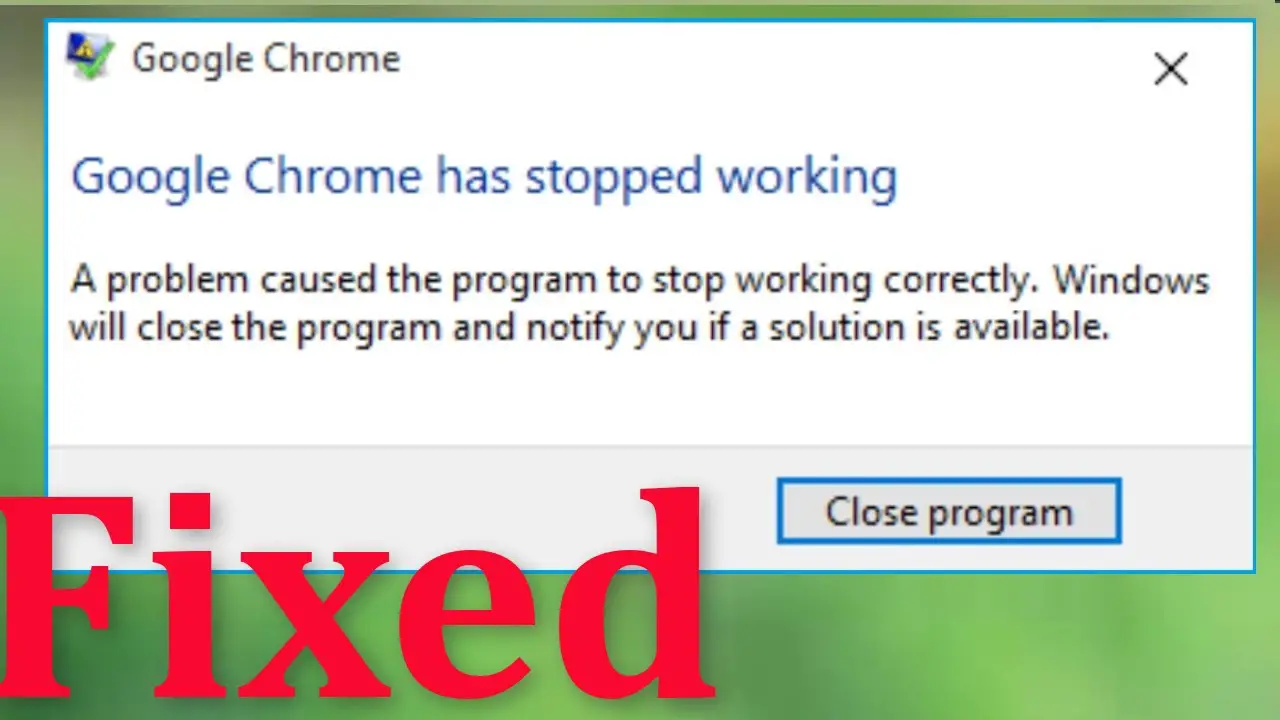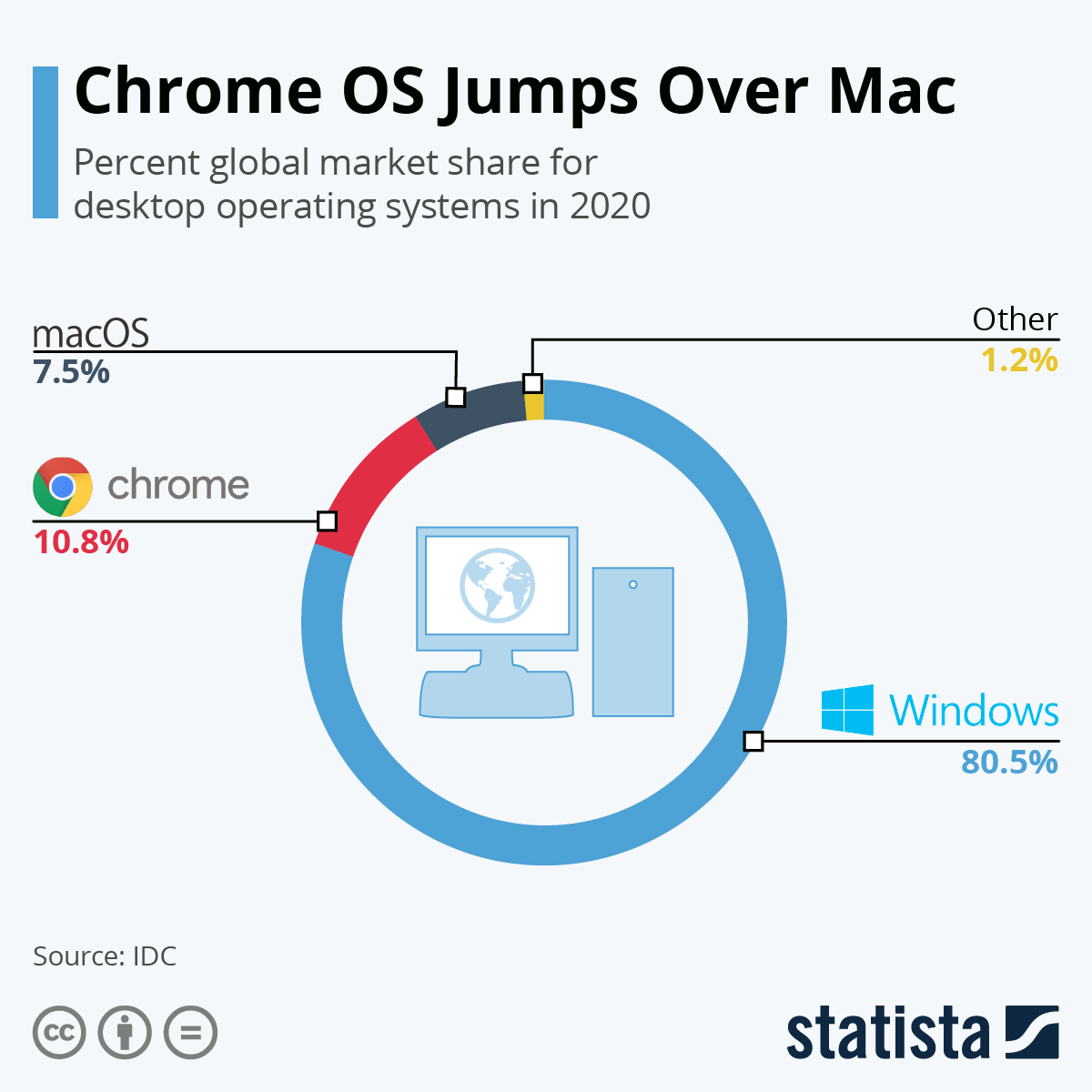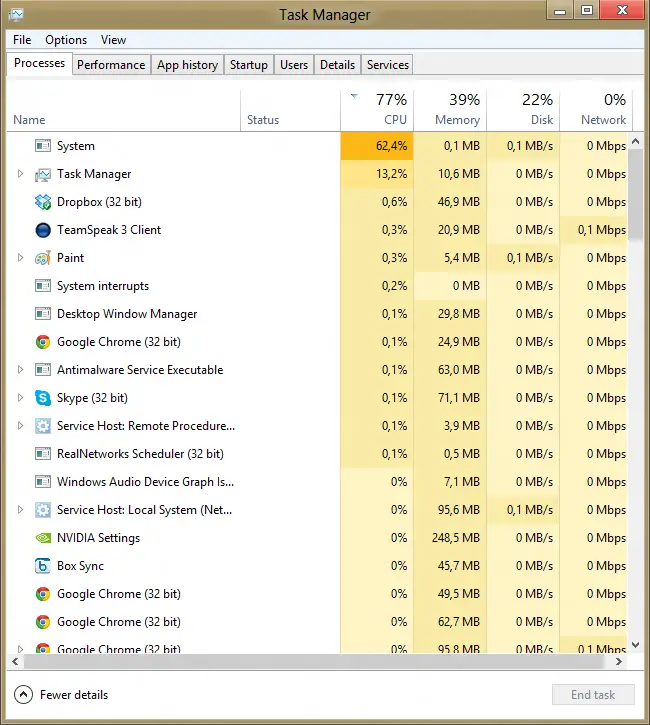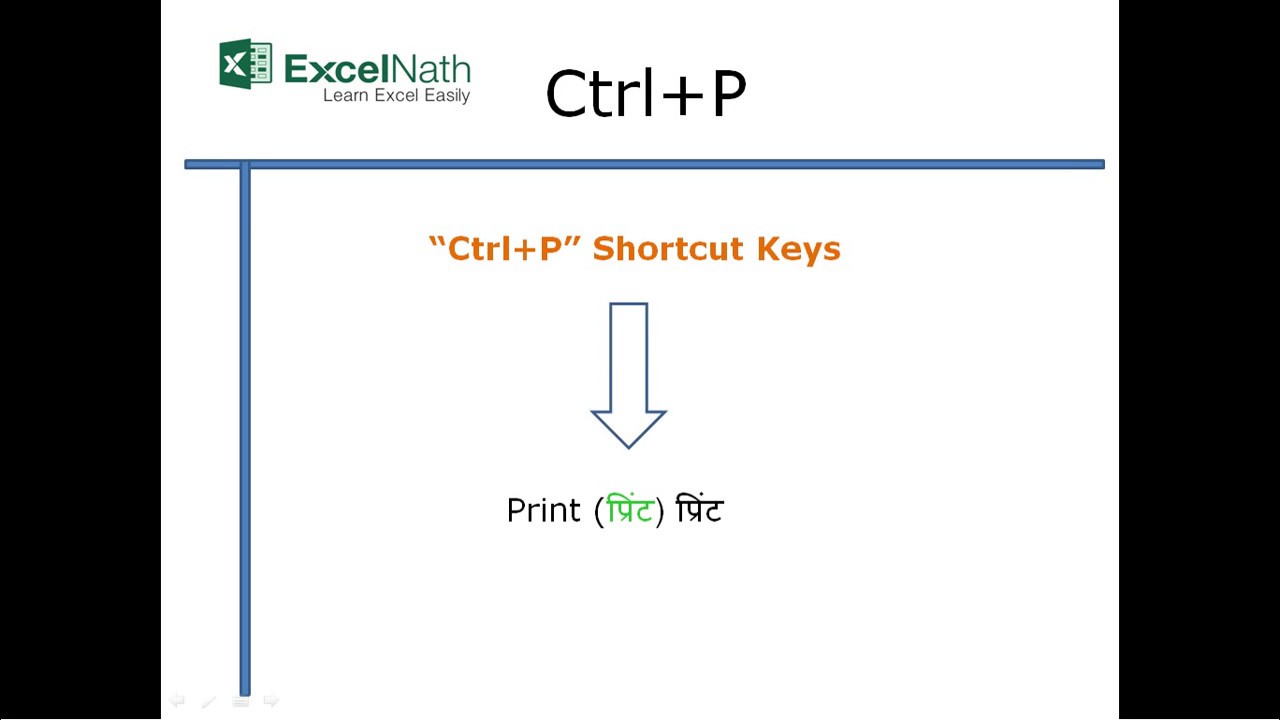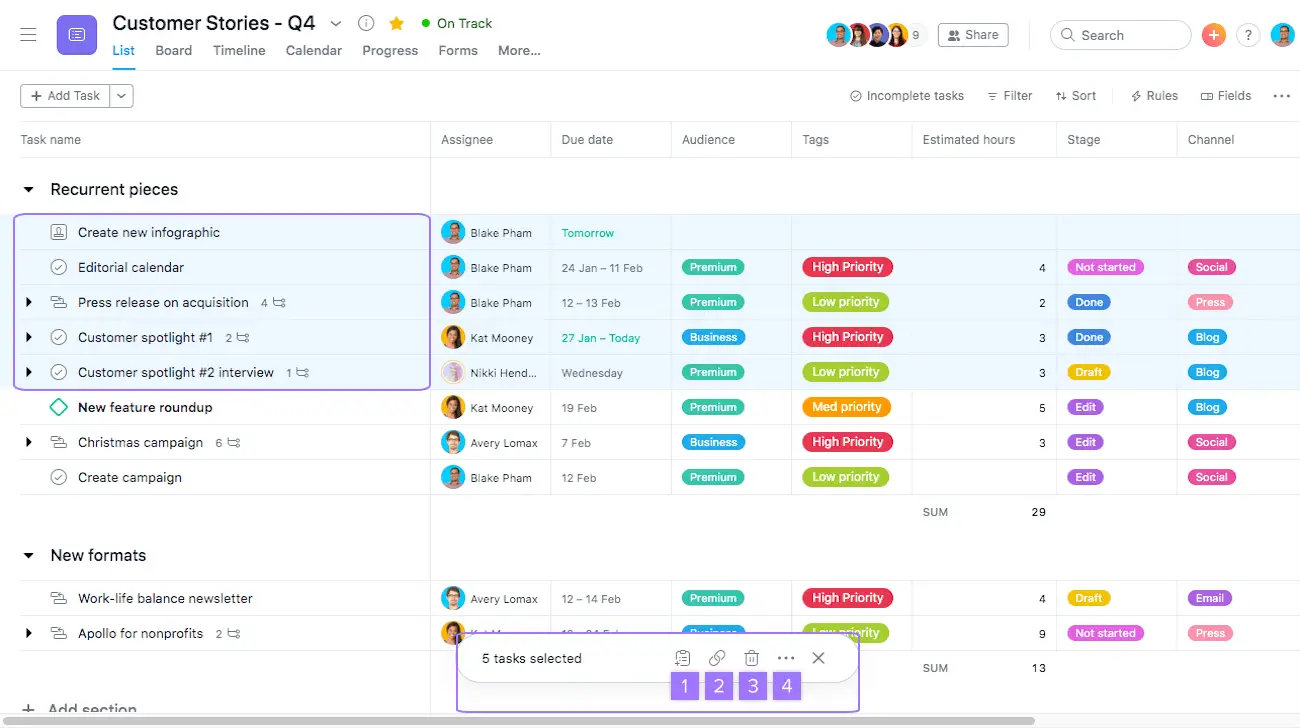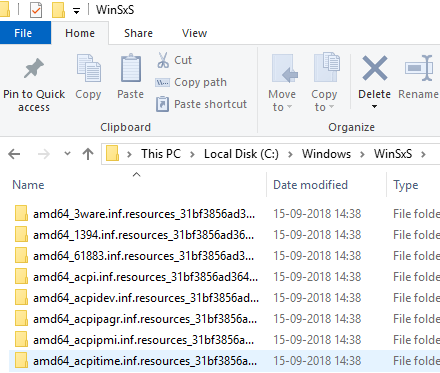Can I remove Chrome from my phone?
Chrome is already installed on most Android devices and can’t be removed. You can turn it off so that it won’t show on the list of apps on your device.Depending on your Android’s model and make, the Remove option may show up at the top or bottom of your screen. On some devices, it may also show up on the …