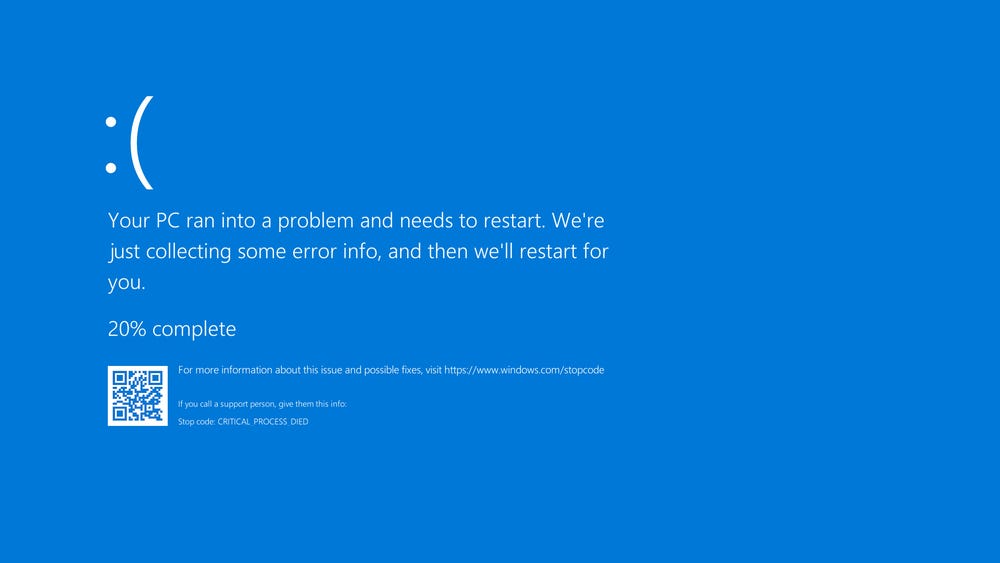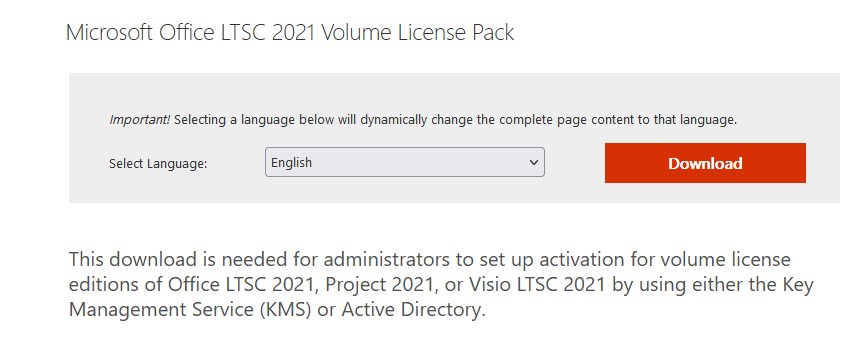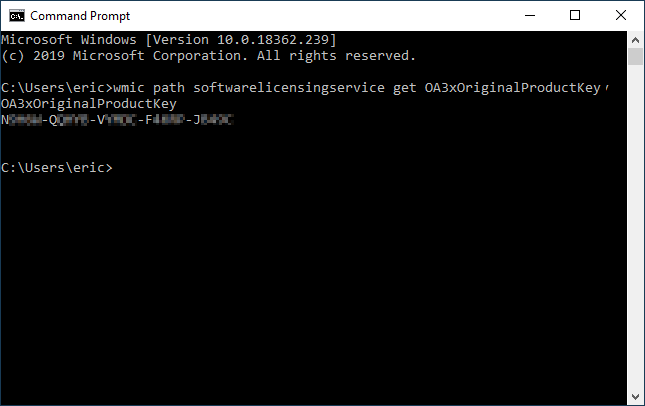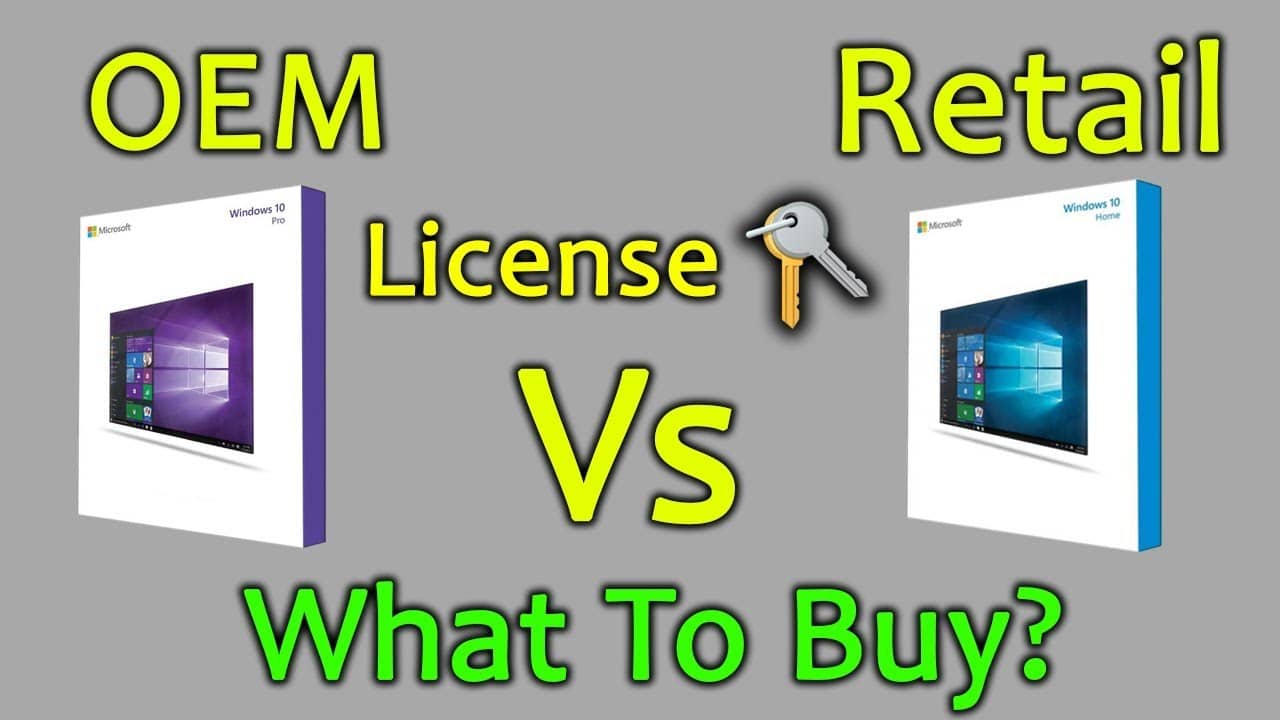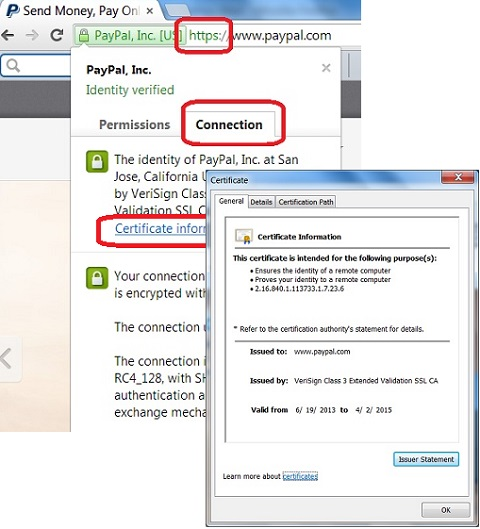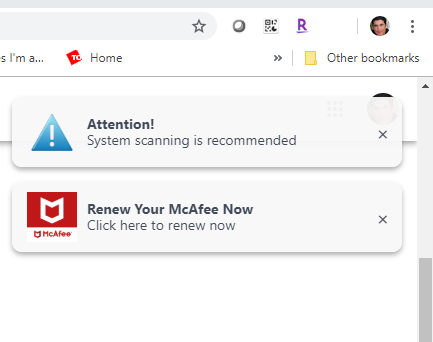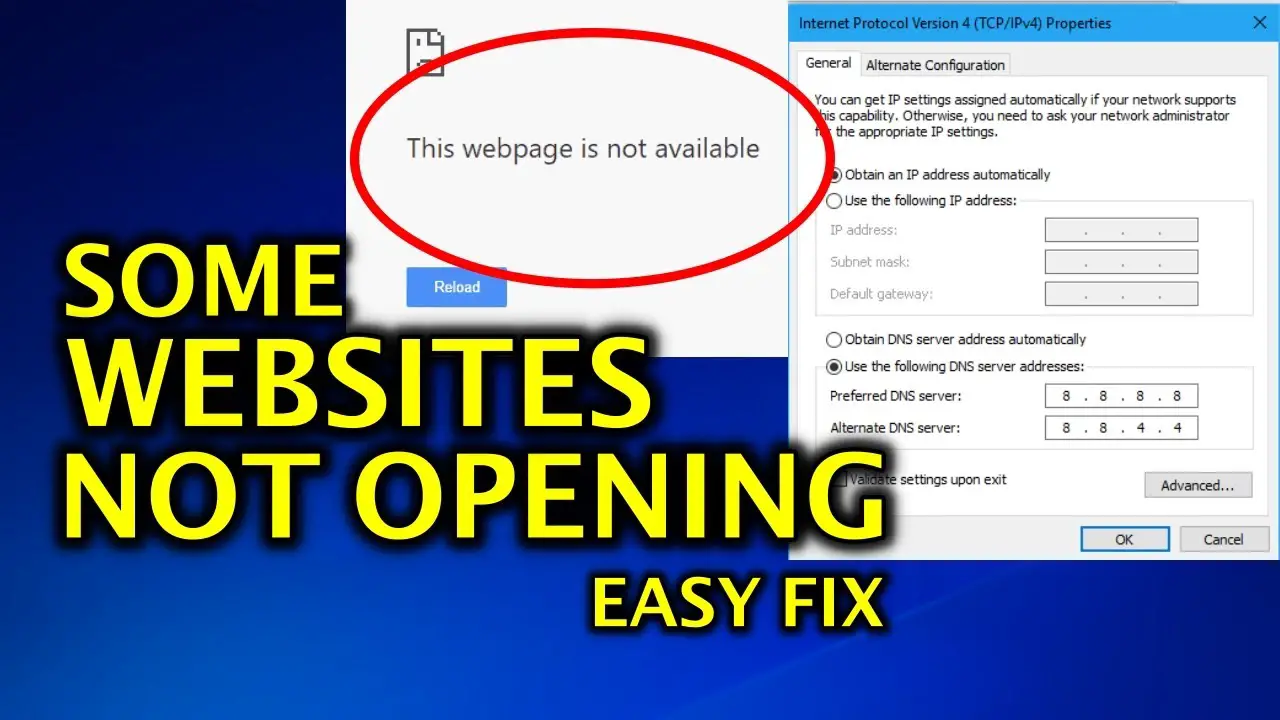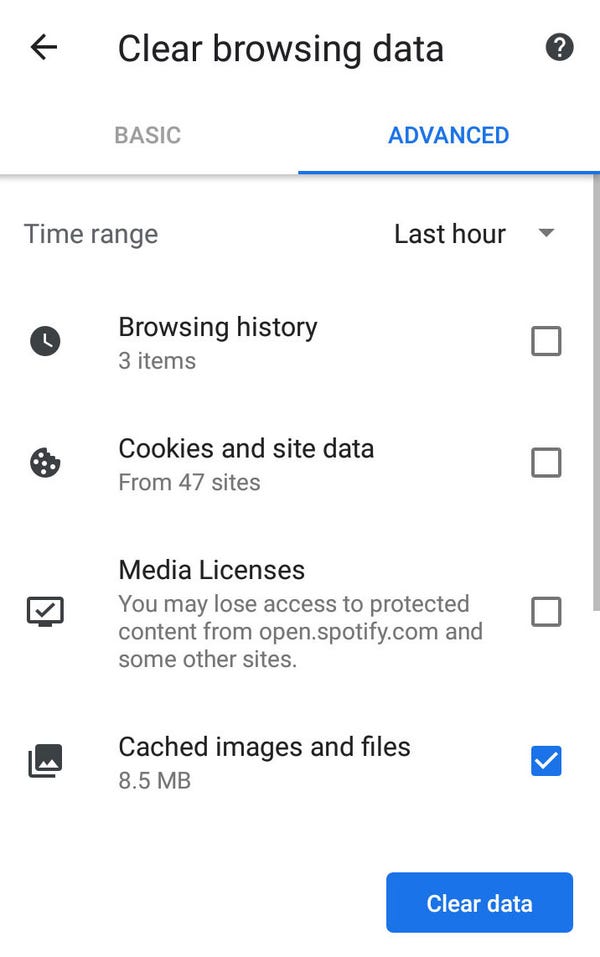Is Blue Screen of Death repairable?
In my experience, at least 90% of BSODs become fixable simply based on this information. That’s because it will often be solved by disconnecting, disabling, or uninstalling related devices, drivers, applications, or updates – just as Microsoft recommends, and I summarized in the previous section. What happens after Blue Screen of Death? Officially called the stop screen, or stop error, …