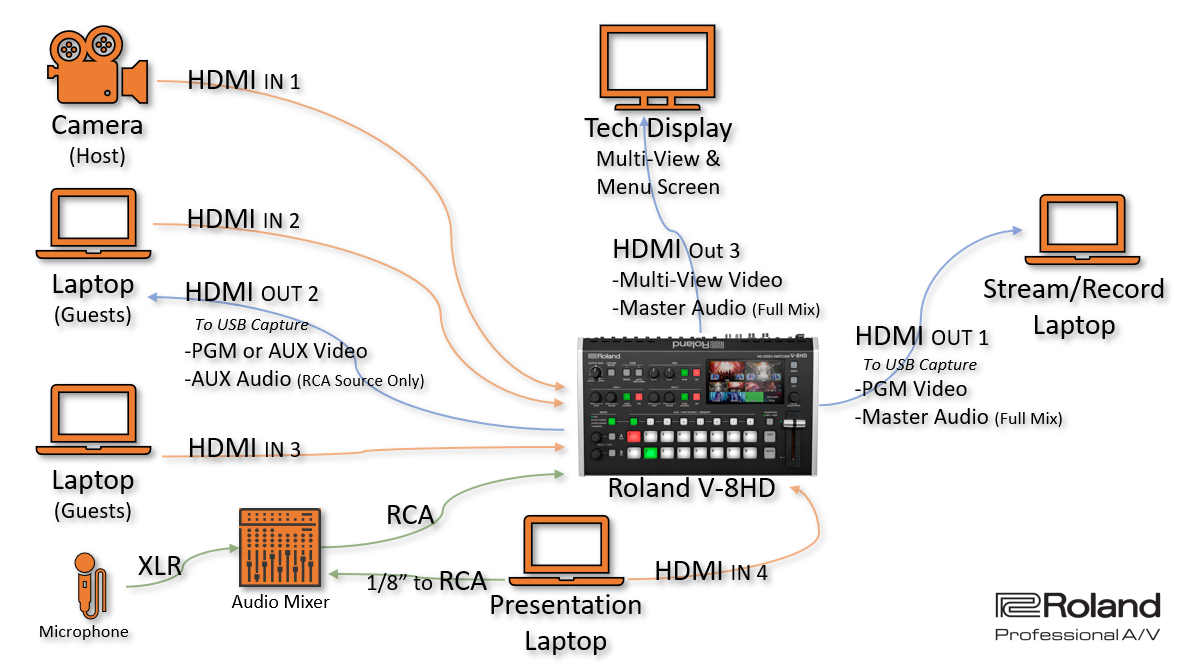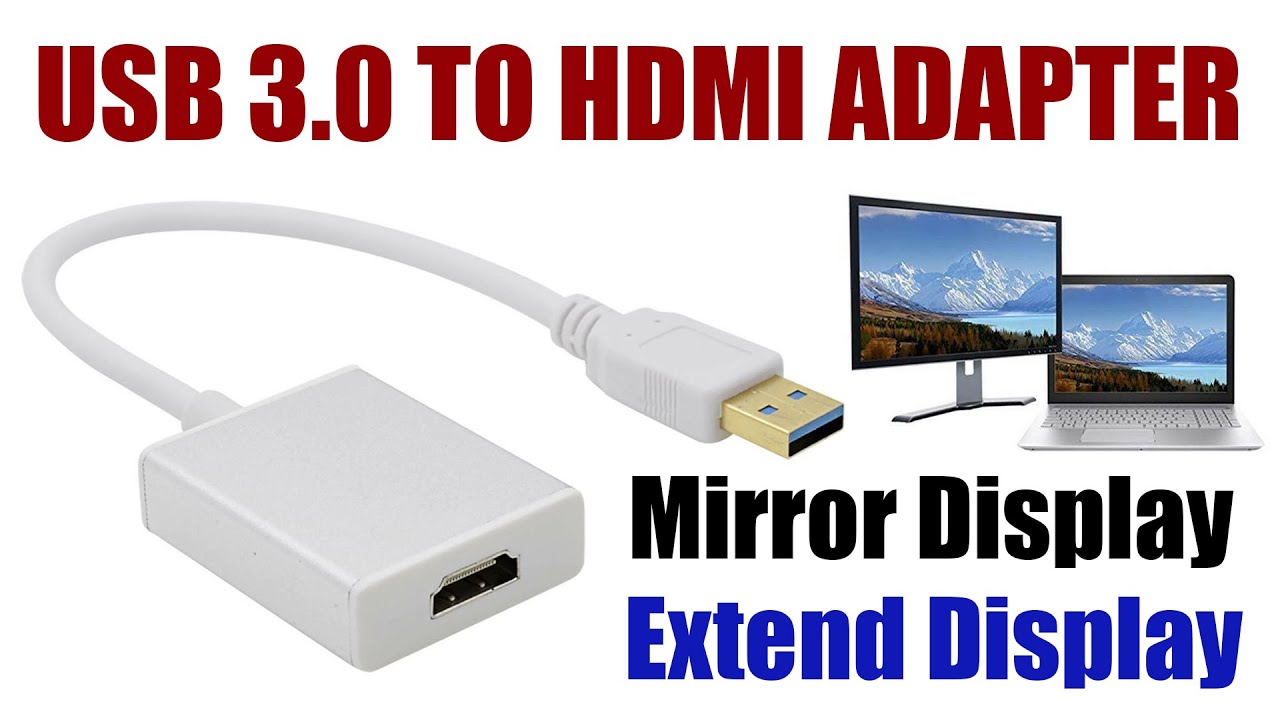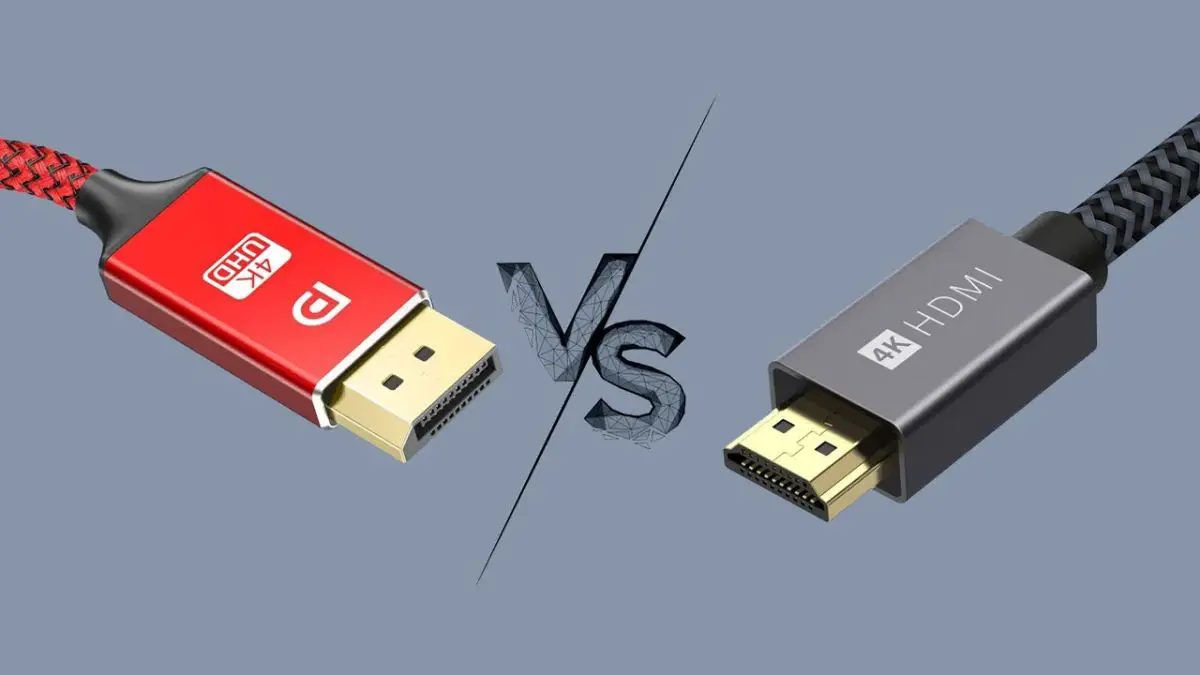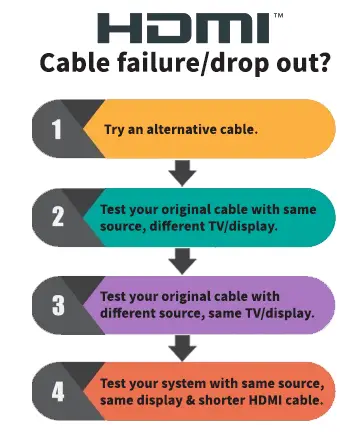Can you extend display with USB port?
Connecting a monitor via USB is one of the easiest ways to add a display monitor to your computer setup. Another way to use a USB-connected monitor is by making it function as an extender or USB hub for the PC. Contrary to popular belief, the USB ports on the monitor are not used for playing media files such as …