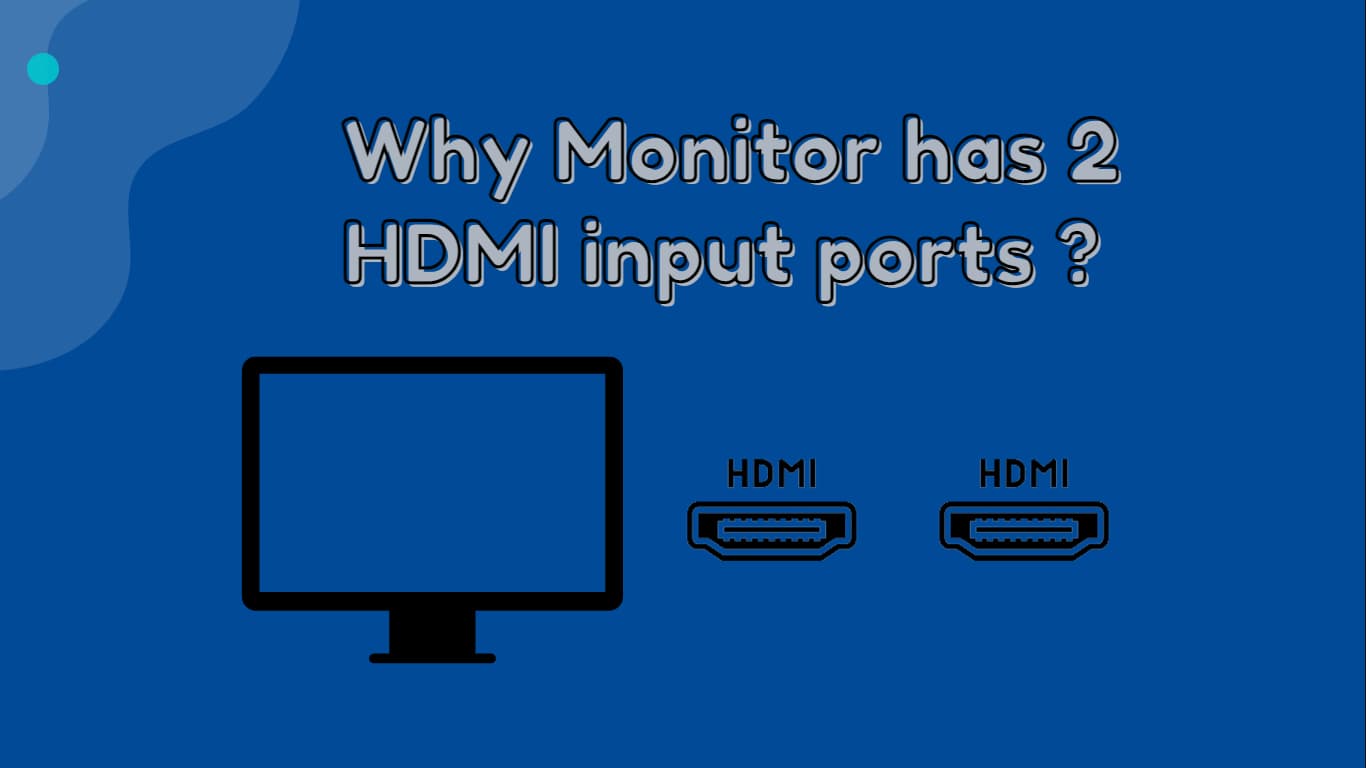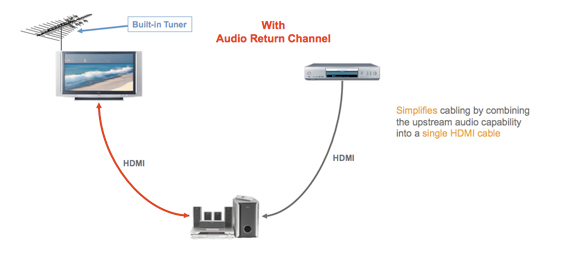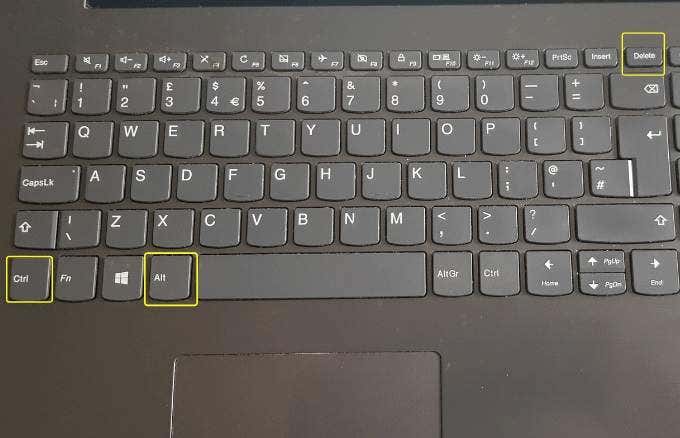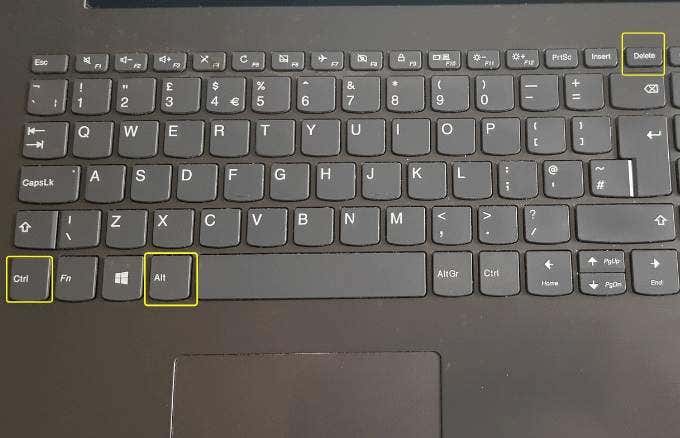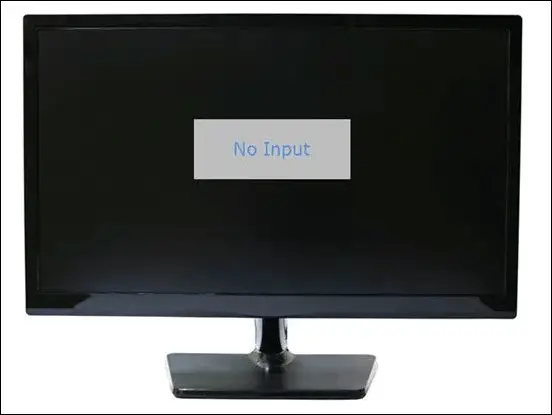How do I setup my Dell gaming monitor?
Connecting your monitor to the PC Turn off your PC and disconnect the power cable. Connect the DisplayPort, HDMI, or USB Type-C cable to the corresponding video or display port on the back of your PC. Connect the USB upstream cable to the monitor and PC. How do I turn on my Dell 24 gaming monitor? To access the On-Screen …