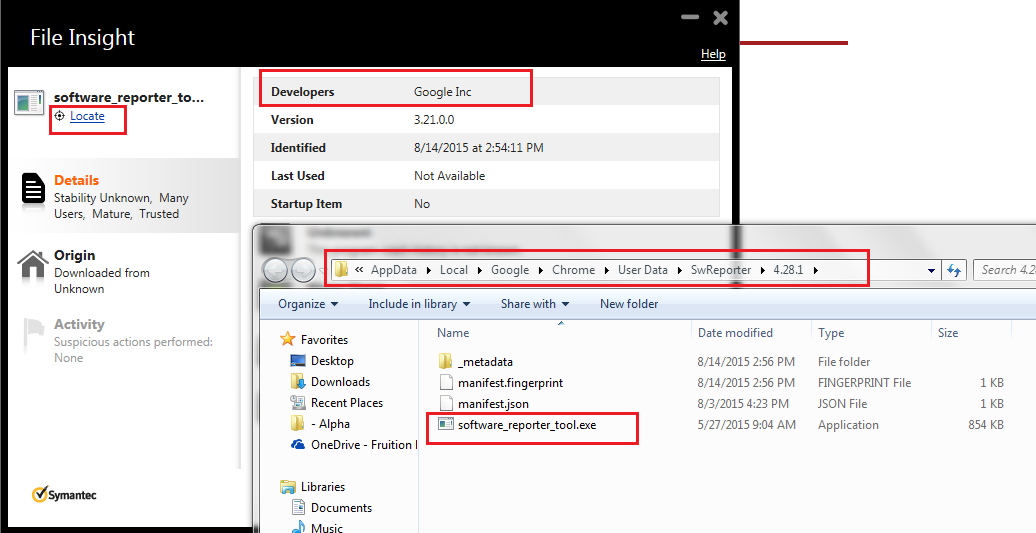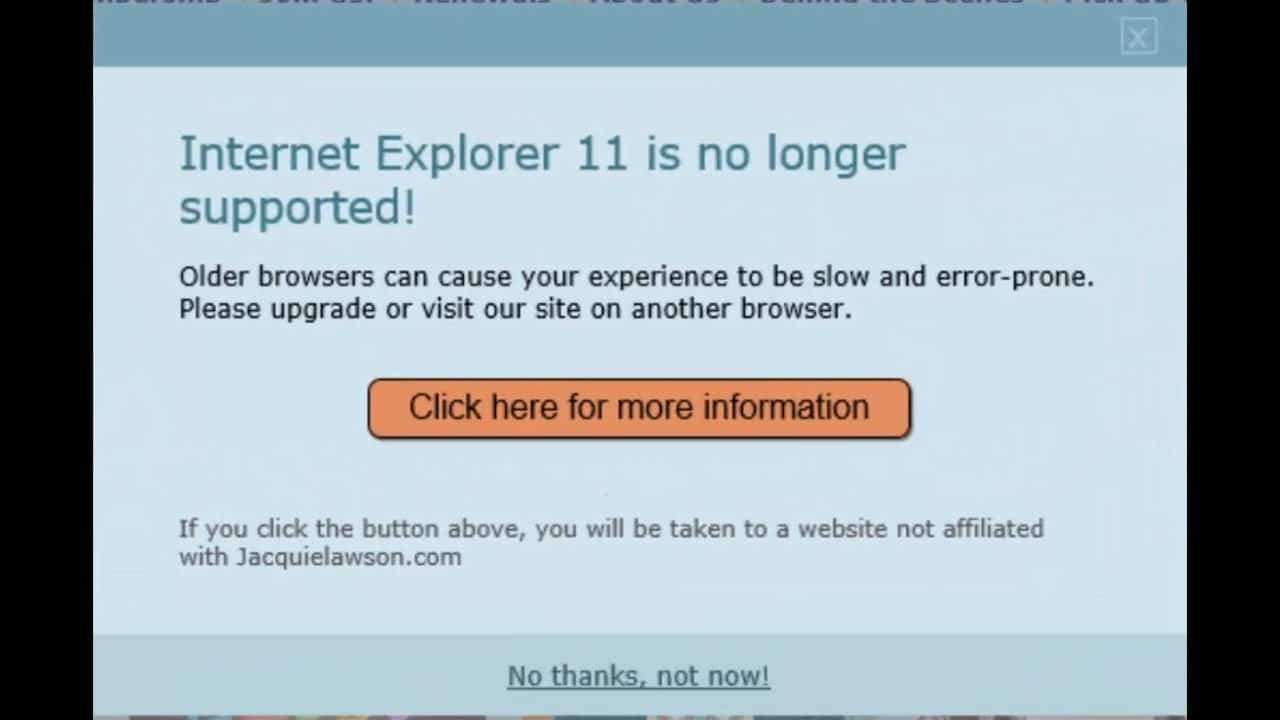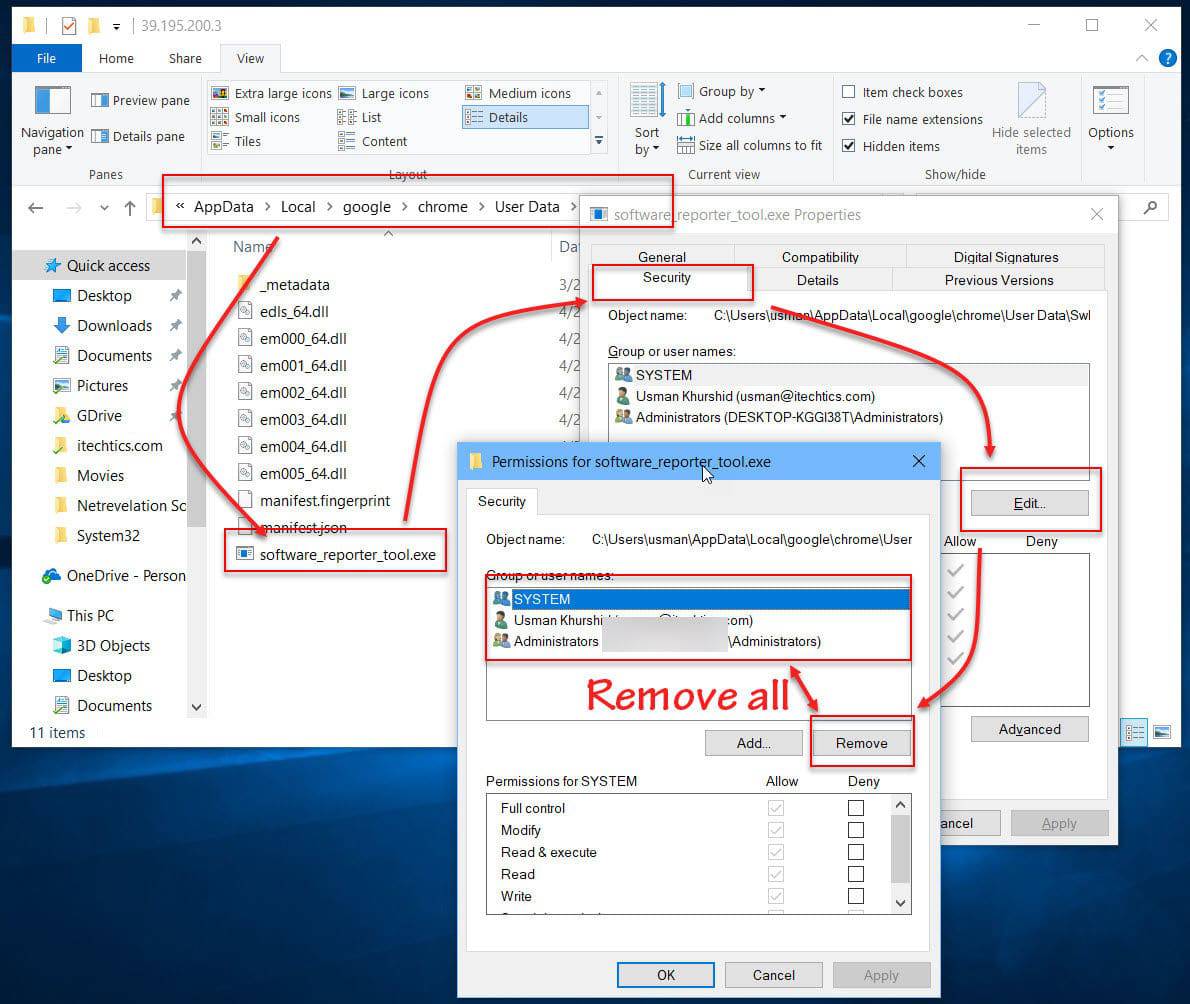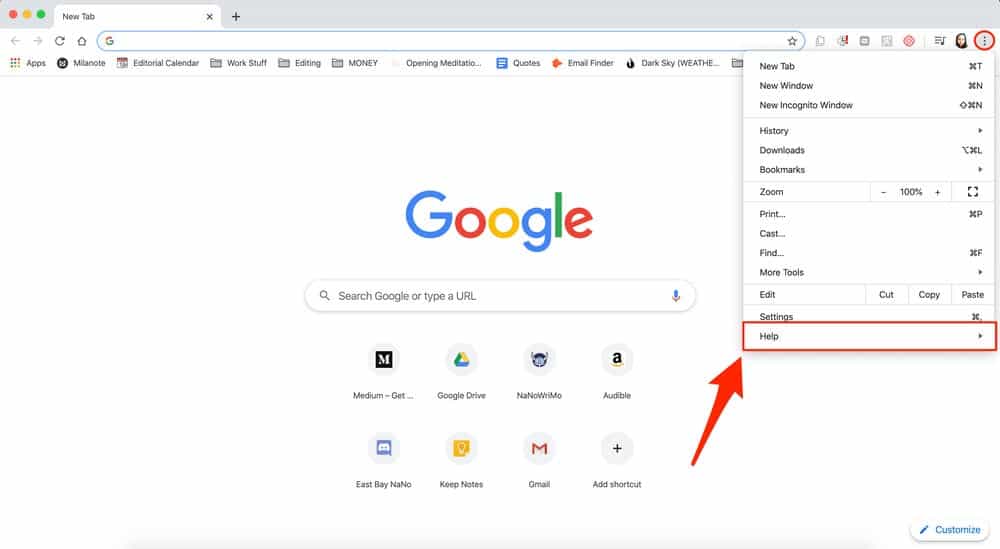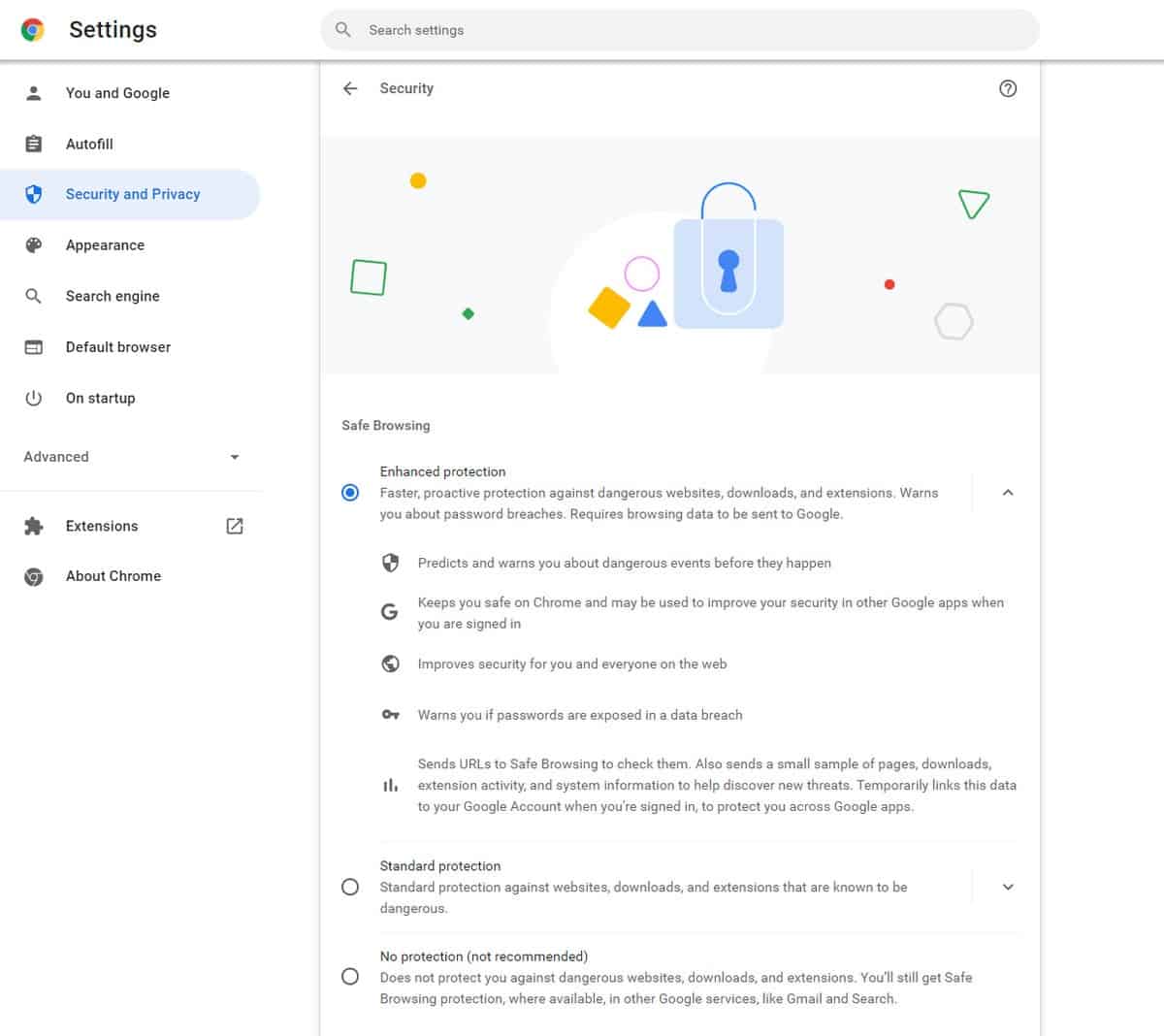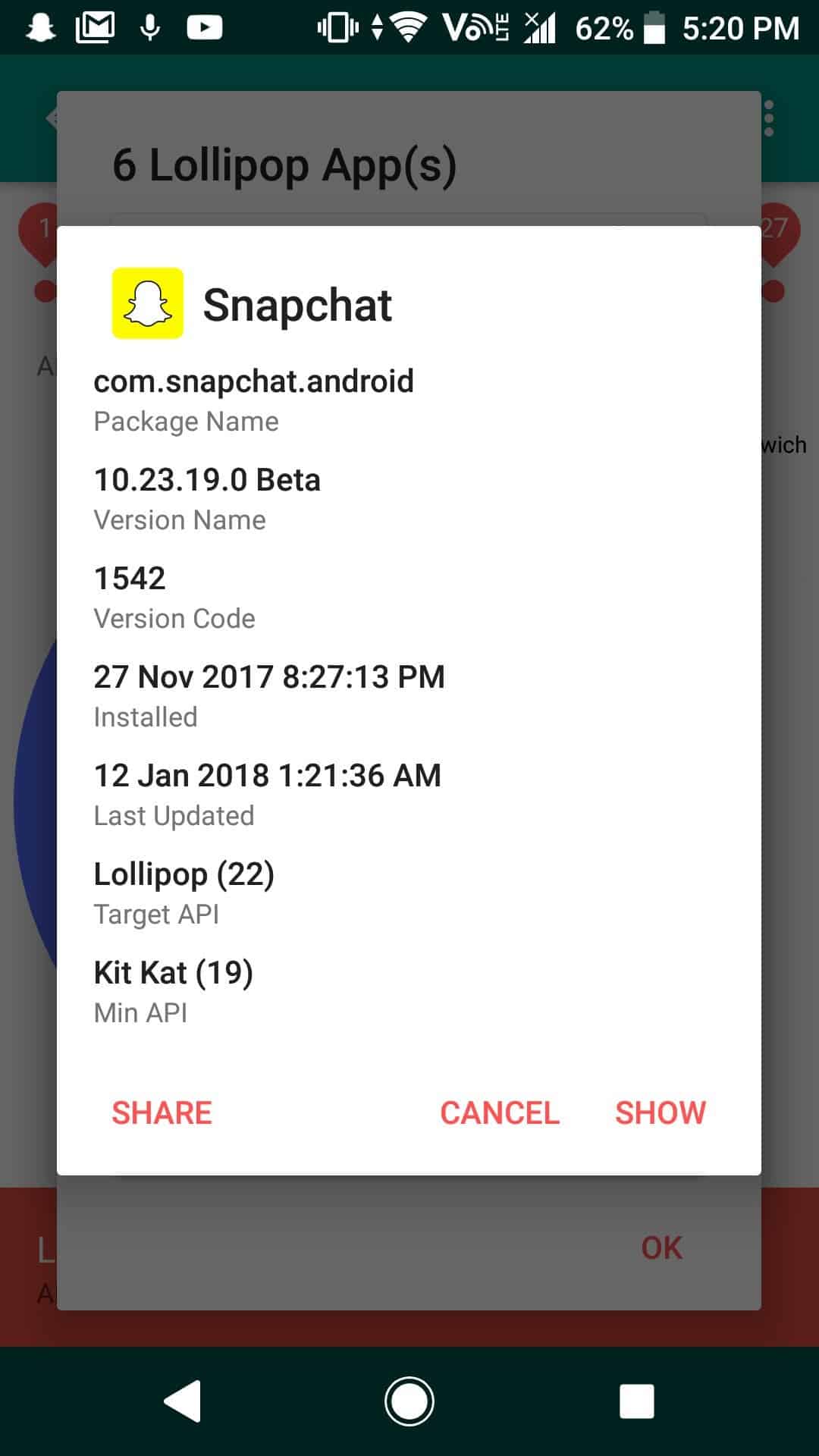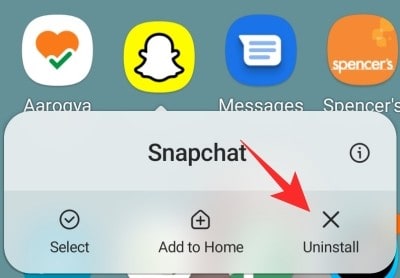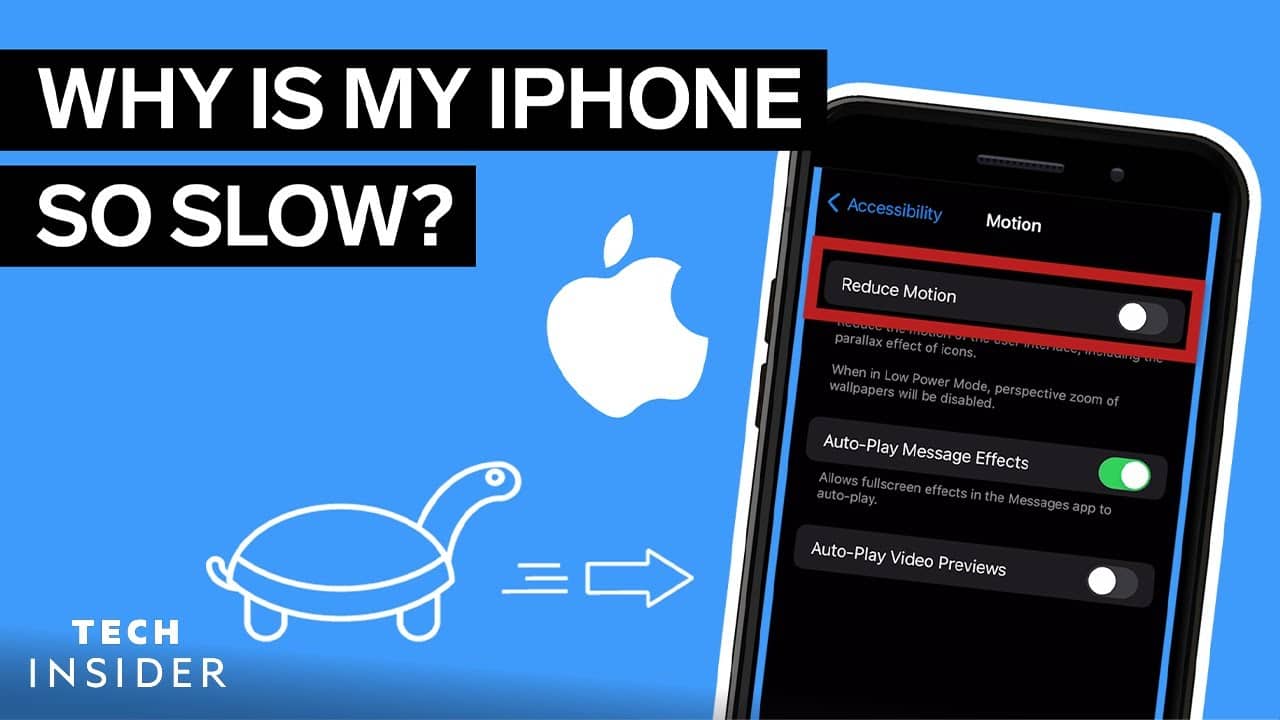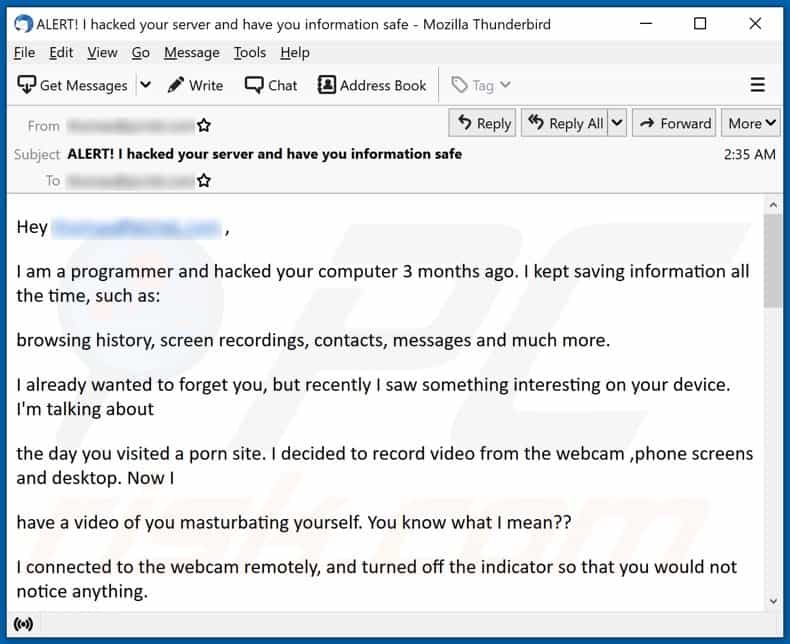What is the software reporter tool executable in chrome?
Practically, the Chrome software reporter tool is an executable file running once a week, and reporting to Chrome the scanned data. The device scans the machine, to be exact, to search for unauthorized software applications that may interfere with the Chrome browsing experience. What is the software Reporter tool in Chrome? The Software reporter tool is run to check for …