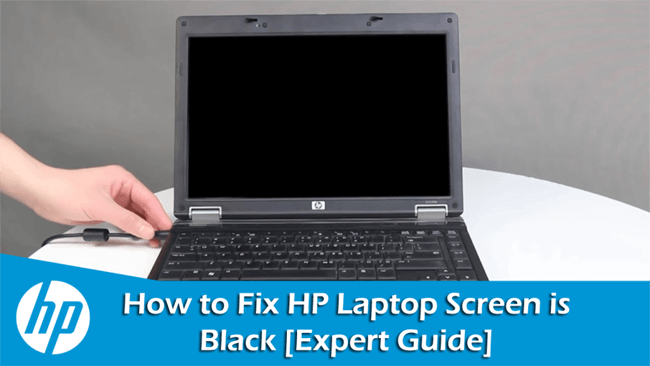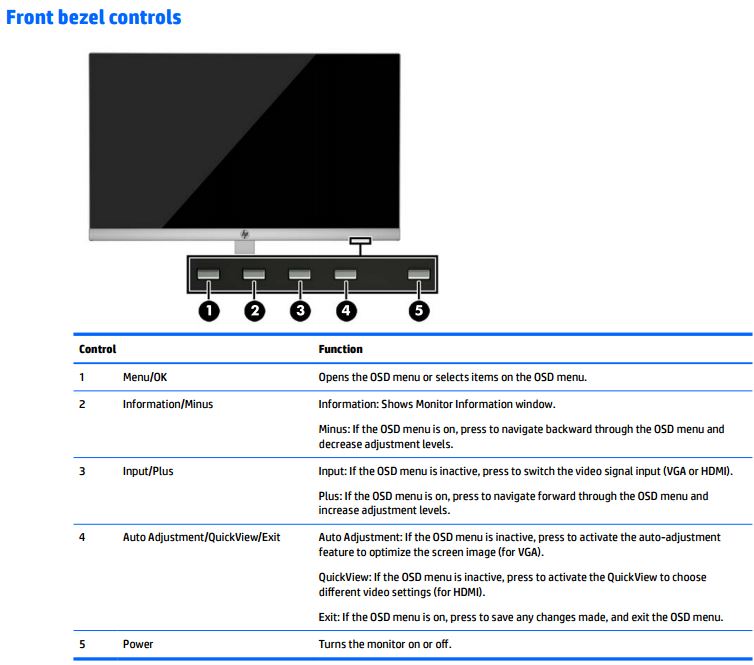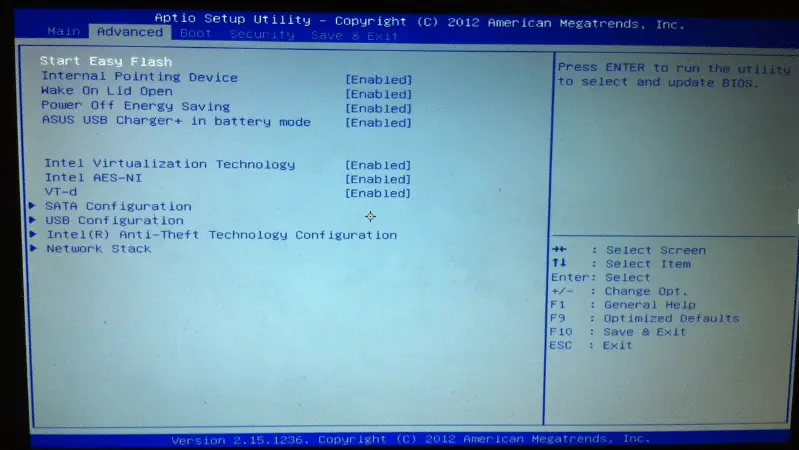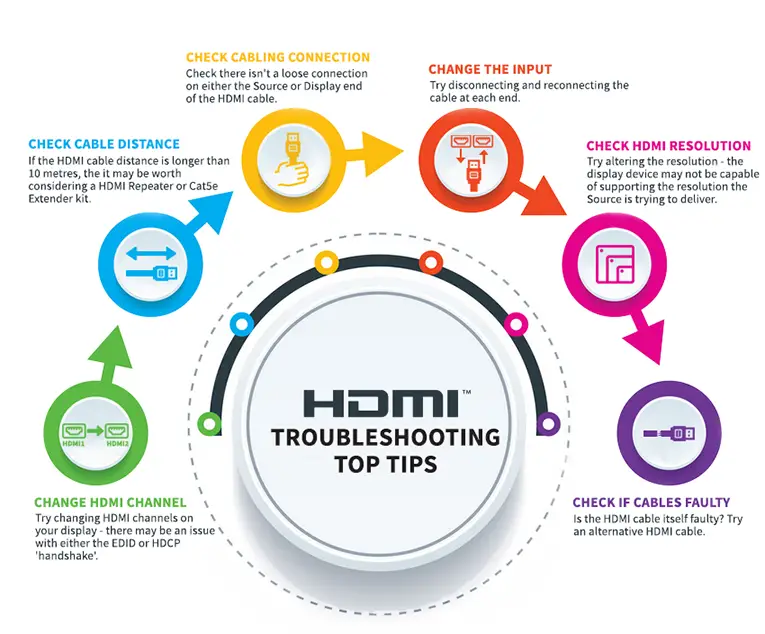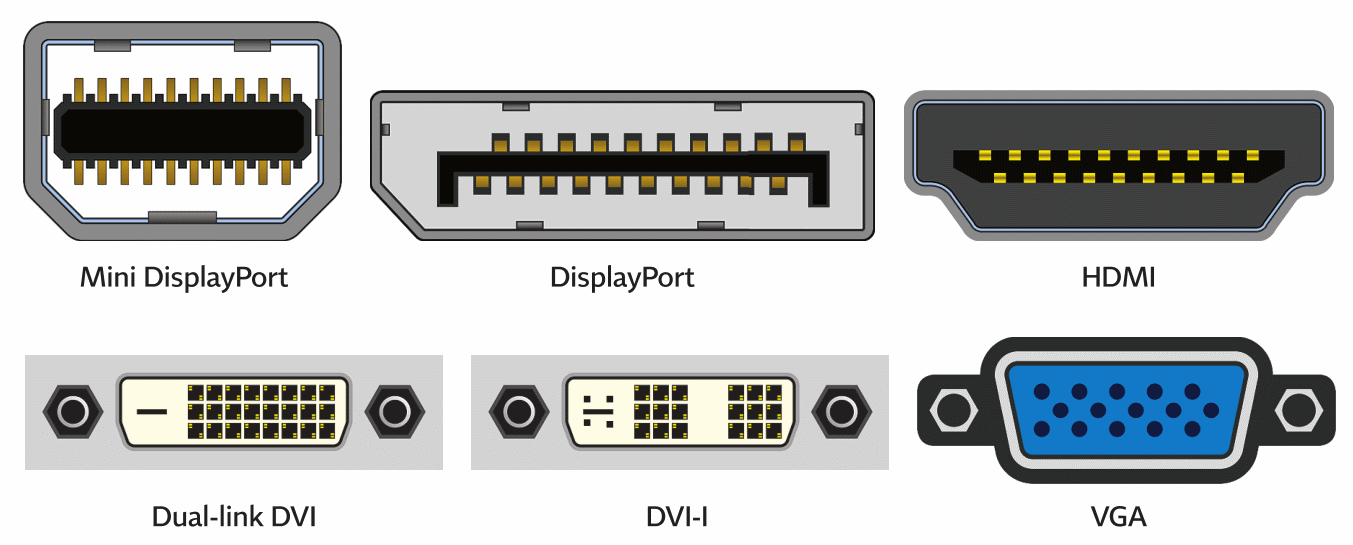Can you go from HDMI to USB C?
So, if you want to stream your smartphone to your TV via HDMI, is that even possible? The good news is, yes, it is possible. HDMI Alternate Mode (HDMI Alt Mode) allows you to connect HDMI-enabled devices with a USB-C port, via HDMI, using a USB-C to HDMI cable. Can you switch from HDMI to Type-C? One example of this …