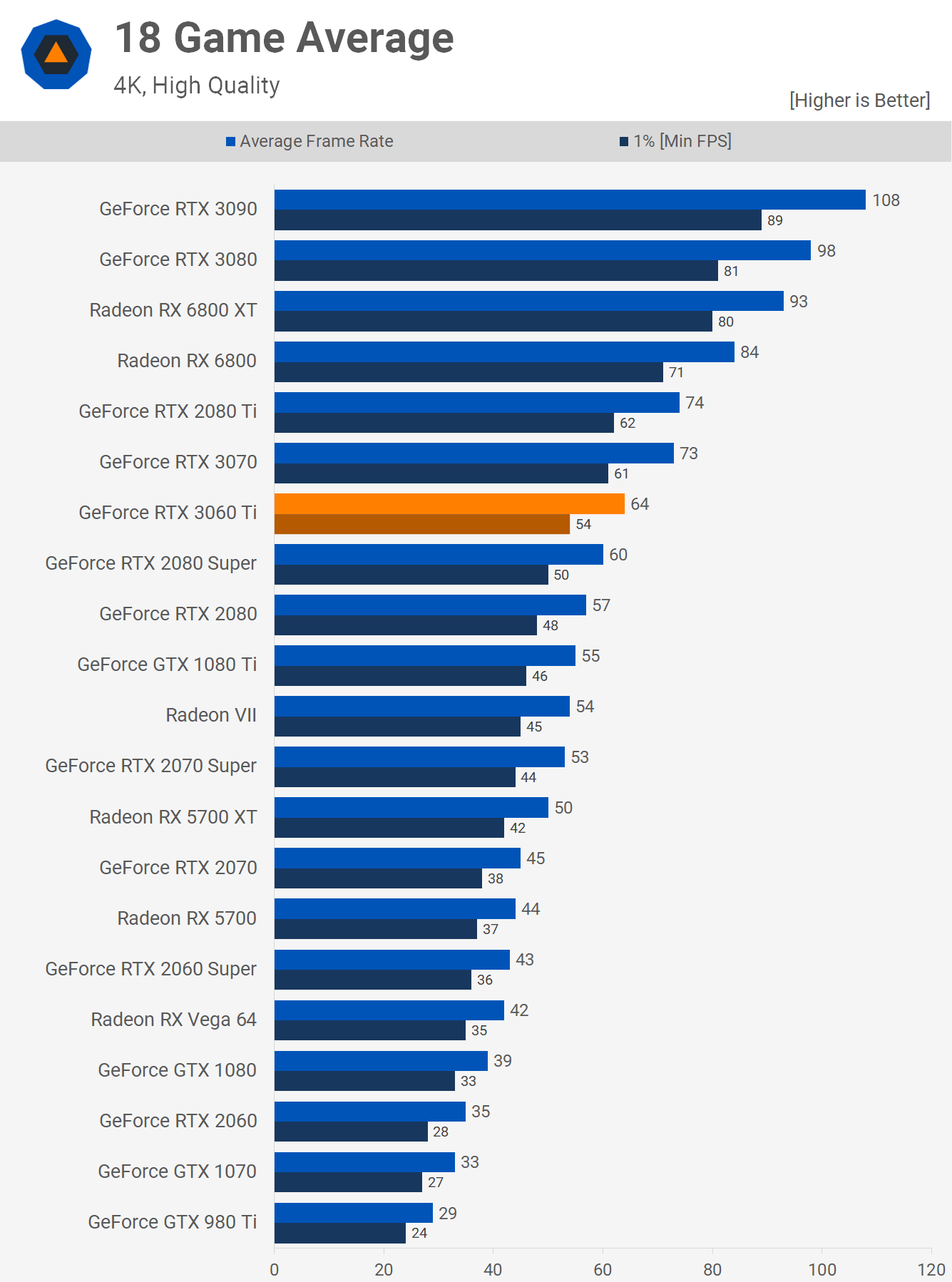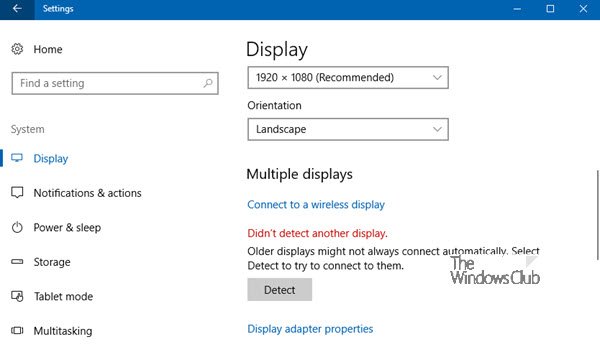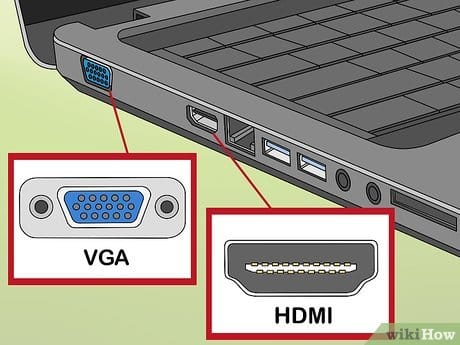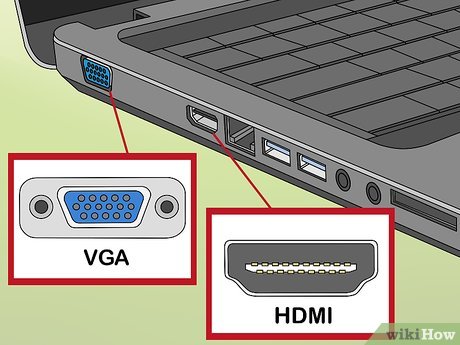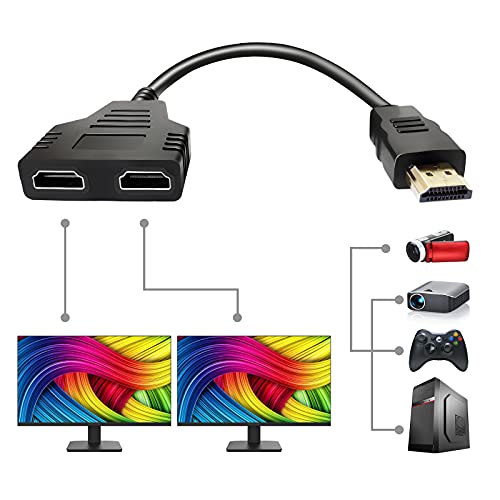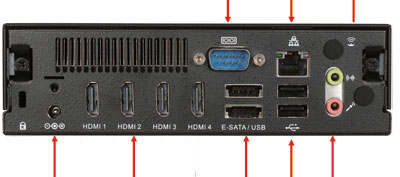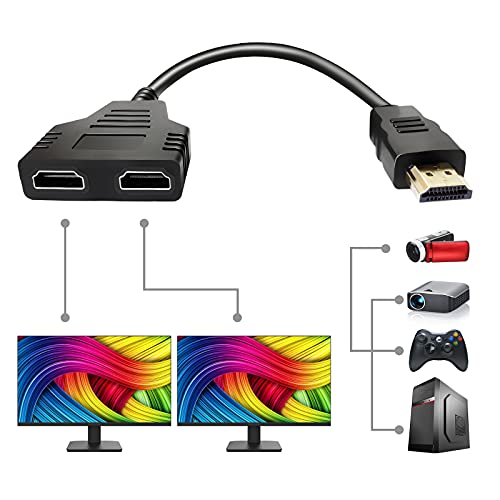What causes monitor to go black?
We’ll look at some things that can cause a black or blank screen: Connection problems with your monitor or screen. Display adapter driver update issues. Issues with recent system updates or installations. What do I do when my monitor suddenly goes black? The keyboard shortcut Windows key + Ctrl + Shift + B can be used to restart the video …