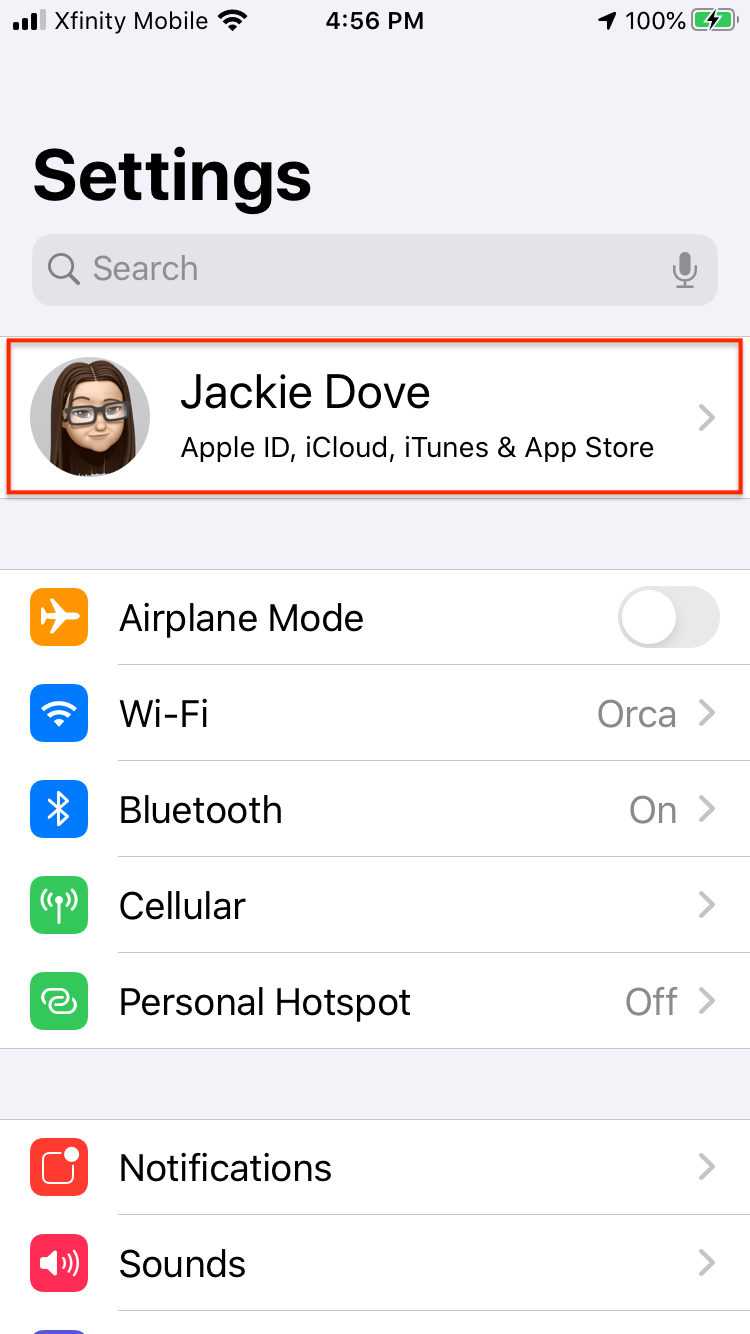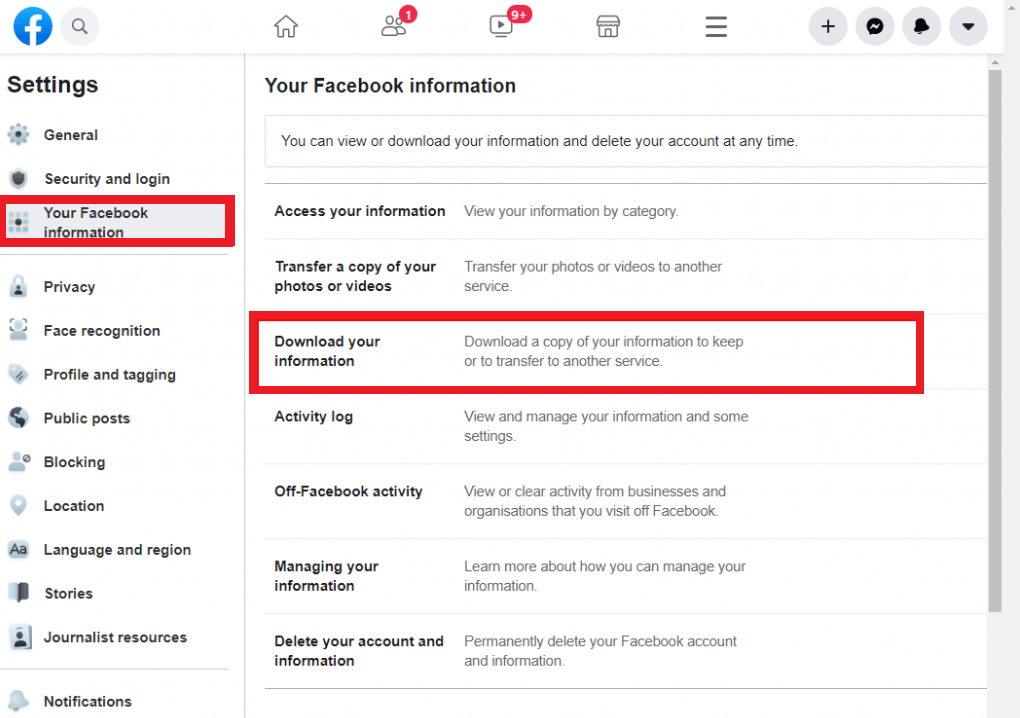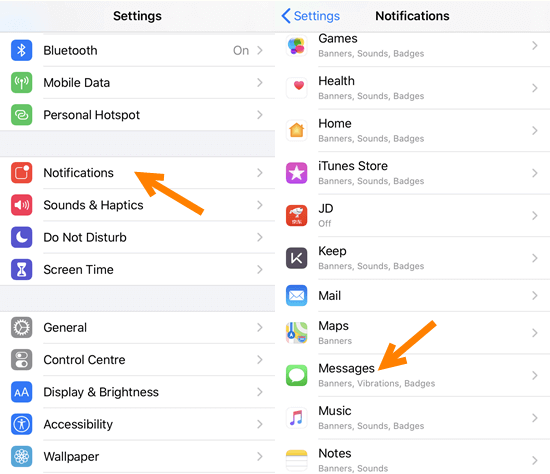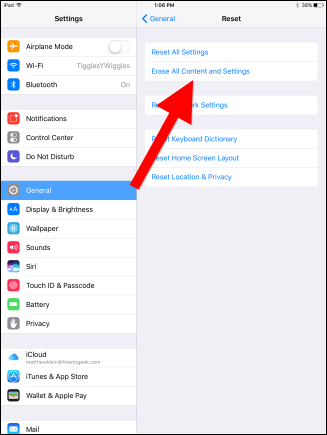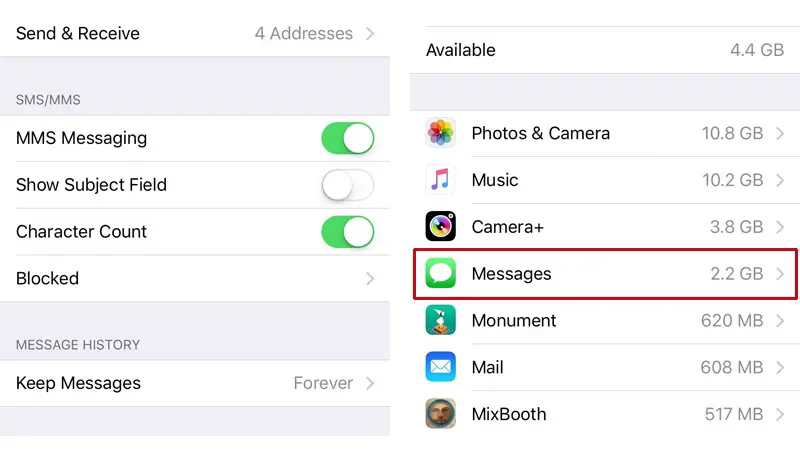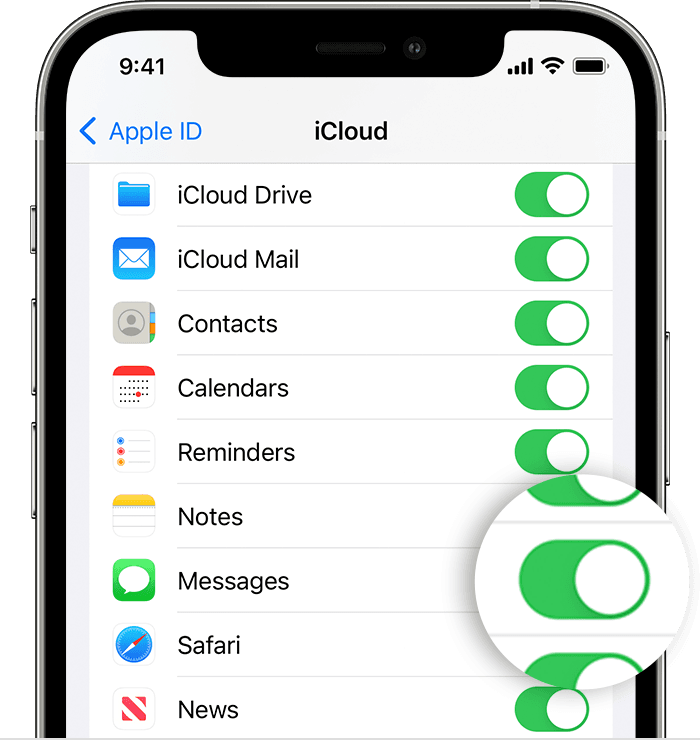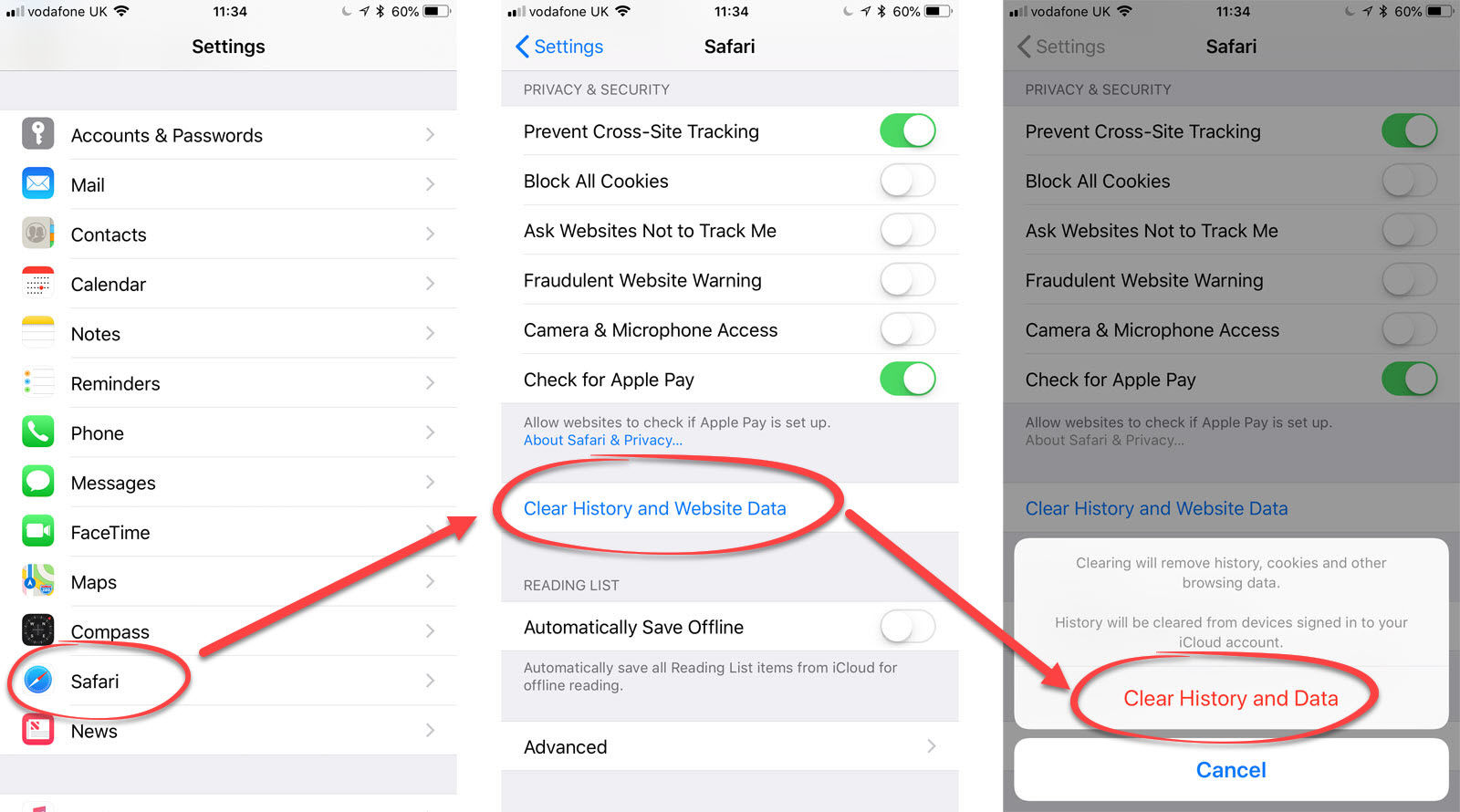Can police track iMessages?
Law enforcement can retrieve messages via Google / iCloud backups. The chart shows that subpoenas will not grant access to message content for six of the nine secure messaging apps. The three that do give up “limited” content are iMessage, Line and WhatsApp. Can police get deleted iMessages? Keeping Your Data Secure So, can police recover deleted pictures, texts, and …