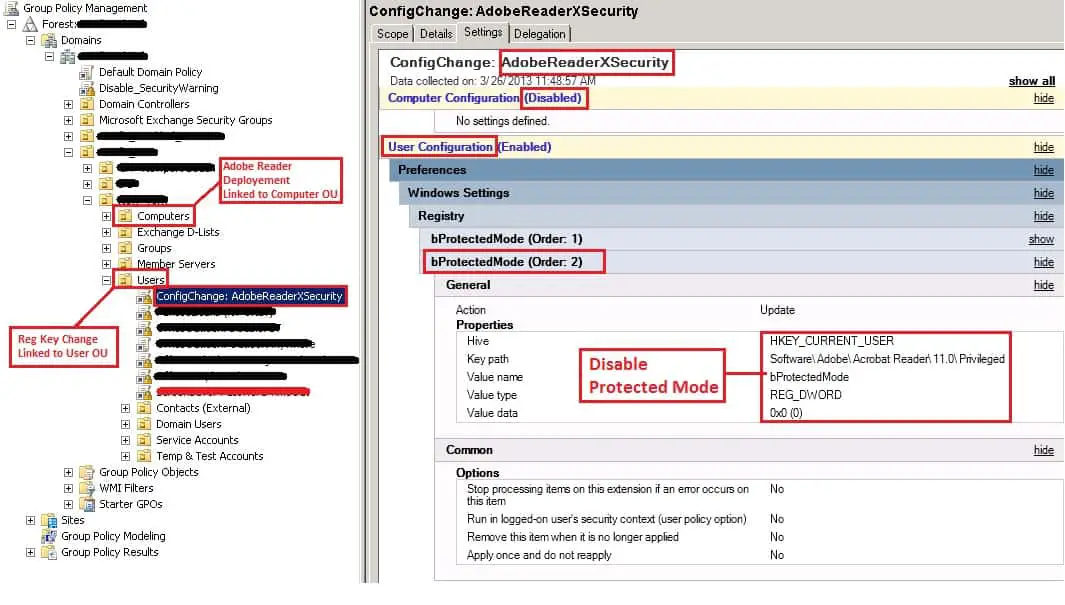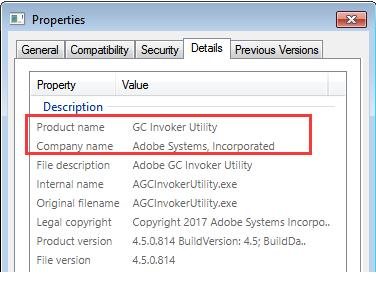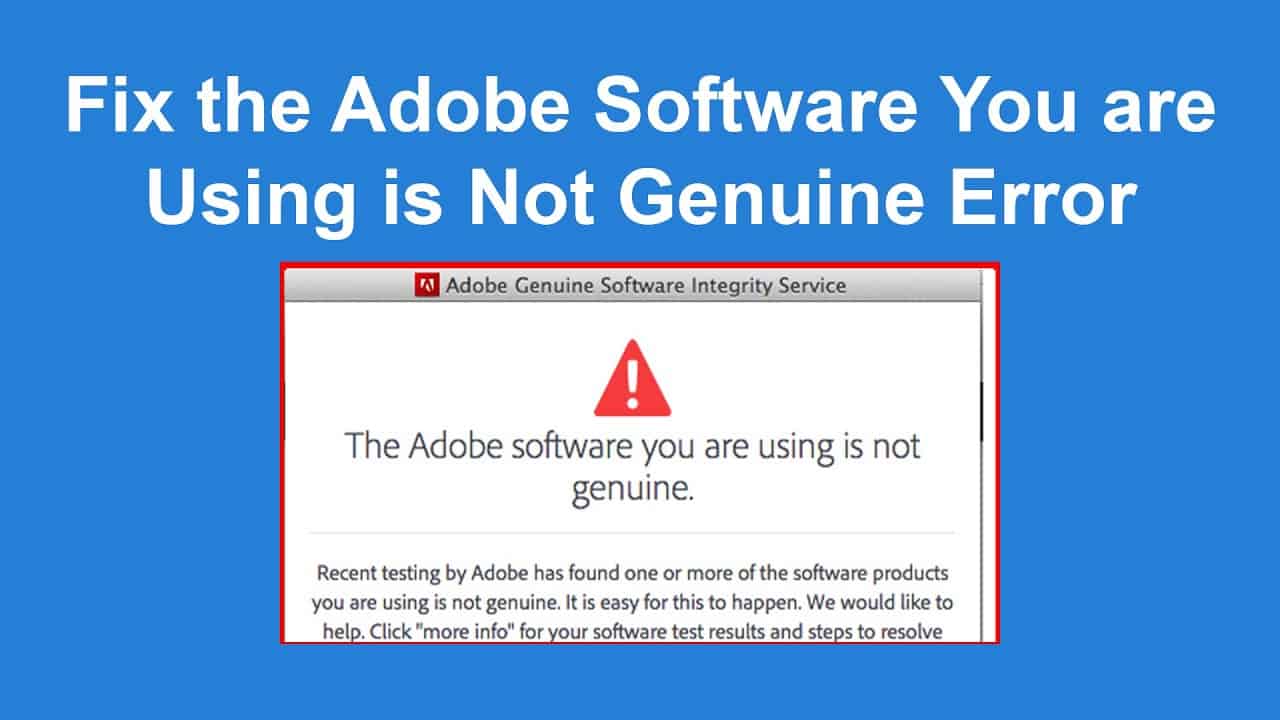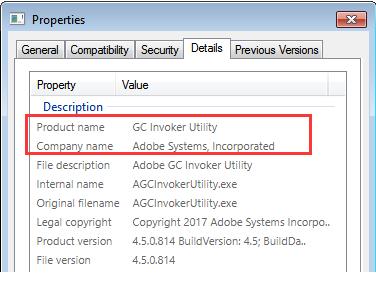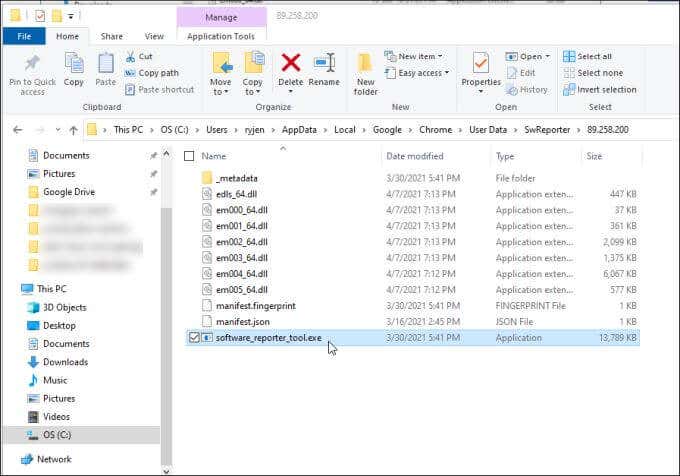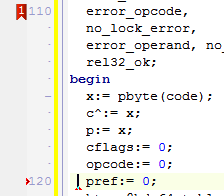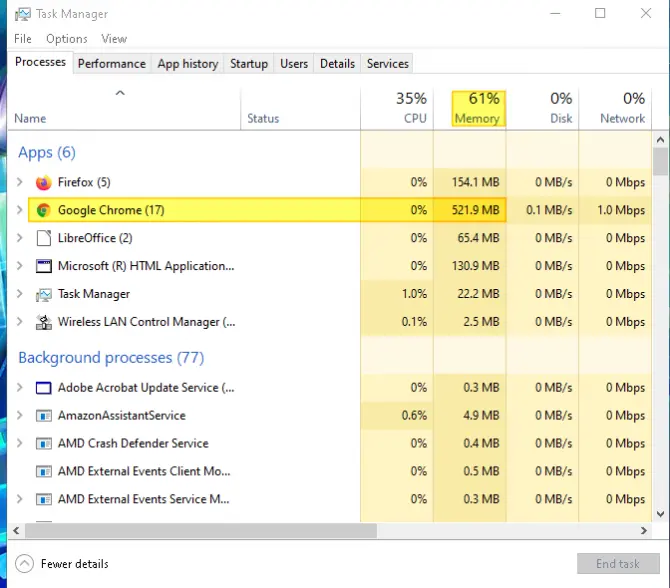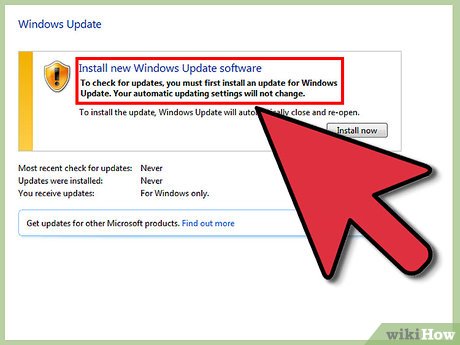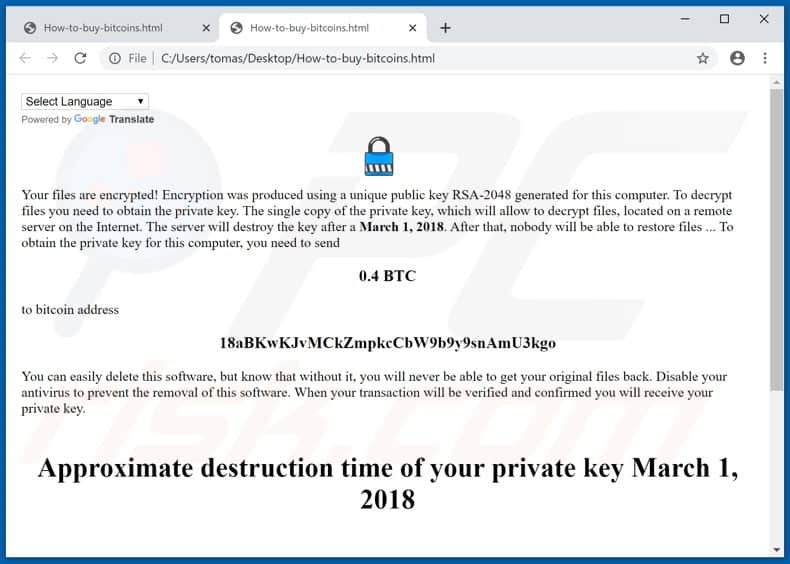Who owns Safari?
Safari is a graphical web browser developed by Apple. It is primarily based on open-source software, and mainly WebKit. It succeeded Netscape Navigator, Cyberdog and Internet Explorer for Mac as the default web browser for Macintosh computers. Is Safari a part of Google? Both iPhone and Android users must be aware of ‘Safari’ and ‘Chrome’. Both are amongst the popular …