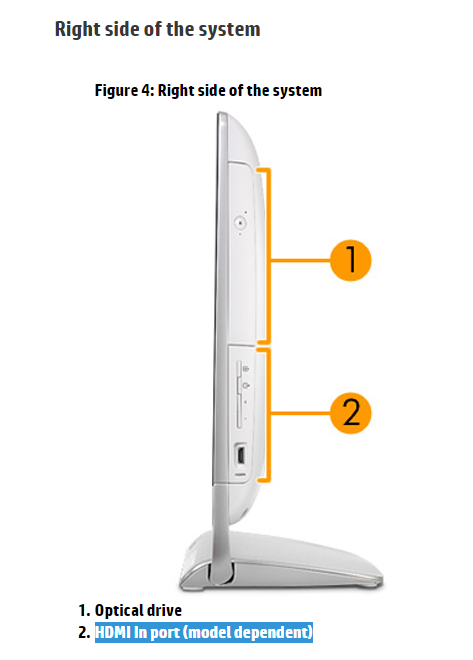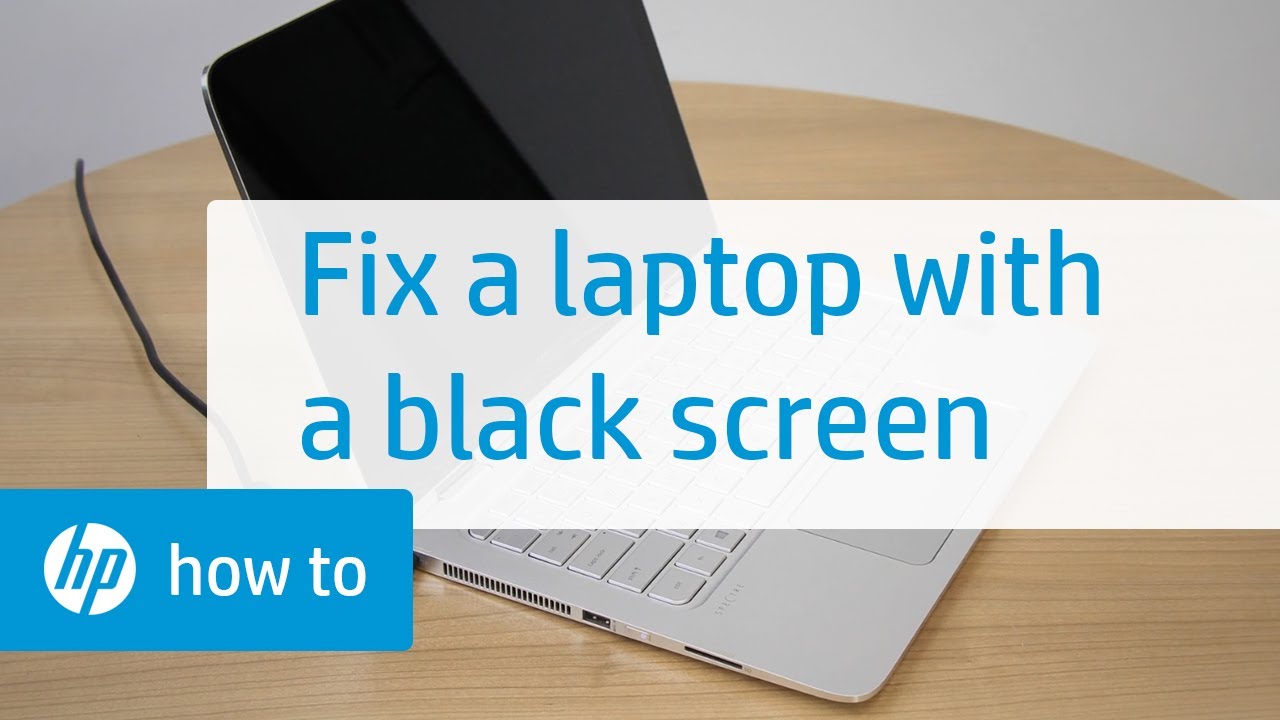How do I change the input settings on my HP monitor?
The inputs can be selected by pressing the Minus button or through the on-screen display by pressing the Menu button and selecting Input Control. What does it mean by input signal out of range? The error “Out of Range” normally means that the resolution being output by the computer is not compatible with the display. Try lowering the resolution to …