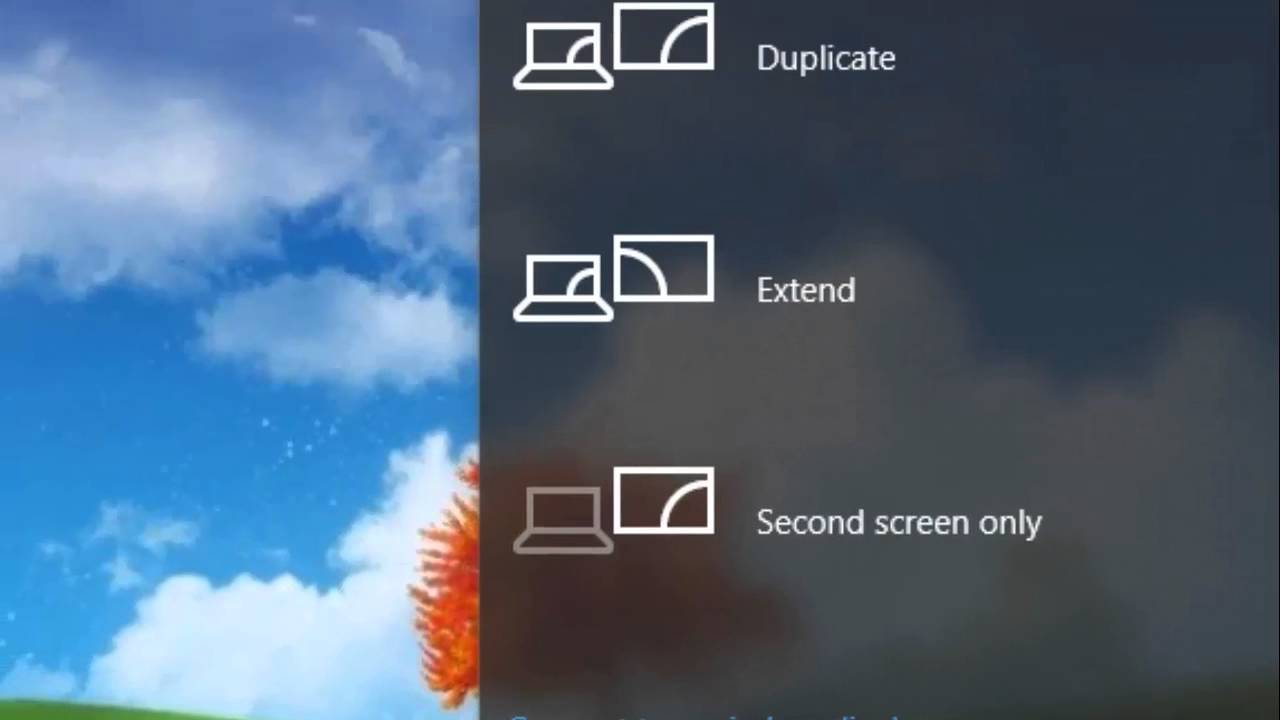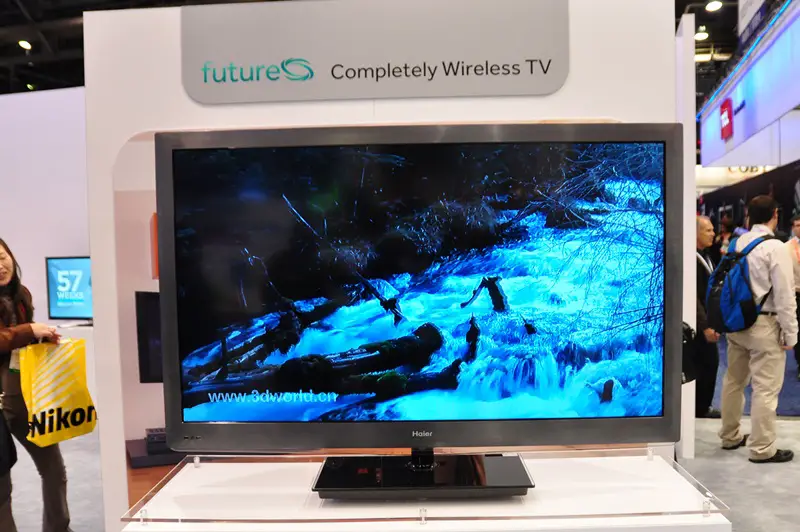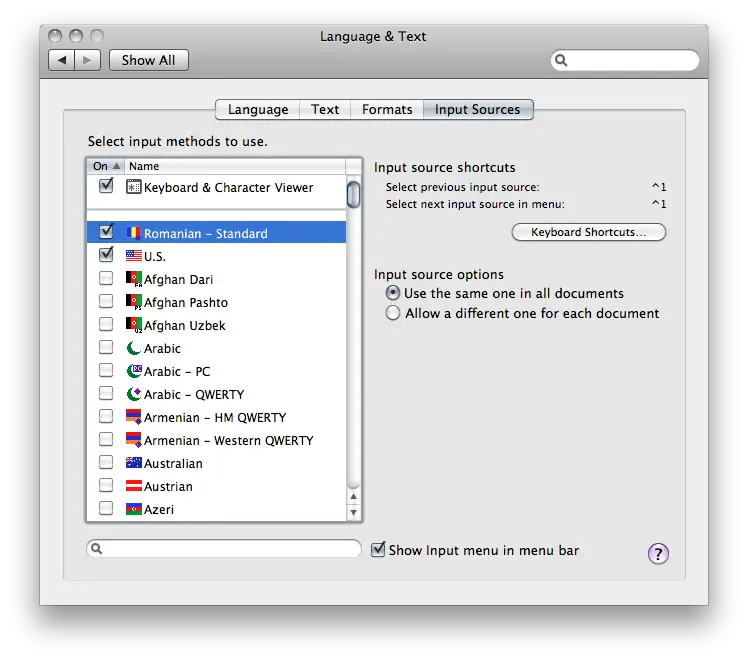Is there a noticeable difference between HDMI and DisplayPort?
In terms of image quality, there is virtually no difference between HDMI and DP. The newer the version, the higher the maximum bandwidth and the supported resolution. It is in fact much more important to check the version than the standard (HDMI or DP) itself.