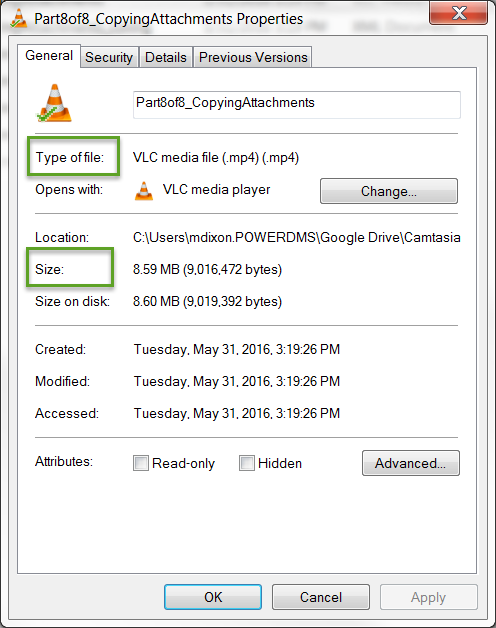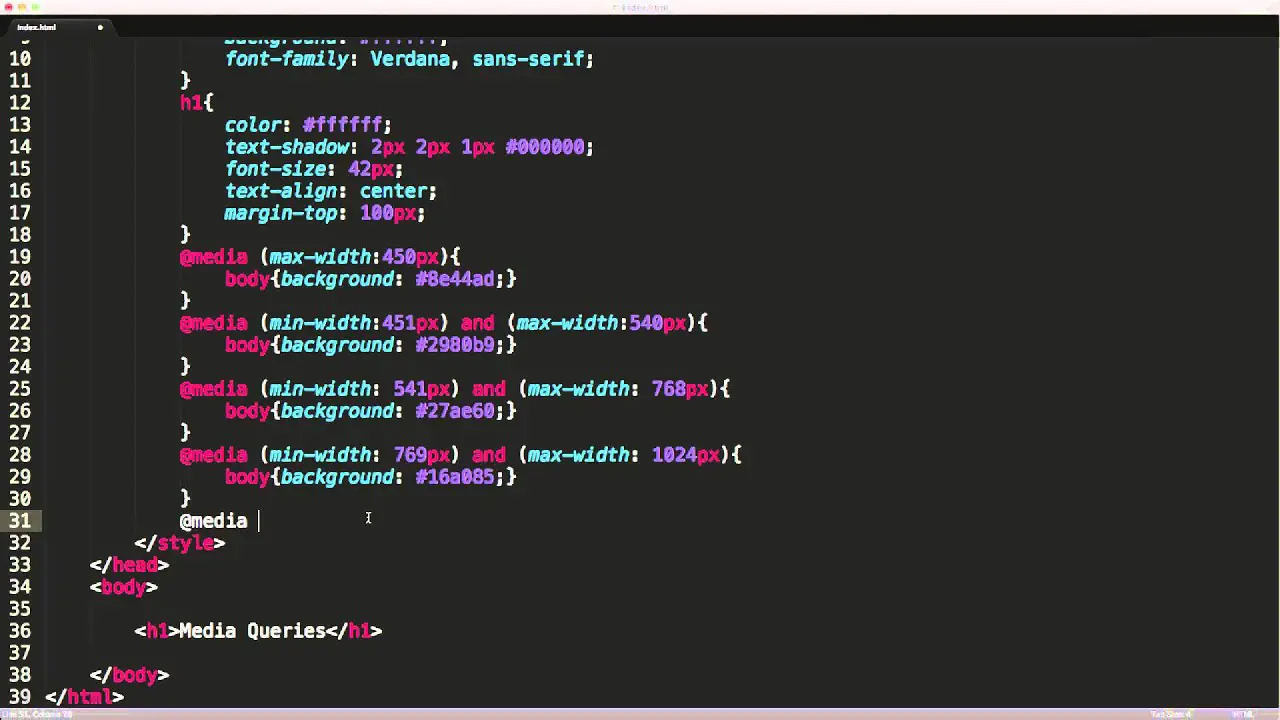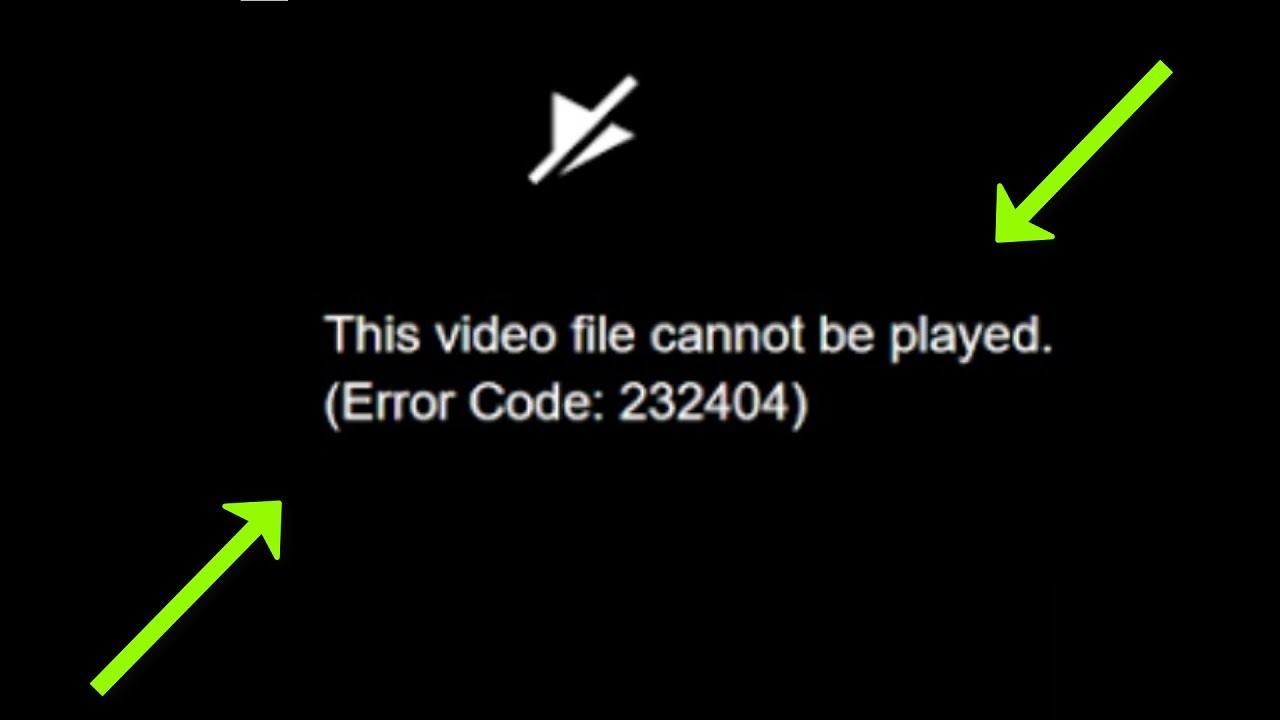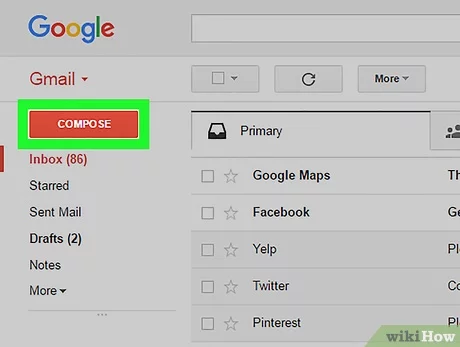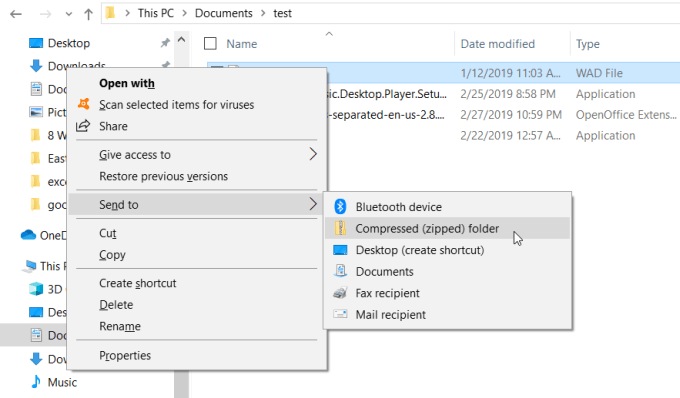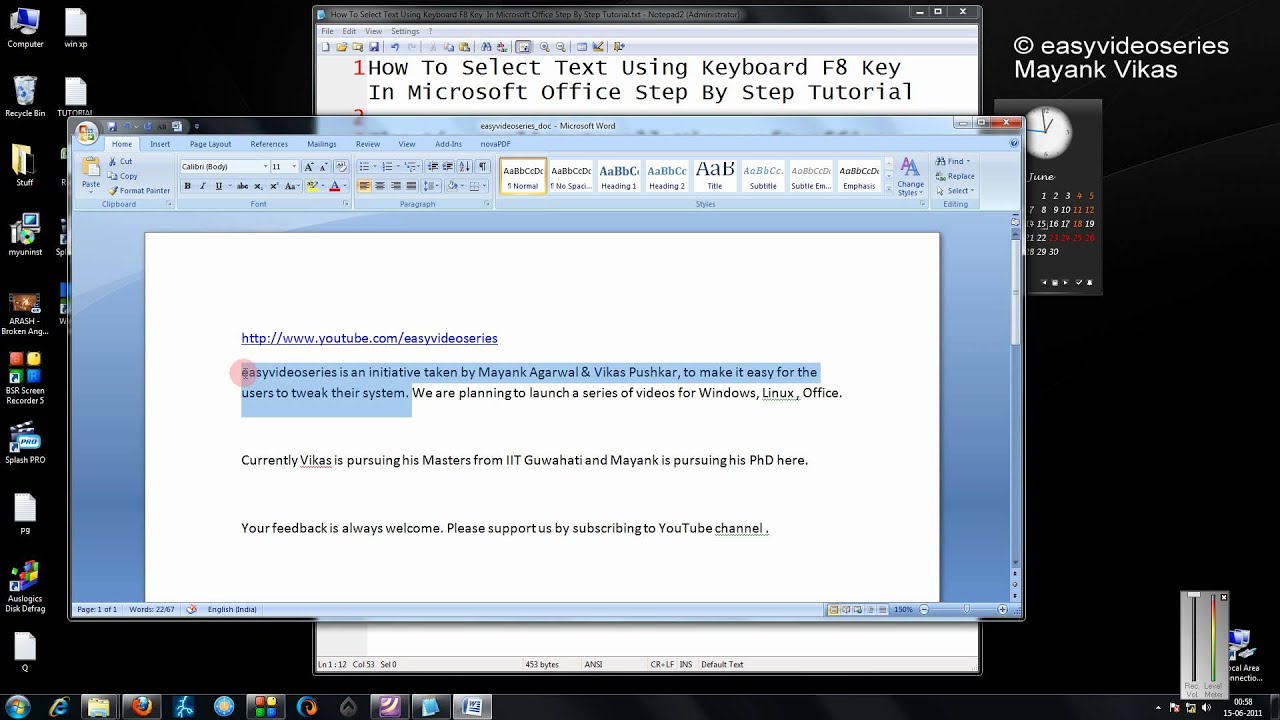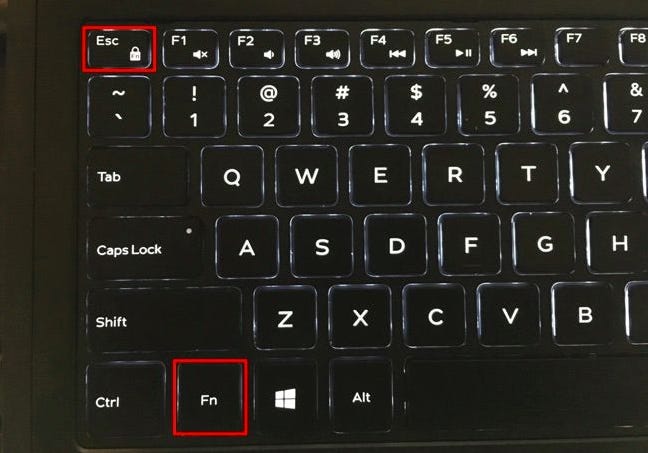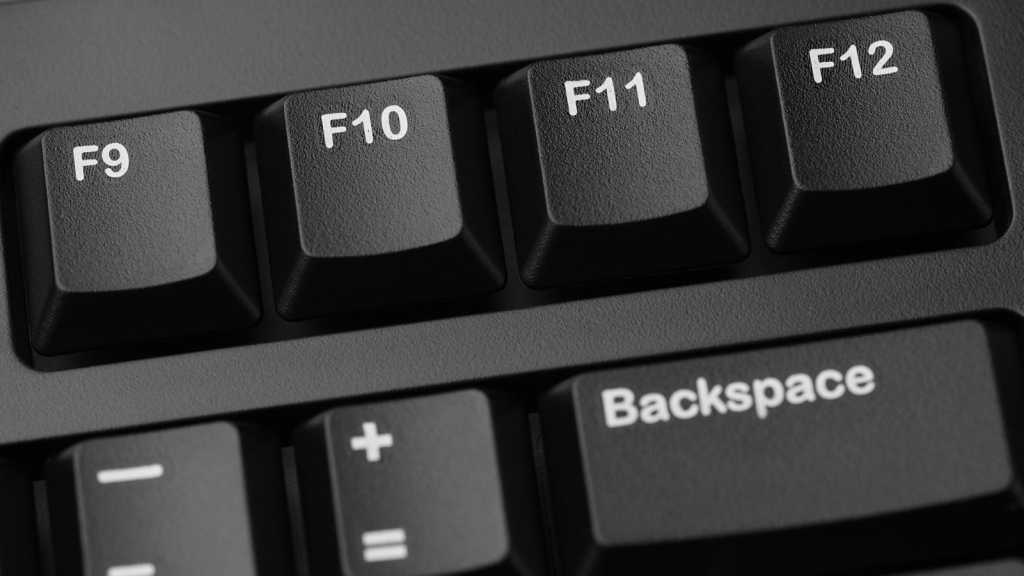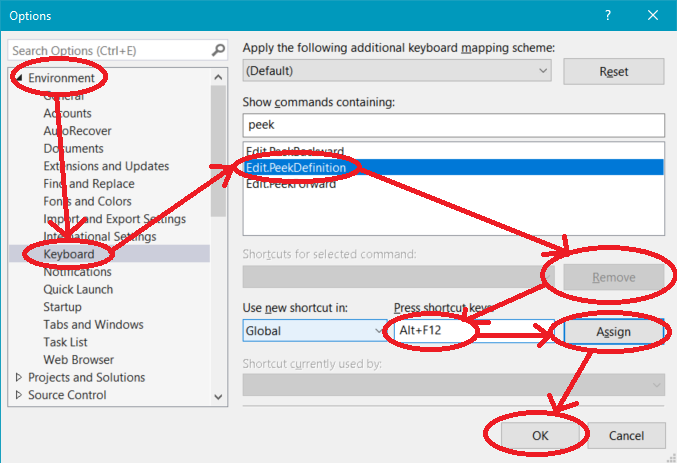How do I find my codec?
To determine what codec was used with a specific file, play the file in the Player, if possible. While the file is playing, right-click the file in the library, and then select Properties. On the File tab, look at the Audio codec and Video codec sections. Where is the codec located? In the navigation pane on the left, go to …