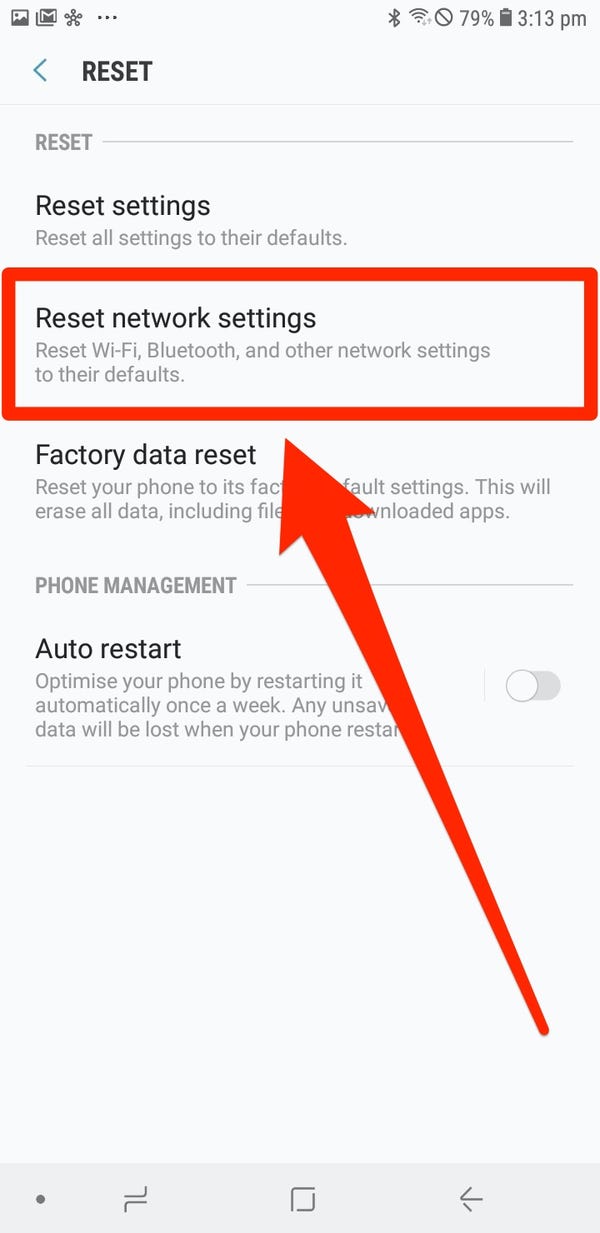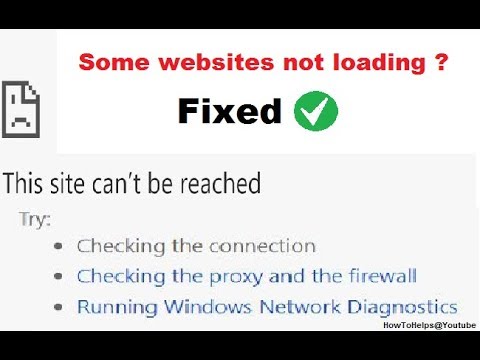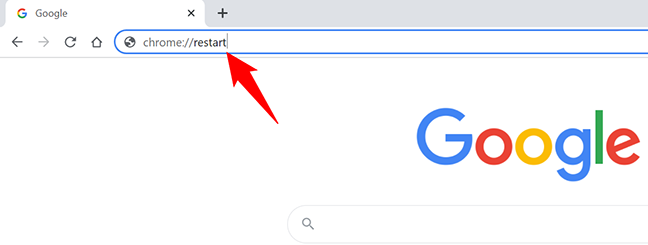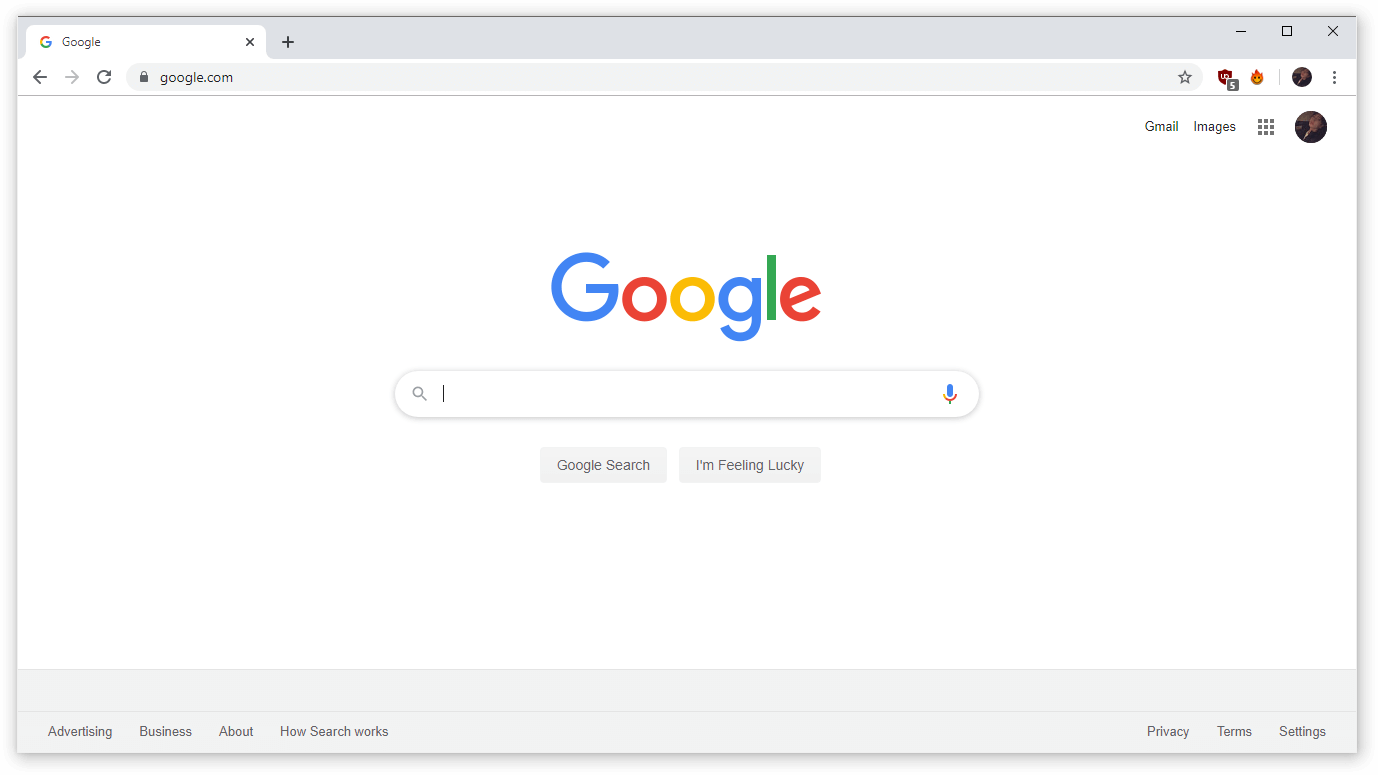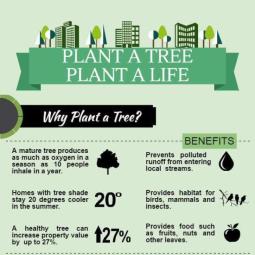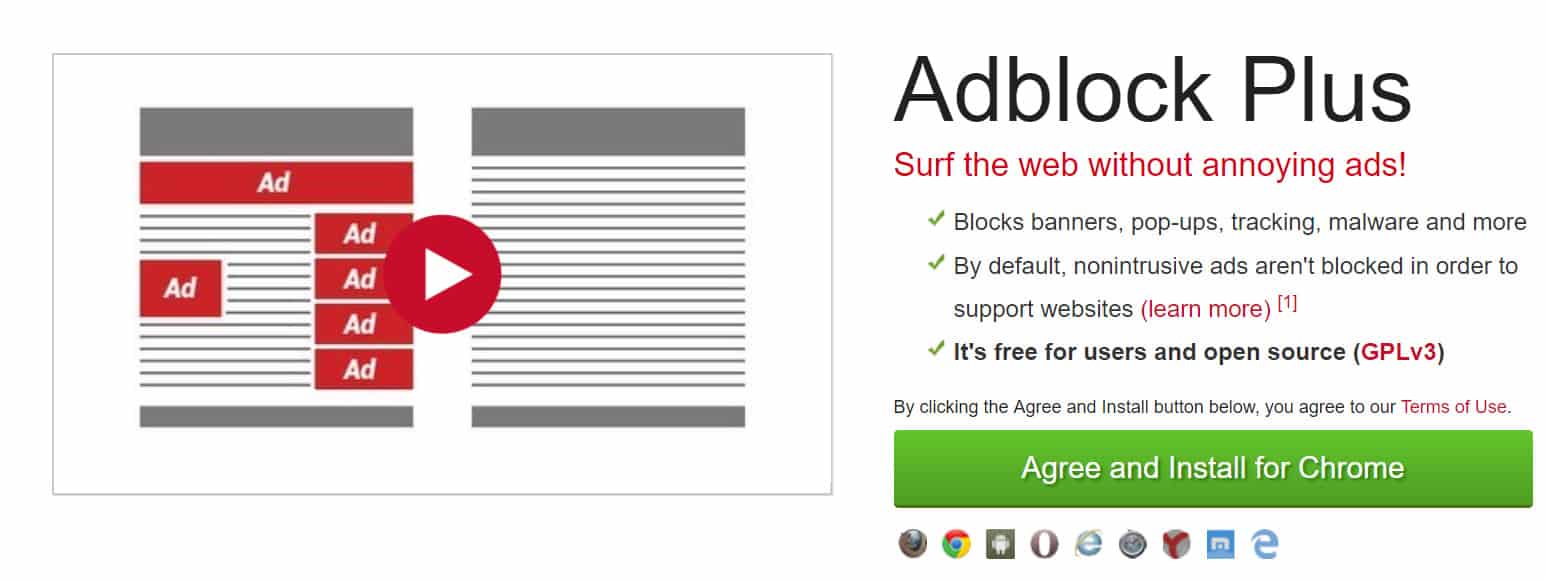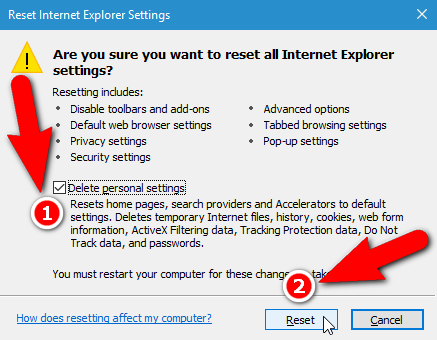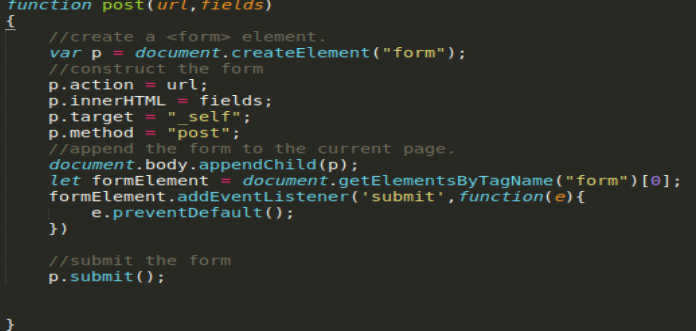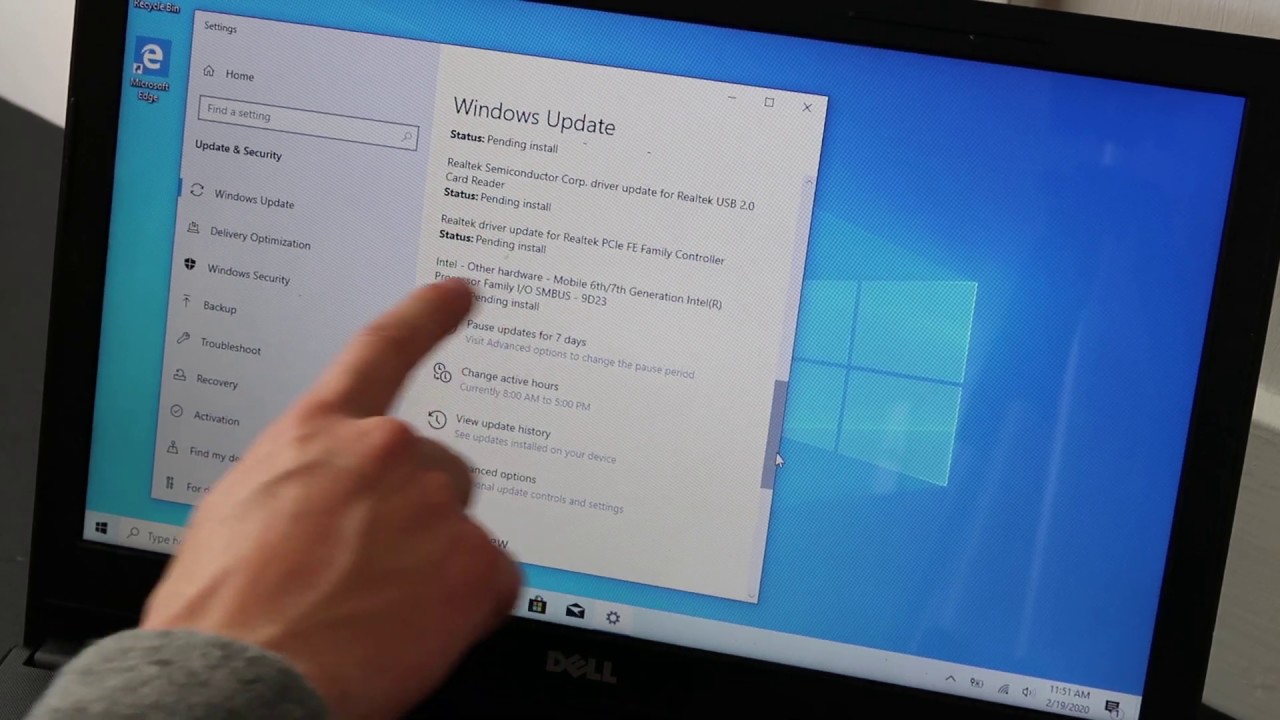Will I lose anything if I reset network settings?
Pay attention to that the customized changes like the metered connection and changing DNS on Wi-Fi networks will lose after the resetting operation. Hence, back up your Wi-Fi details before network reset. Does resetting network setting delete everything? While no personal data is modified or deleted after a network reset, the device reset can wipe out all the data on …