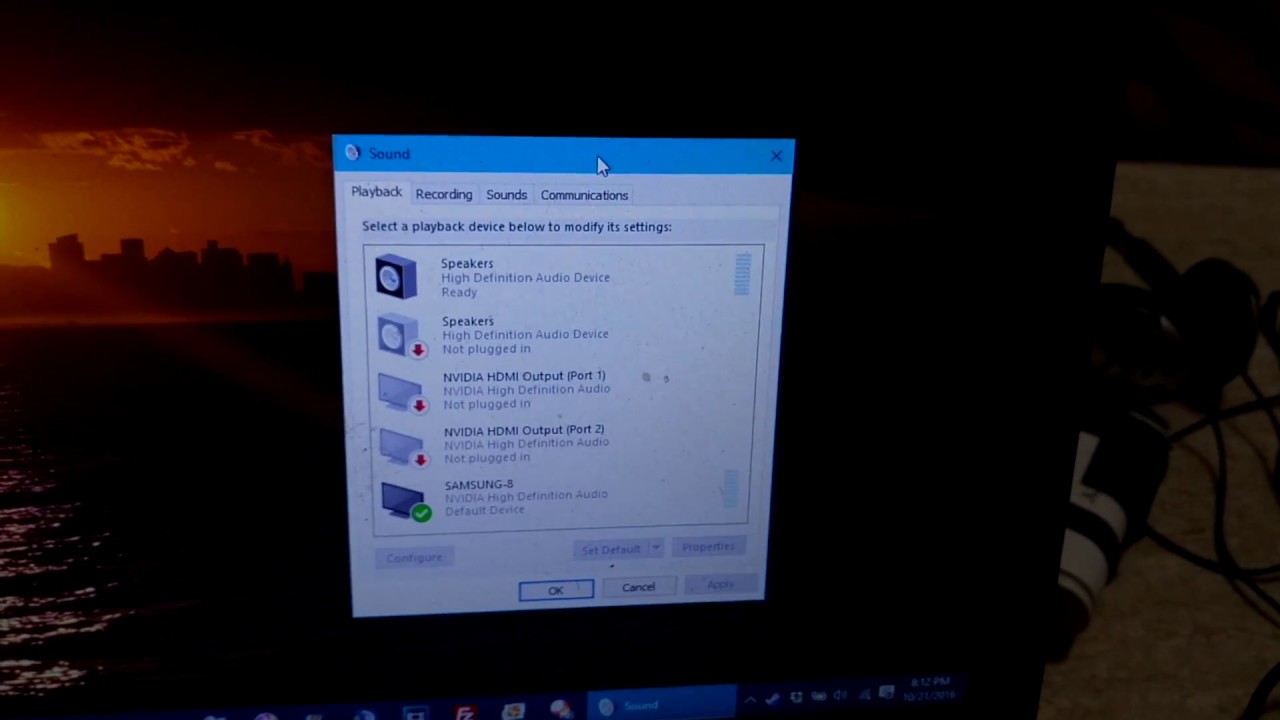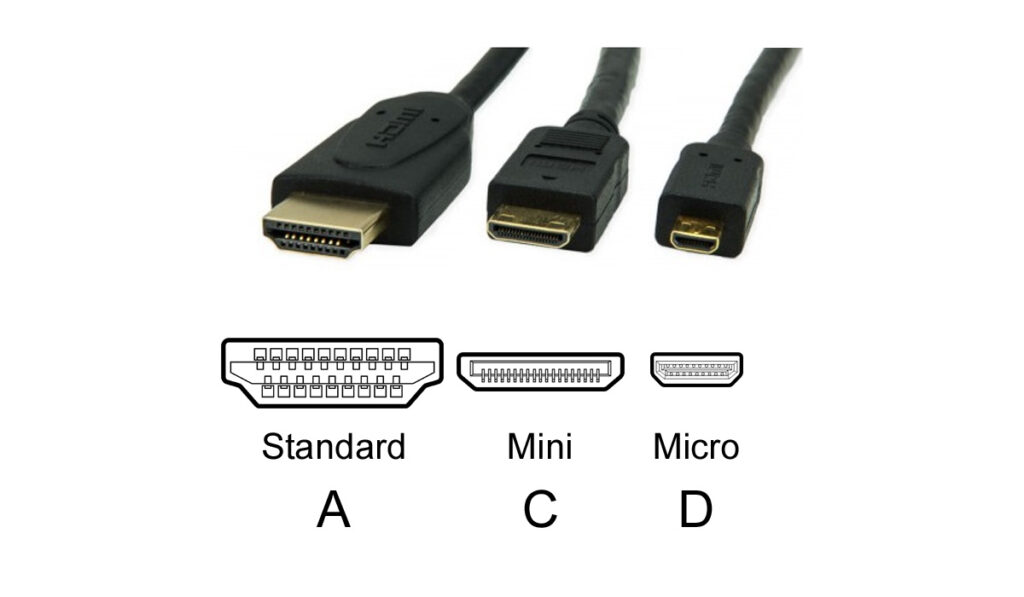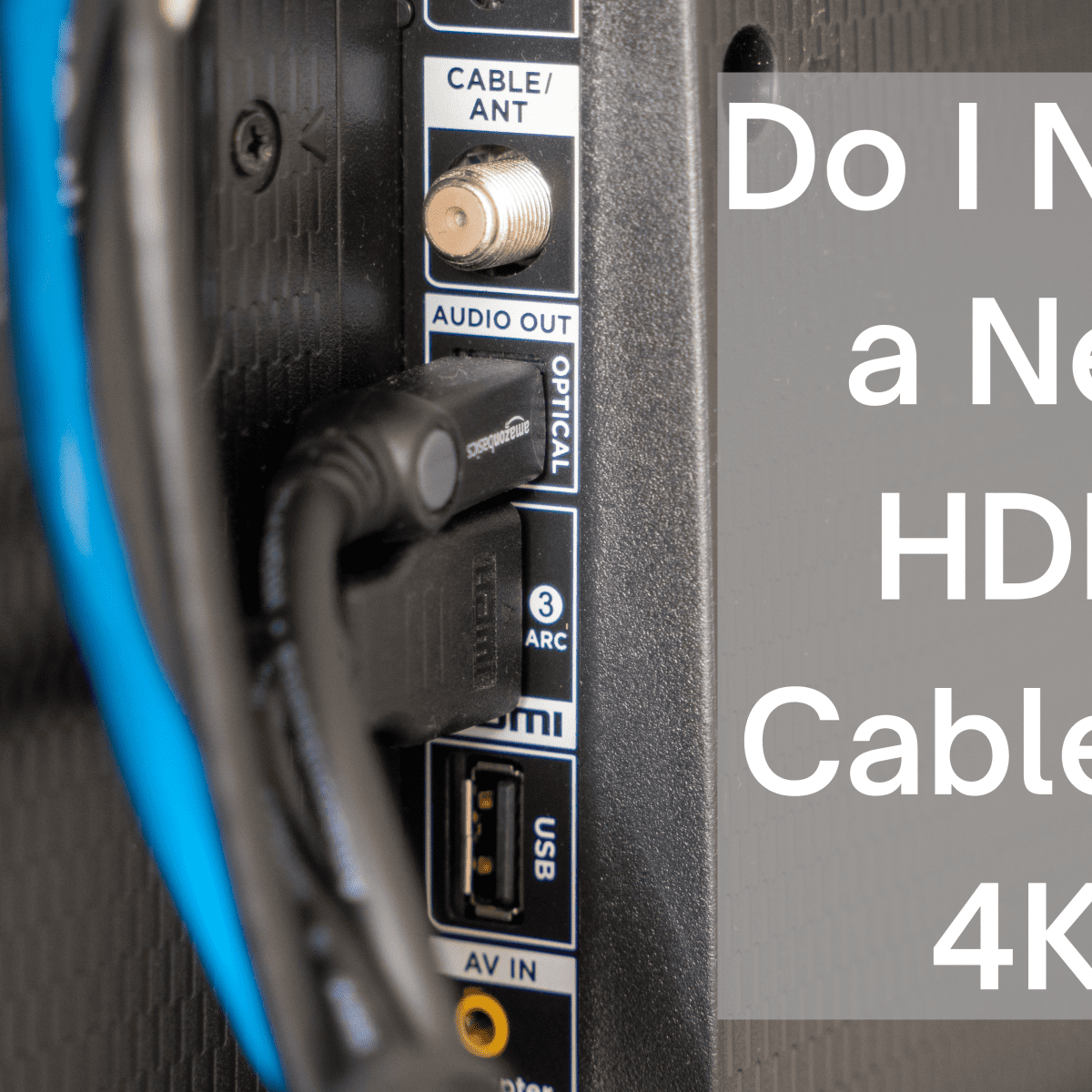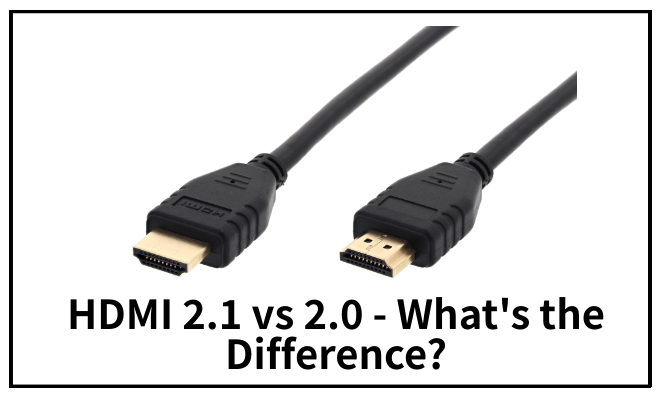How do I fix the sound on my monitor not working?
If the monitor’s speakers are not working, it’s usually due to incorrectly configured settings or cables. There are a few things you can do to solve this issue, like checking your connections, adjusting the volume, performing a sound test, or playing sound using a device other than your monitor.