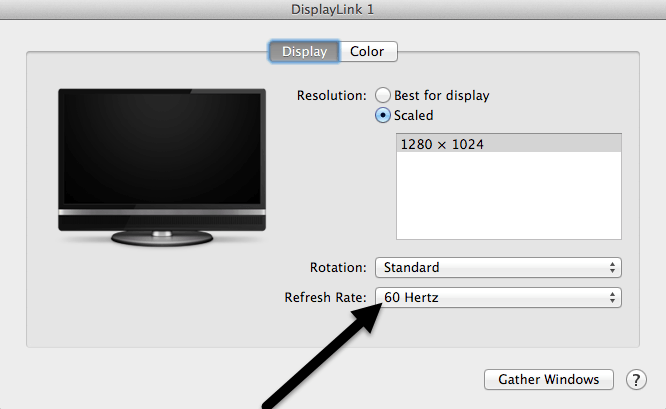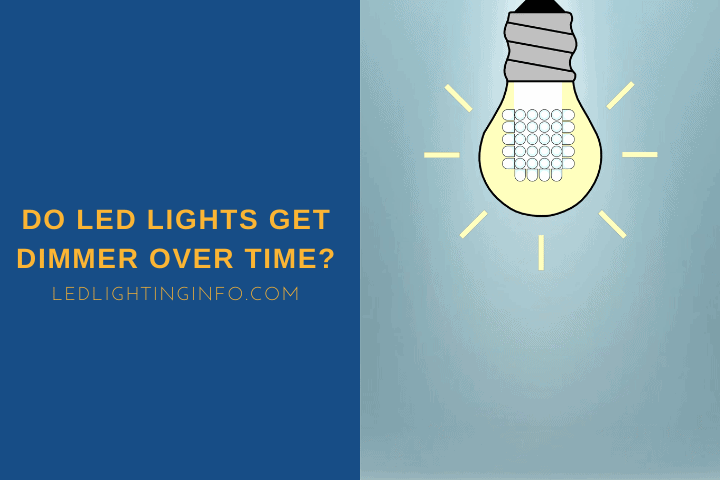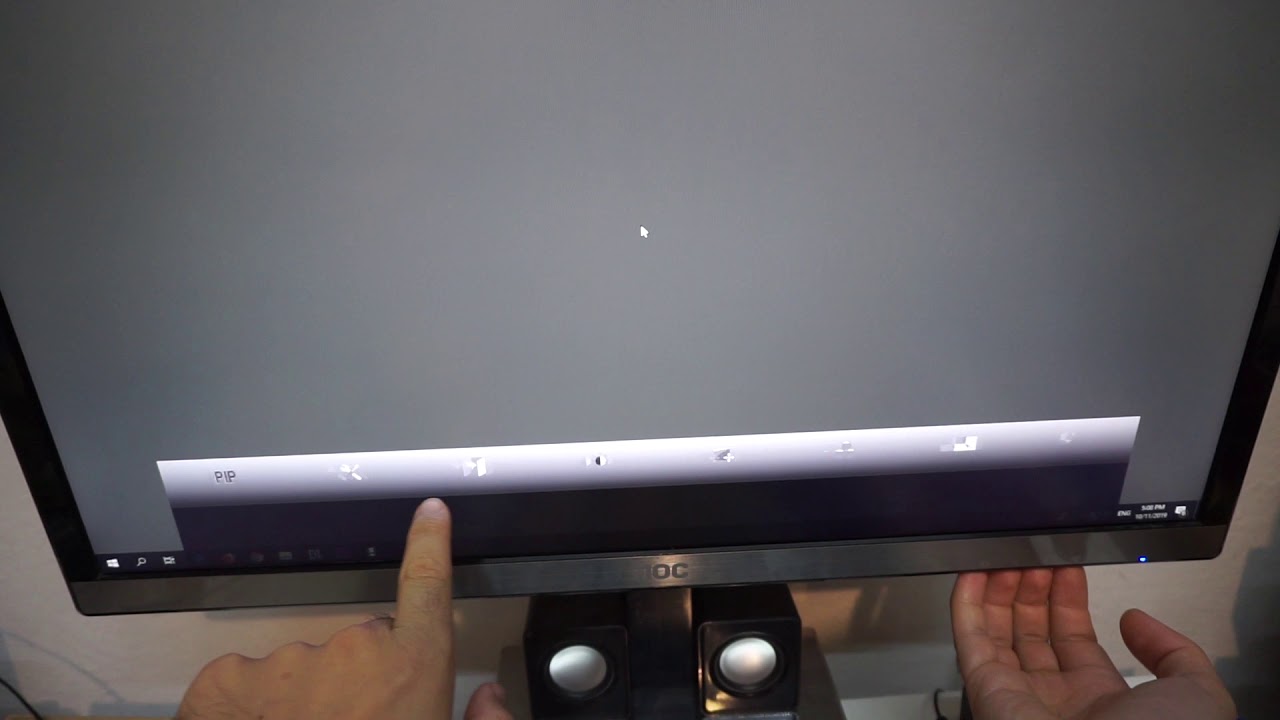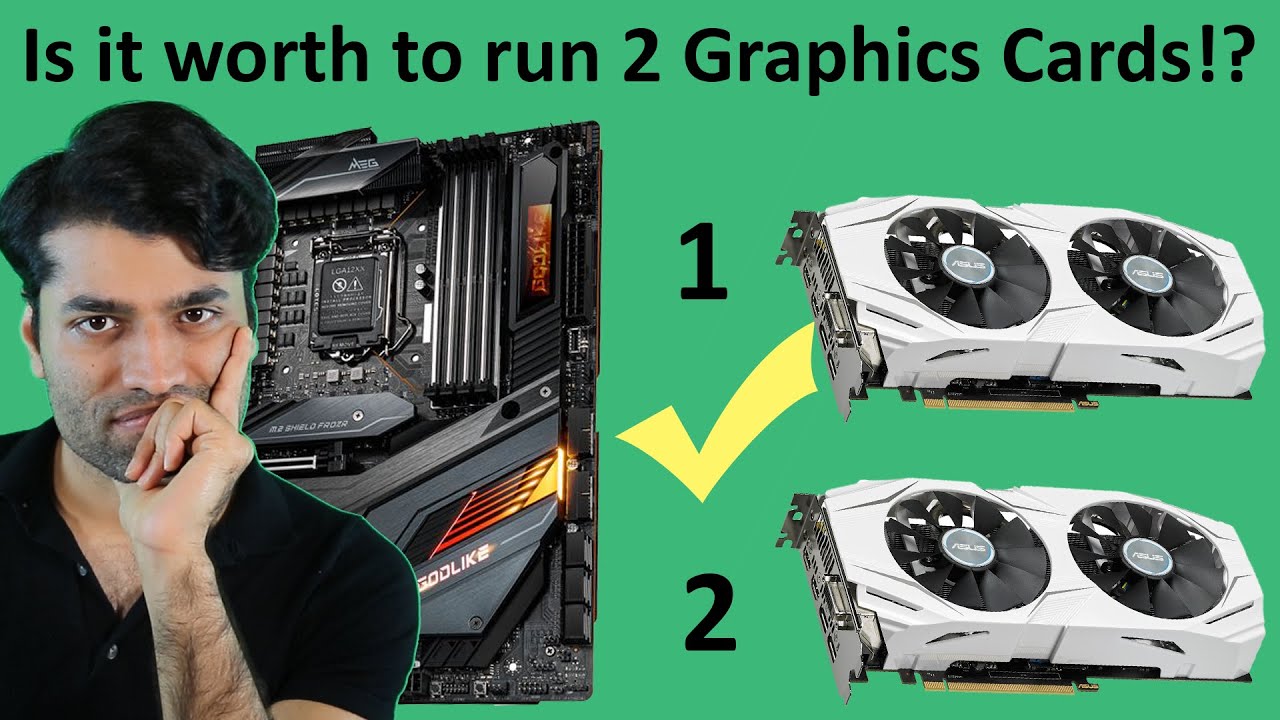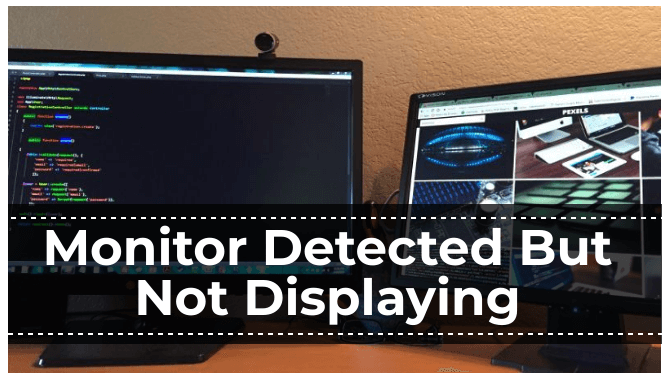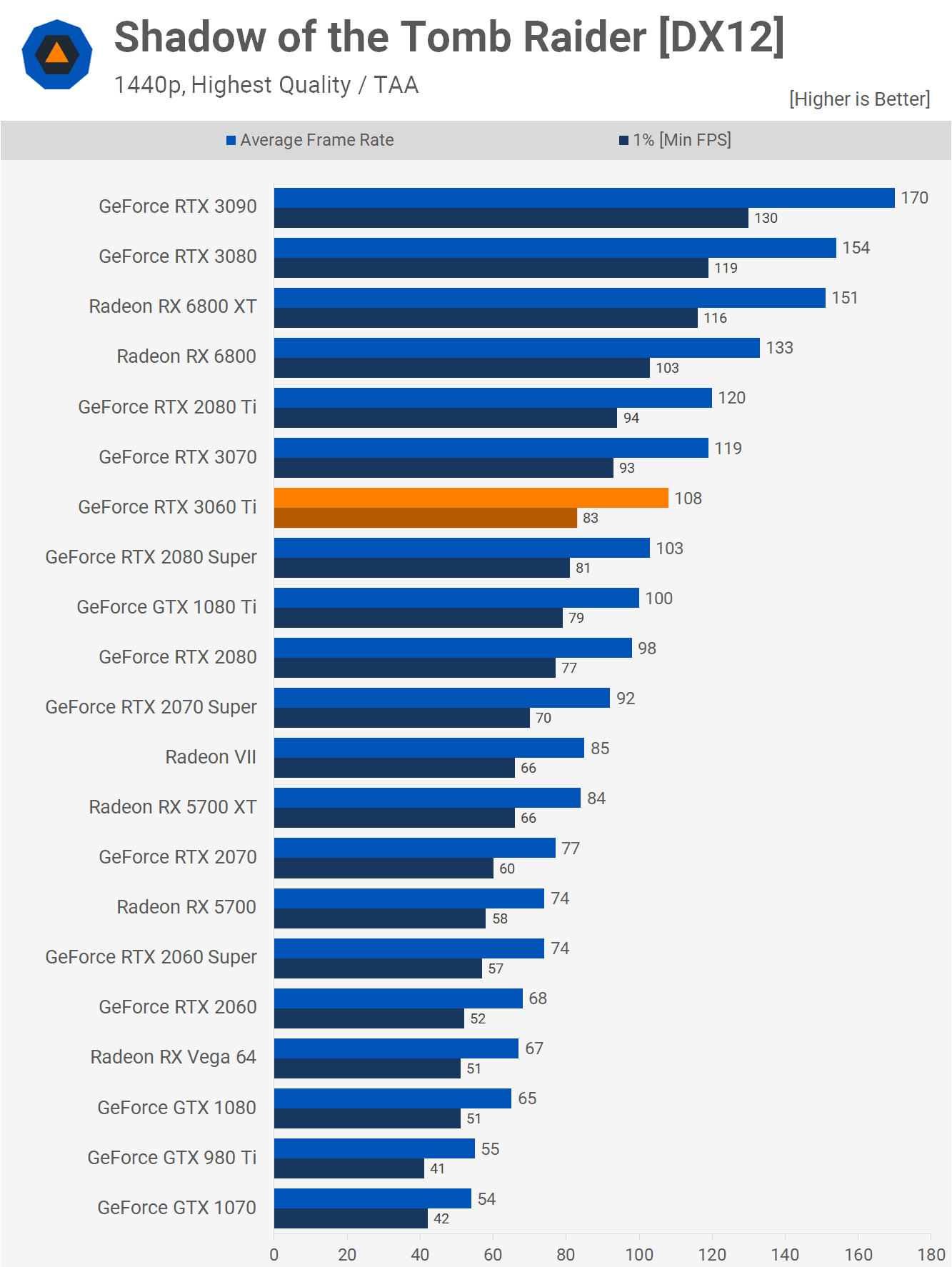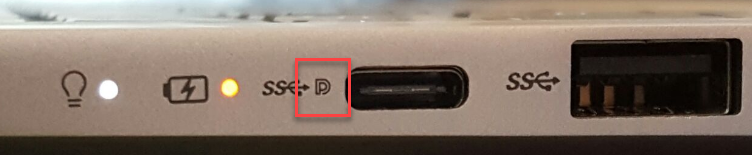Why does my monitor flicker on and off?
Screen flickering in Windows is usually caused by display drivers. To update your display driver, you’ll need to start your PC in safe mode, uninstall your current display adapter, and then check for driver updates.