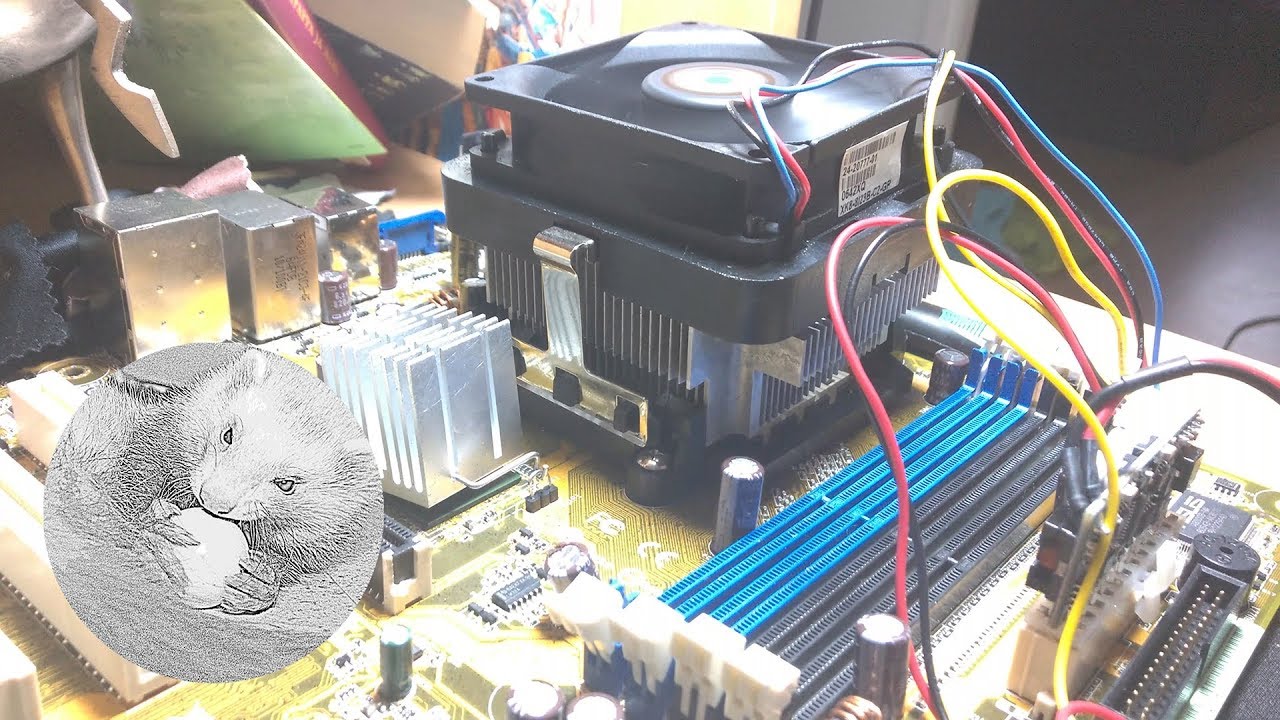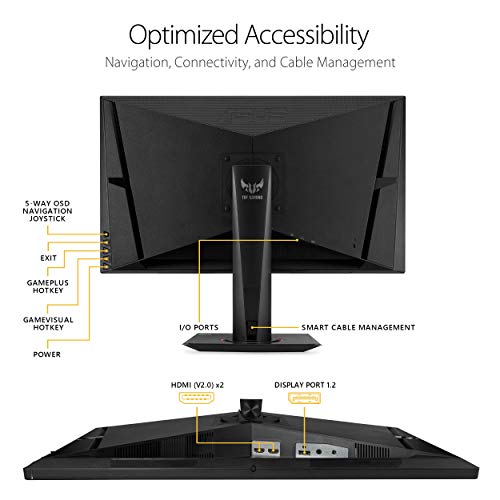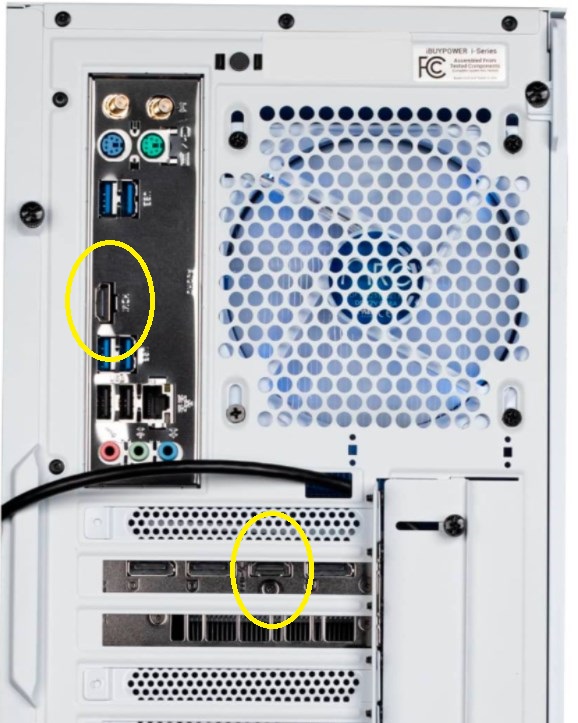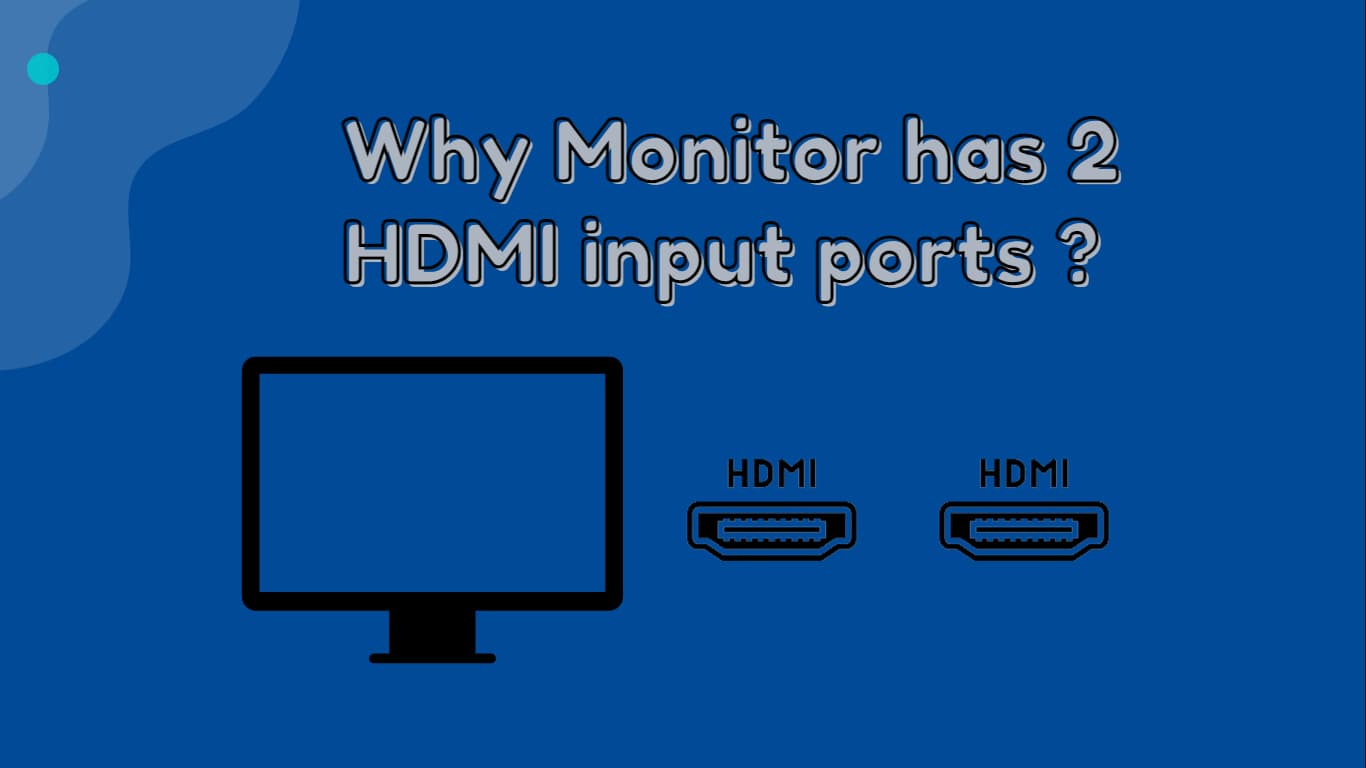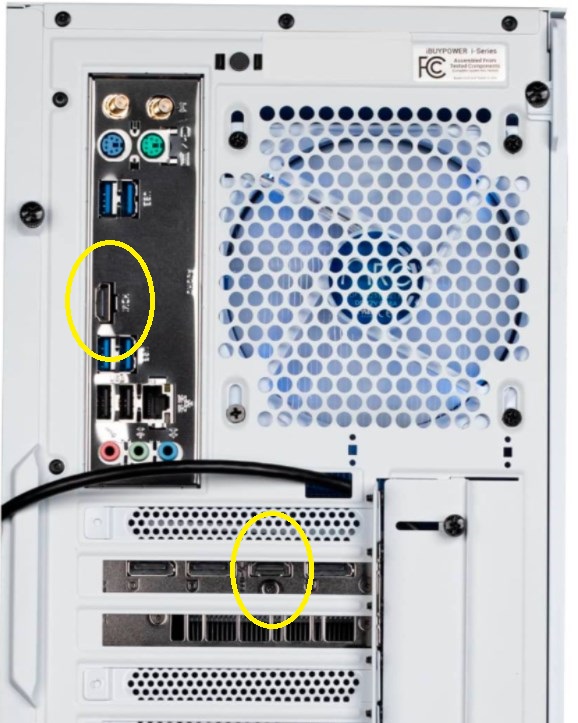Can you turn on the PC without RAM?
No, you may be able to turn on your PC without RAM, but you’ll immediately hear several beeps that show the RAM is missing. Every computer system needs RAM to send information and instructions to the CPU. If you don’t have RAM, your system can’t get past the power-on self-test (POST) stage.