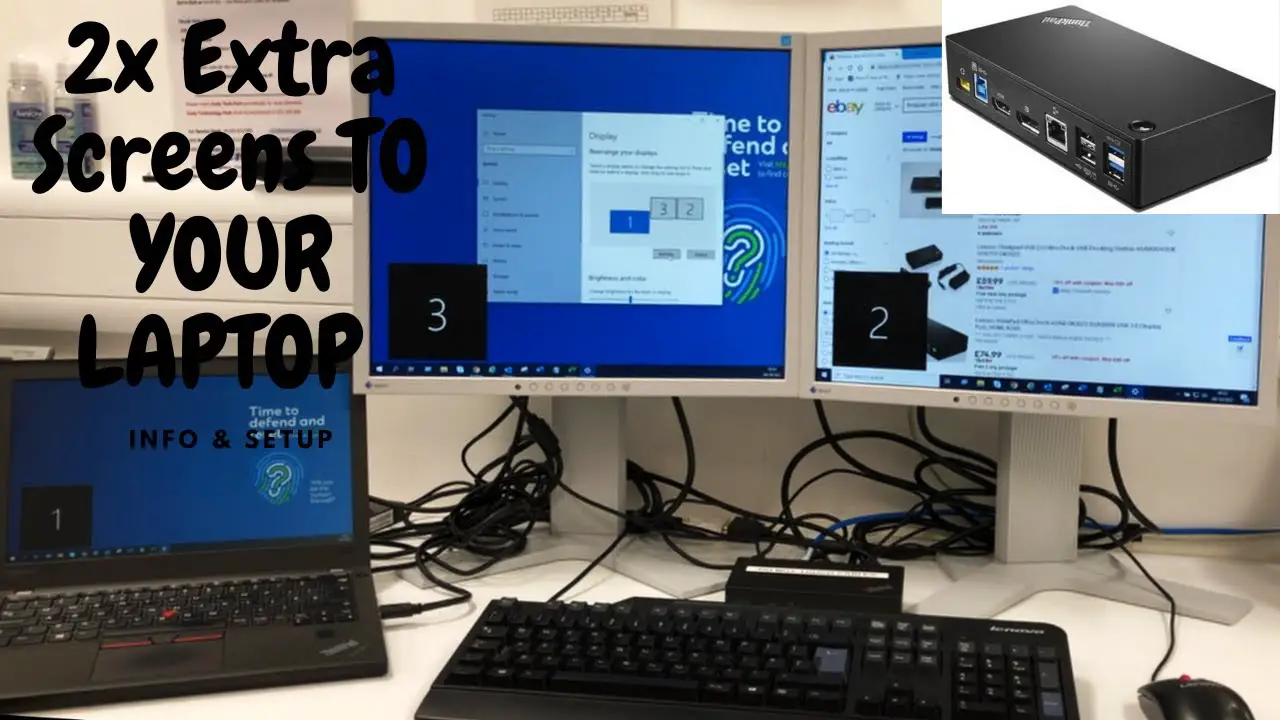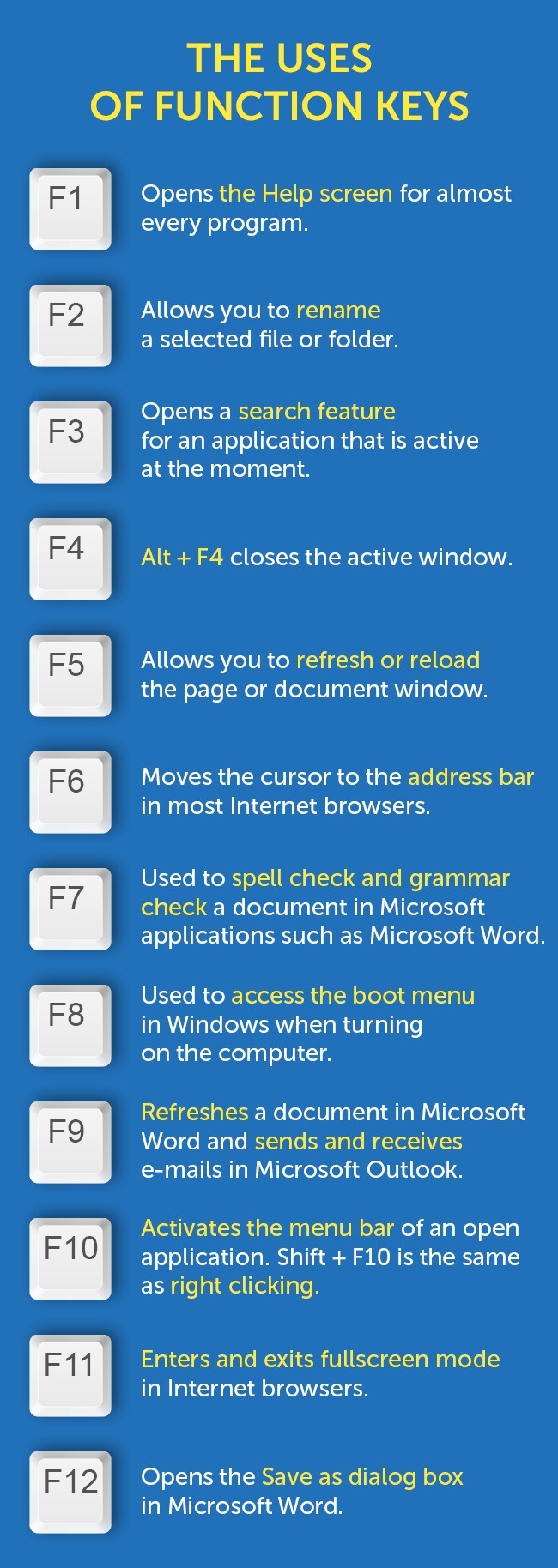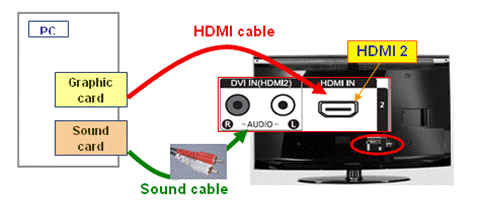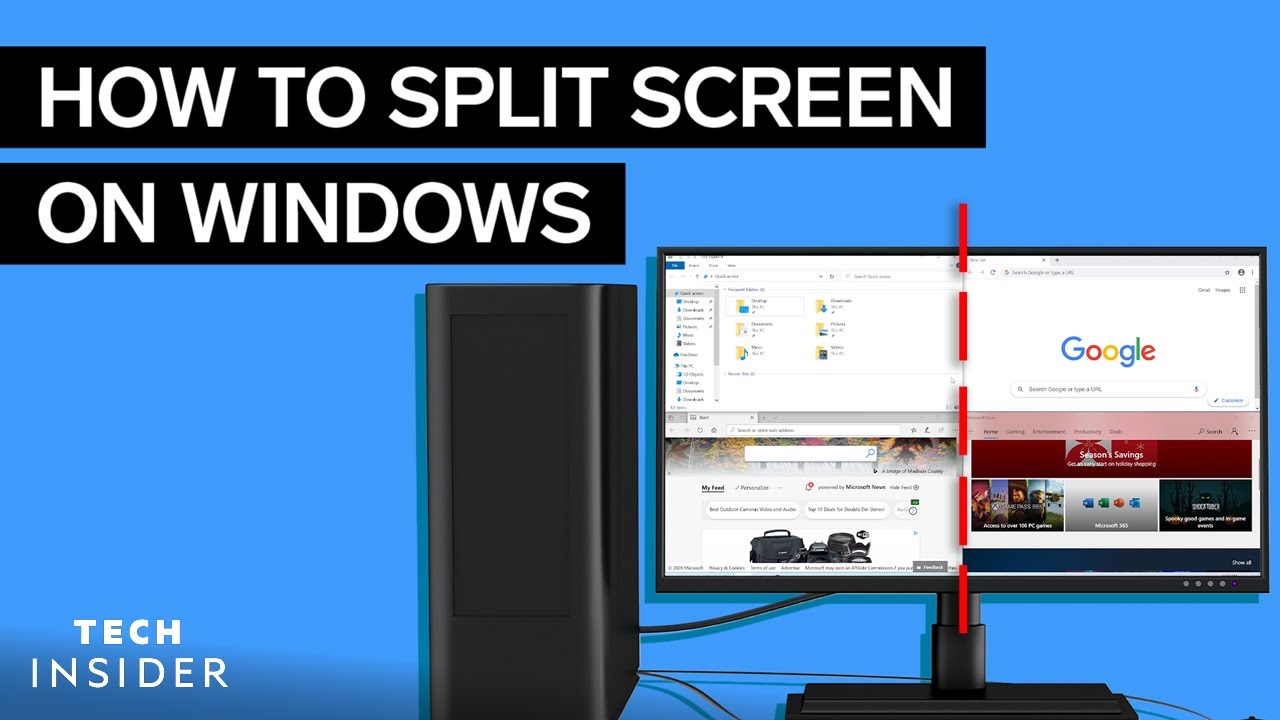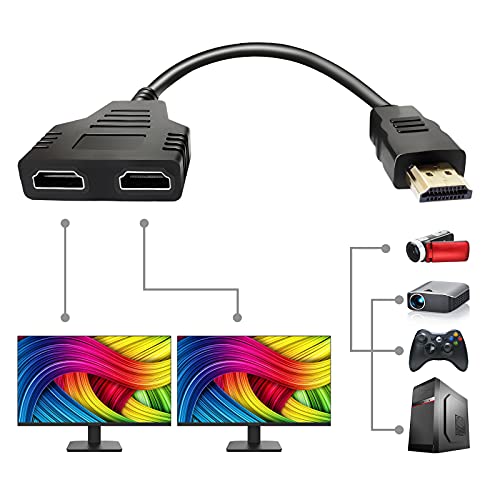How many monitors can one PC run?
Most computers can run dual monitors. But if you want to add a third screen or use two 4K monitors, check that your device is capable first. Can I hook up 4 monitors to my computer? Most modern graphics cards can power several displays simultaneously. If your graphics card supports—and has enough ports for—the number of monitors you want to …