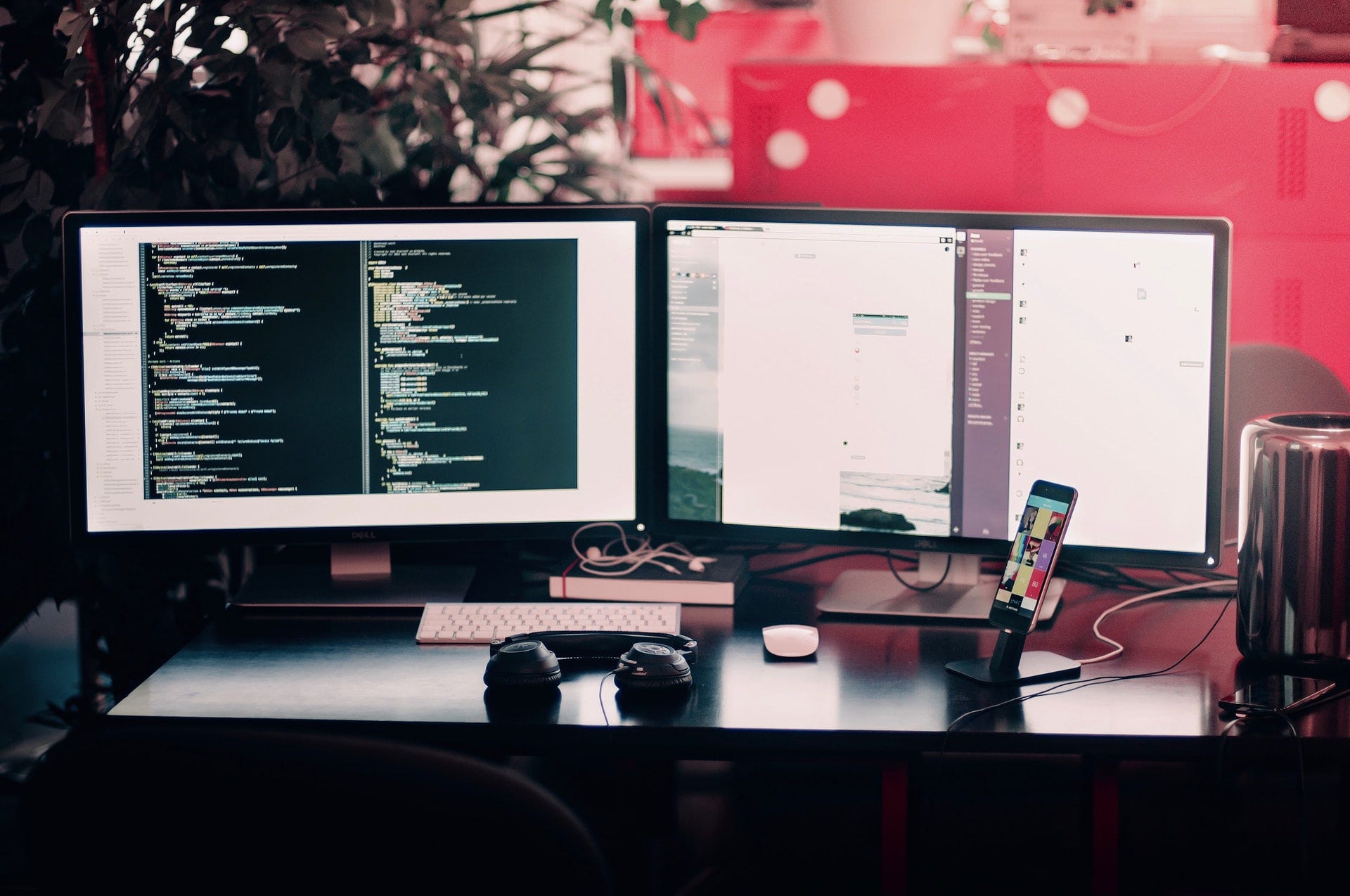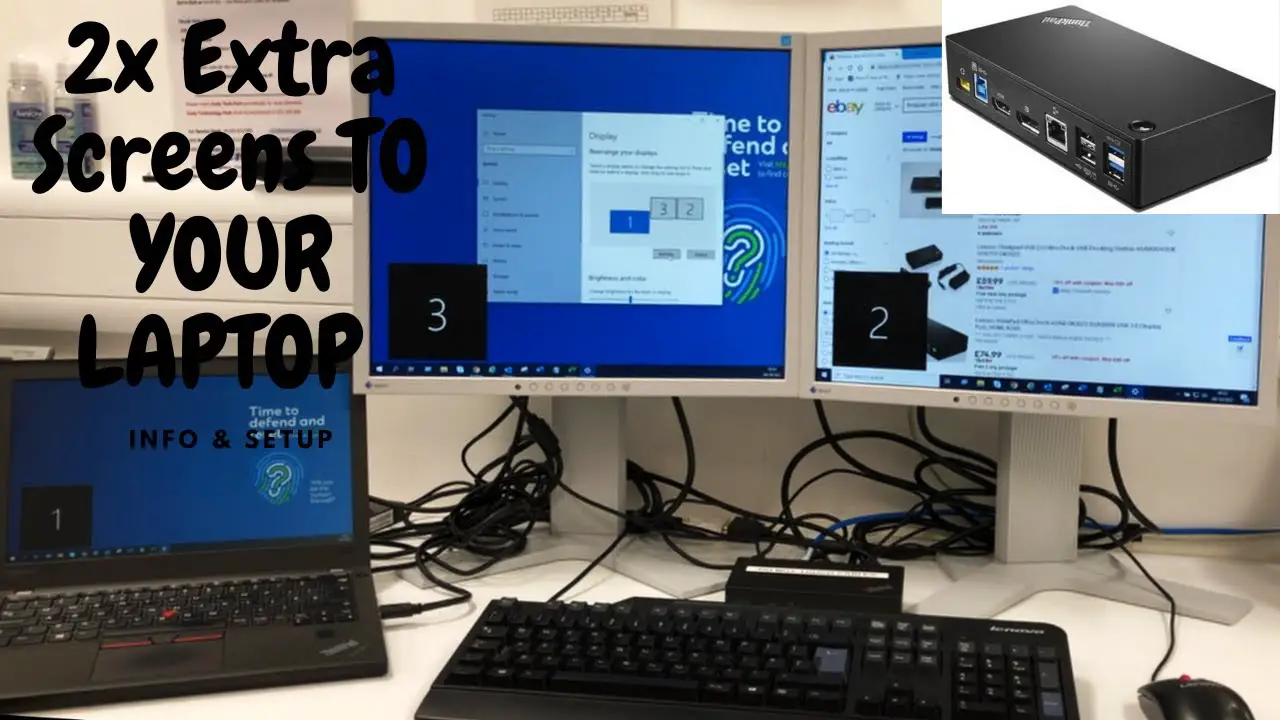What size monitor do pros use?
They choose 24-inch monitors for many reasons, including the fact that this monitor size allows for extremely high frame rates, and some come equipped with QHD for gaming. 24-inch monitors have also become standard at gaming tournaments, forcing pro gamers to get with the program or be at a disadvantage. Is a 32-inch monitor too big for competitive gaming? If …