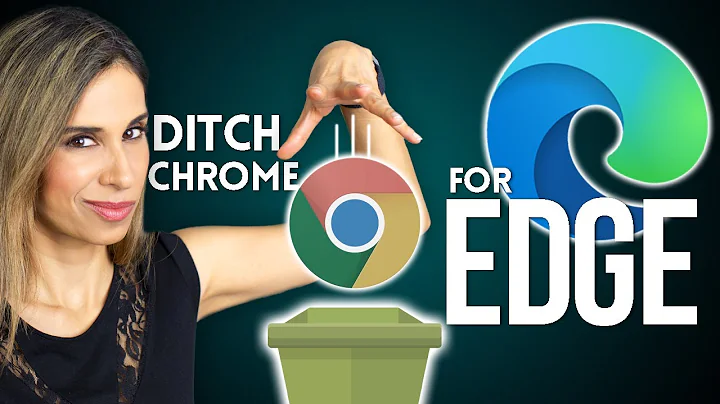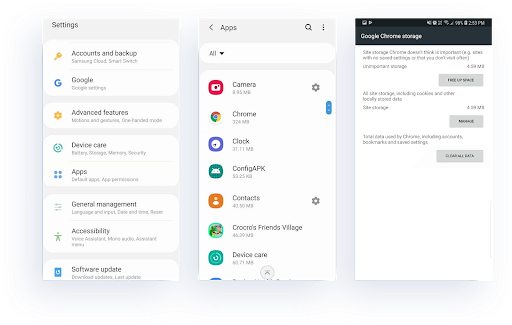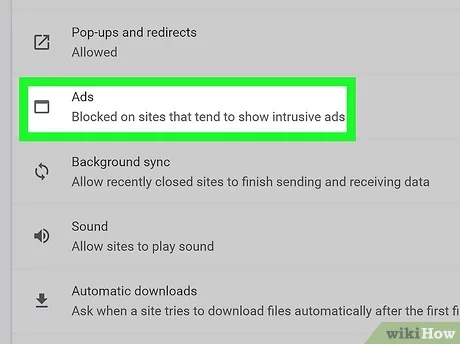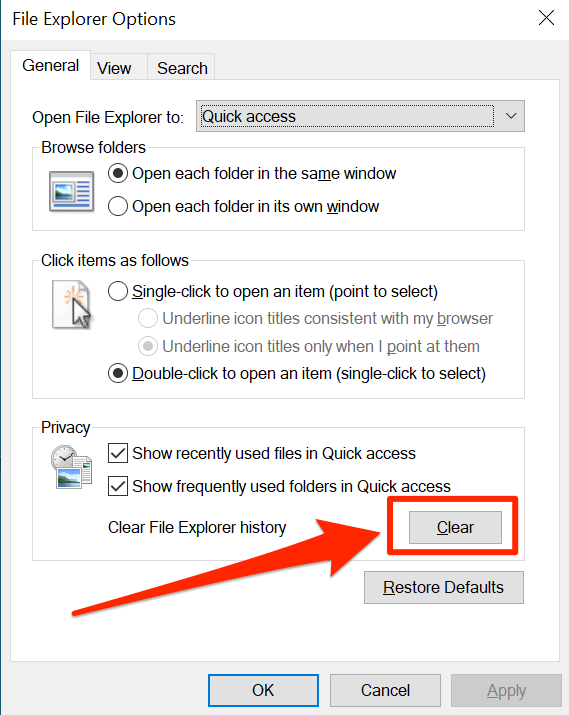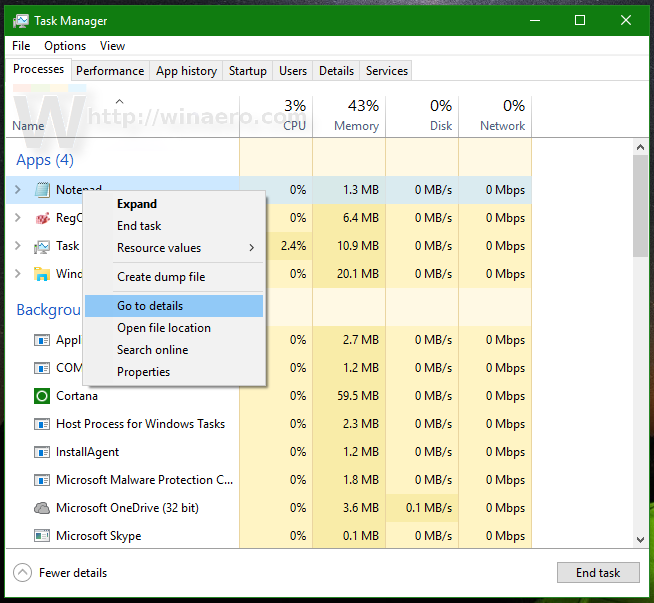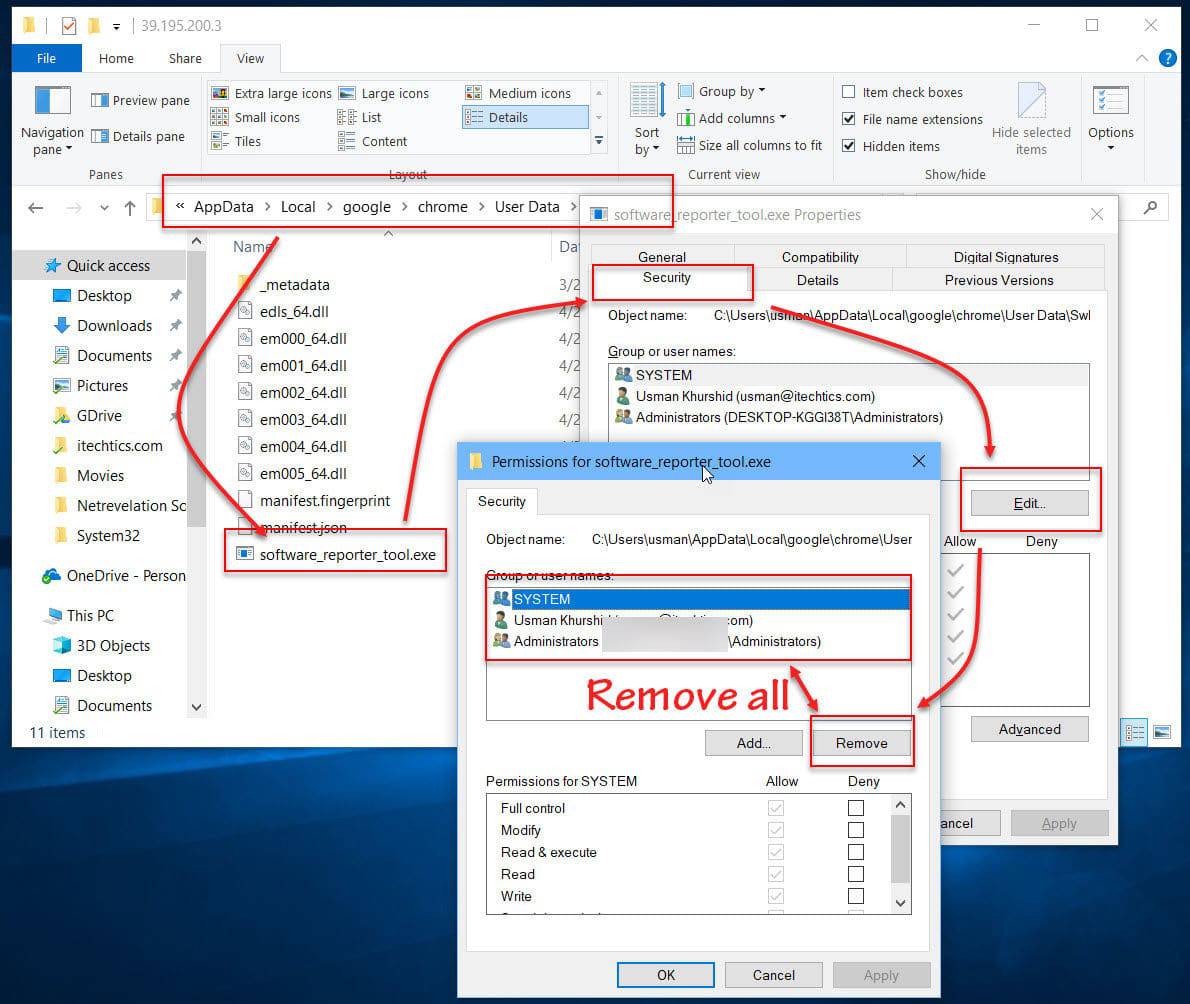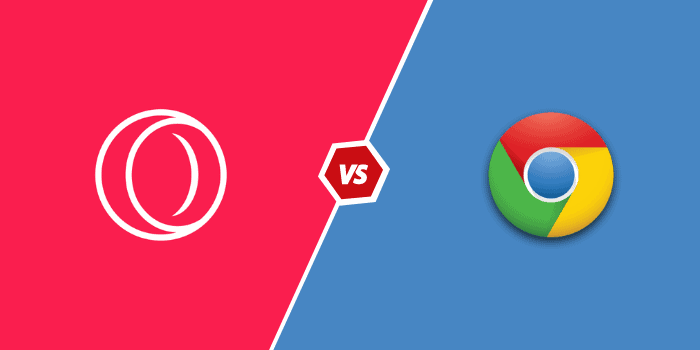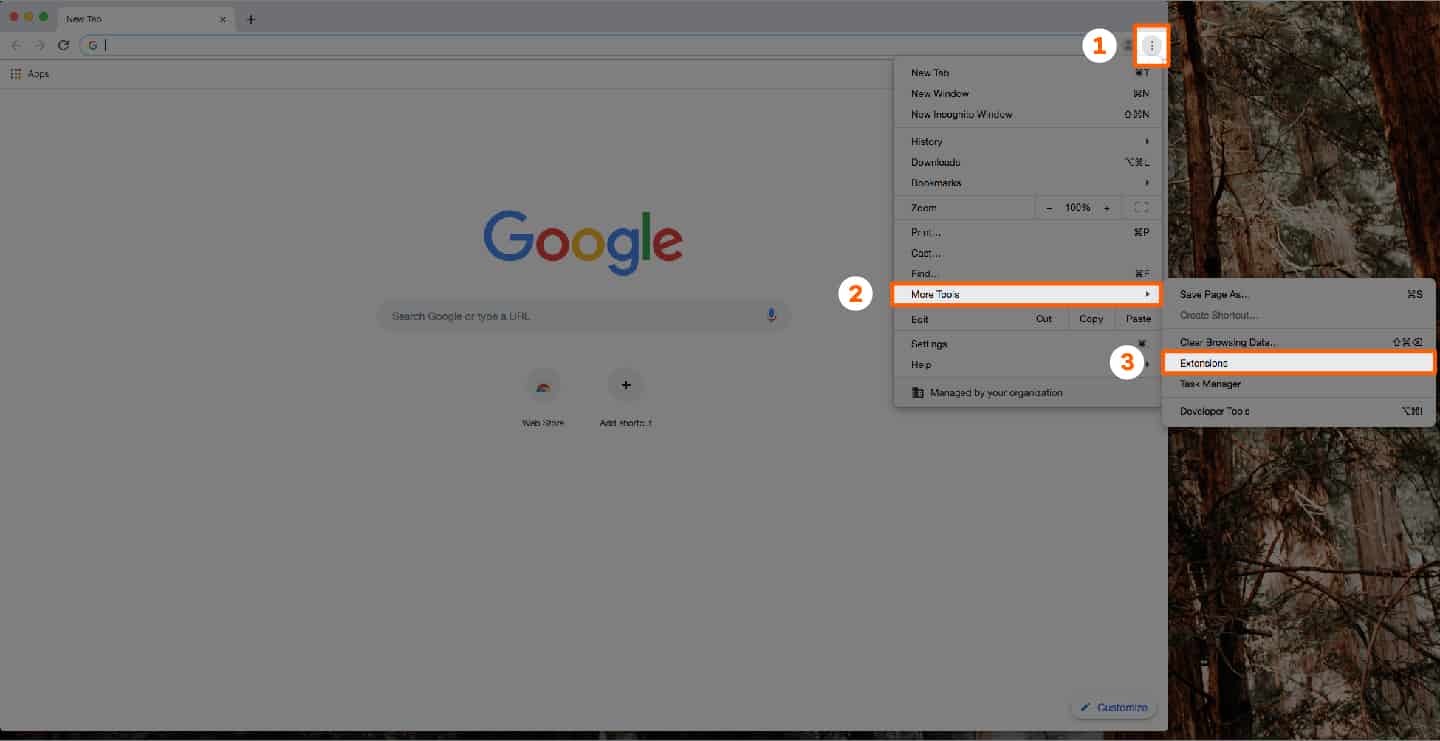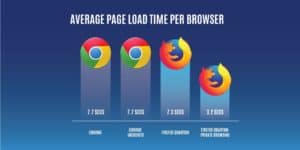Do I need Google Chrome?
Do I Need Both Google And Google Chrome? Yes, you’re going to need both Google and Google Chrome on your device, even if you only use one or the other. When scrolling through all the applications on your device, you may notice that you have a bunch of useless applications that you never open. What’s the difference between Google and …