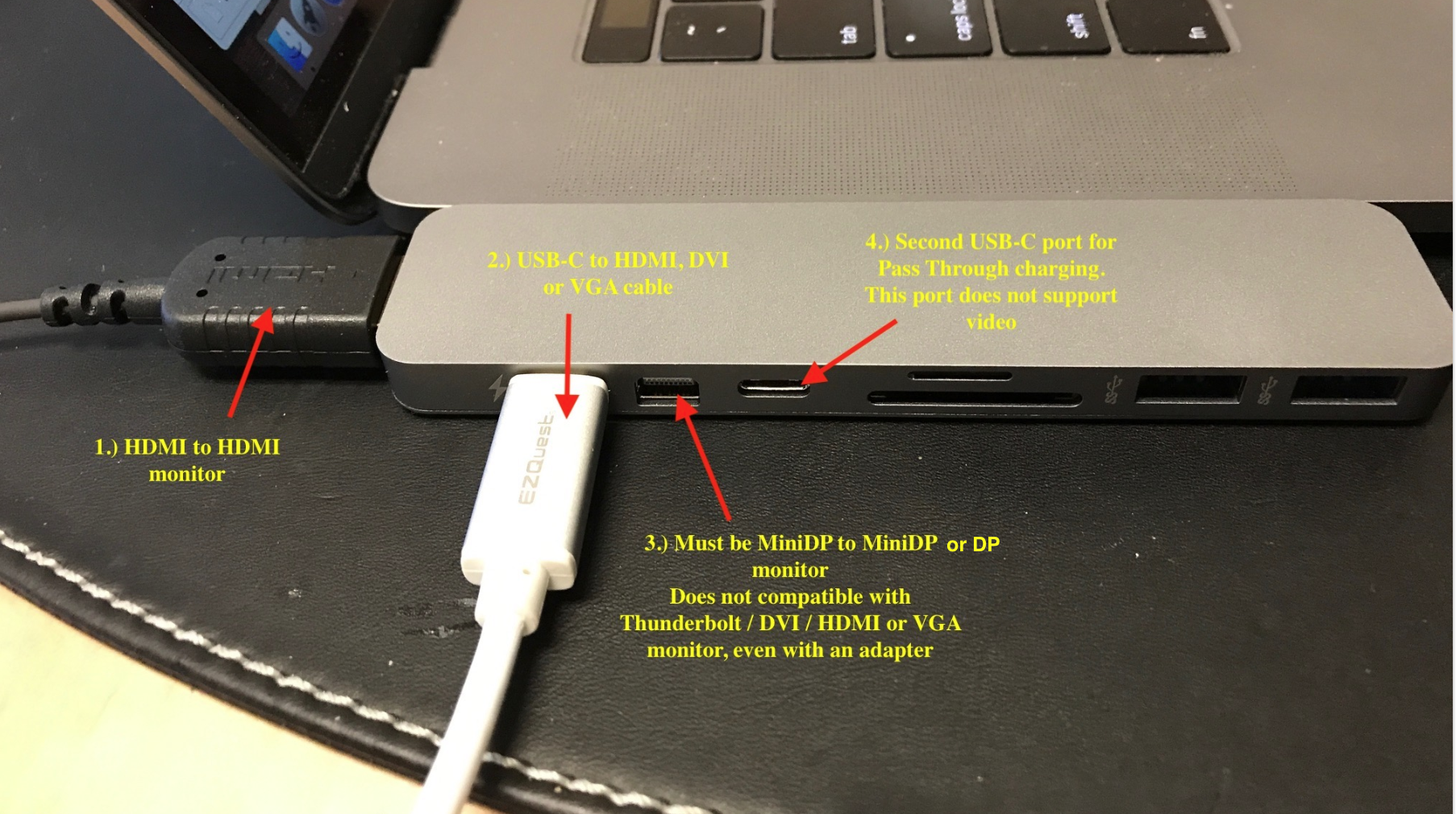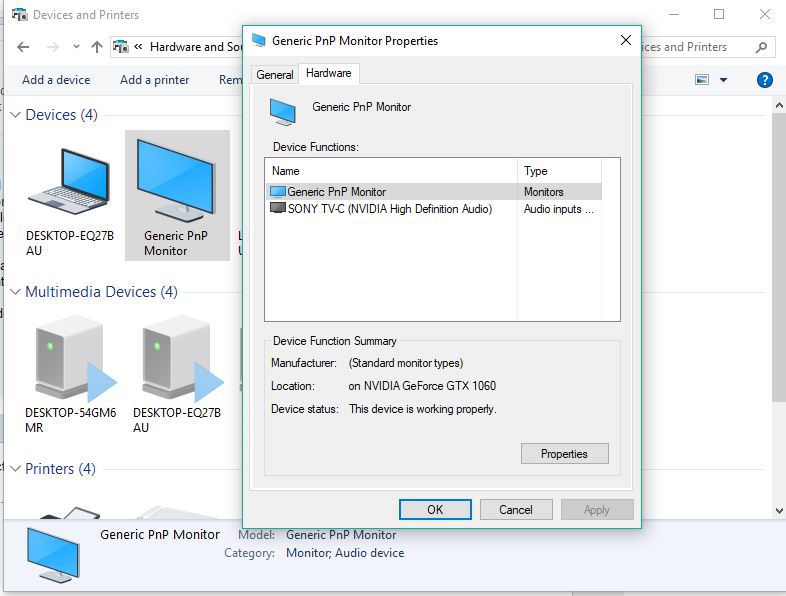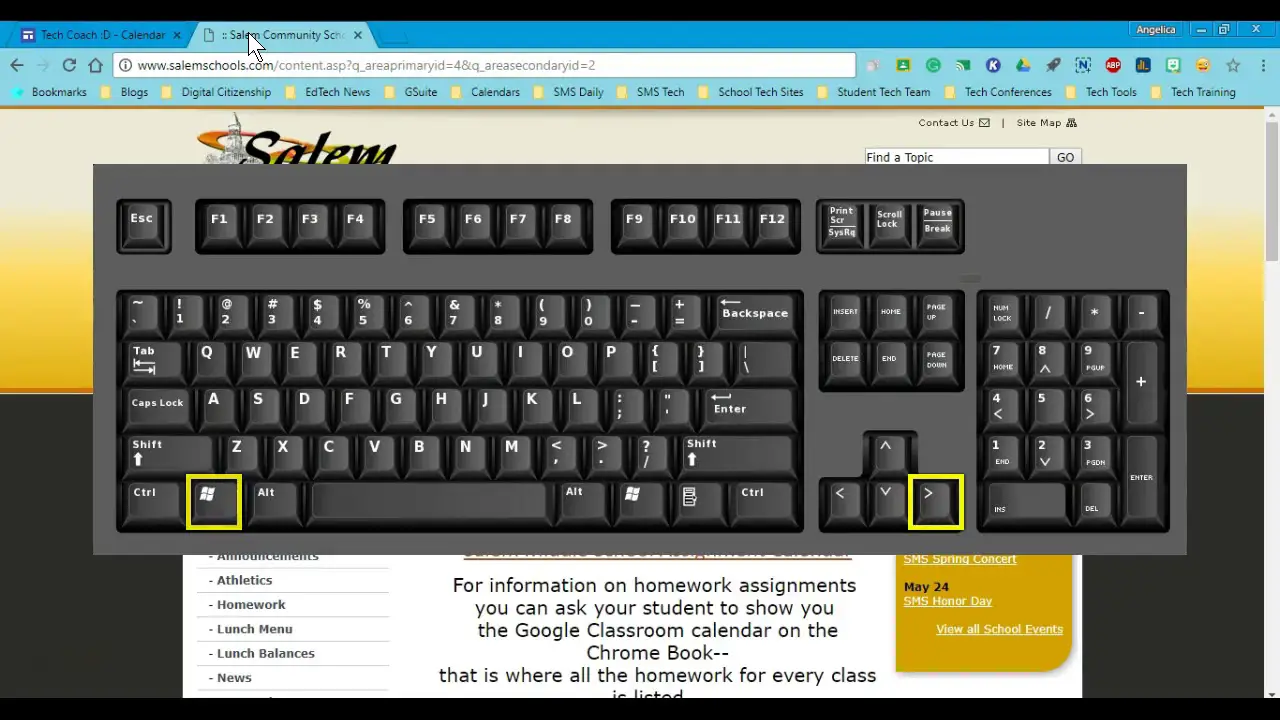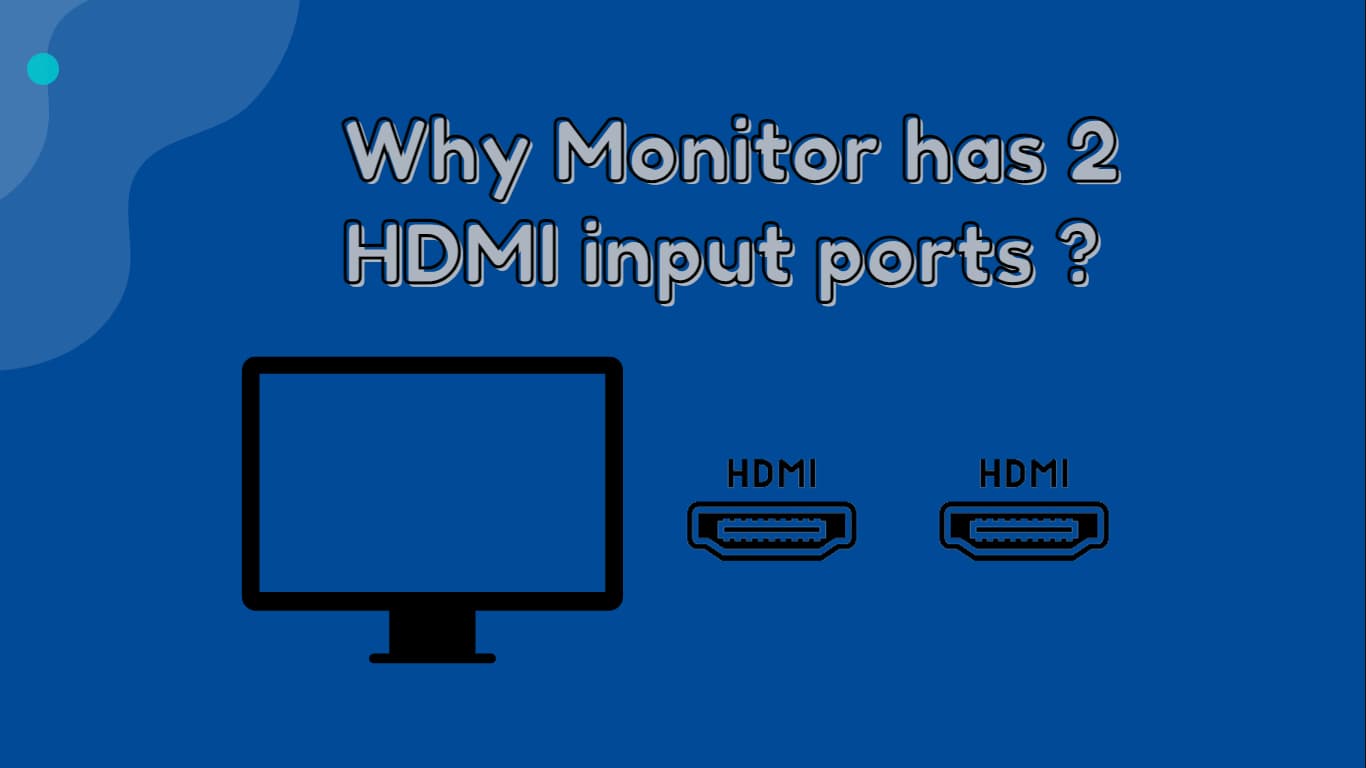Is there a way to add more HDMI ports to a TV?
The easier and more affordable option is just to buy some extra ports in the form of an HDMI switch. An HDMI switch is essentially a hub that connects to one of your TV’s HDMI ports, and allows you to use that single HDMI port for multiple channels. Can I increase the number of HDMI ports on my TV? If …