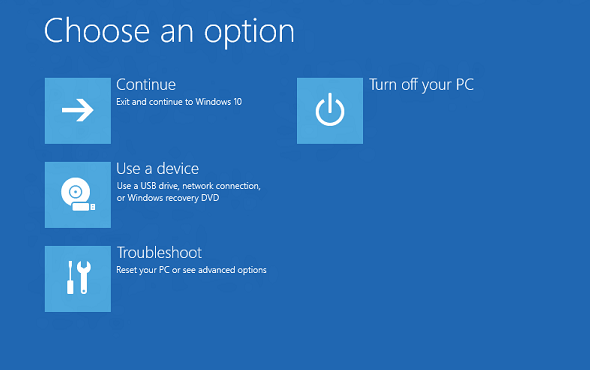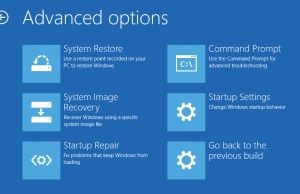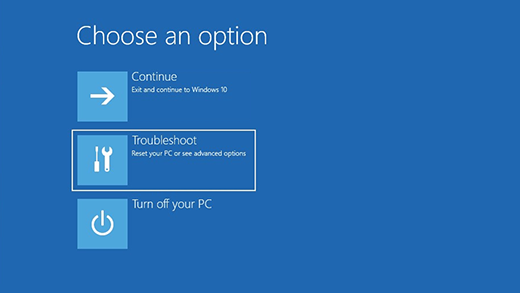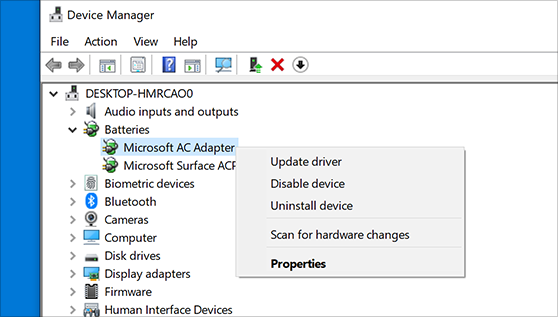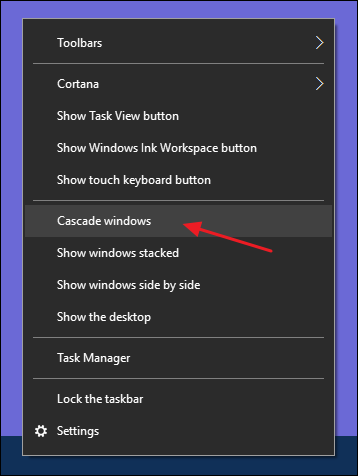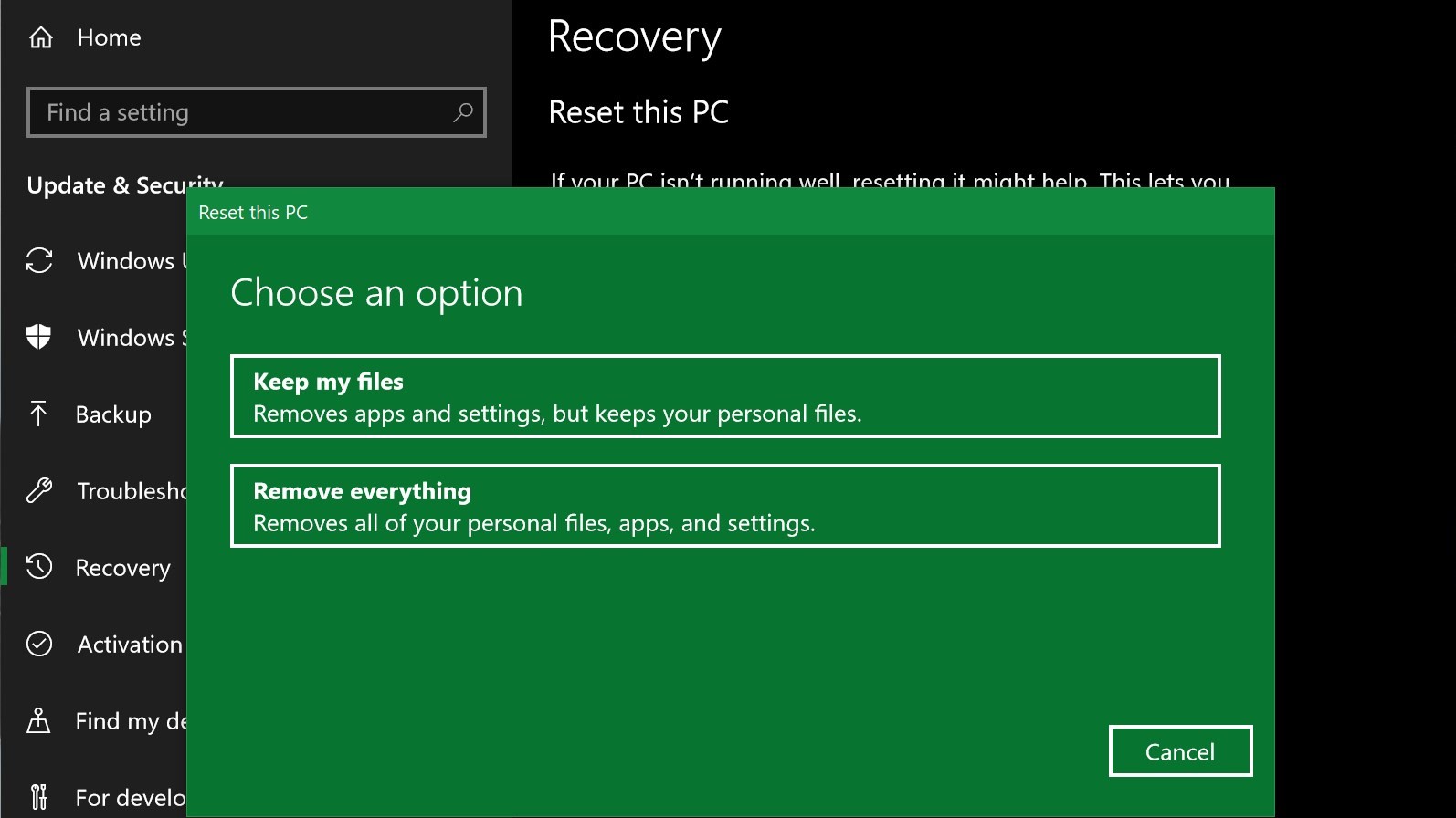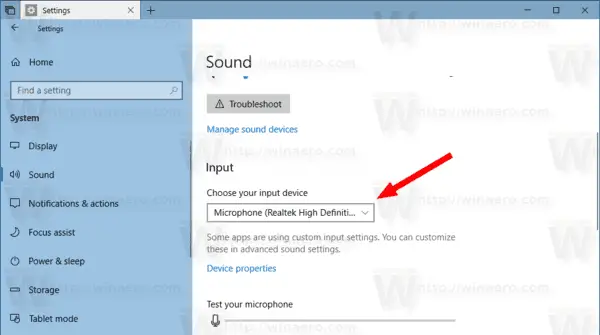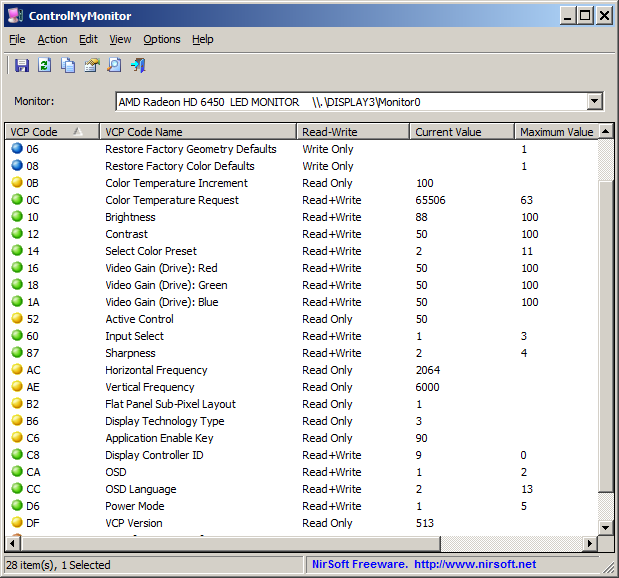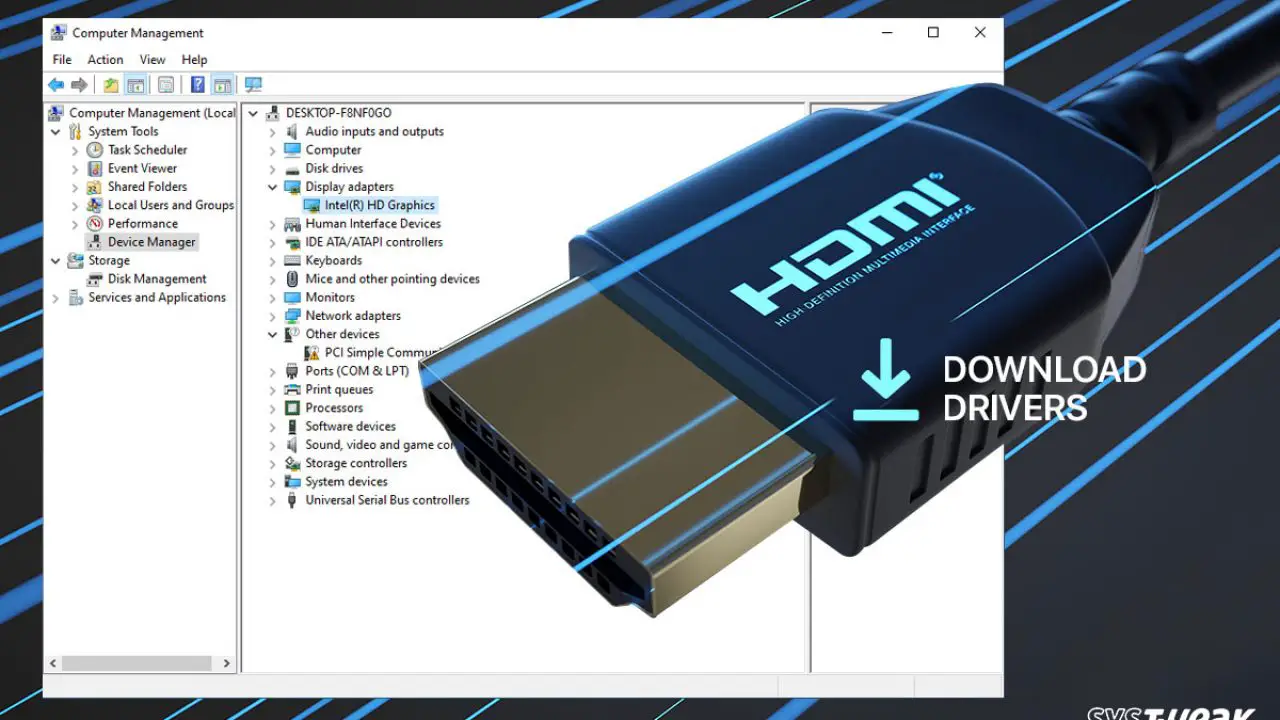How do I get to the Windows 10 recovery environment?
Entry points into WinRE From the login screen, click Shutdown, then hold down the Shift key while selecting Restart. Click Start > Settings > Update & security > Recovery > under Advanced Startup, click Restart now. How do I boot into System Recovery Options? To open the System Recovery Options menu on your computer You need to press F8 before …