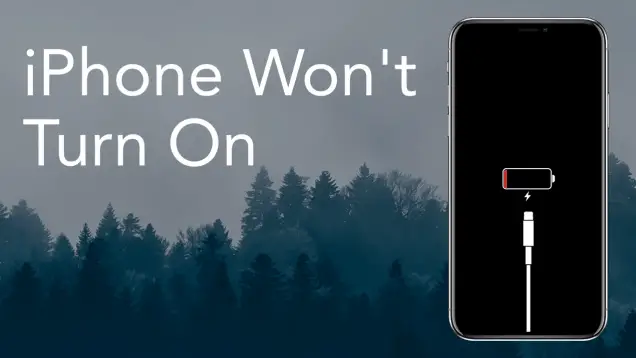If you’re an iPhone user, encountering charging or startup issues can be frustrating—and surprisingly common. Many users reach out with concerns like the dreaded iPhone black screen or a device that suddenly turns off and refuses to power back on, even when plugged in. Imagine this: your iPhone’s screen goes completely black—no battery icon, no signs of life—and charging seems ineffective. What’s going on? Is it a software glitch, hardware failure, or just a faulty charger?
In this comprehensive guide, we’ll walk you through the most effective solutions to fix an iPhone that won’t turn on or charge, helping you troubleshoot and revive your device step-by-step.
Common Causes of iPhone Not Turning On or Charging
Before diving into solutions, it’s crucial to understand why your iPhone might be unresponsive or refusing to charge:
- Dead or defective battery — The battery may be fully drained or damaged.
- Faulty charging accessories — Charger cable or adapter might be broken.
- Software glitches — iOS system errors can cause boot or charging failures.
- Physical or water damage — Hardware issues from drops or moisture exposure.
- Overheating — The device may shut down and refuse to restart until cooled.
How to Fix an iPhone That Won’t Turn On or Charge
1. Perform a Hard Reset (Force Restart)
A force restart can often clear up software glitches and get your iPhone back to life without erasing your data. The exact method depends on your iPhone model:
- iPhone 8 and Later (including iPhone SE 2nd Gen and newer):
Quickly press and release the Volume Up button, then the Volume Down button. Next, press and hold the Side button until the Apple logo appears. - iPhone 7 and 7 Plus:
Press and hold the Side button and Volume Down button simultaneously until you see the Apple logo. - iPhone 6s and Older:
Press and hold both the Home button and the Sleep/Wake (Power) button together for about 20 seconds until the Apple logo shows.
If the Apple logo appears, your iPhone is restarting and may begin charging normally.
2. Test Your Charger and Cable
Sometimes the issue lies not with the iPhone itself but with the charger or cable:
- Use a different charger and cable to attempt charging your device, ideally from a friend or family member who owns an iPhone.
- Check the charging port on your iPhone for dirt, debris, or damage, and carefully clean it if necessary.
- Try different power outlets to eliminate potential electrical issues.
If your iPhone starts charging with a different cable or charger, replace your faulty accessories.
3. Connect to iTunes or Finder for Recovery
If your iPhone still won’t turn on, it could be a deeper software issue:
- Connect your iPhone to a computer using a lightning cable.
- Open iTunes (on Windows or macOS Mojave and earlier) or Finder (on macOS Catalina and later).
- If your iPhone is recognized, try to update or restore the software. Updating preserves your data, while restoring erases and reinstalls iOS.
- If your iPhone doesn’t appear, try putting it into Recovery Mode or DFU Mode for advanced troubleshooting.
4. Check for Physical or Water Damage
Inspect your iPhone carefully:
- Look for cracked screens, dents, or signs of liquid exposure (e.g., discoloration inside the SIM tray).
- If water damage is suspected, avoid charging the device and seek professional help immediately.
5. Get Professional Repair Help
If all else fails, your iPhone likely has a hardware issue that needs expert attention:
- Visit an Apple Authorized Service Provider or Apple Store for battery replacement, screen repair, or other hardware fixes.
- Attempting repairs yourself may void warranty or cause further damage.
An iPhone that won’t turn on or charge usually signals a straightforward fix, whether it’s performing a hard reset or swapping out faulty cables. Starting with simple steps can save you time and money before considering professional repair.
By following this guide, you’re equipped to troubleshoot confidently and bring your iPhone back from a state of no response to full function. Remember, when in doubt, qualified Apple technicians are your best bet for reliable repairs.