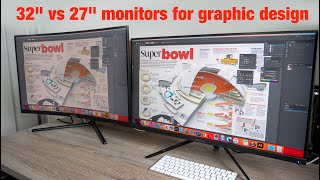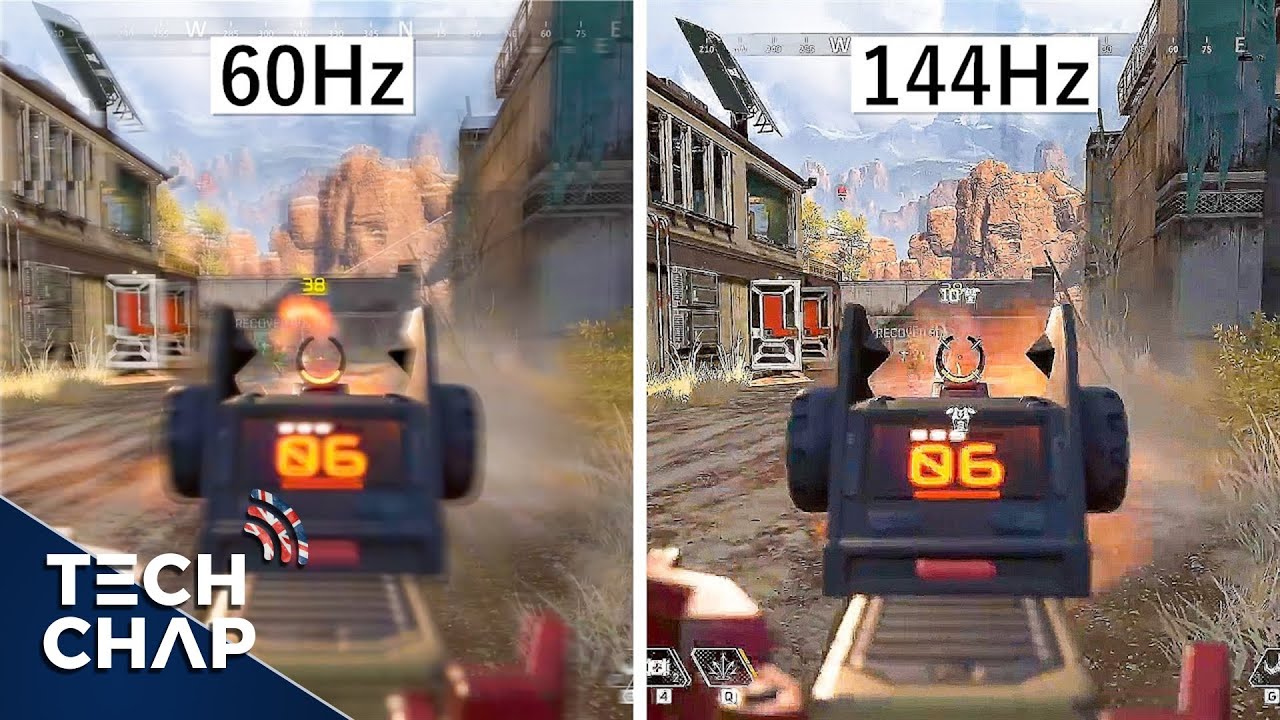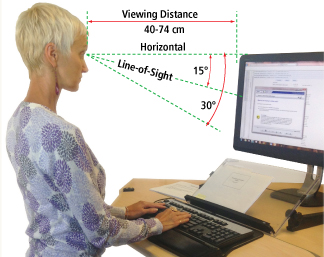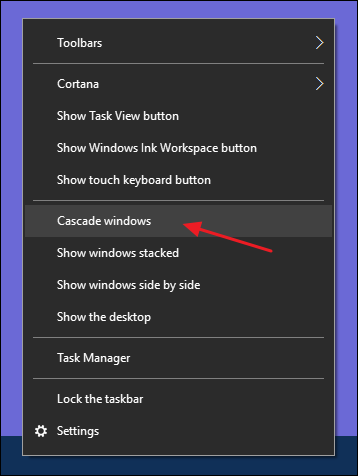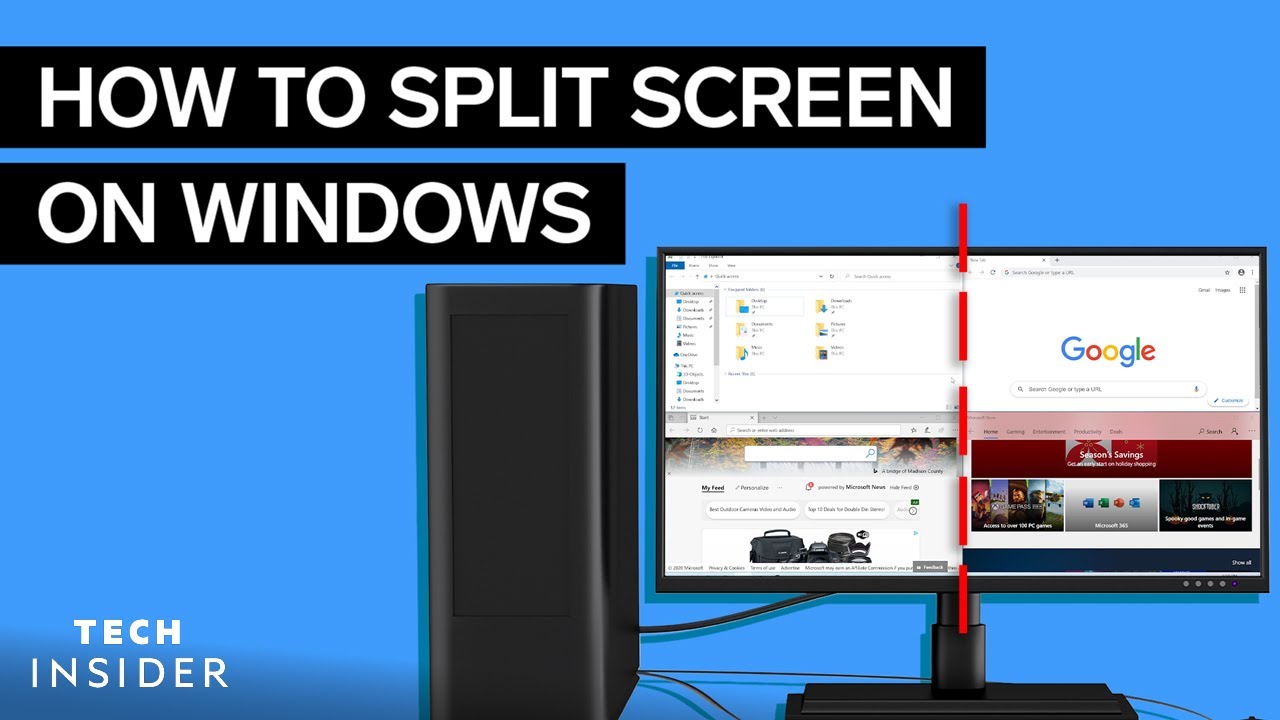Is 27-inch monitor good for gaming?
27-Inch Gaming Monitor You can find anything from basic 1080p screens to high 4k resolutions, and you can also find monitors with 60Hz refresh rates or with stunning 240Hz refresh rates. 27-inch monitors are good if you want more screen space than a 24 or 25-inch display and you find 32-inch screens are too big. Is a 27-inch monitor good …