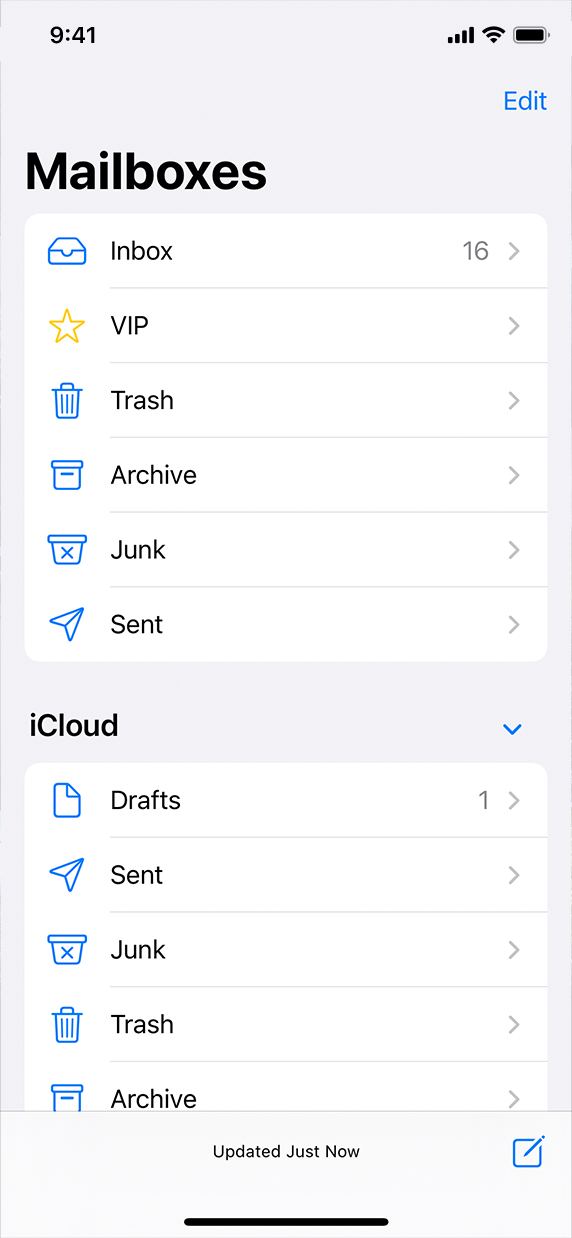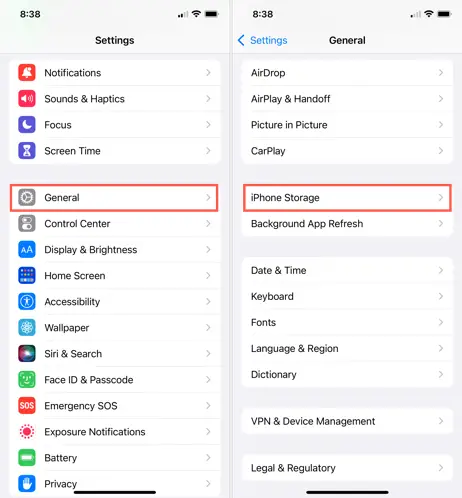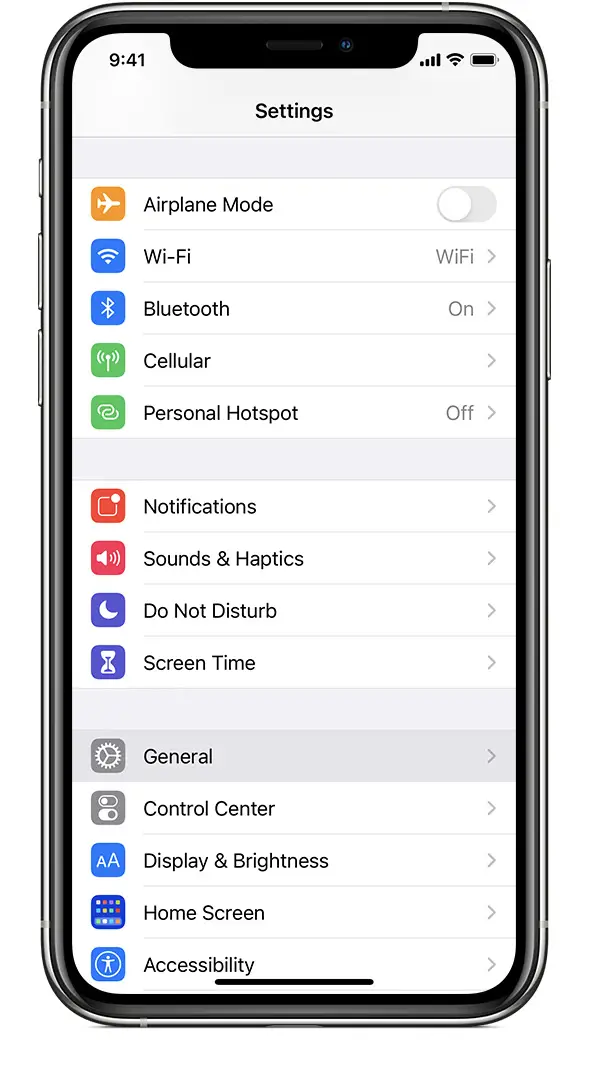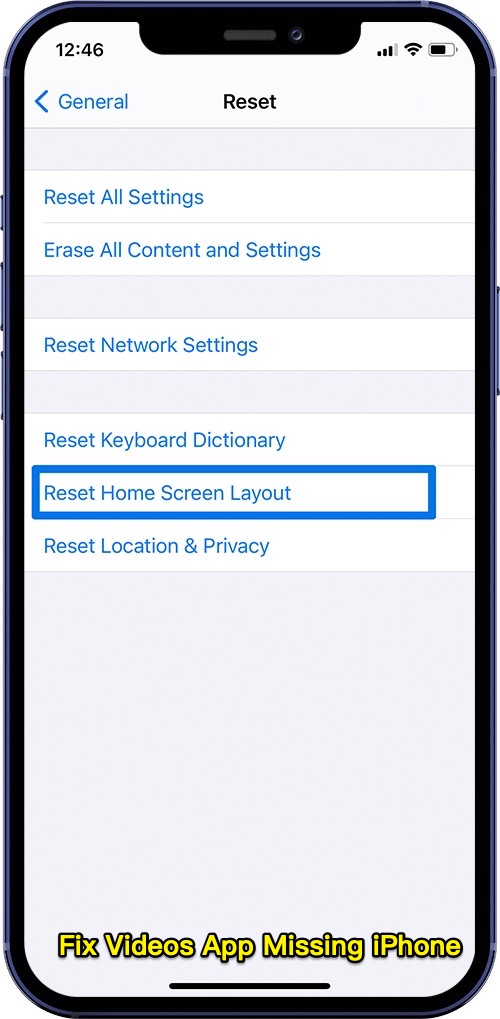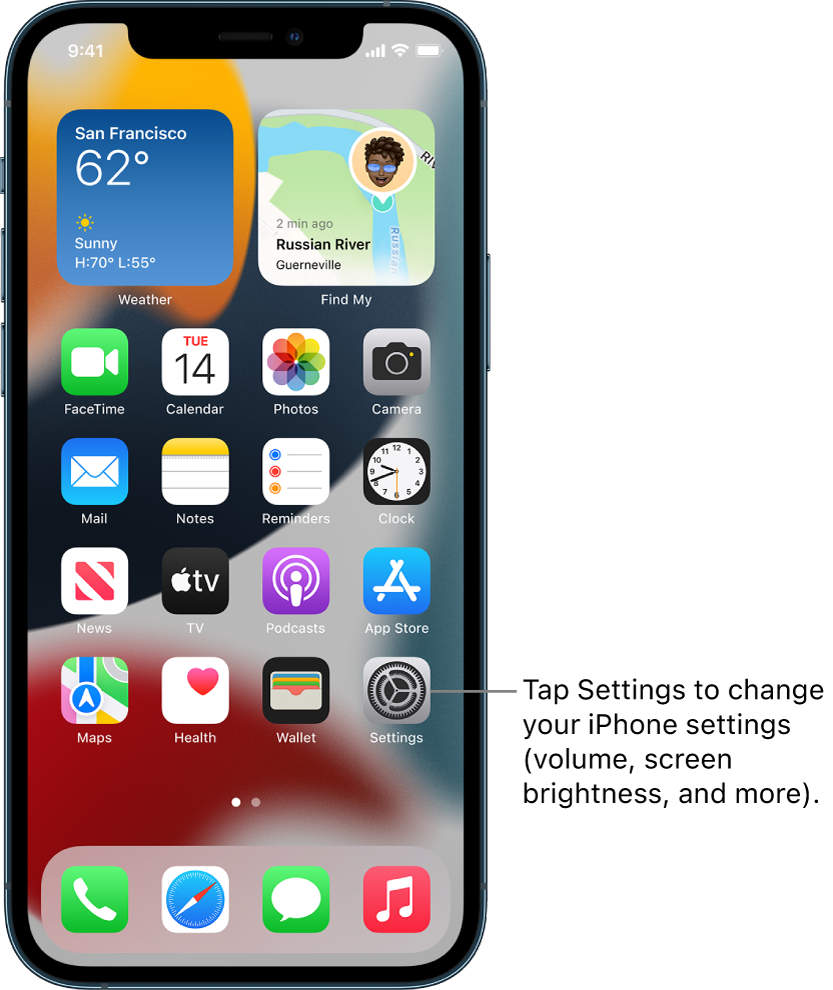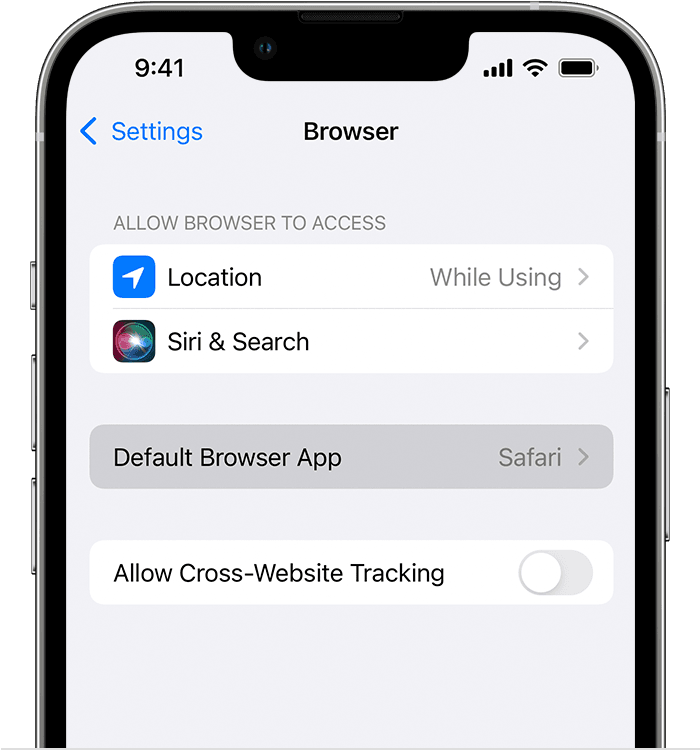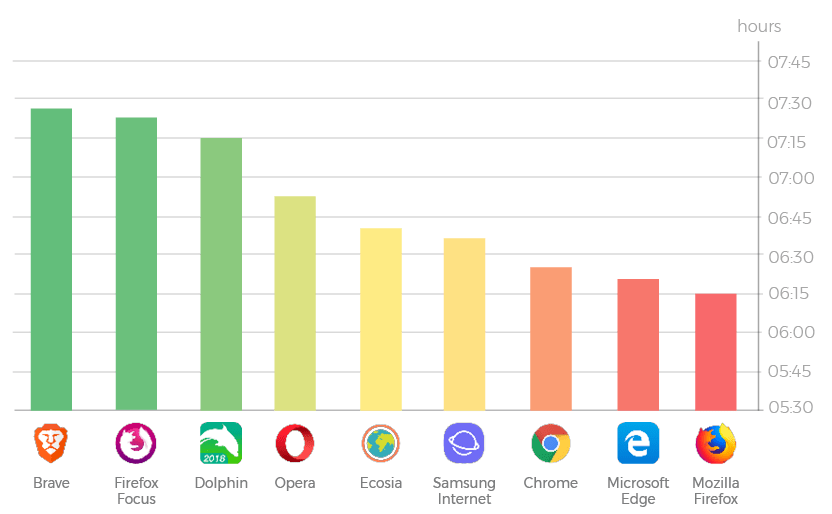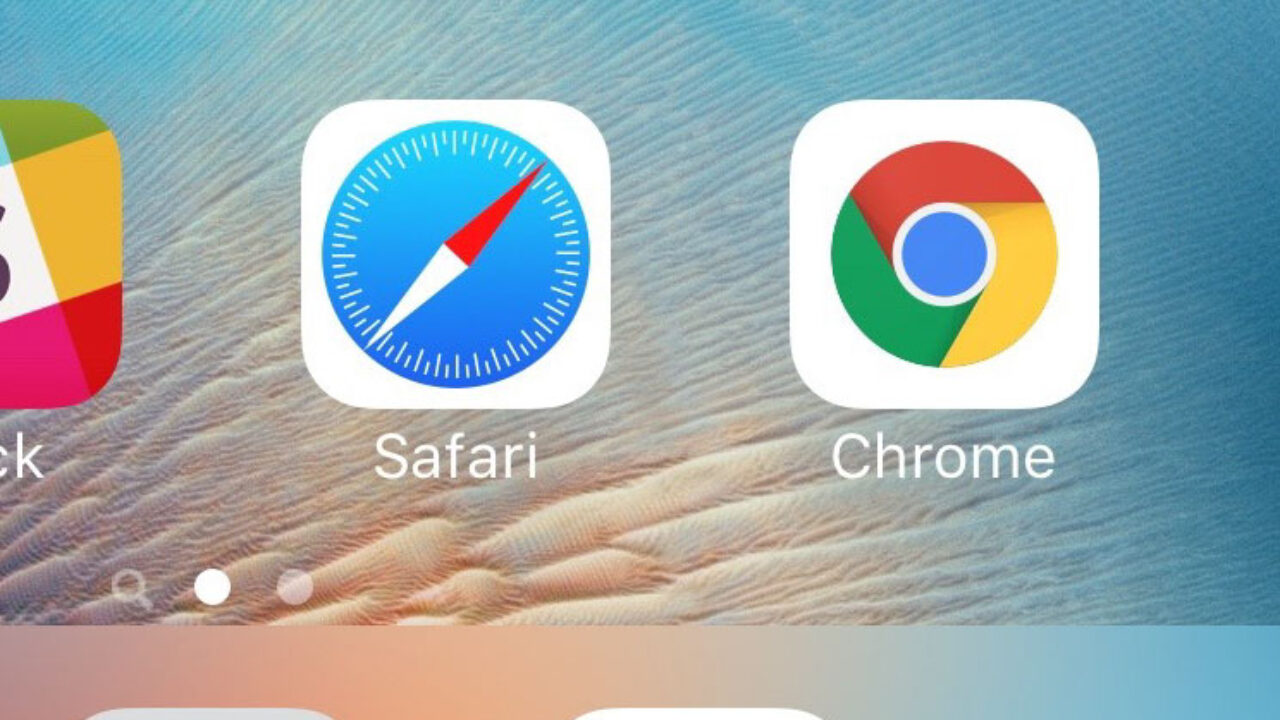Where is the menu bar on iPhone?
The iPhone Dock is located at the bottom of the iPhone. It is sometimes referred to as the menu bar, iPhone home Dock, or the Home screen bottom bar. It is important not to confuse the Dock with the iPhone Home bar at the bottom of the screen. This bar can be used to navigate between Home screens. Where do …