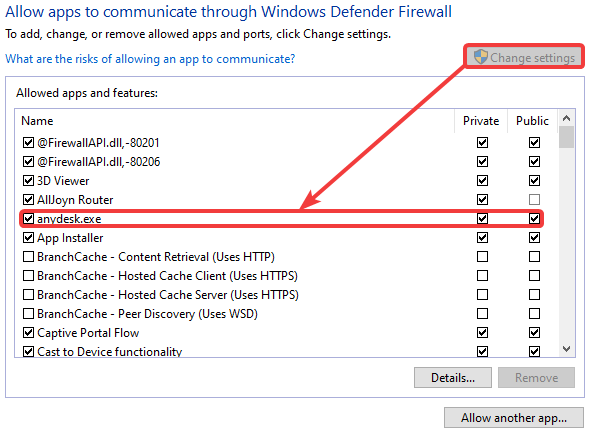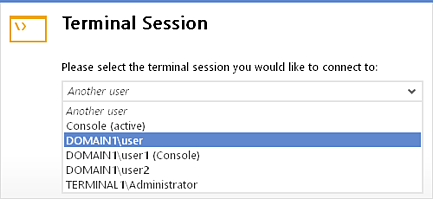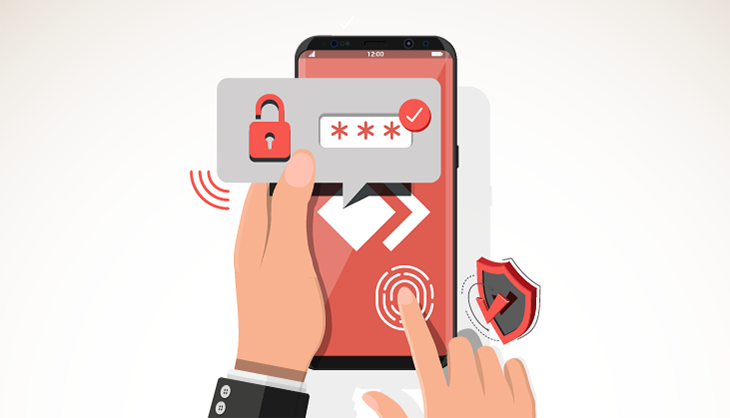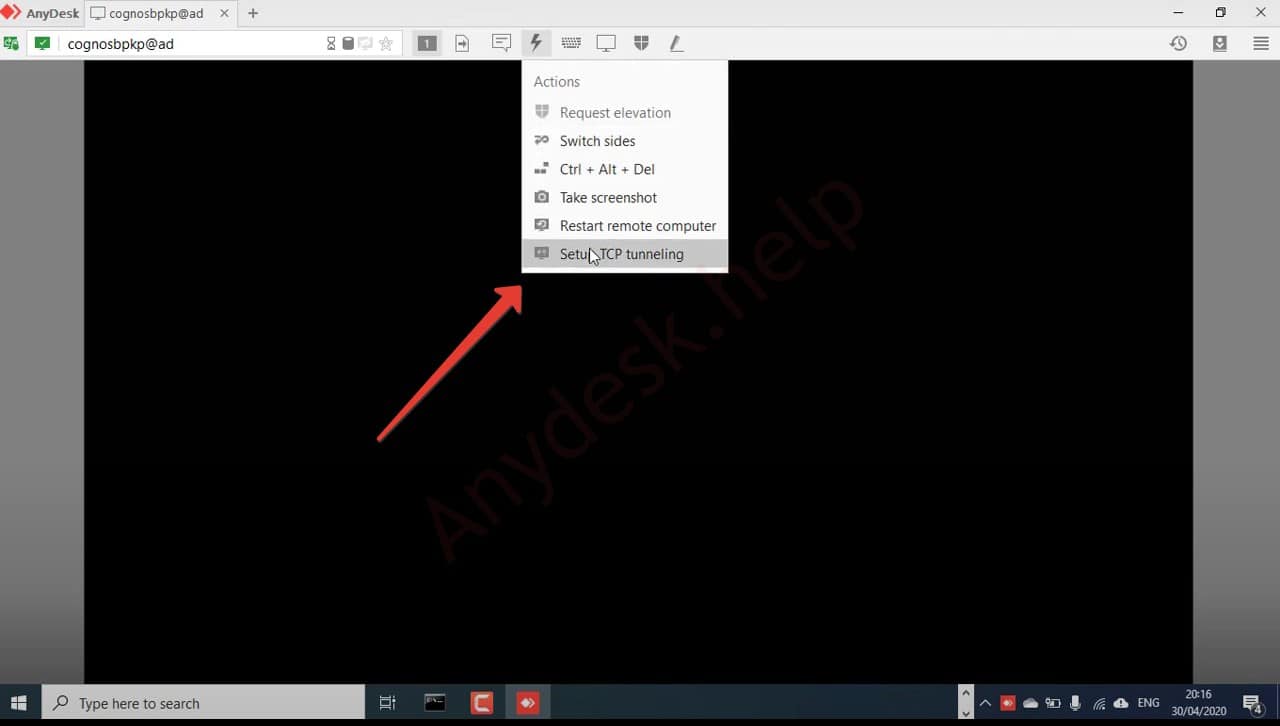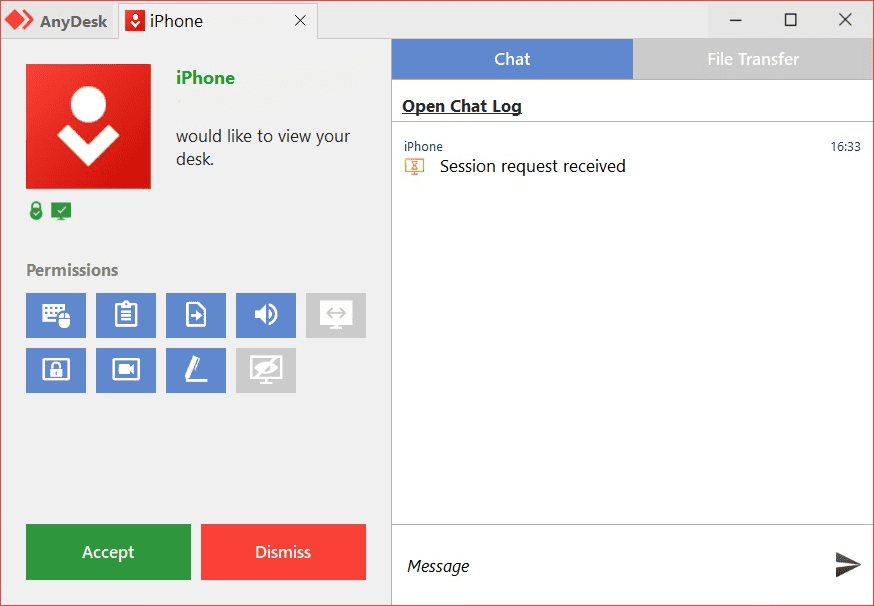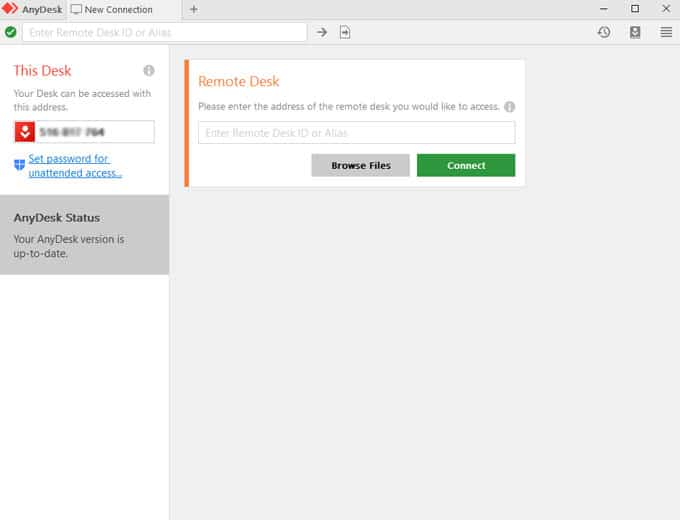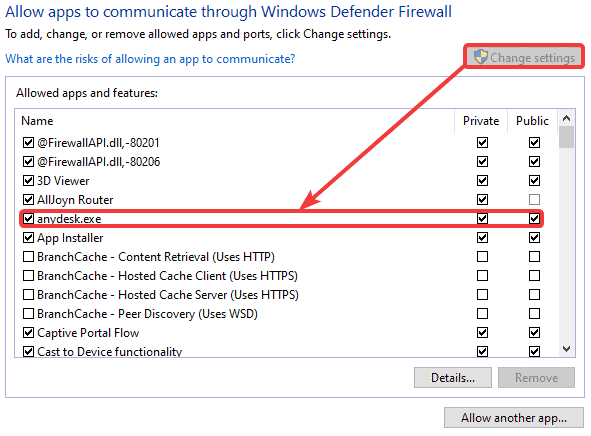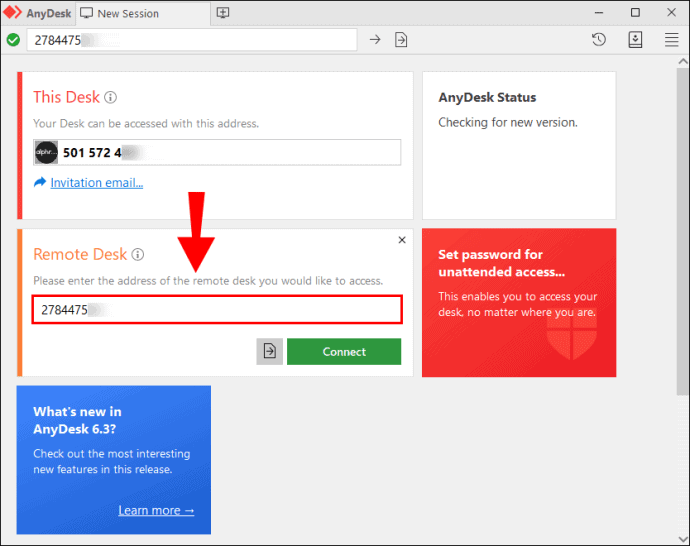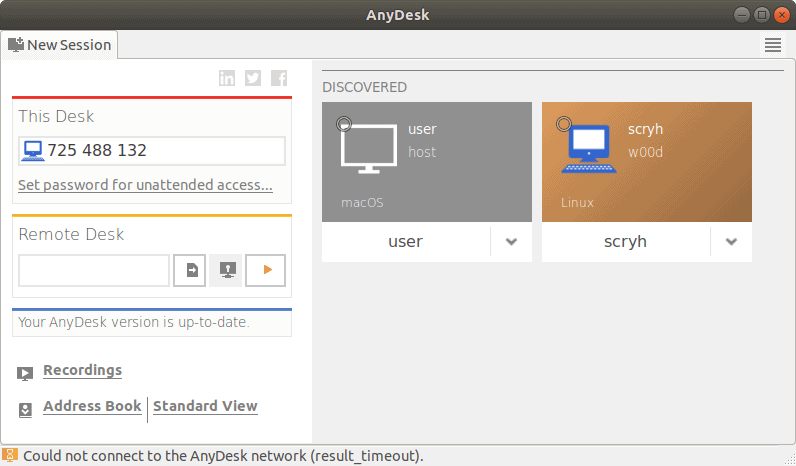How do I Configure my firewall to work with AnyDesk?
When AnyDesk is run in portable mode (uninstalled), initiating the first connection on the client will prompt the user to allow AnyDesk through the Windows firewall. Note: Disabling the “TCP-Listening Port” in the custom client generator on my.AnyDesk.com prevents this prompt. What ports need to be open for AnyDesk? Ports used by AnyDesk Like most hosted remote-access applications these days, …