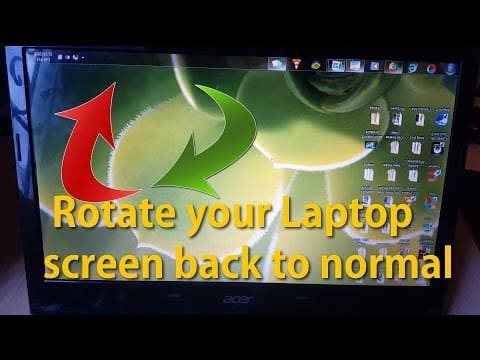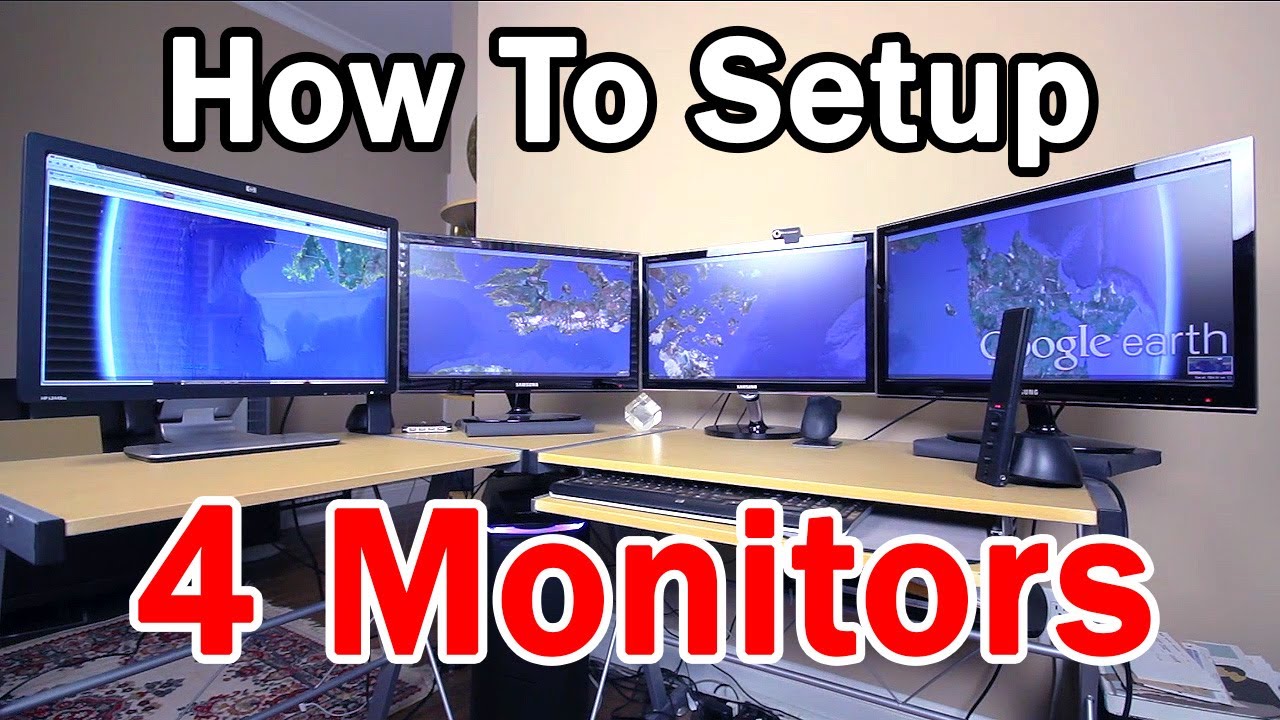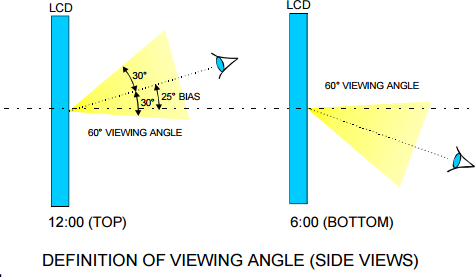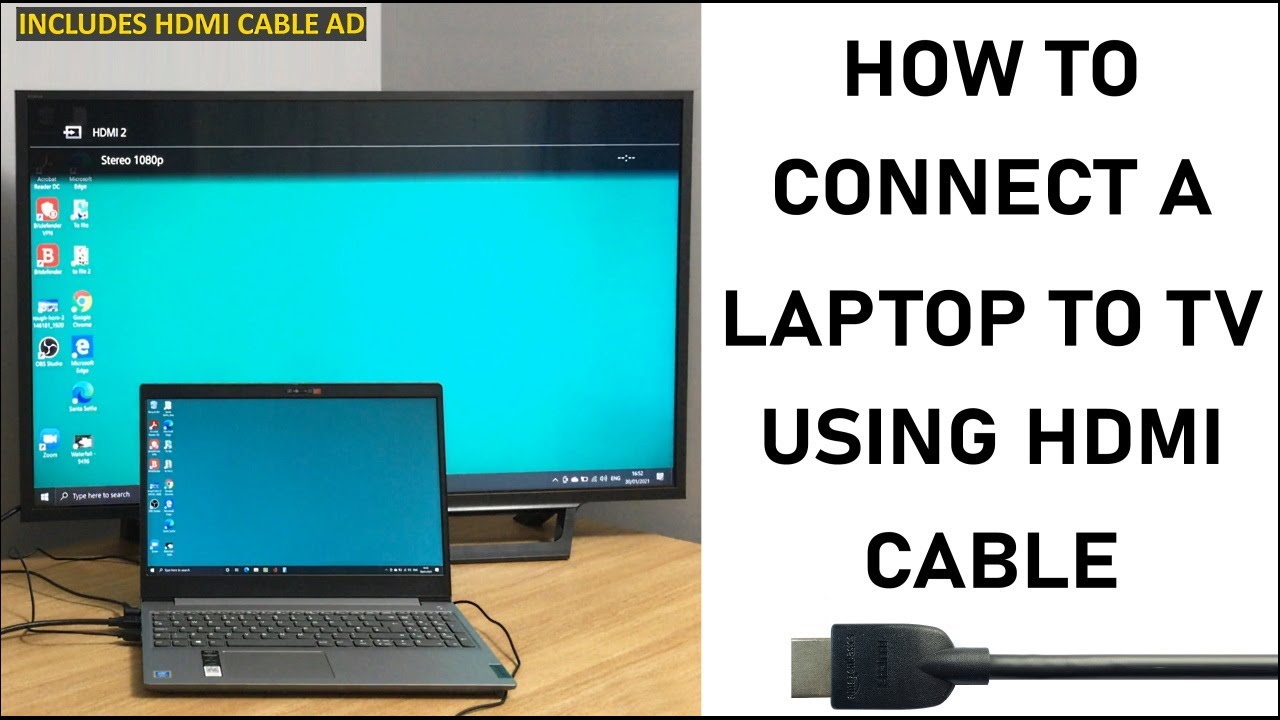Do monitors save data?
Can Monitors Store Data? The short answer is yes, monitors often have a minor implementation to store data for menial purposes. However, this does not mean that it can store personal data from the machine itself, so it doesn’t present itself as a vulnerability to your cybersecurity. Does a monitor hold memory? Yes. In fact, many modern monitors do have …