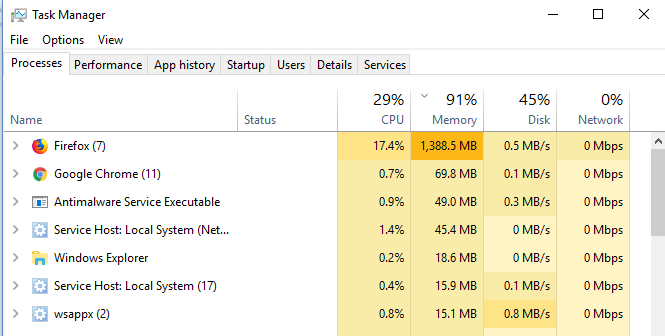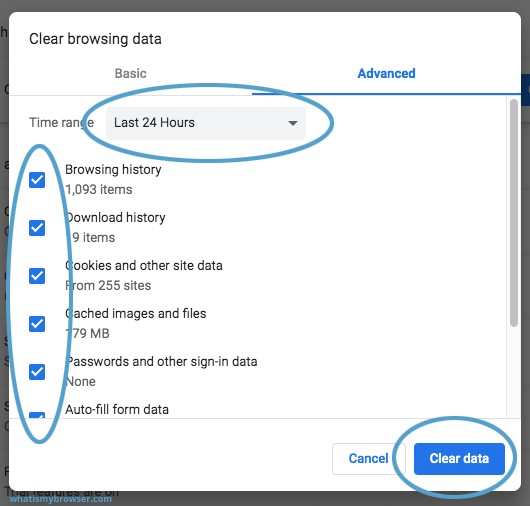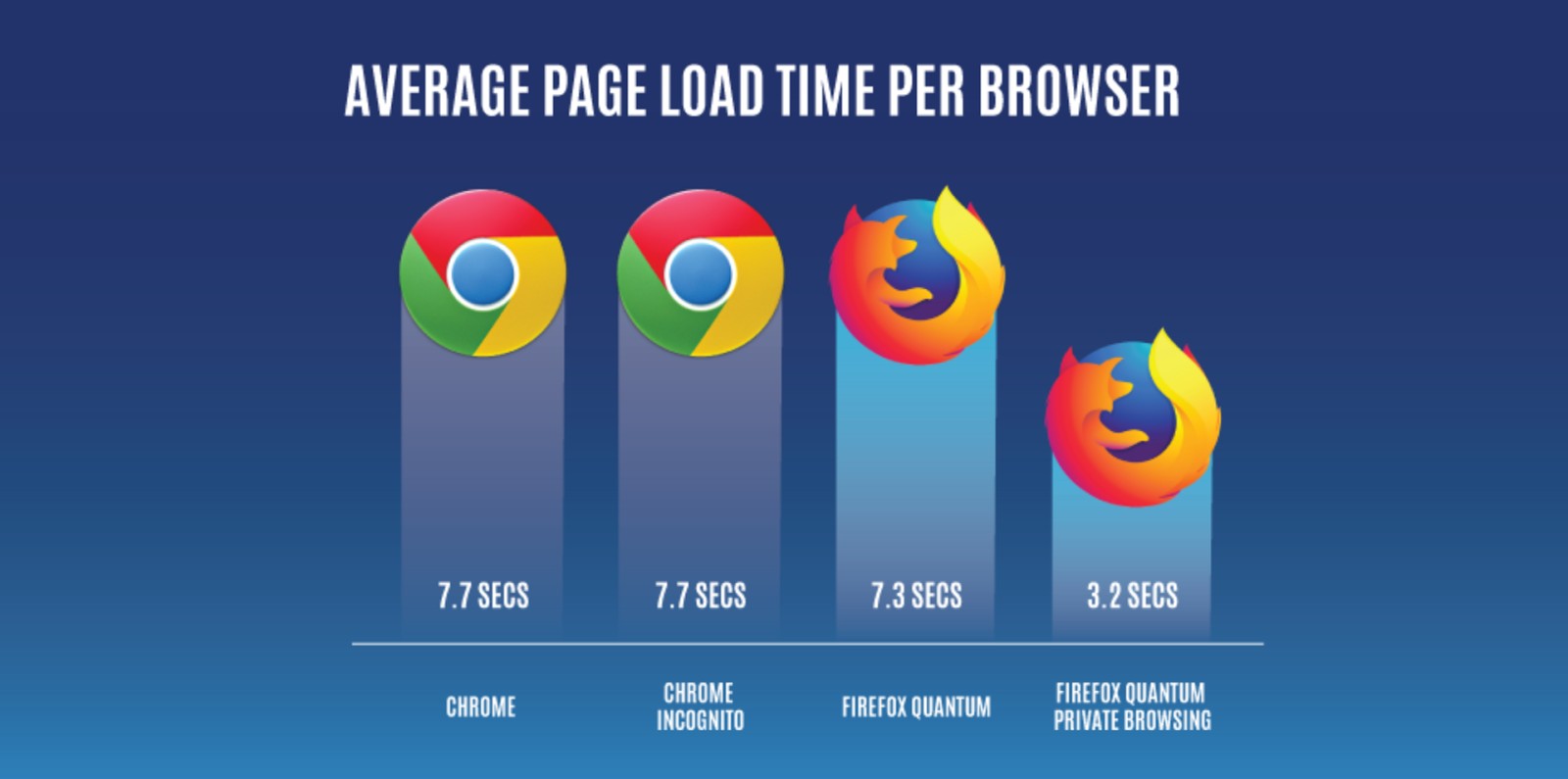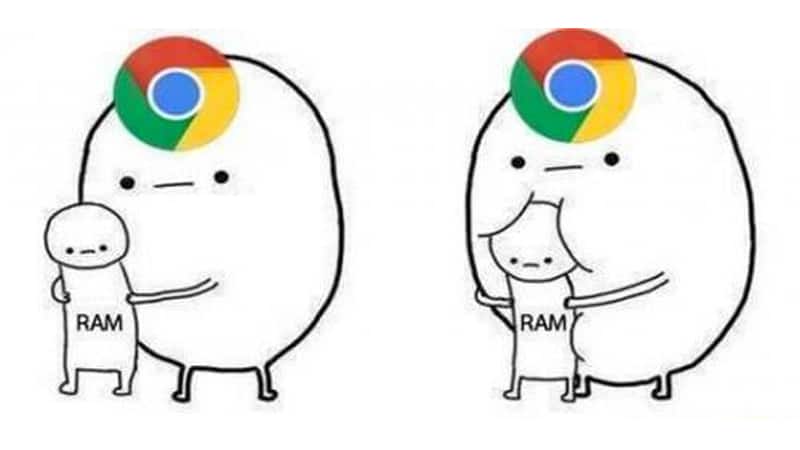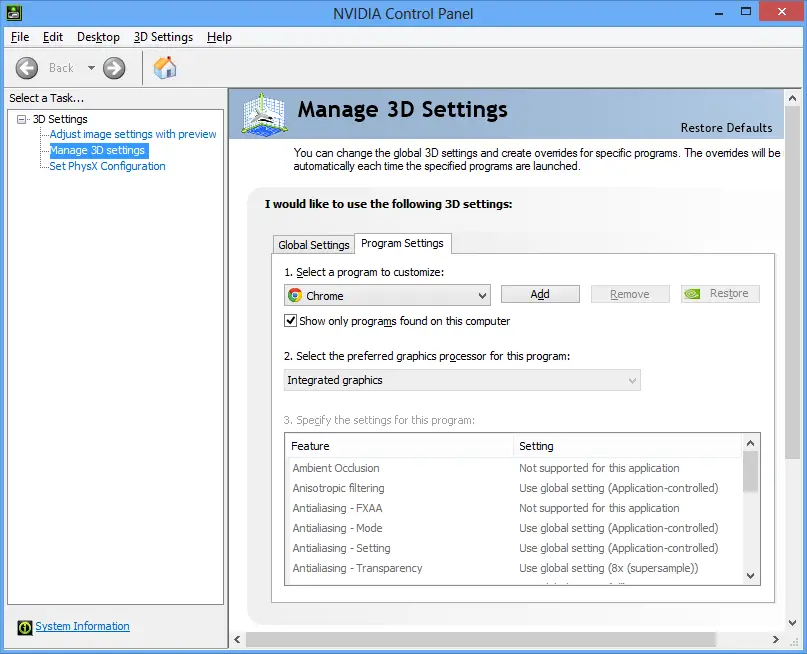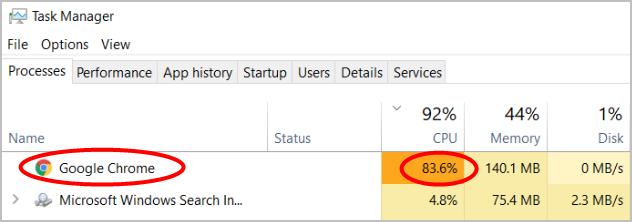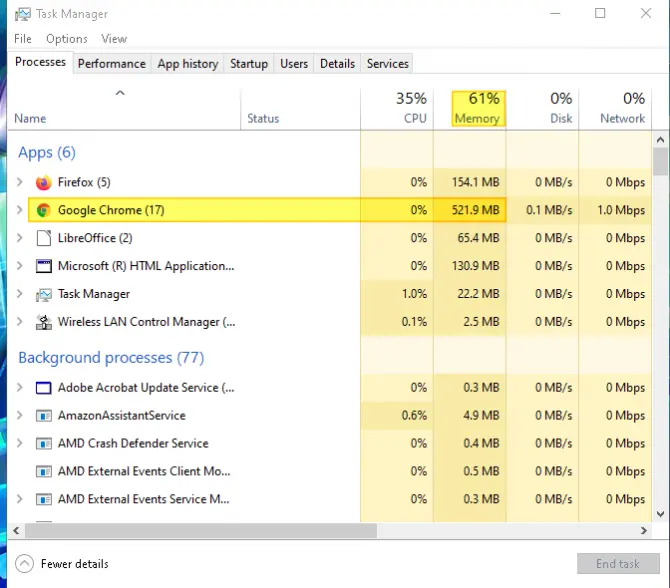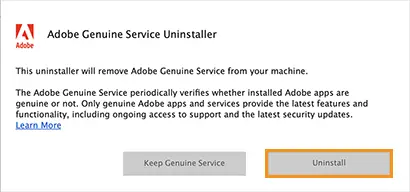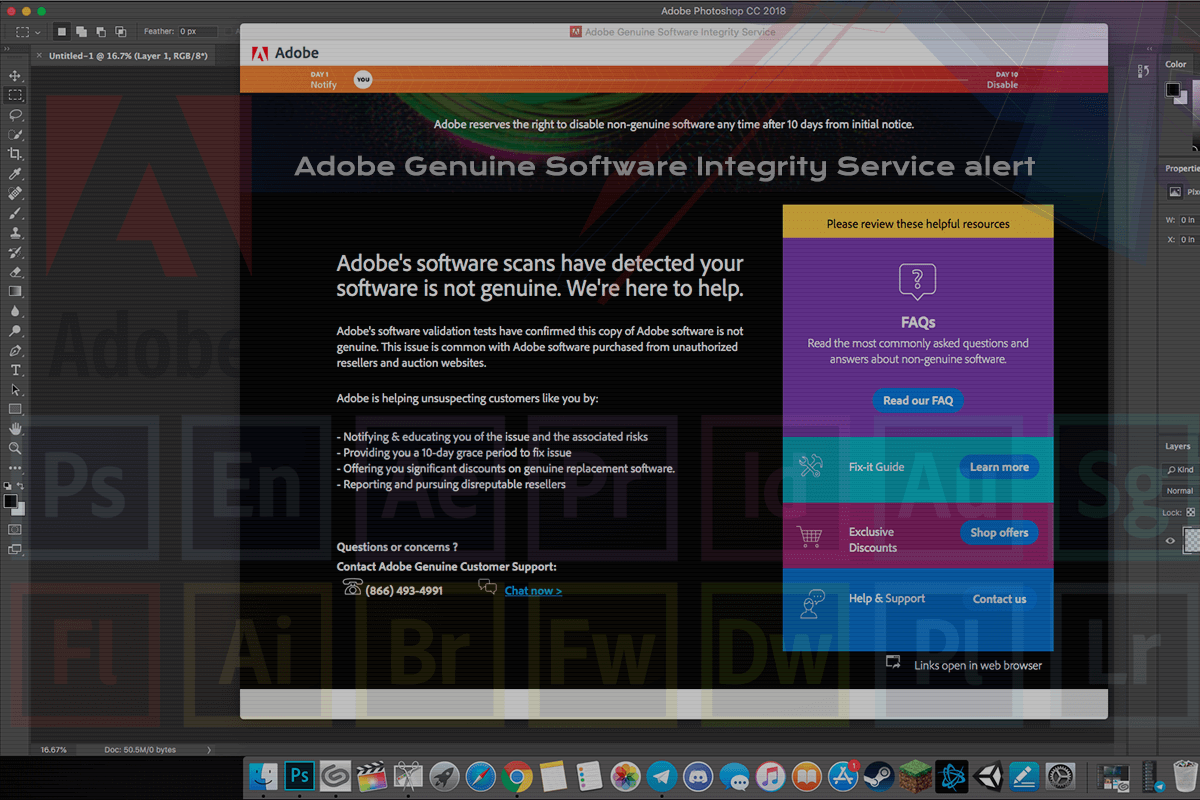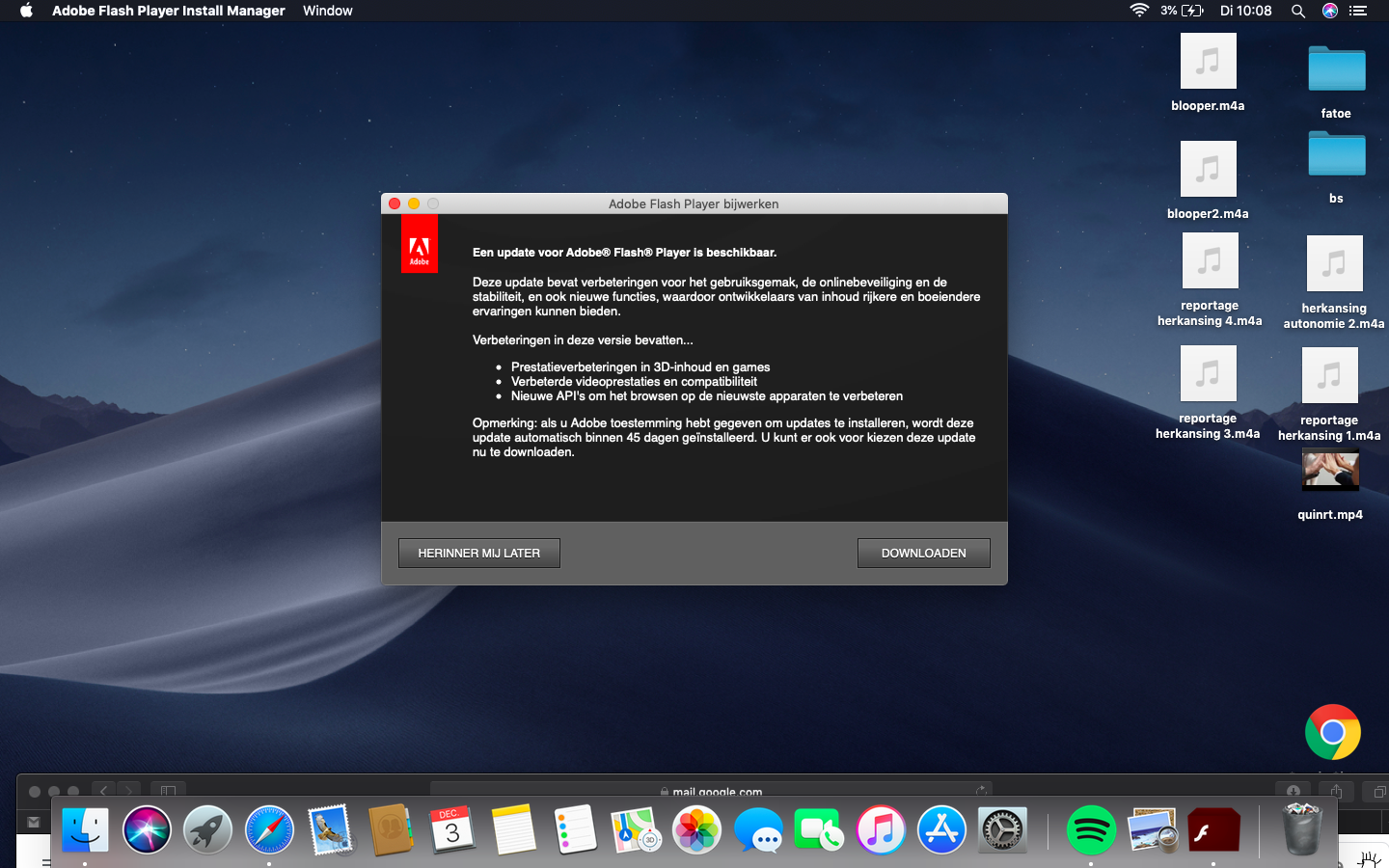Why is Firefox so RAM hungry?
Extensions and themes can cause Firefox to use more system resources than it normally would. To determine if an extension or theme is causing Firefox to use too many resources, start Firefox in Troubleshoot Mode and observe its memory and CPU usage. Does Firefox consume a lot of RAM? Firefox is one of the most popular web browsers on the …