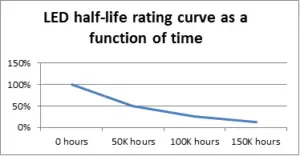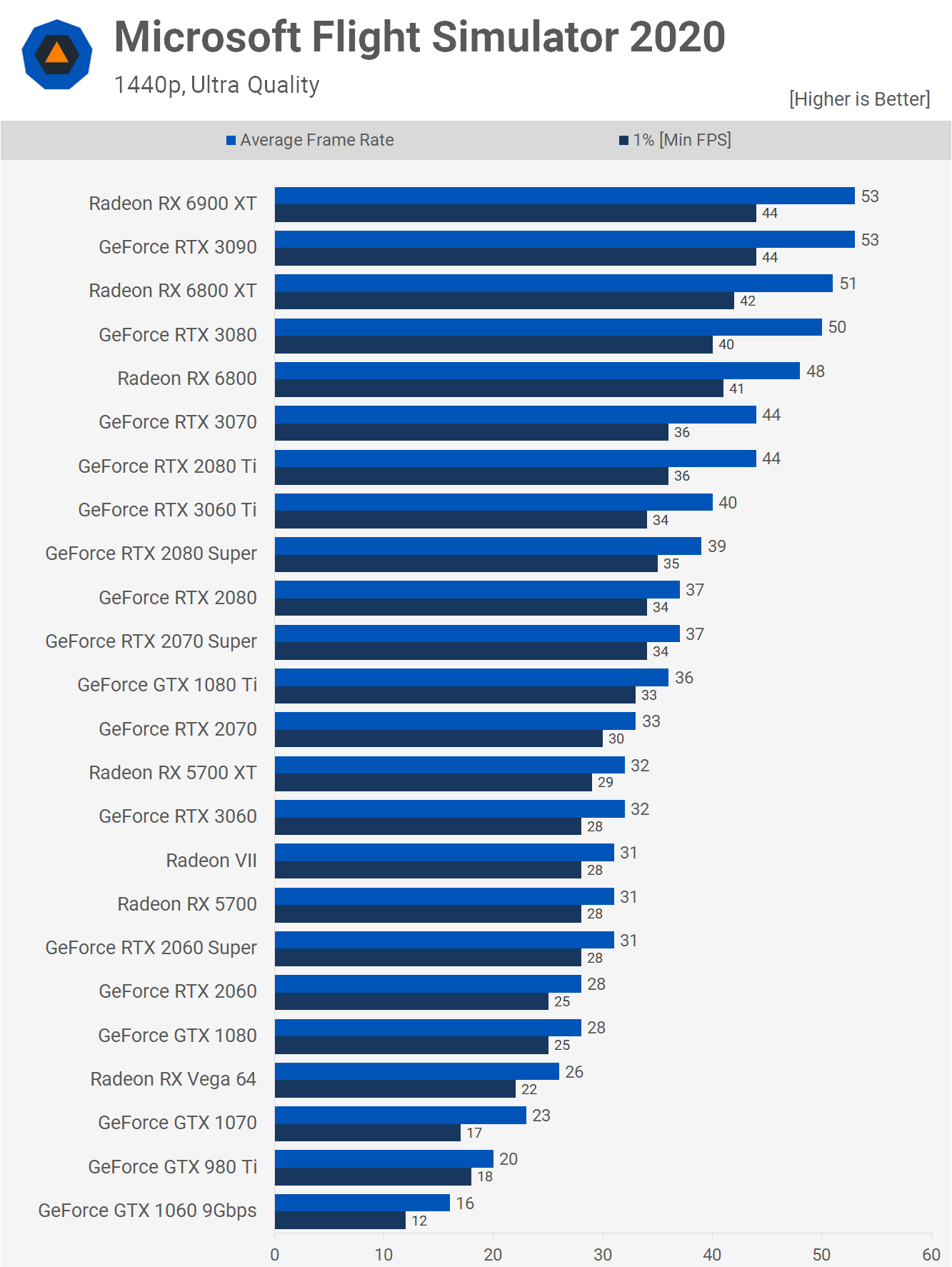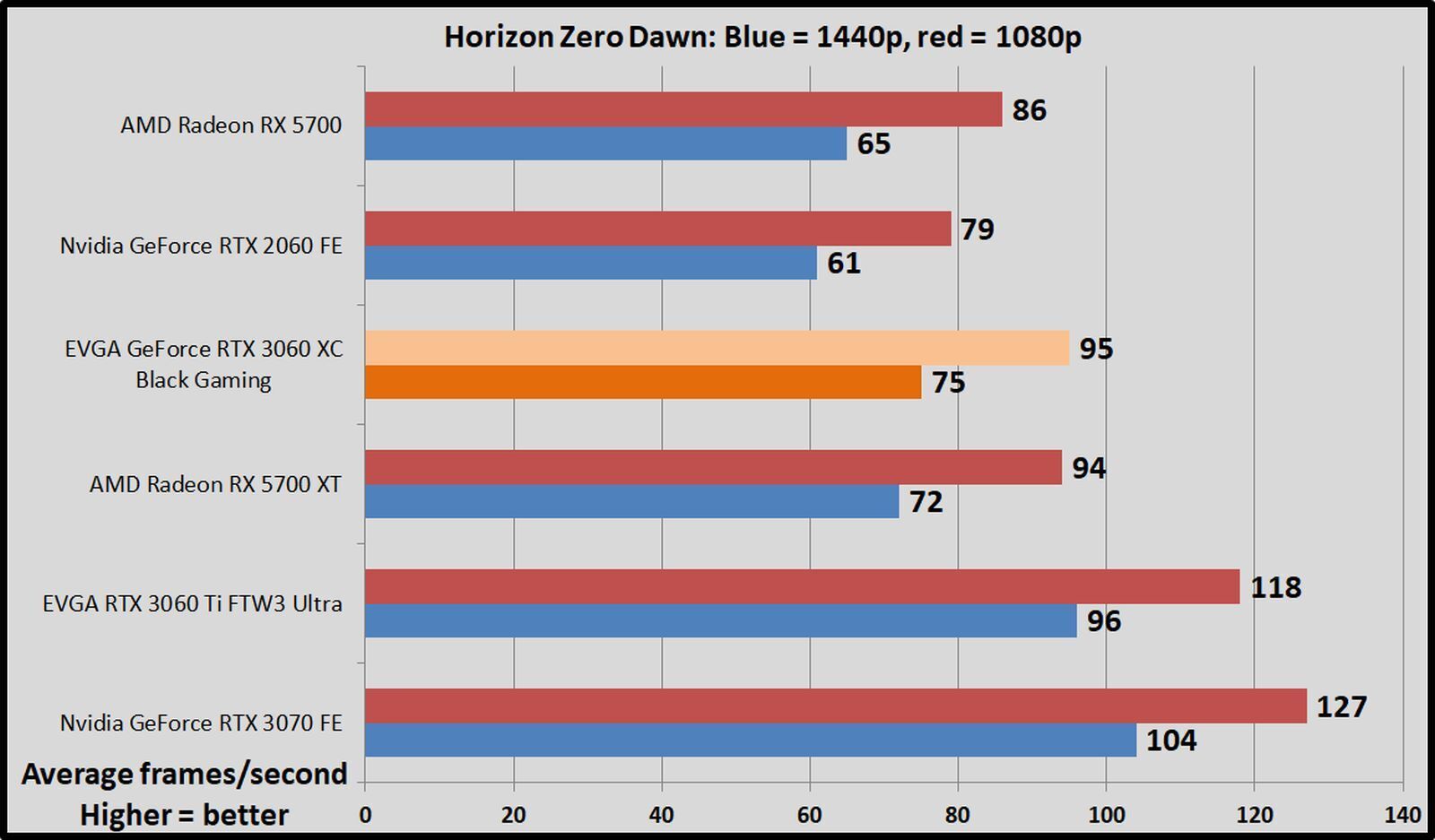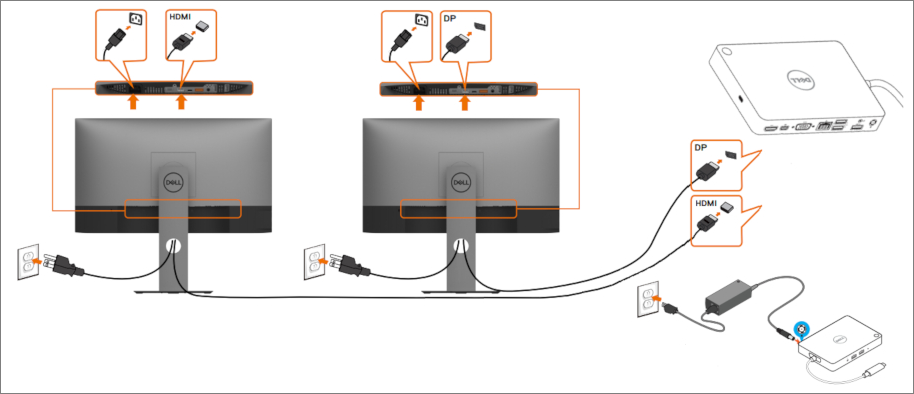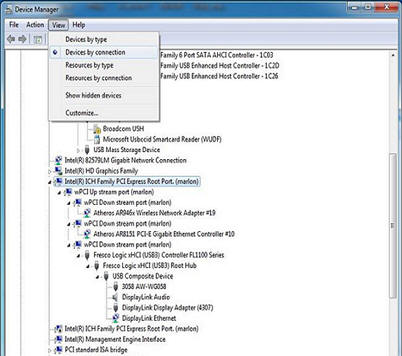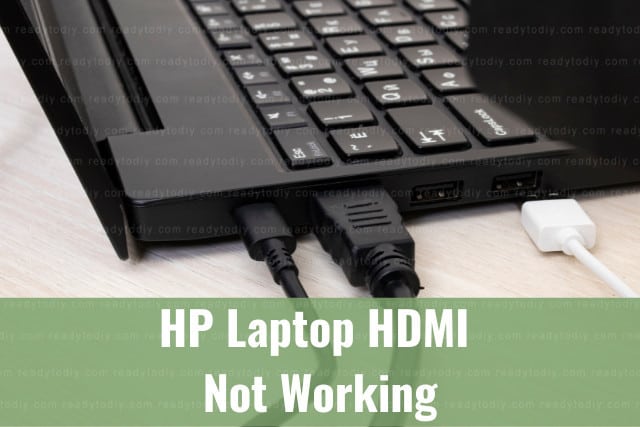Do LED screens fade?
High-brightness LEDs tend not to burn out rapidly. Rather, they slowly fade away. Do LED screens degrade over time? Unfortunately, LED backlights used in LCD displays burn out over time. If used at high or maximum brightness, which is necessary for outdoor applications, an LED backlight will last between 40,000 to 60,000 hours. Or, about 4.5 to 7 years. How …