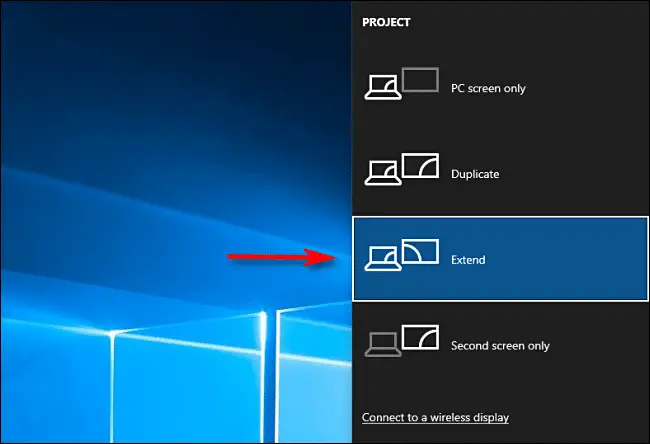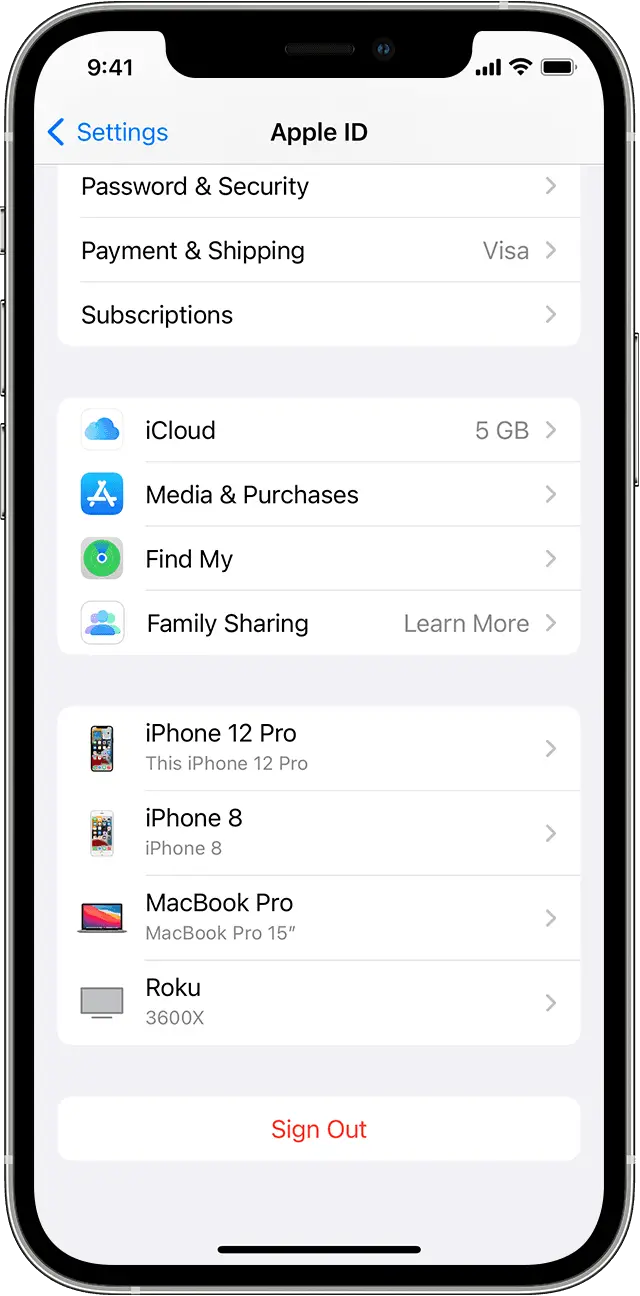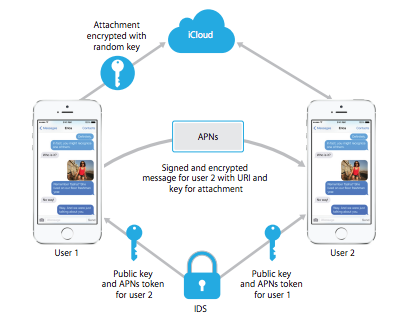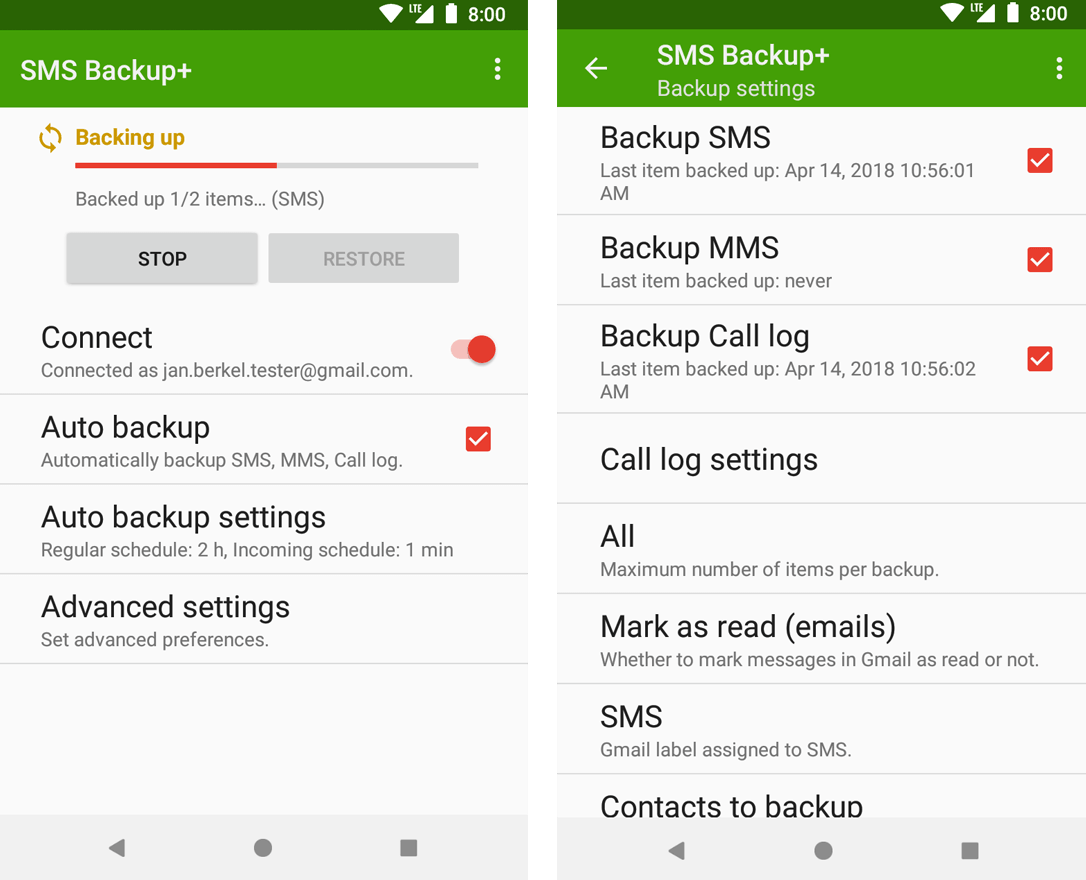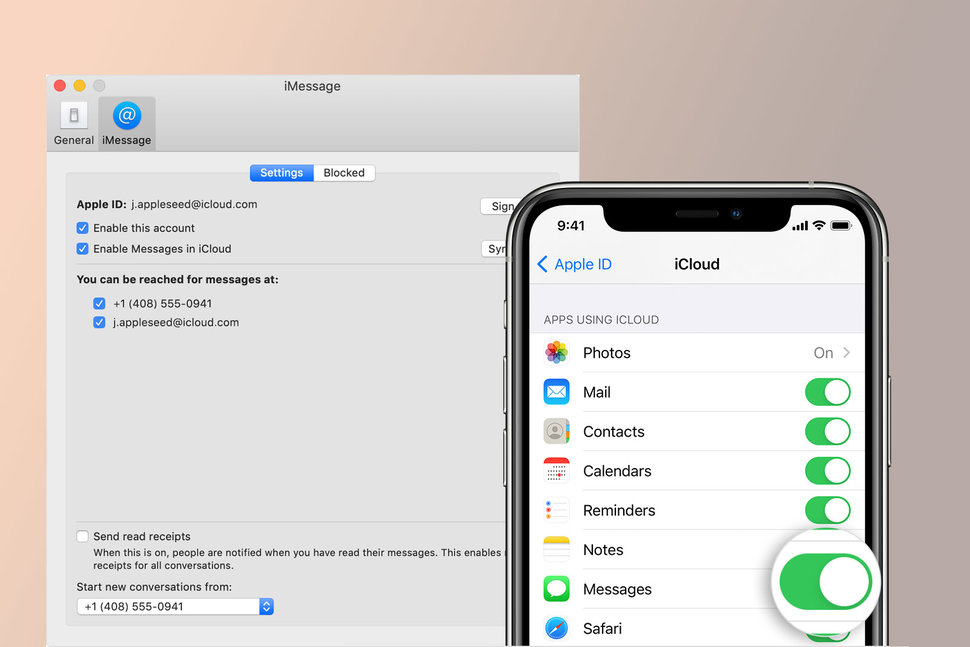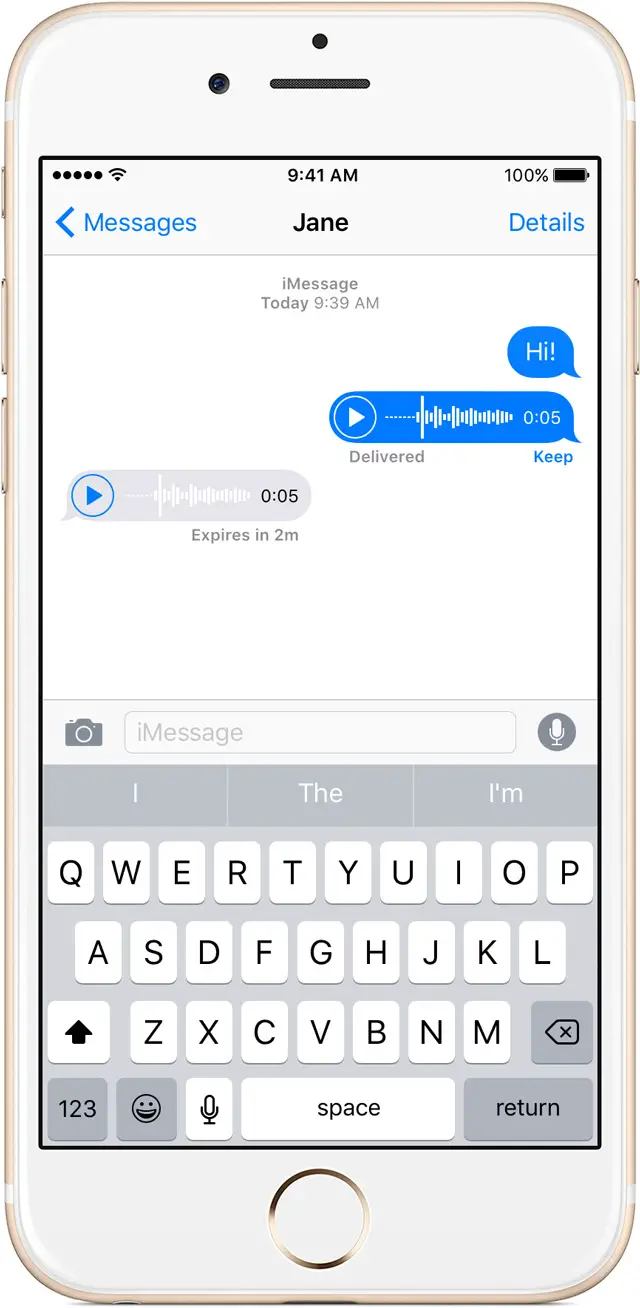What is the shortcut to switch to another monitor?
If you want to move a window to a display located to the left of your current display, press Windows + Shift + Left Arrow. If you want to move a window to a display located to the right of your current display, press Windows + Shift + Right Arrow. What is the shortcut to switch between monitors? To switch …