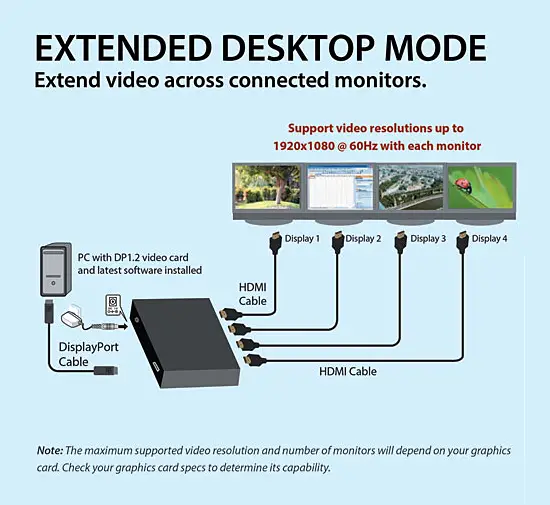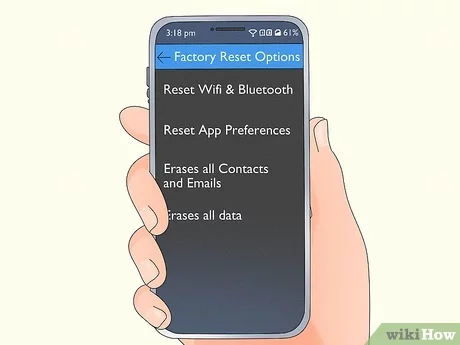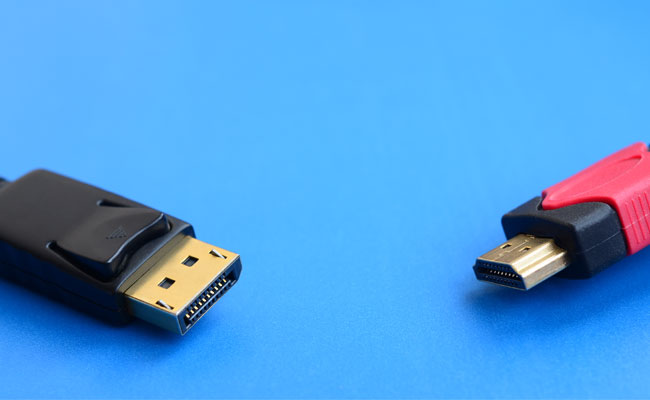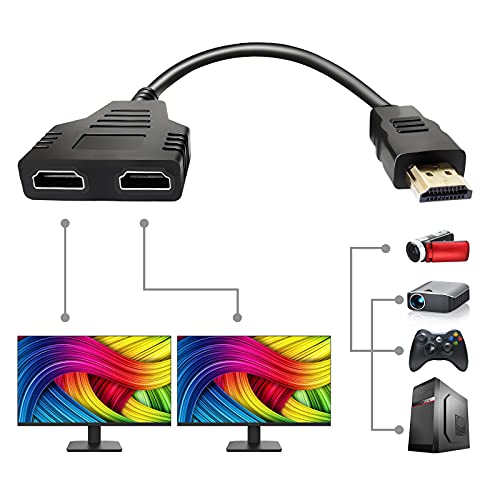How do I connect my Dell to a monitor?
Plug one end of the cable into your Dell laptop and the other into the computer monitor. Use a USB-C-to-HDMI adapter if you’re connecting the laptop to the monitor using a USB-C cable. Connect the power cord to your laptop, plug it into a power source, and switch it on. Do the same to the monitor. Can you use any …