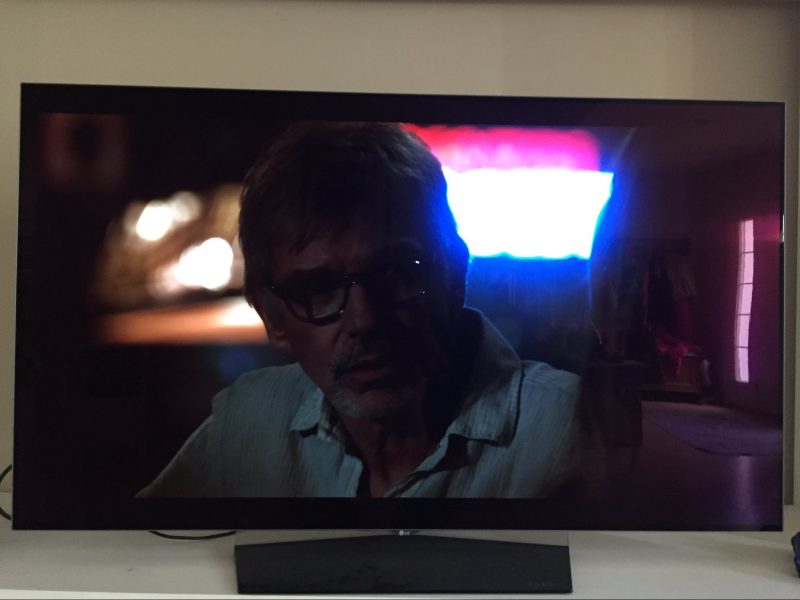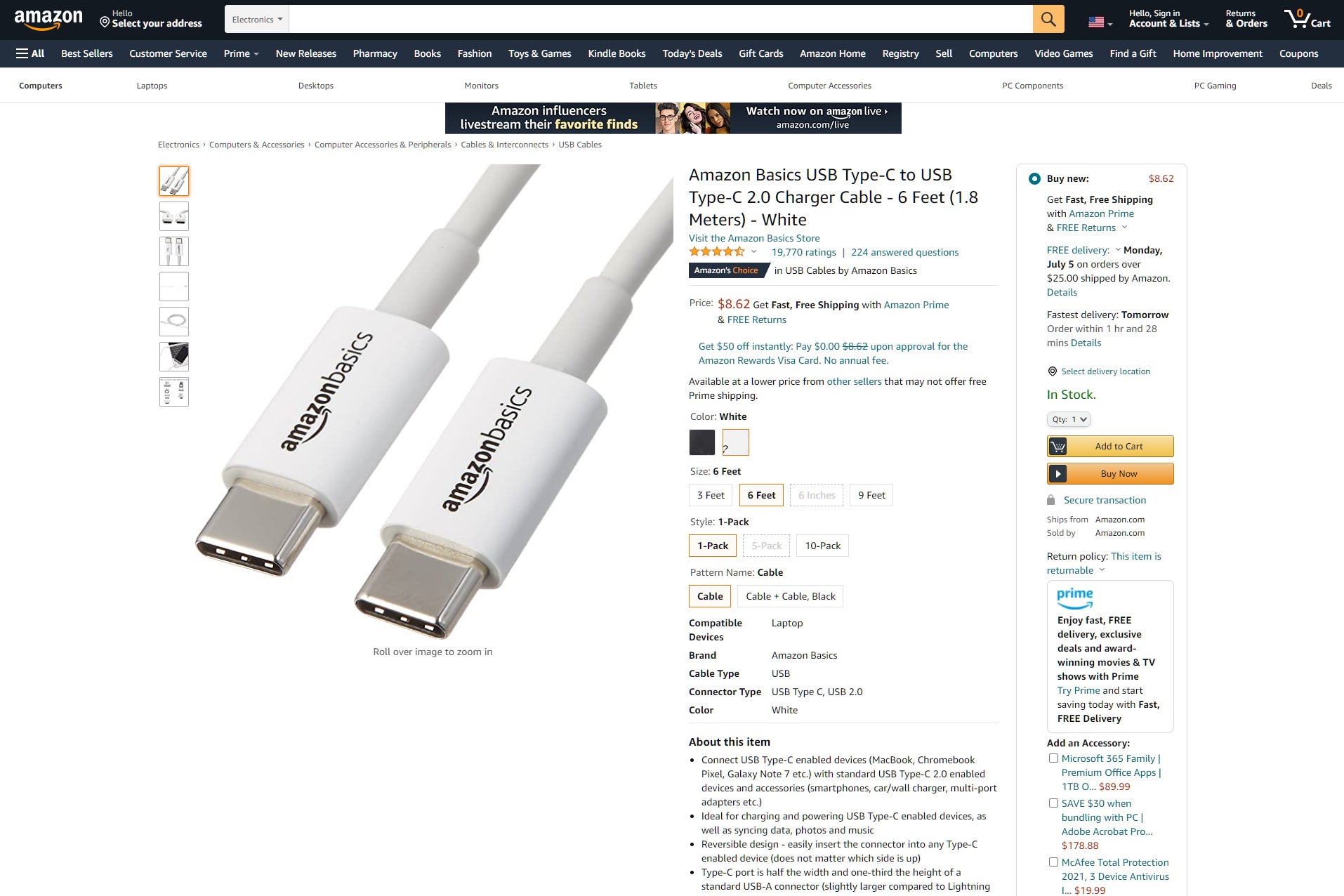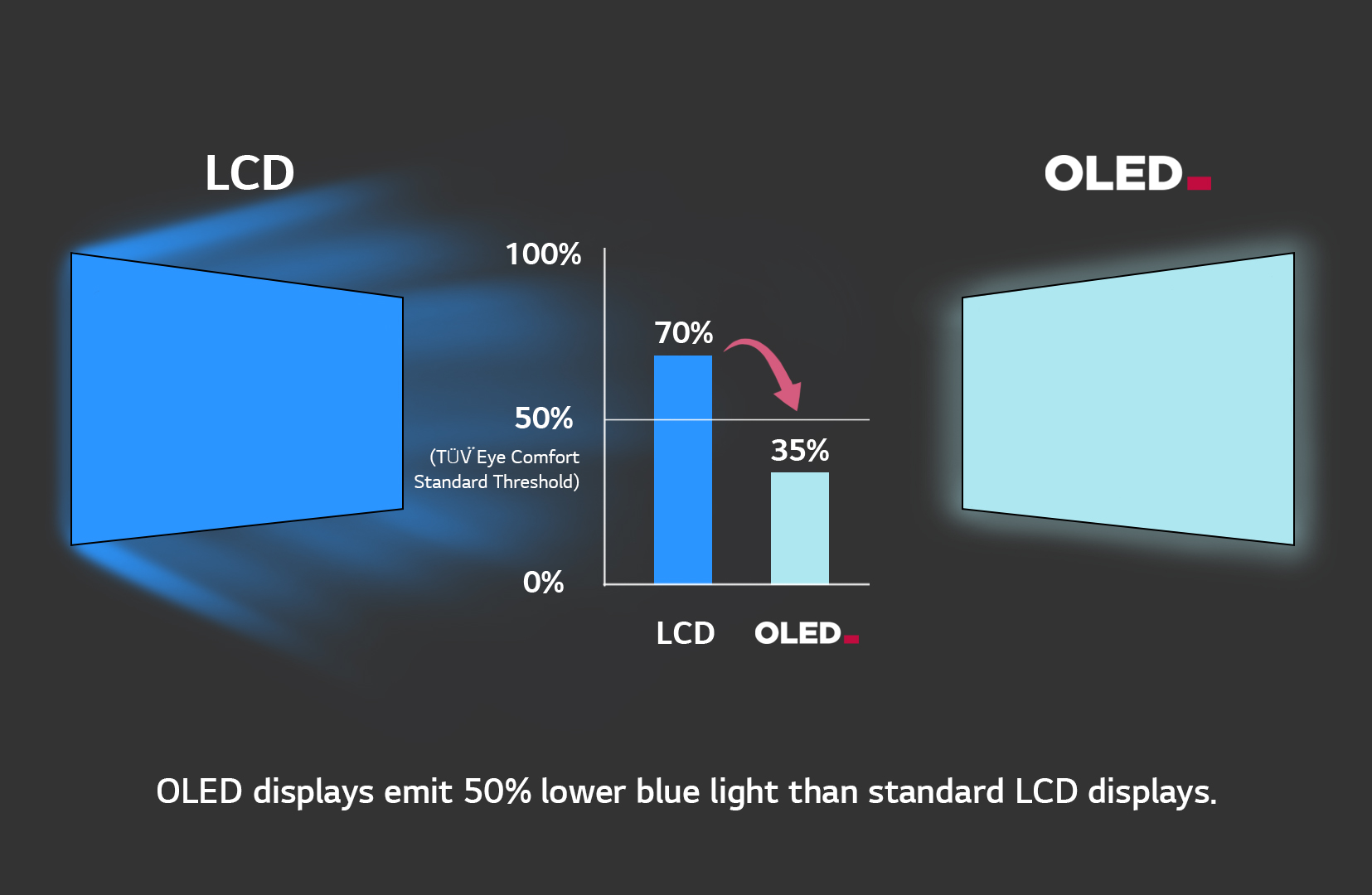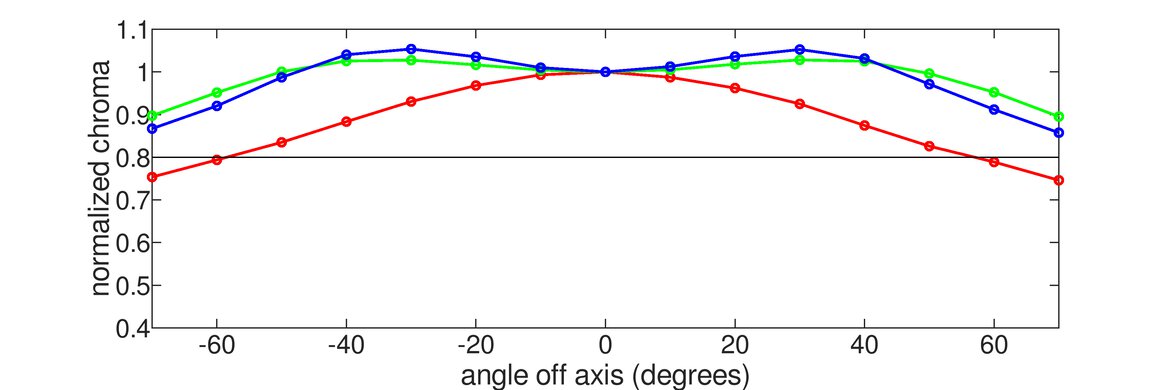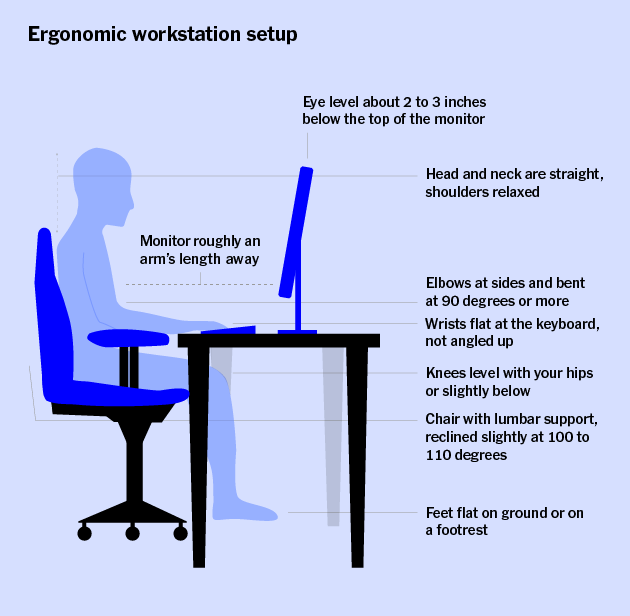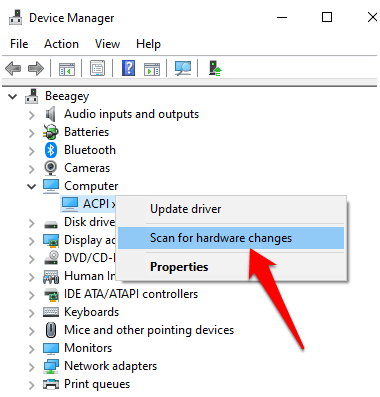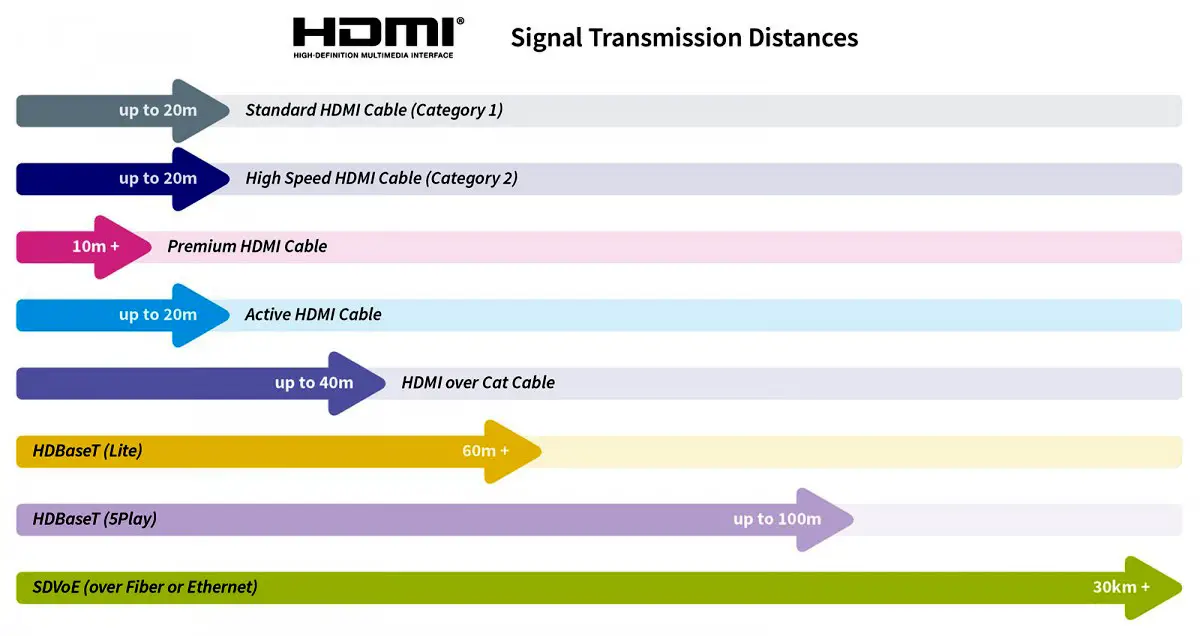Why does my HDMI keep going black?
The top common reasons for your monitor keep going black randomly are: The cable connections – Check your video cables and video ports. Bad Drivers – Check if they are outdated or corrupt. Bad Power Supply – Check whether the power supply and the right amount of voltage are being delivered. Why does my display keep going black? We’ll look …