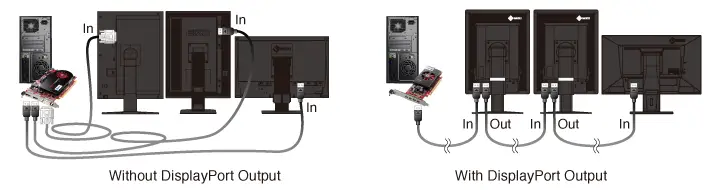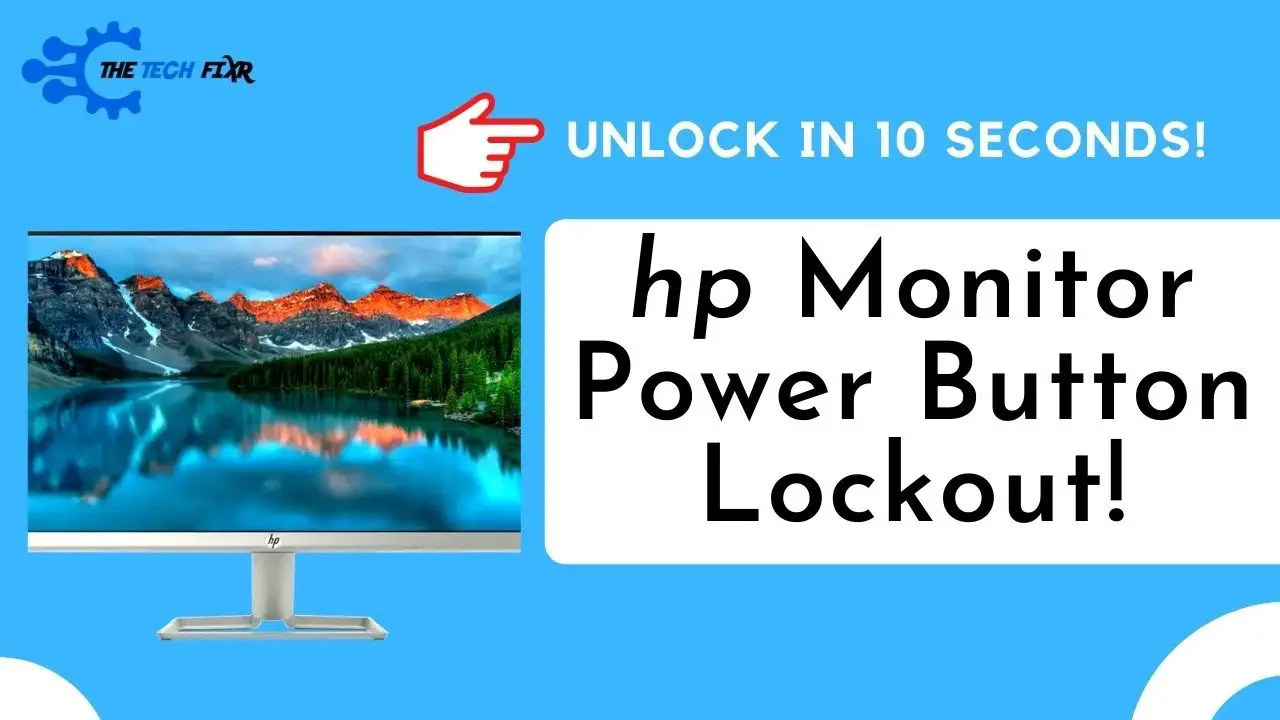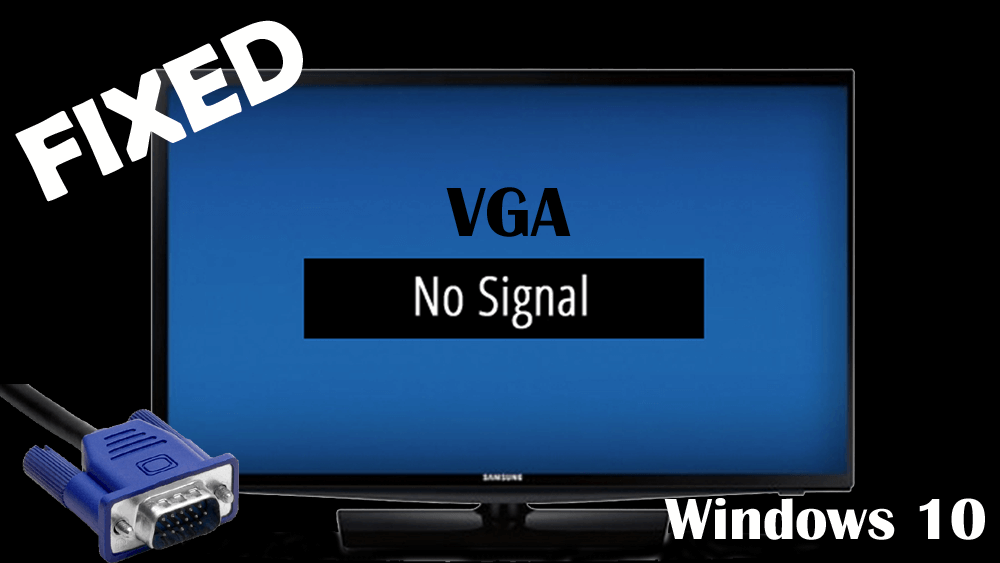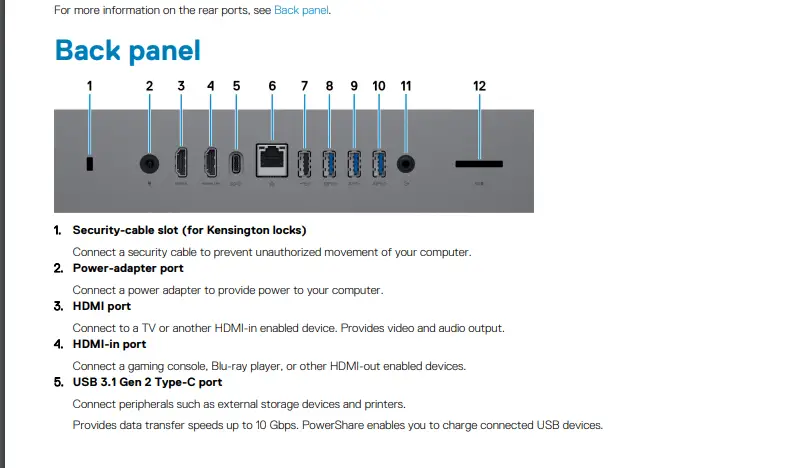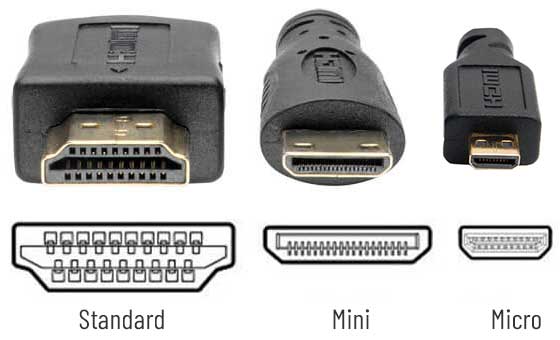How do I get my USB to HDMI adapter to work?
Setup is Simple First, simply install the included driver software so your computer can communicate with it. Then, plug the HDMI cable into your TV and the USB to HDMI adapter and plug the USB cable into the adapter and your computer. No extra cables or power is needed! Why does my USB not work with HDMI? For Windows users, …