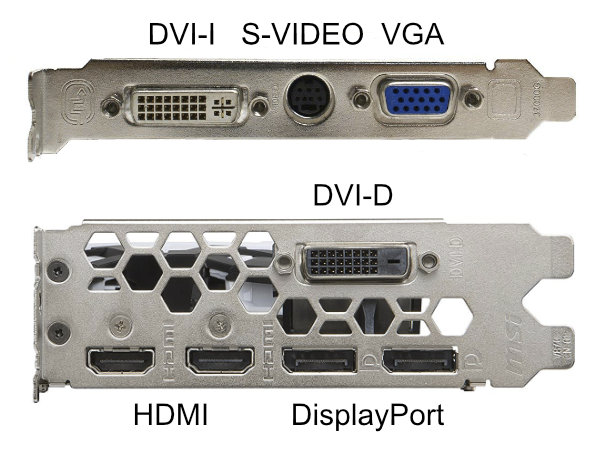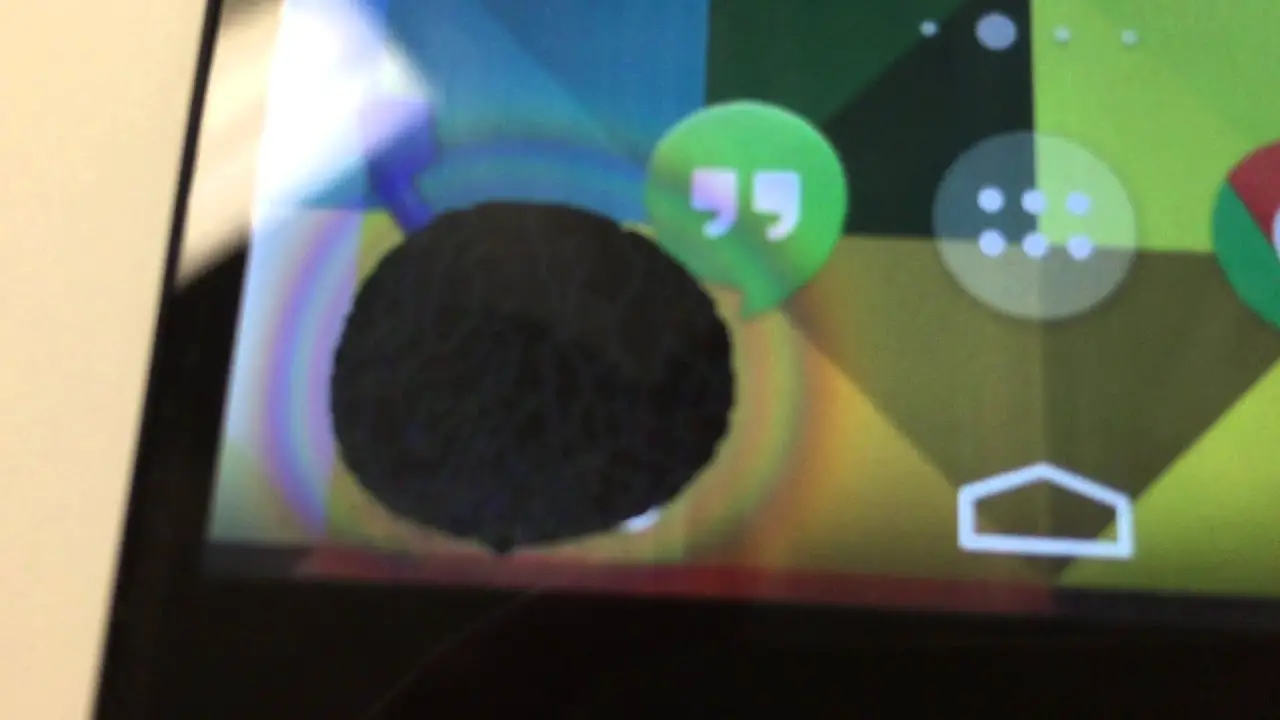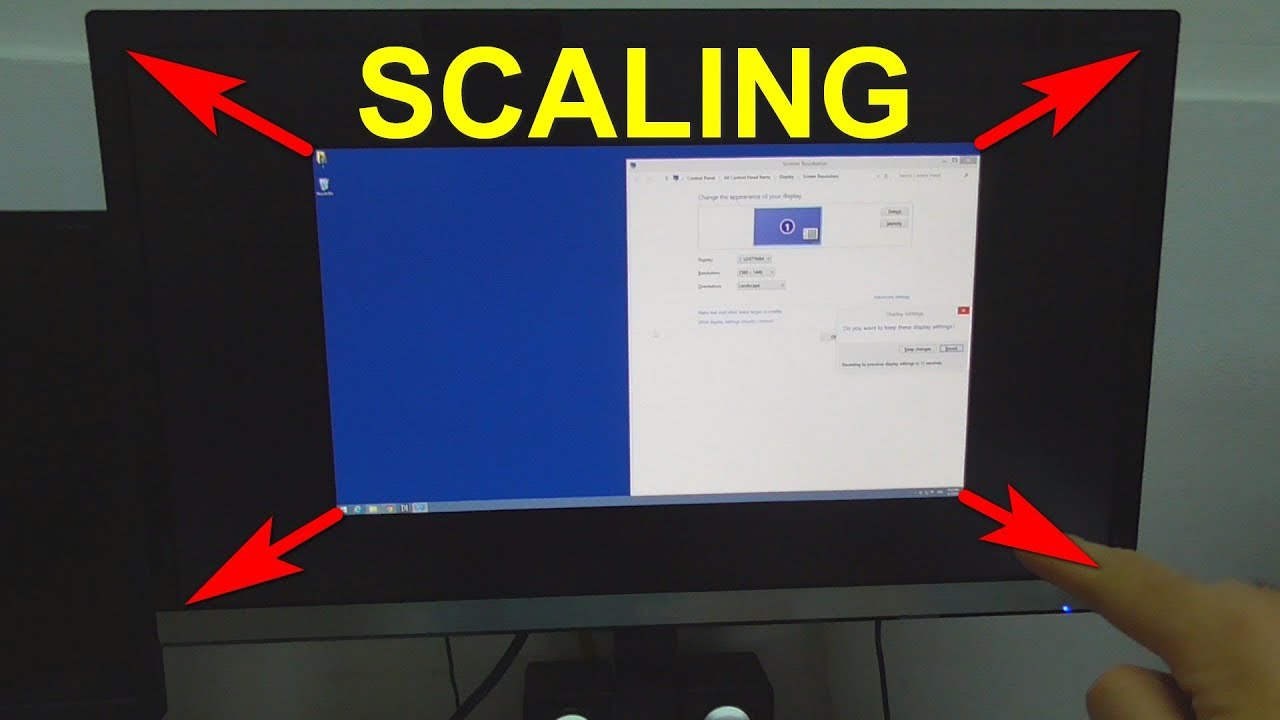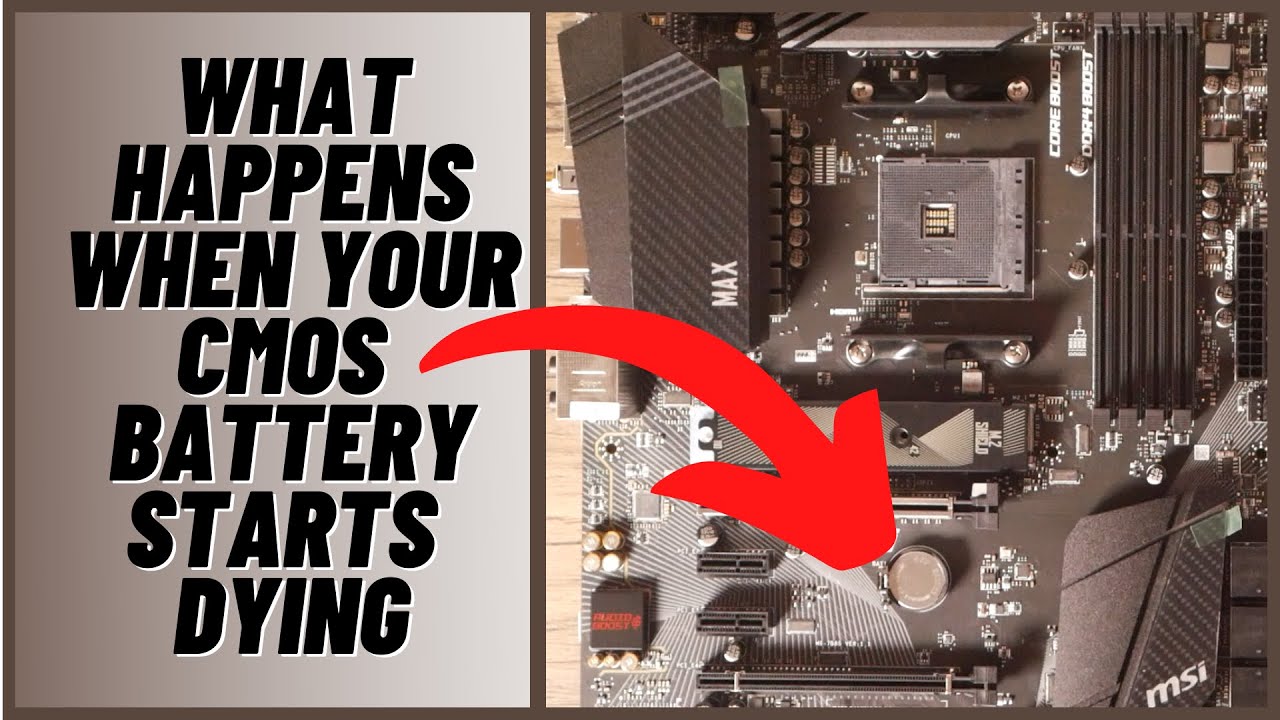Does VGA splitter allow extended desktop?
There is some debate on whether a VGA splitter can allow for an extended desktop. In other words, if you can use your second screen as an extension of the primary monitor. If you’re only using a VGA splitter, then no, you can’t extend your primary monitor to the second monitor. Can you extend your display with a VGA splitter? …