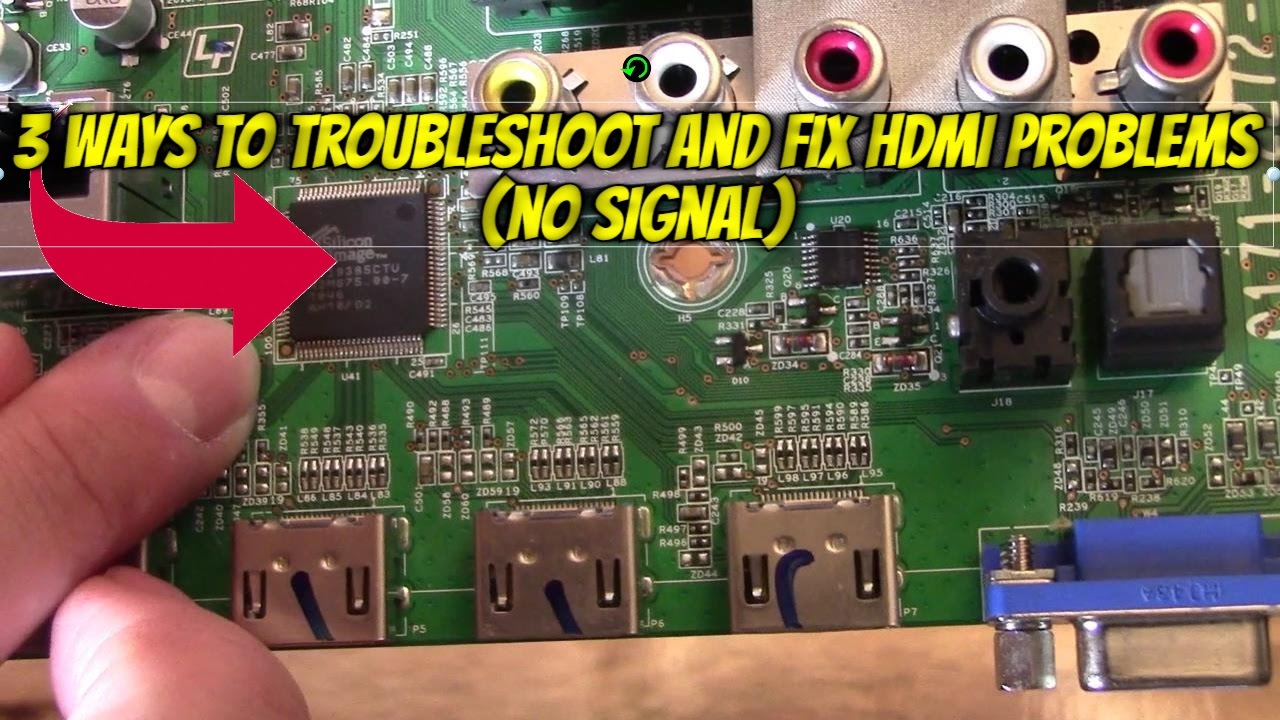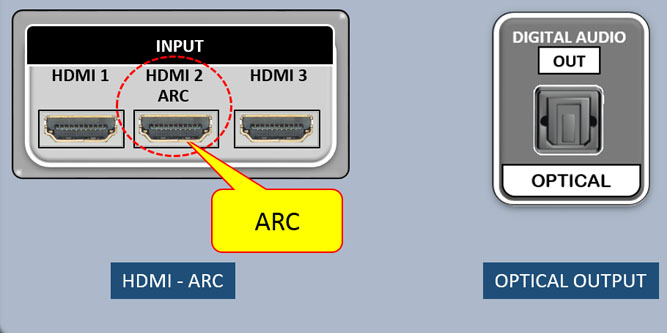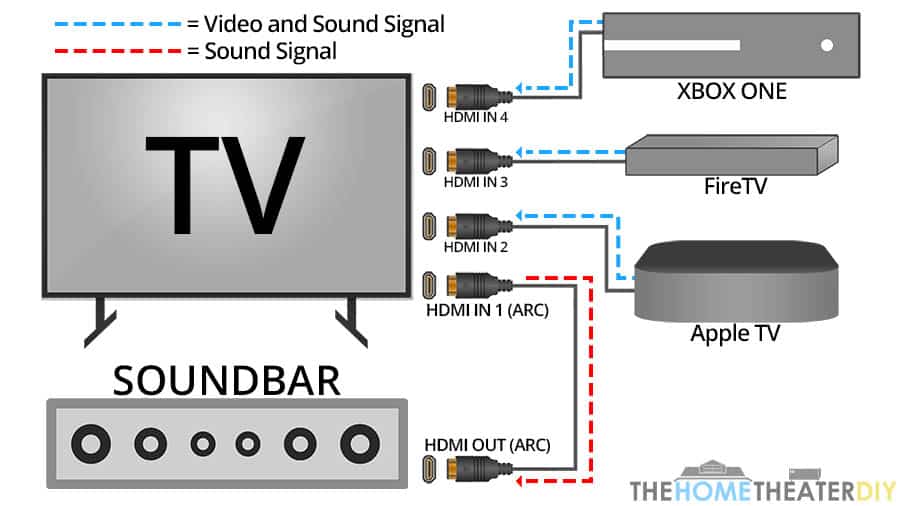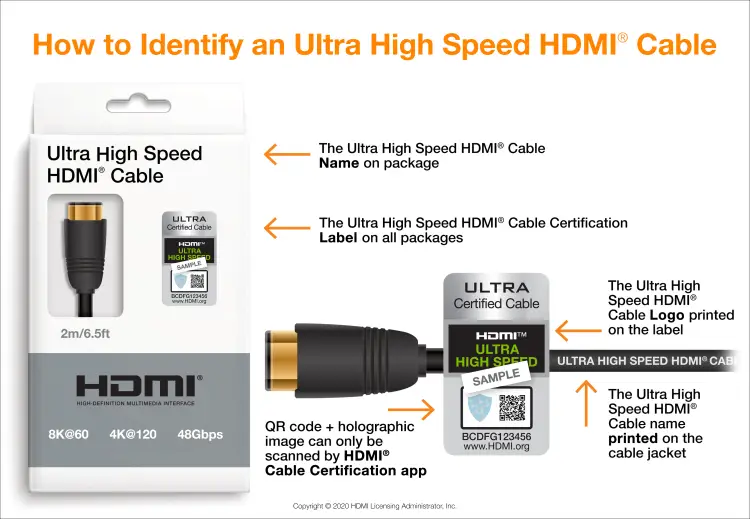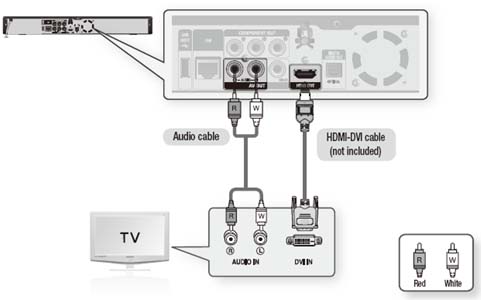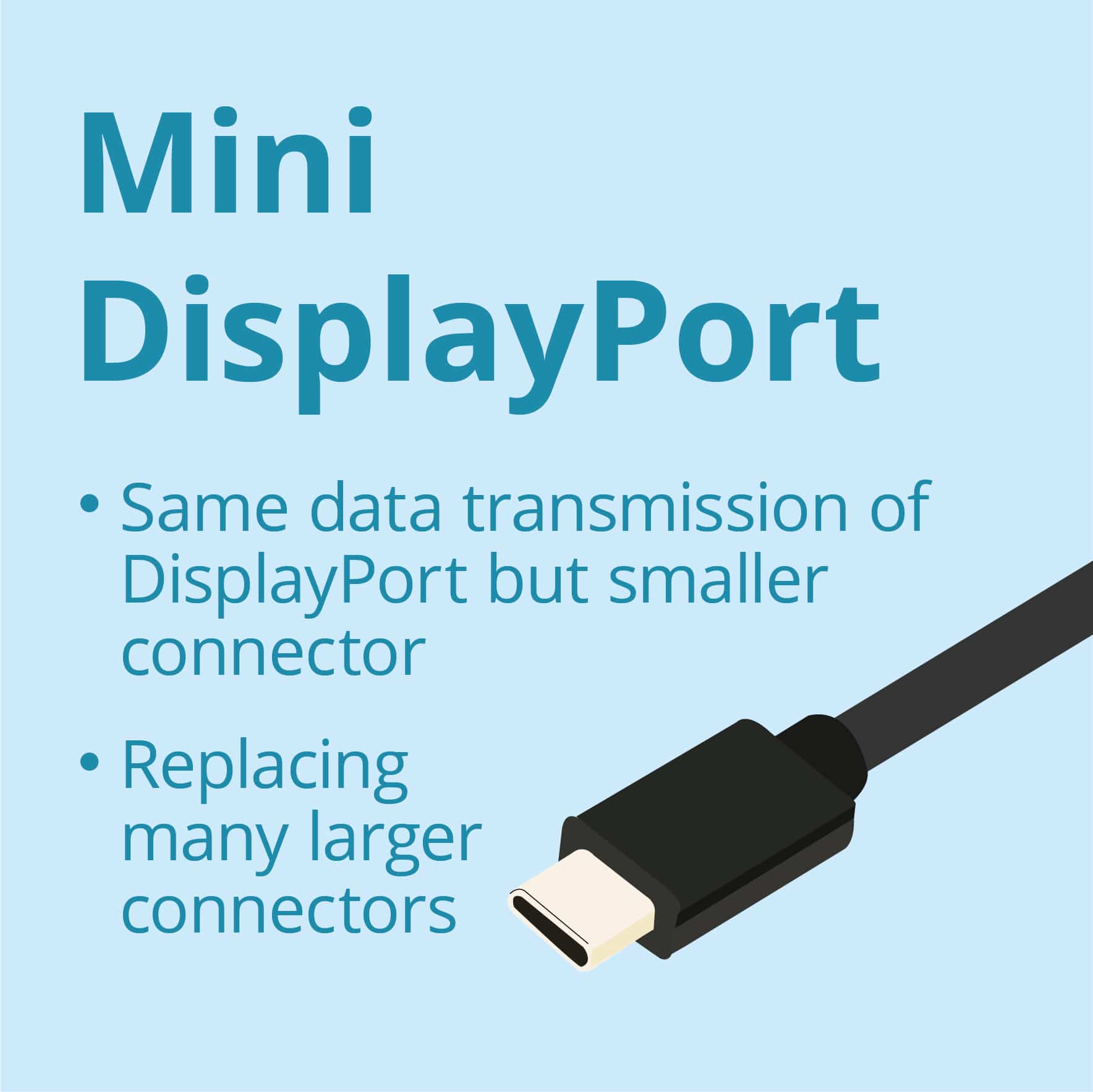How do you fix HDMI problems?
There can be several factors behind the failure of your HDMI cable or HDMI port. If your HDMI is not working properly with your Windows 10 system, then it might be a hardware issue, graphic driver issue, device’s display configuration issue, or any other issue. What causes HDMI ports to stop working? There can be several factors behind the failure …