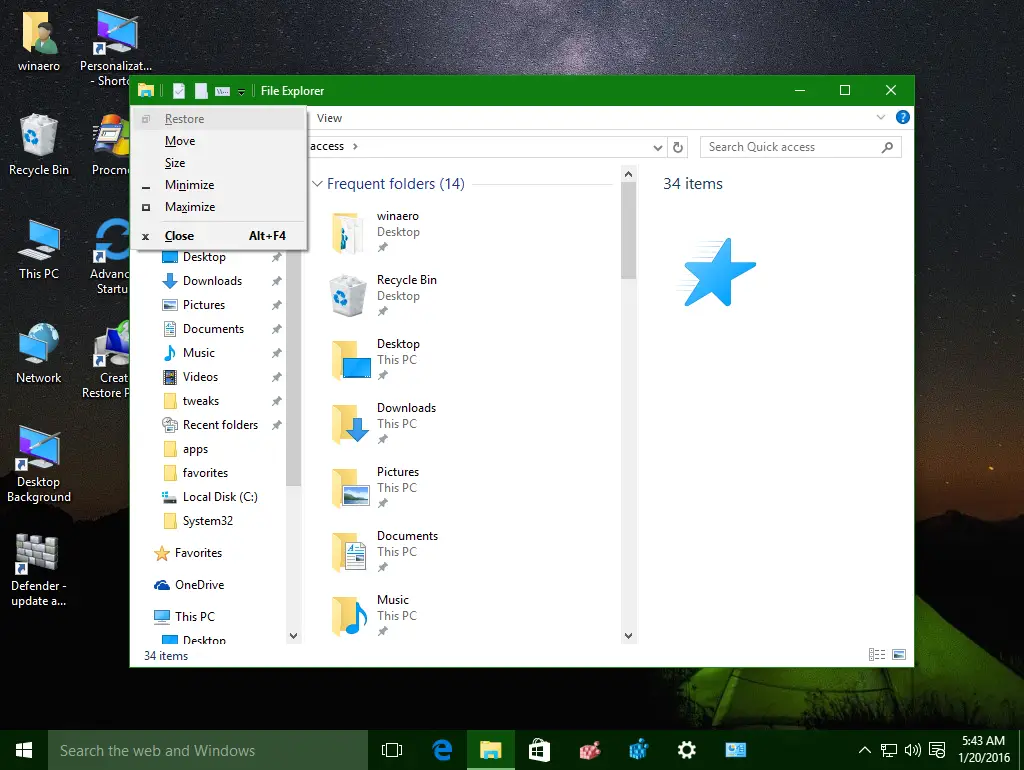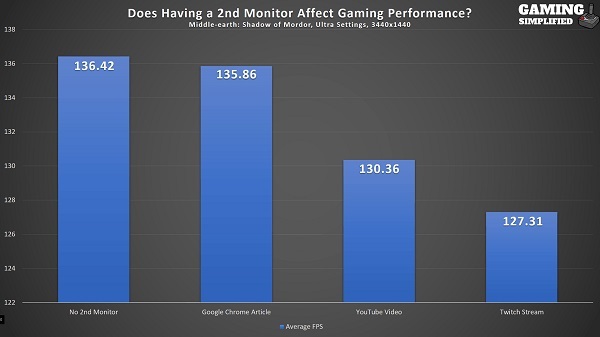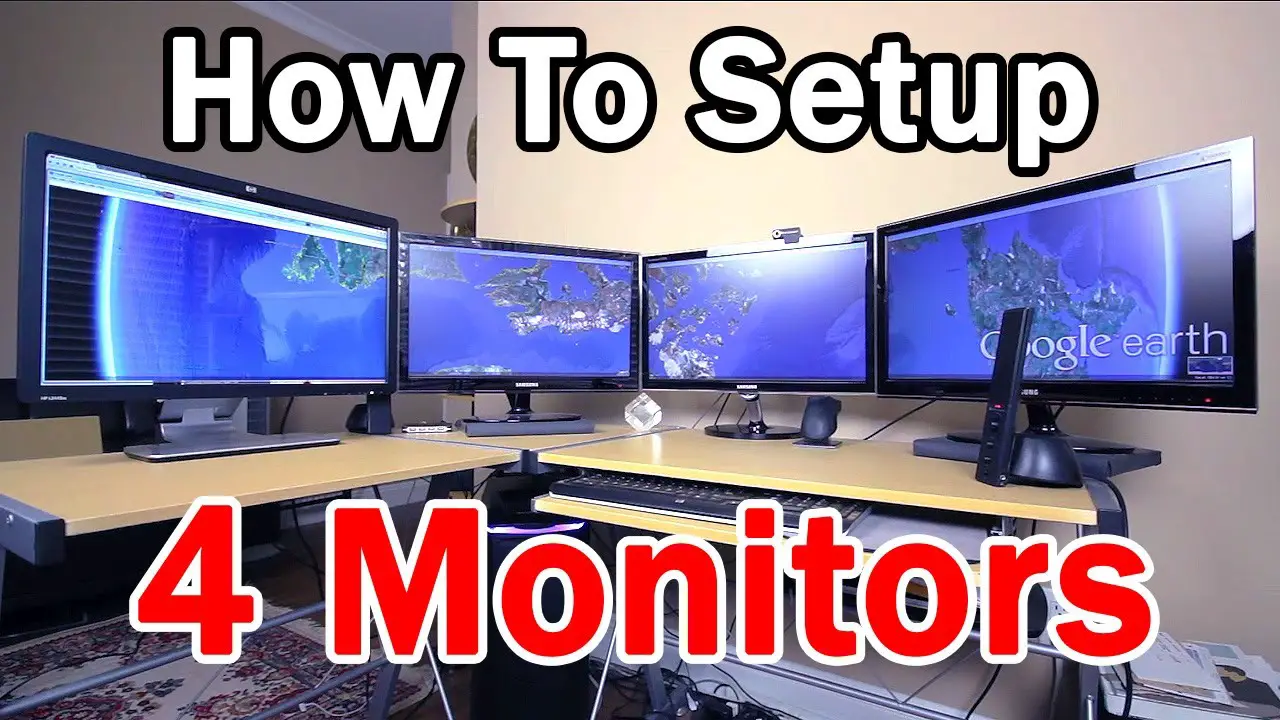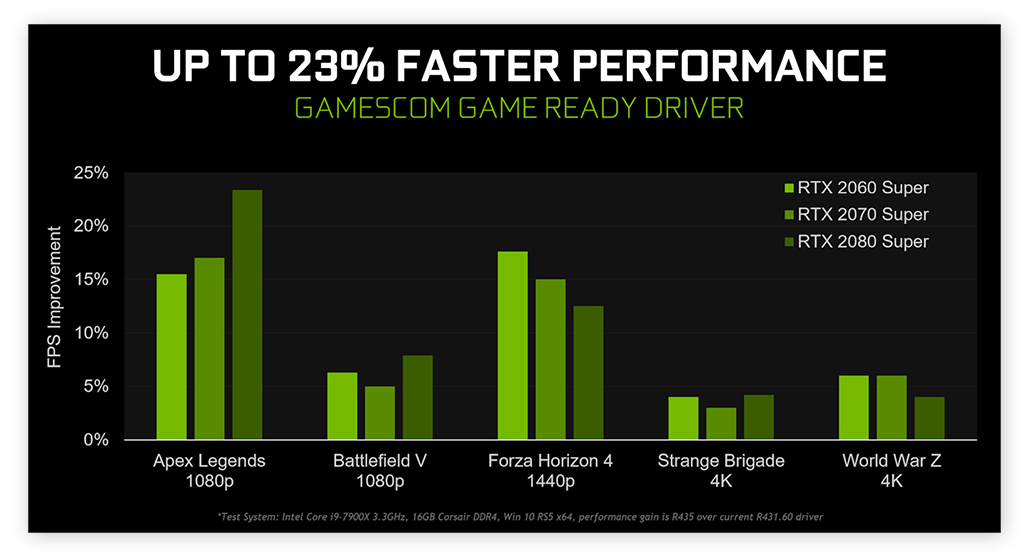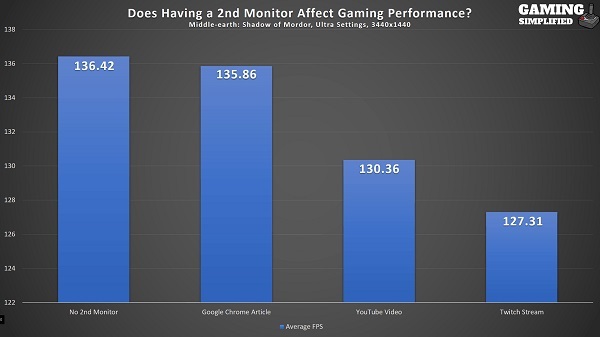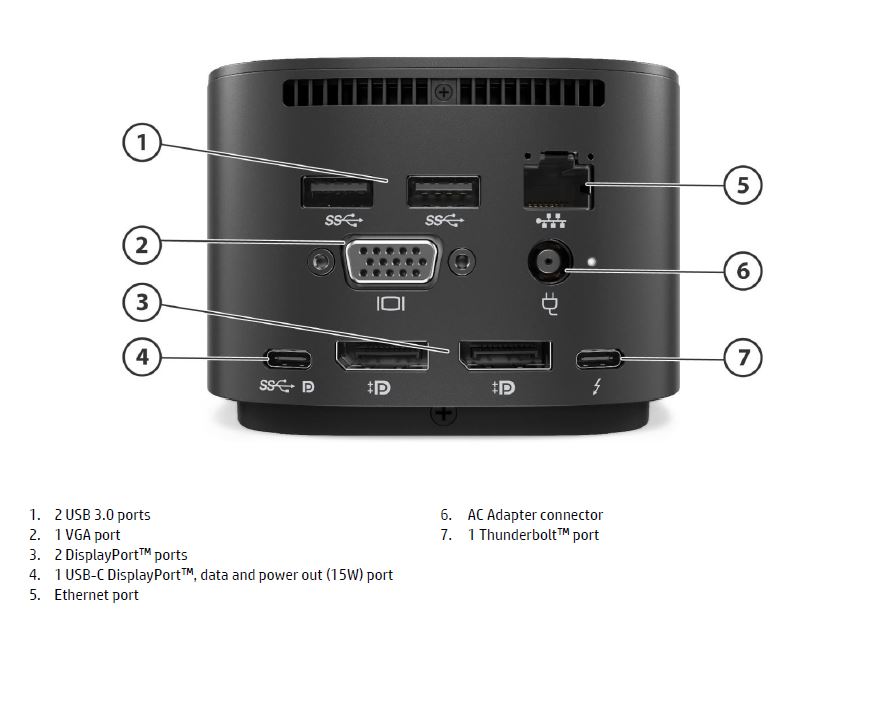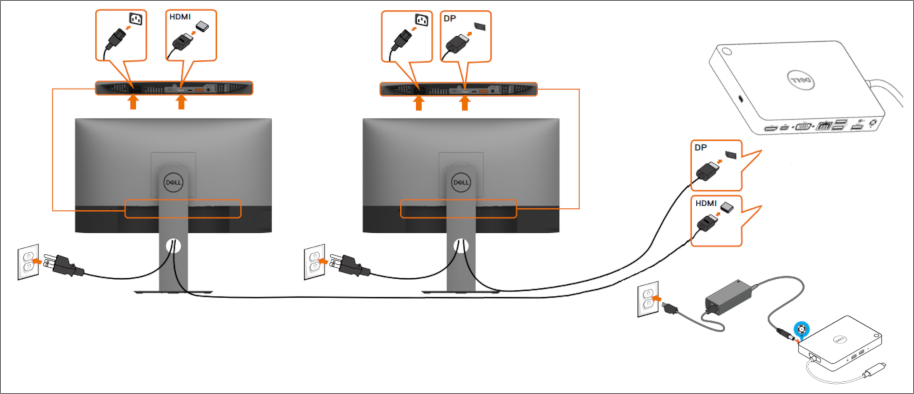How do I shrink my screen back to normal size using keyboard?
Zoom using the keyboard Click anywhere on the Windows desktop or open the webpage you want to view. Press and hold the CTRL key, and then press either the + (Plus sign) or – (Minus sign) to make objects on the screen larger or smaller. To restore normal view, press and hold the CTRL key, and then press 0. How …