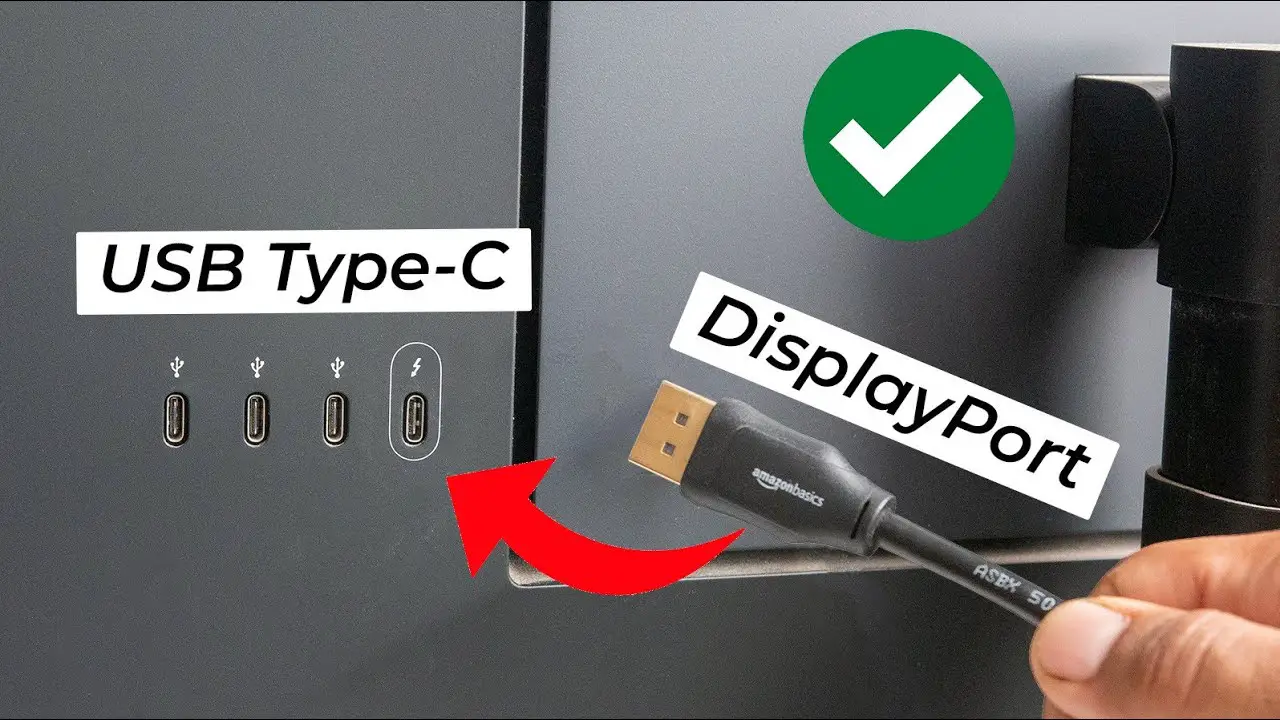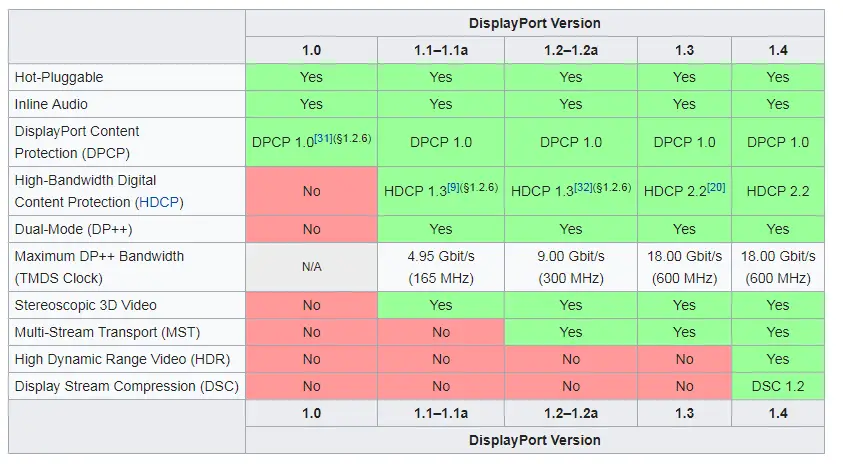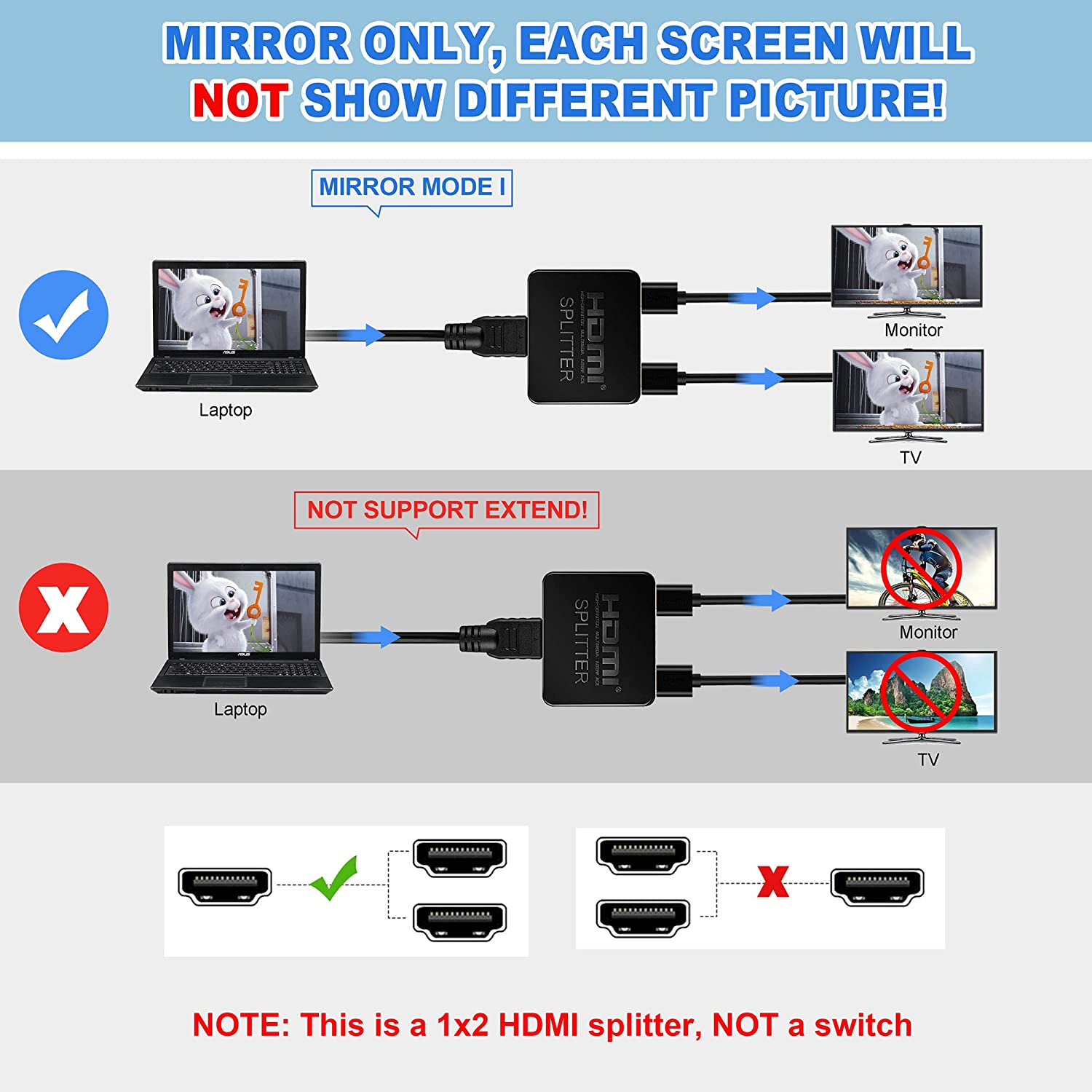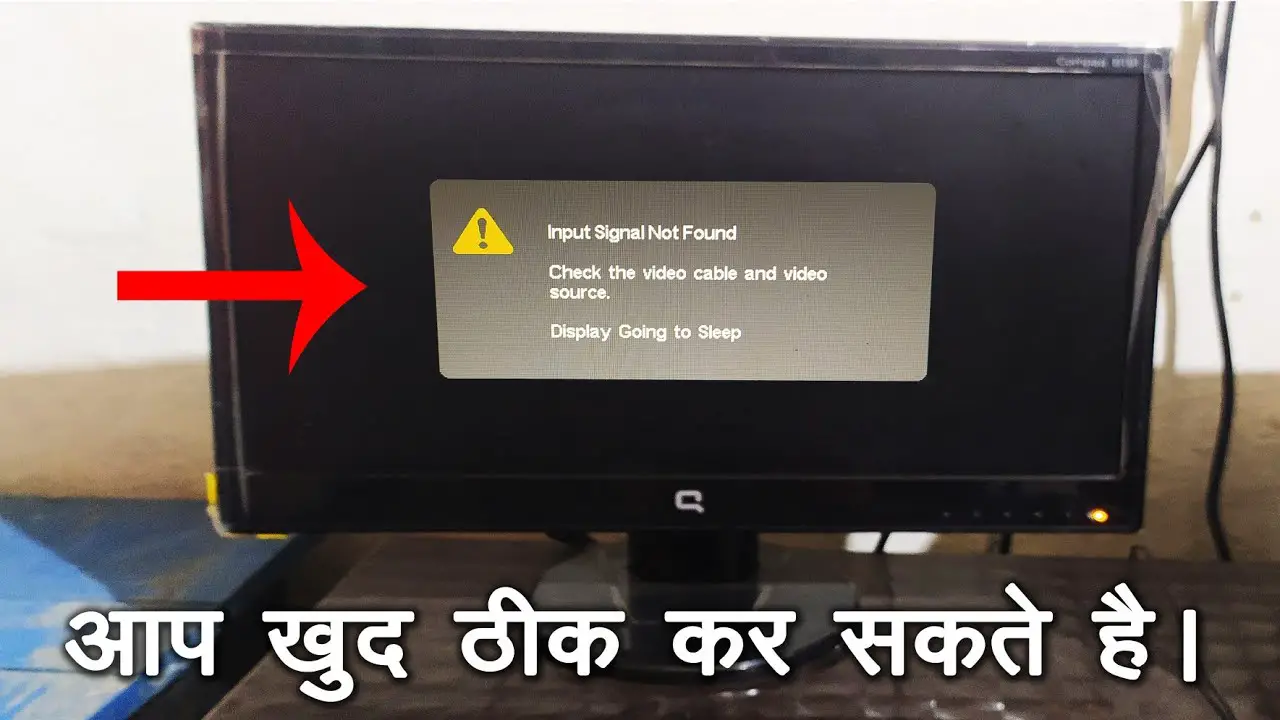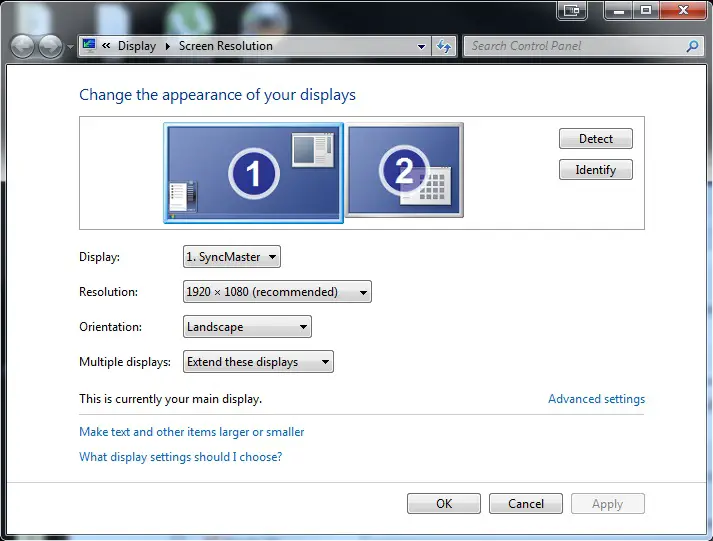Can I connect to a monitor using USB-C?
Plug the USB-C end of the adapter into the USB-C port on your Surface. Take the video cable that’s connected to your external display or TV, and then plug the other end of it into the adapter. The cable to use depends on your display and the type of video connection it uses—DisplayPort, HDMI, or VGA.