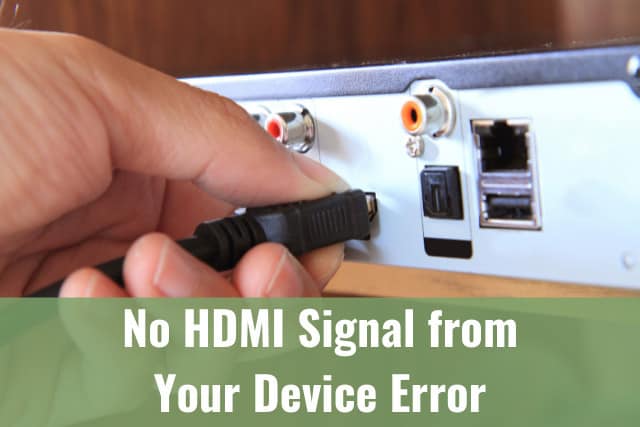Can you set up dual monitors with USB?
If your monitors have USB-C capability, you can daisy chain them together for a dual-monitor setup, with only one connected to your computer. If the screens don’t have USB-C ports, you can buy a USB-C dock that will allow you to connect the monitors to your laptop with HDMI or DisplayPort cables. Can you connect dual monitors with USB? If …