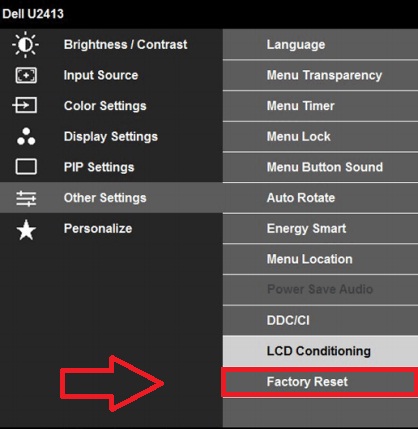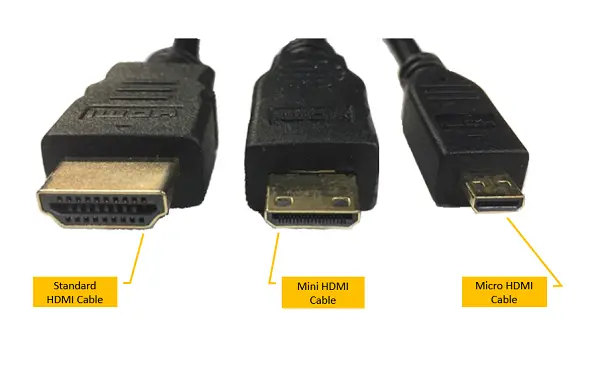Can you use a Dell monitor as a TV?
All you need to do is plug the HDMI output from your streaming device, DVD player, or cable box into this adapter and plug your computer monitor onto the adapter’s VGA connection. Can a monitor work as a TV? You don’t need a computer for the monitor to work; it can connect to a cable or satellite receiver, tuner box …