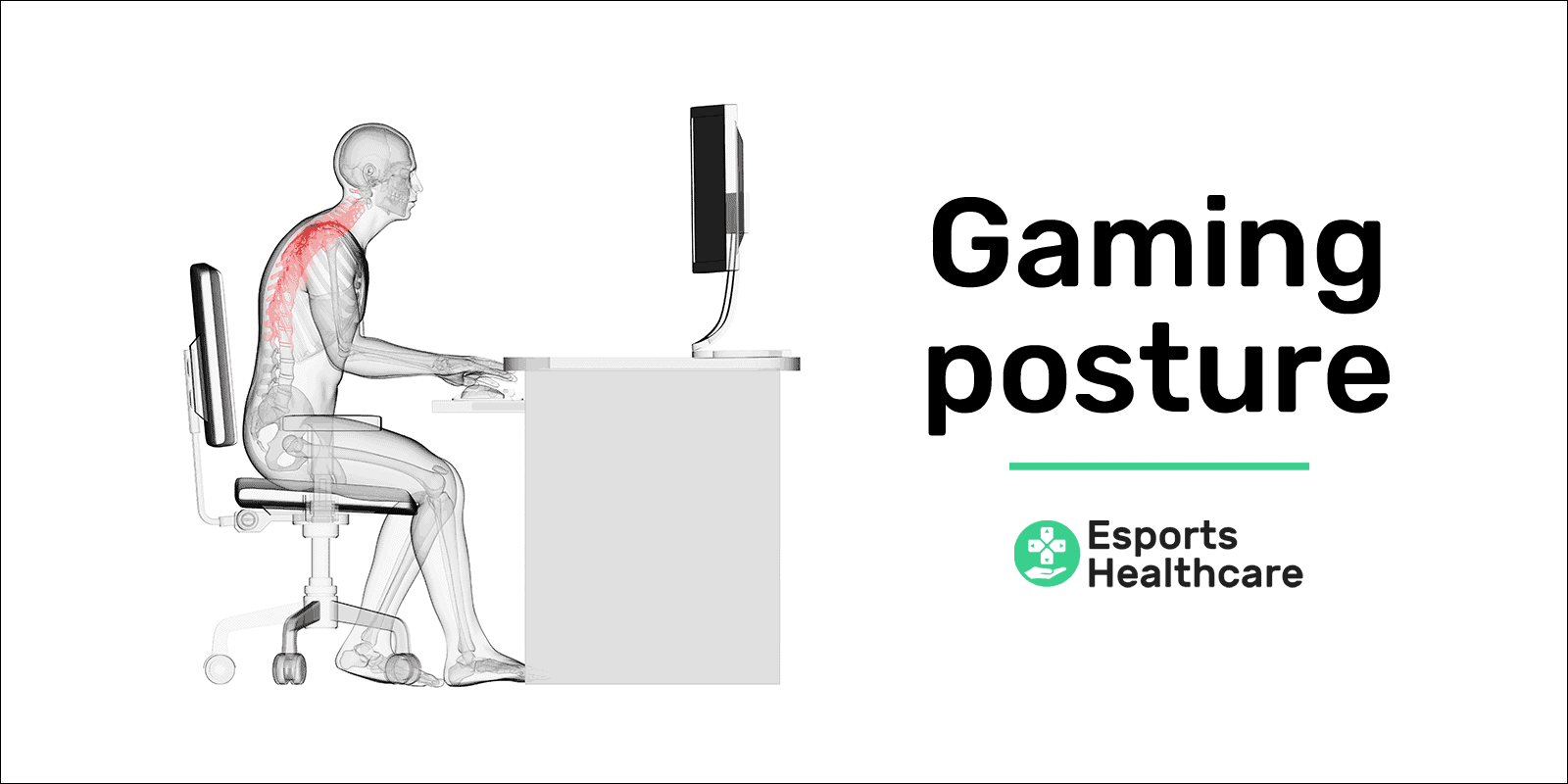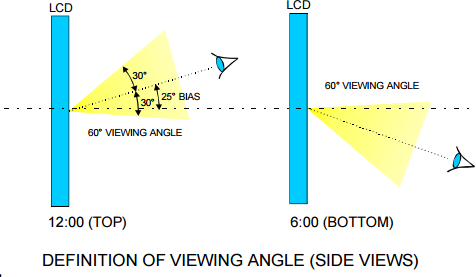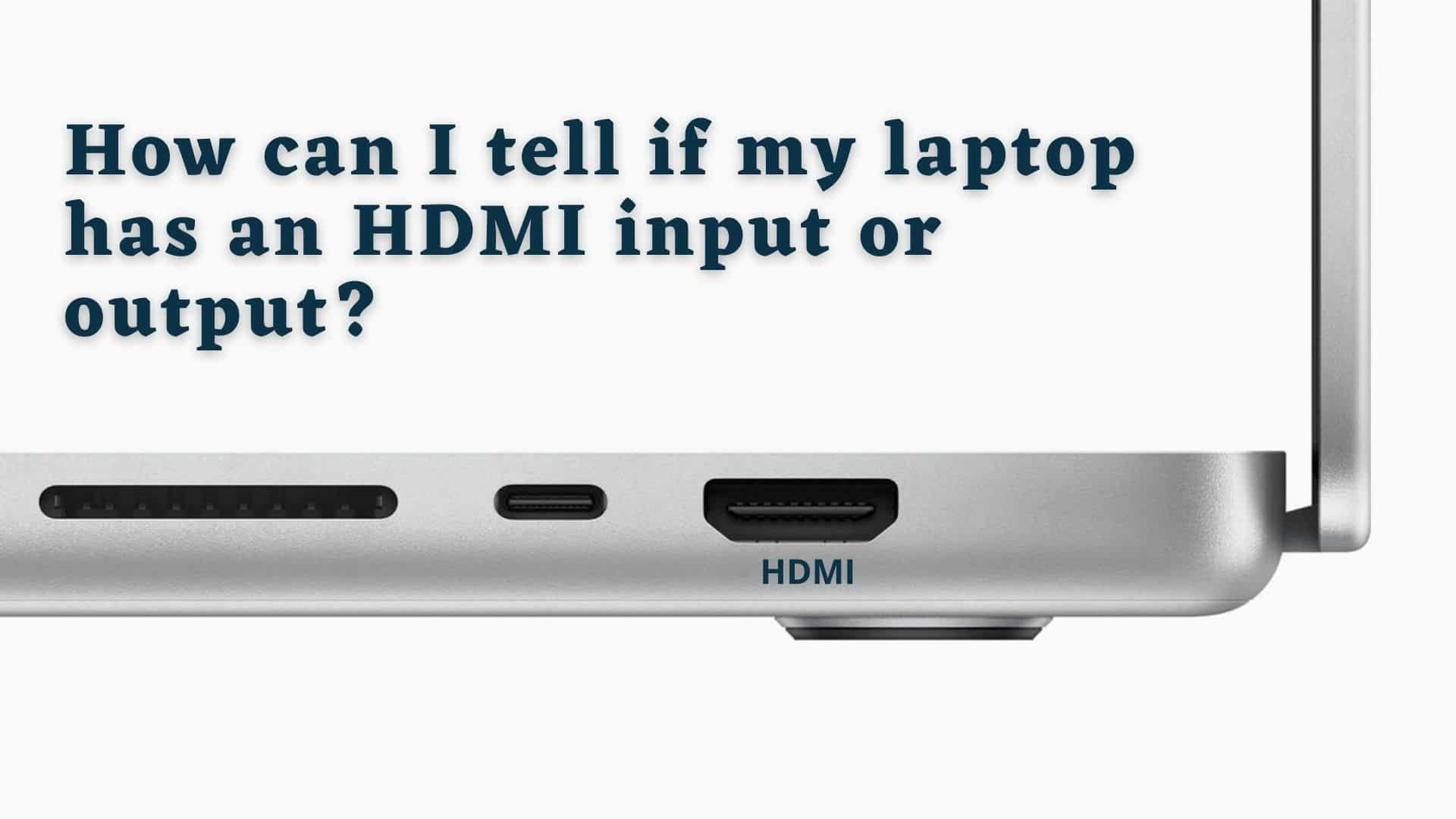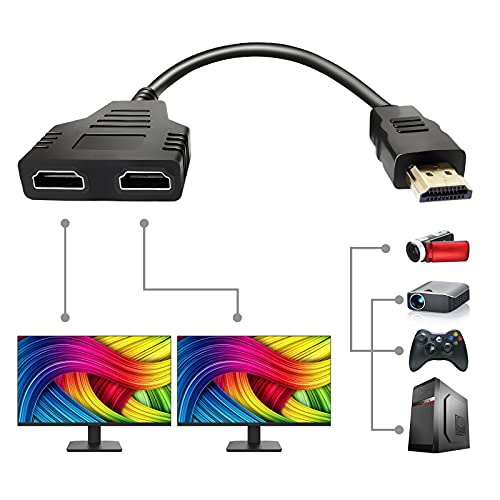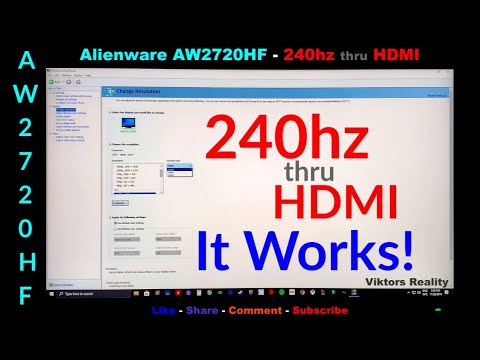What is the best gaming position?
Sit with your hips all the way back in the chair so your back is pressed against the back rest. Keep both thighs flat on the chair. Sitting cross-legged or otherwise off balance may lead to conditions such as sacroiliac joint dysfunction, piriformis syndrome (sciatica), or lower crossed syndrome. Does posture affect gaming? A proper gaming posture for PC can …