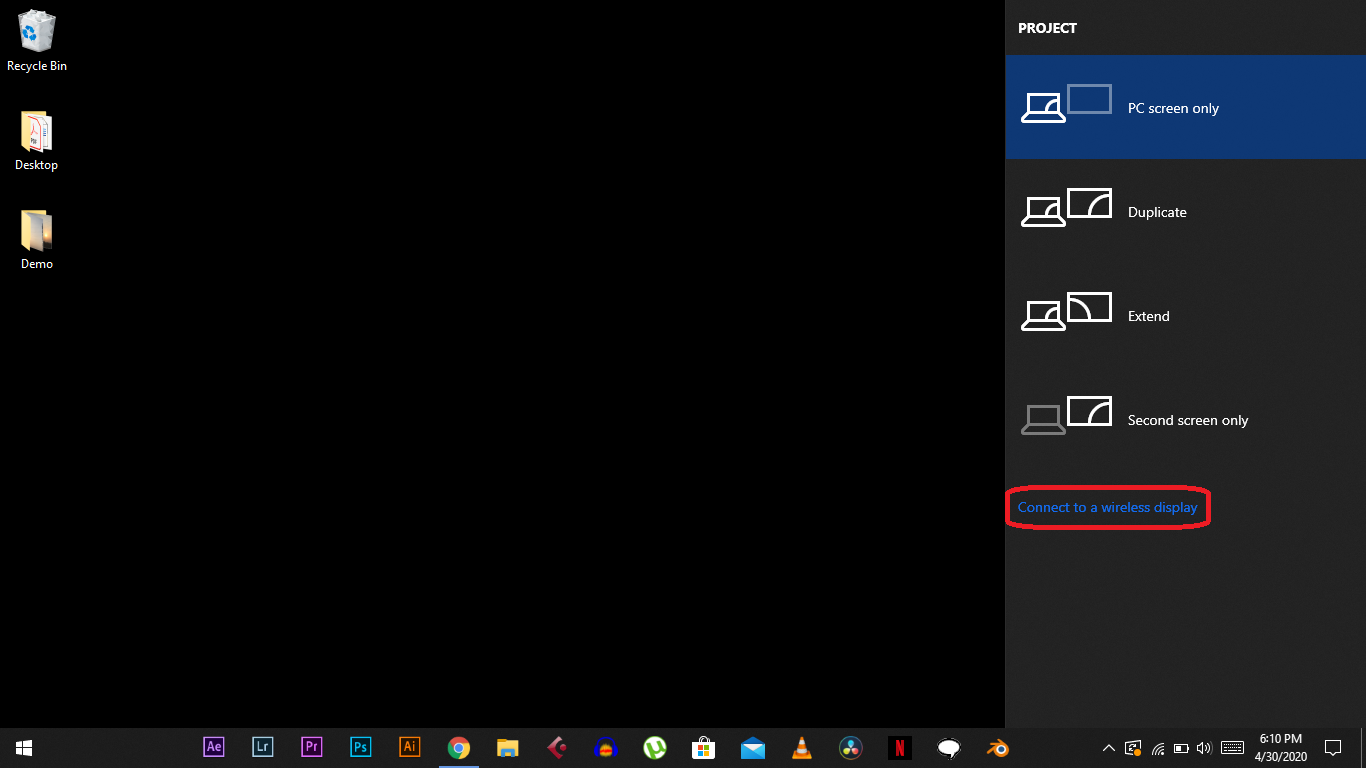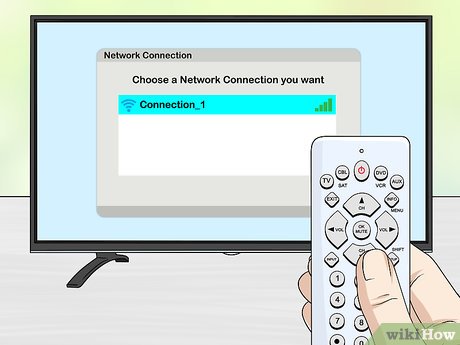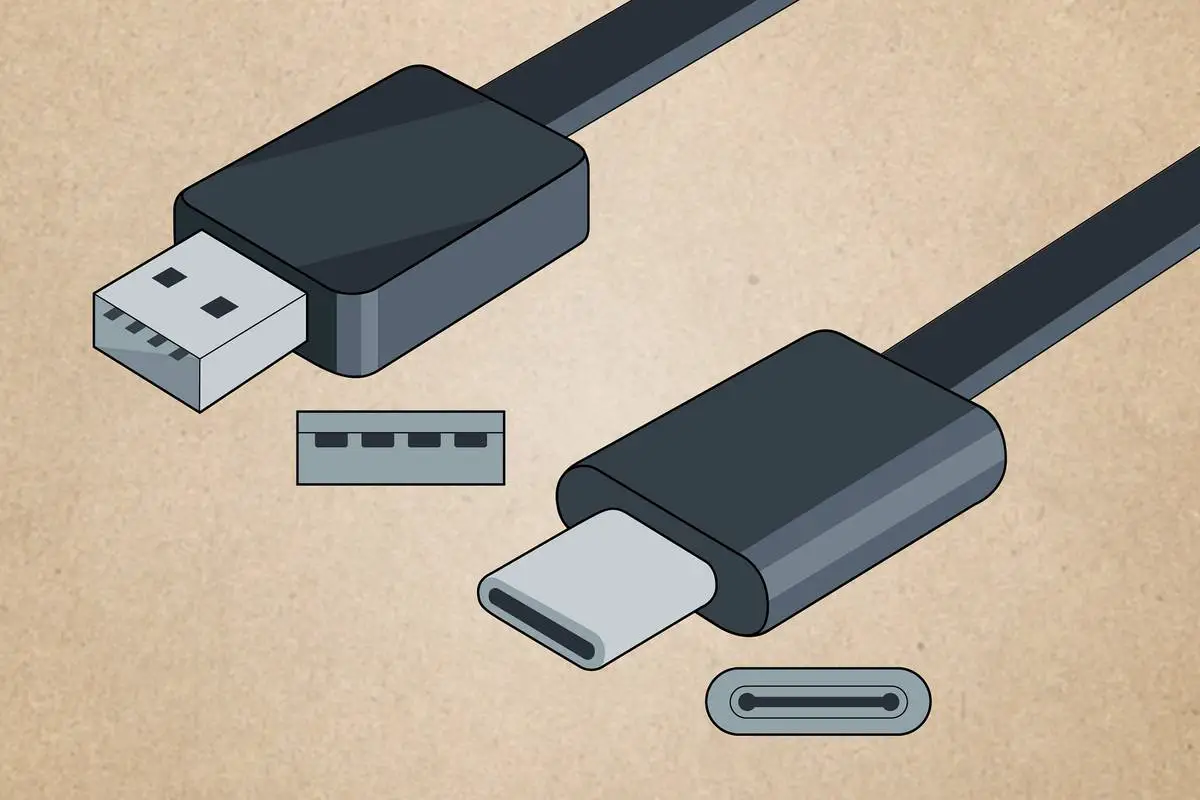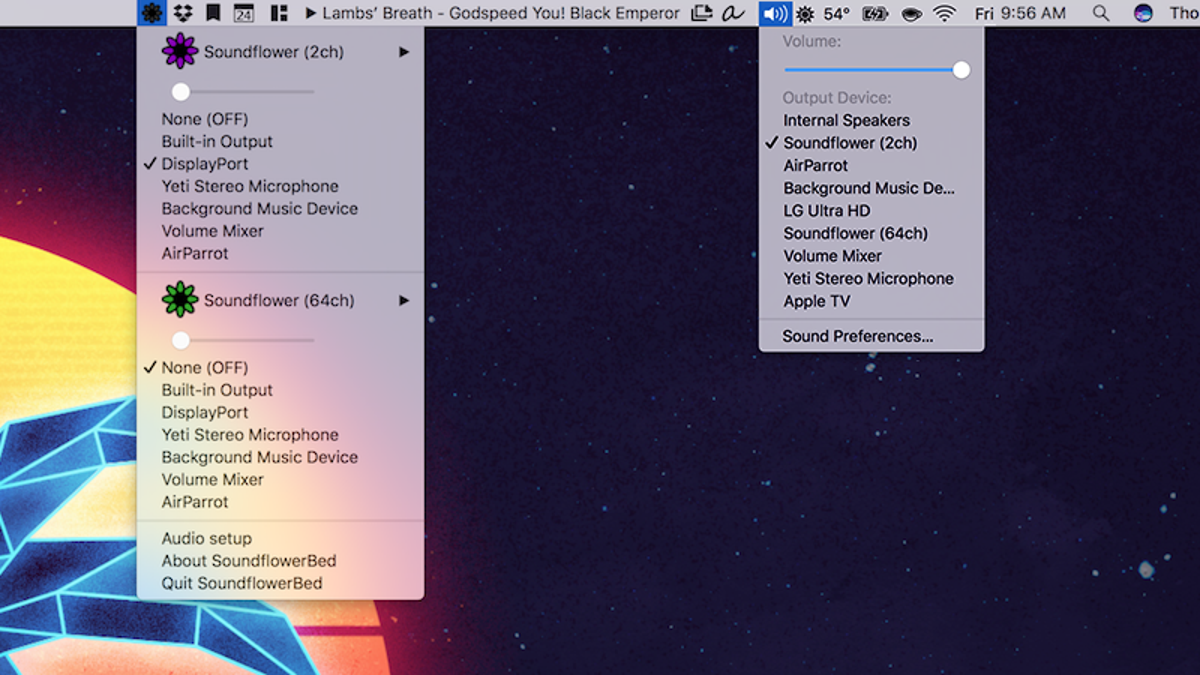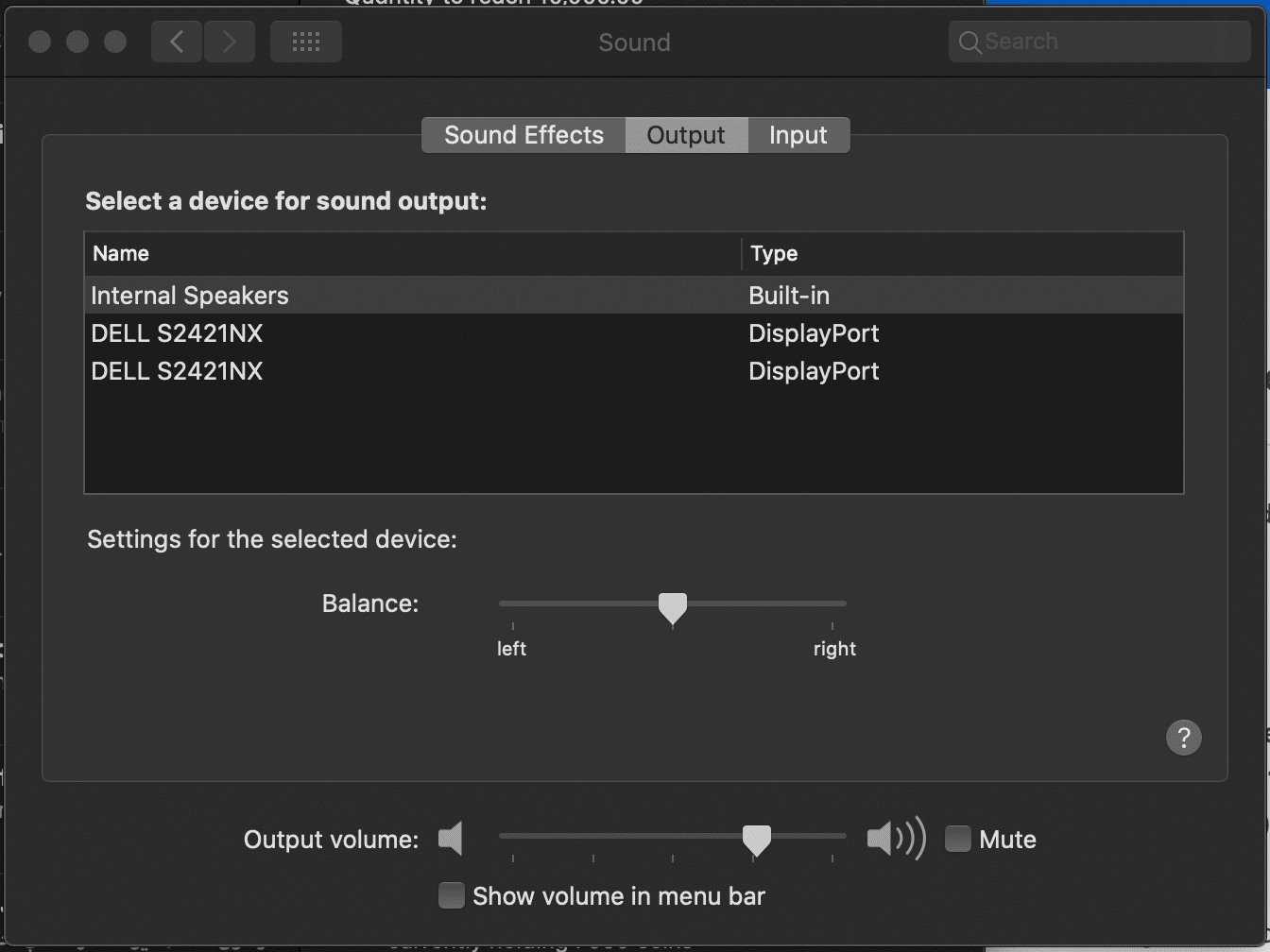Is there a limit to how many monitors you can have?
As far as I know, the theoretical limit is 127 USB peripherals, each with two displays, giving a total of 254 monitors. I don’t think anybody has tried this, and I believe that the Windows OS has a lower limit. Is it okay to run a triple monitor setup with 280Hz x1, 144Hz x2? What is the max amount of …