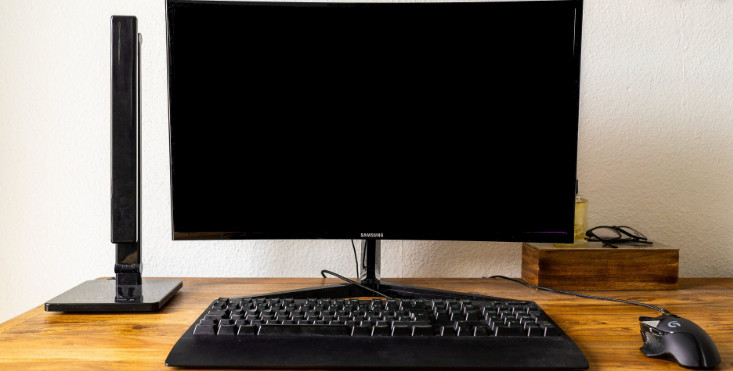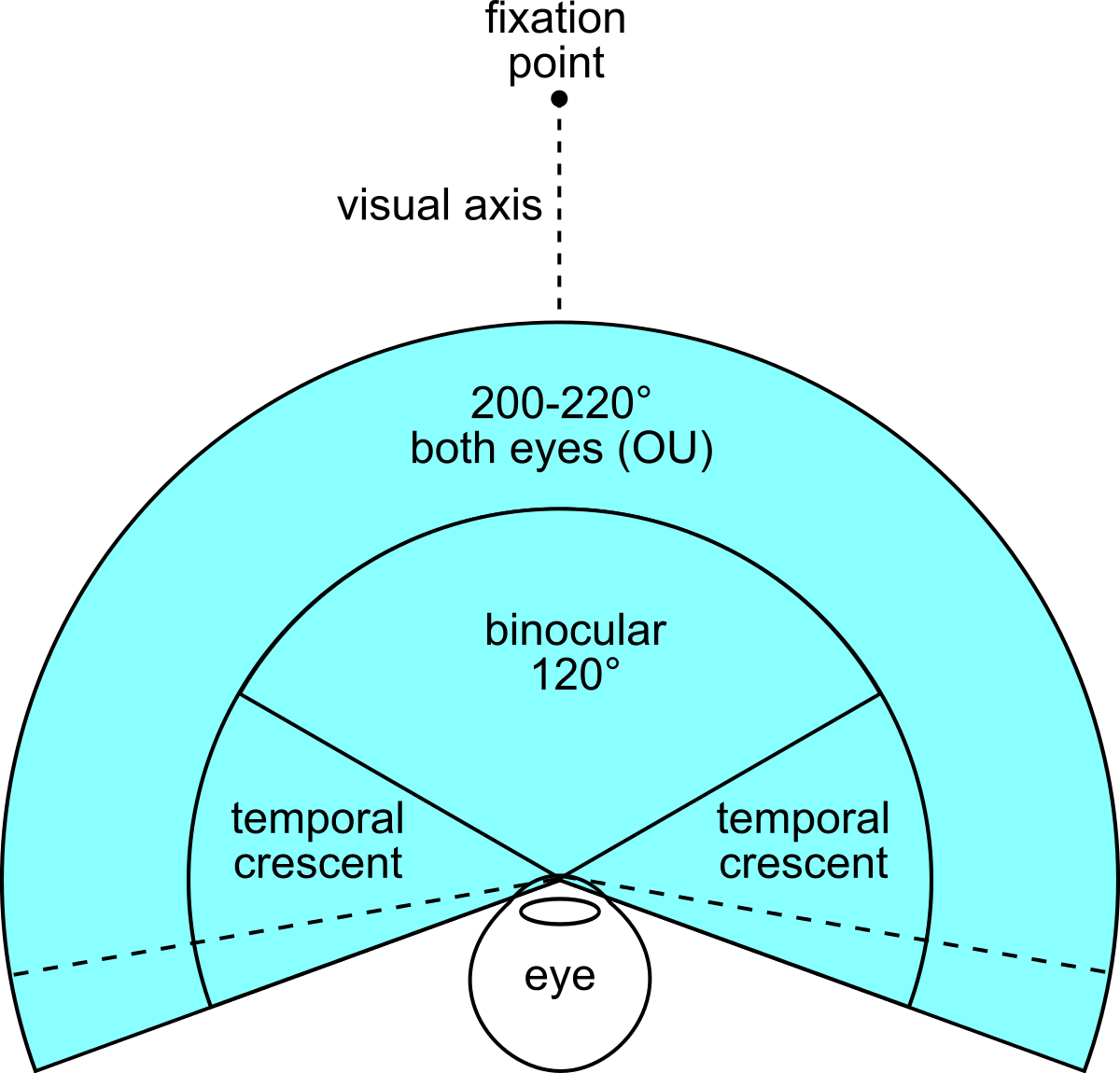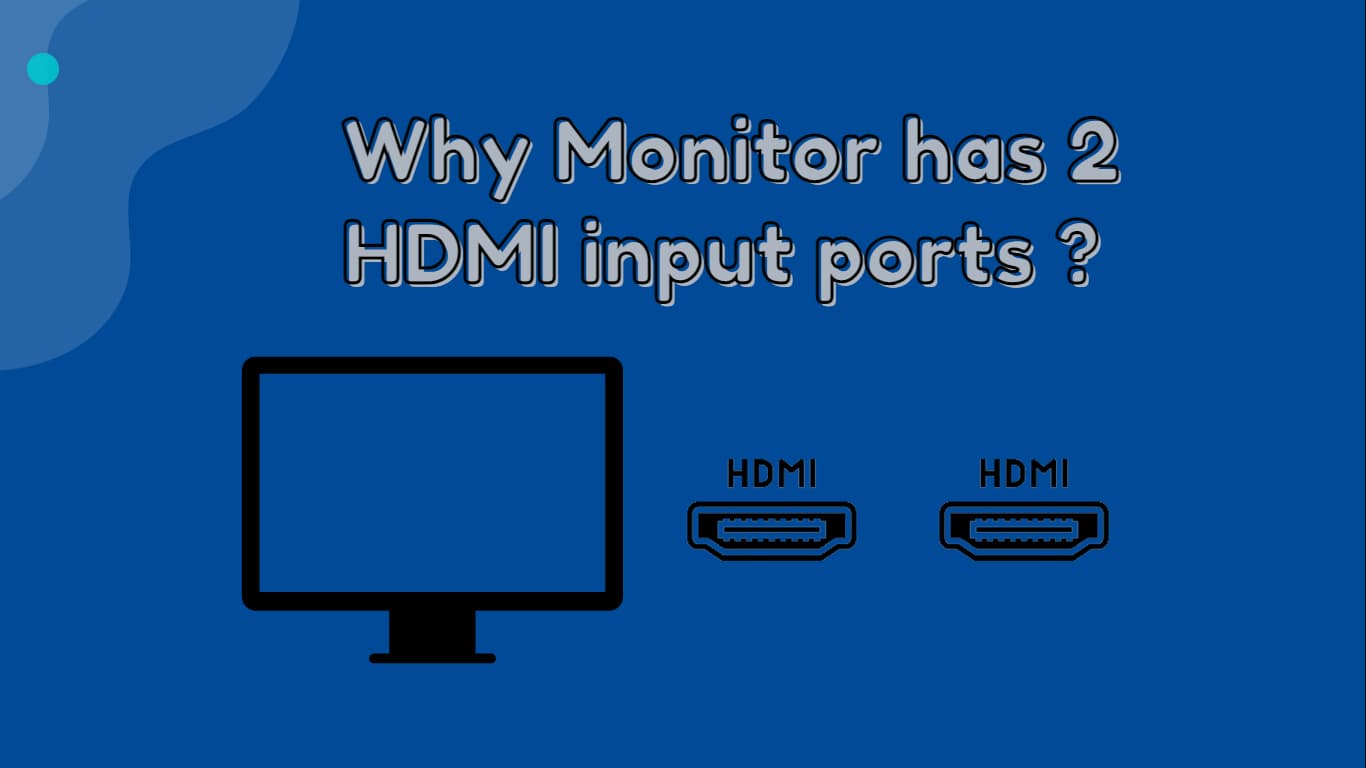Can I use a split VGA to two monitors?
So, will a VGA splitter work for dual monitors? The answer is No, as a VGA splitter does not extend your screen real estate. Instead, VGA splitters just duplicate the screen you already have on your monitor. Can I use 2 monitors with a VGA splitter? The VGA splitter is one of the more efficient ways of creating a dual …