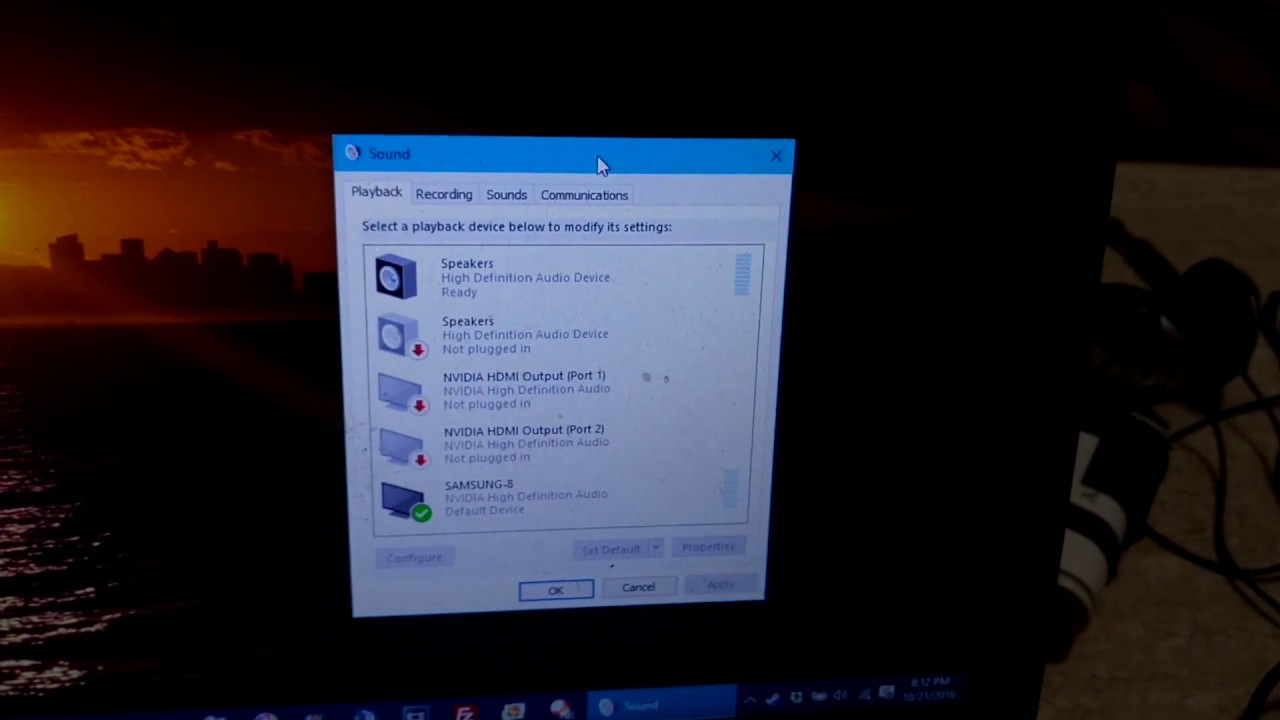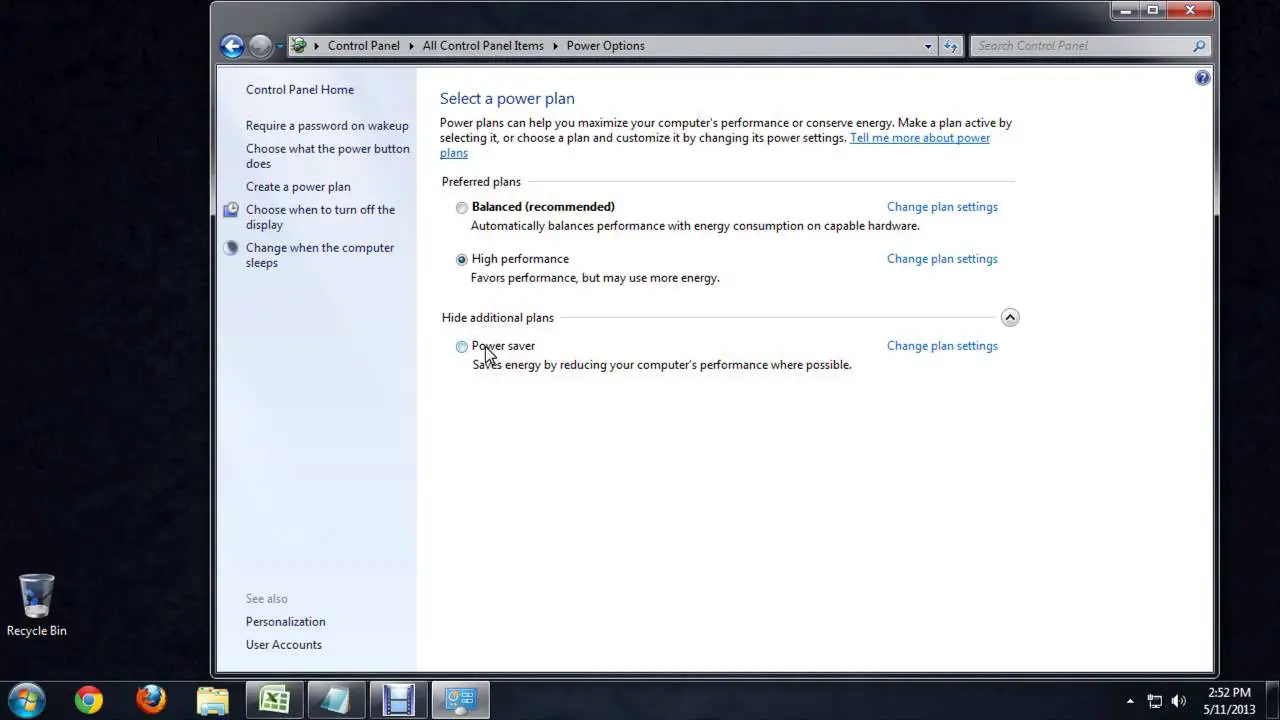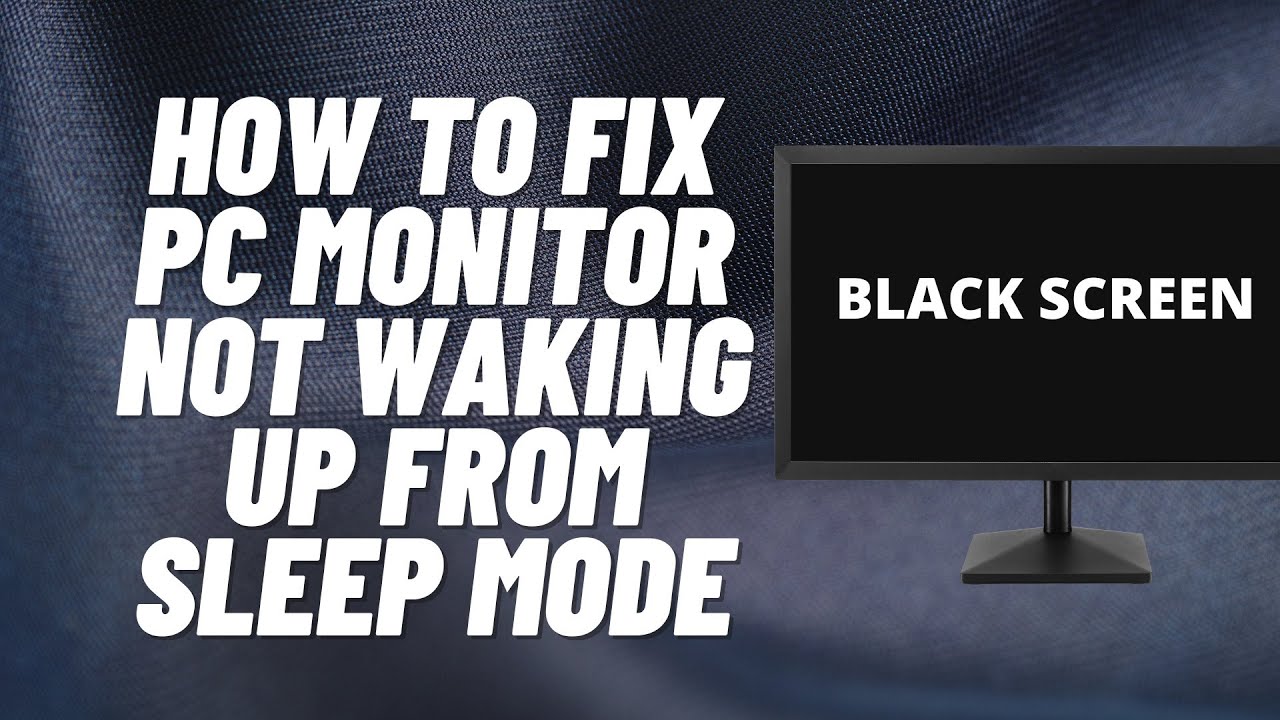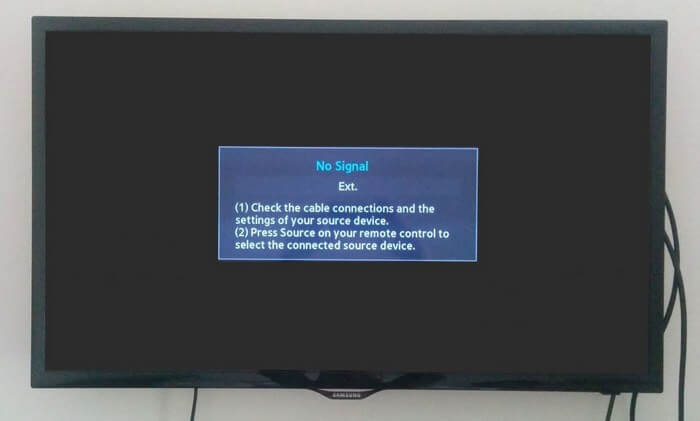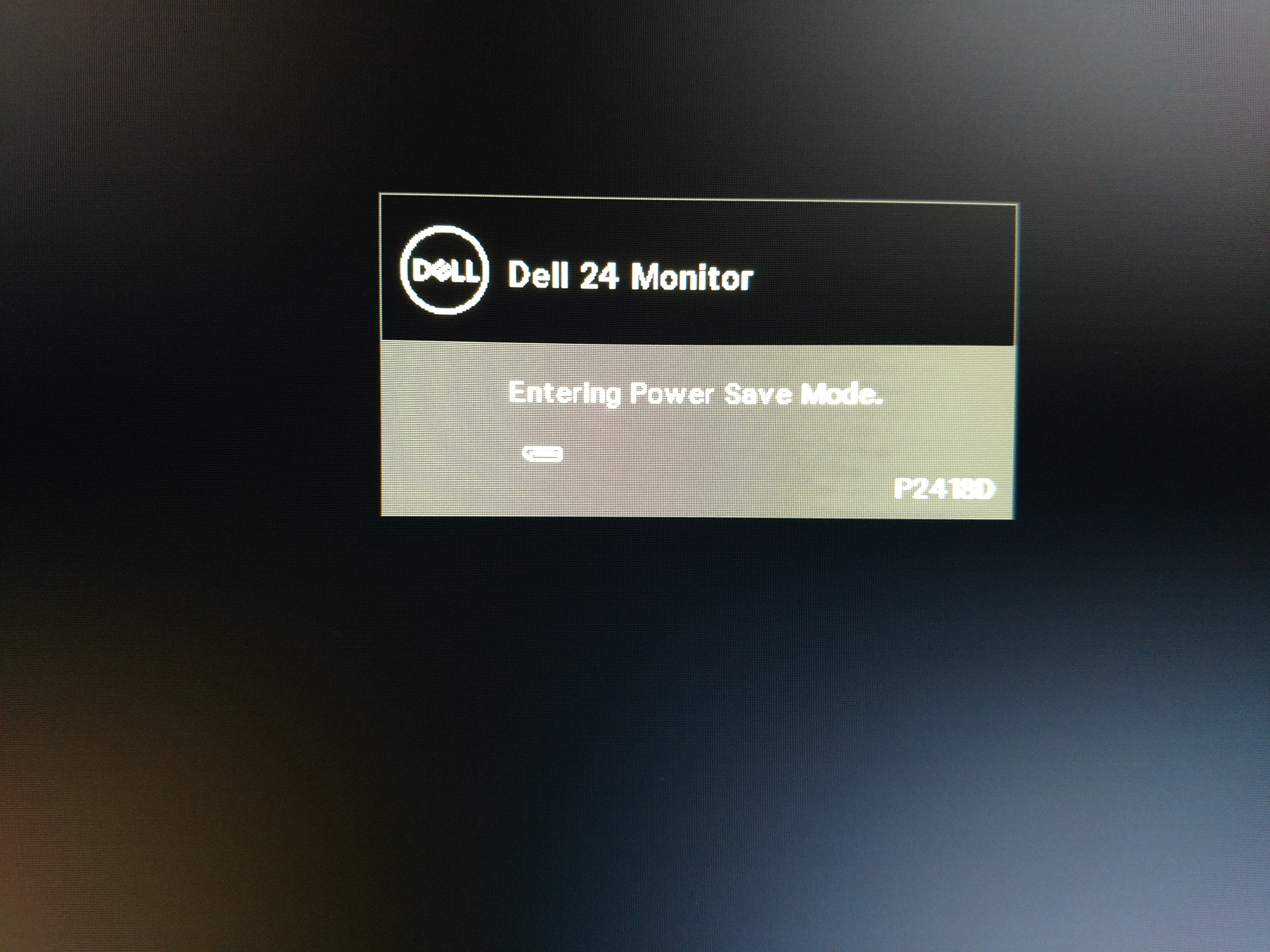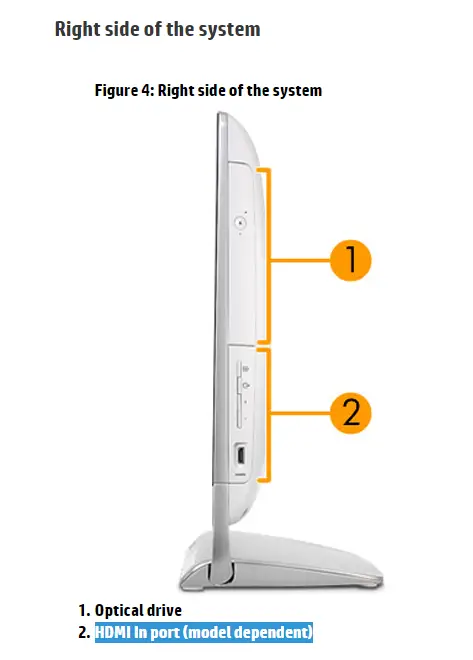Can you get a gaming monitor screen fixed?
In most cases, a broken computer screen on a desktop monitor is not worth the cost of repair. The reason is that the cost of the repair almost always exceeds the cost of buying a replacement screen. As a result, even a simple repair could wind up costing you a lot of money. Is it worth fixing a gaming monitor? …