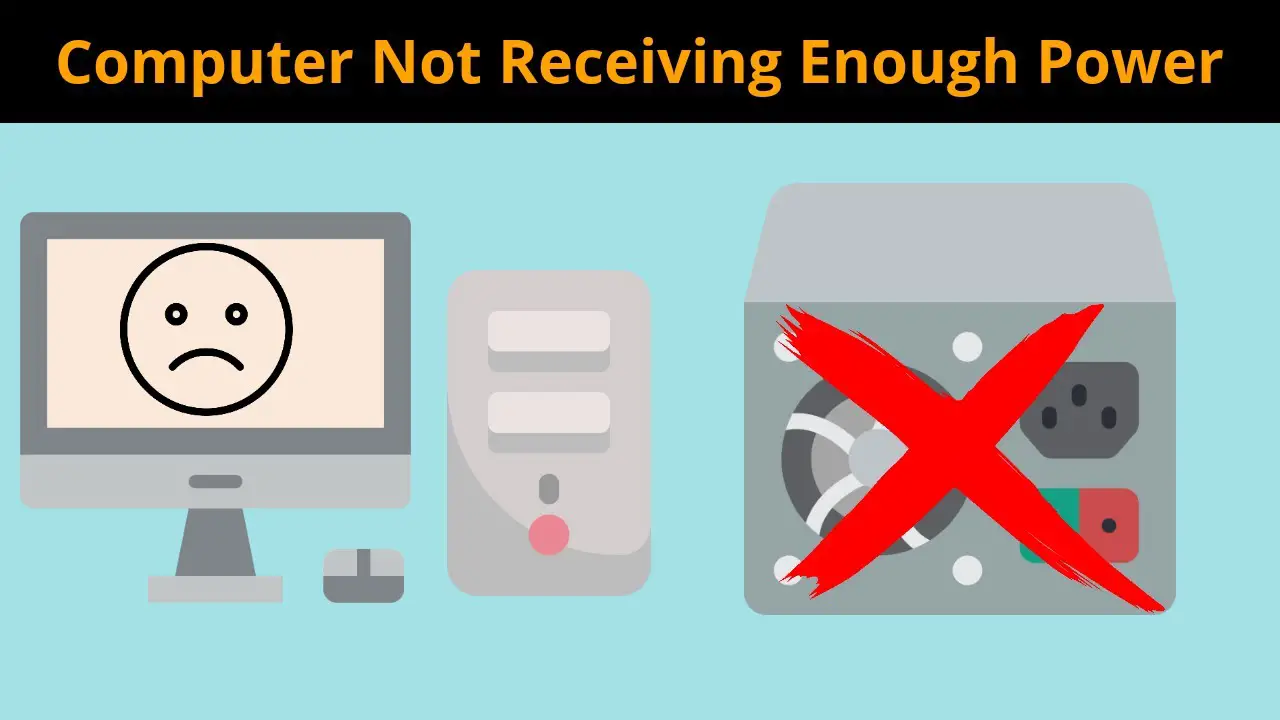What is mirror mode?
What does mirror mode mean? Screen modes for a computer are the best way to optimize the viewing experience. Amid this, mirror mode is prominently for duplicating the screen. As the name suggests, the external display appears the same as (mirrors) the source screen for a laptop, desktop, tablet, etc. What is mirror mode in monitor? In Mirror Mode the …