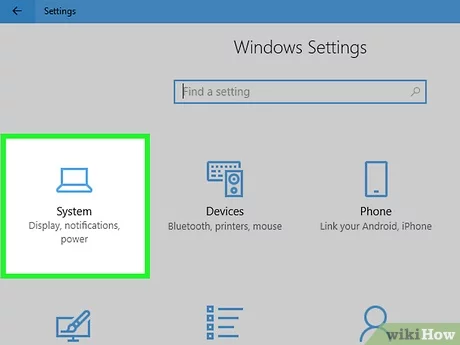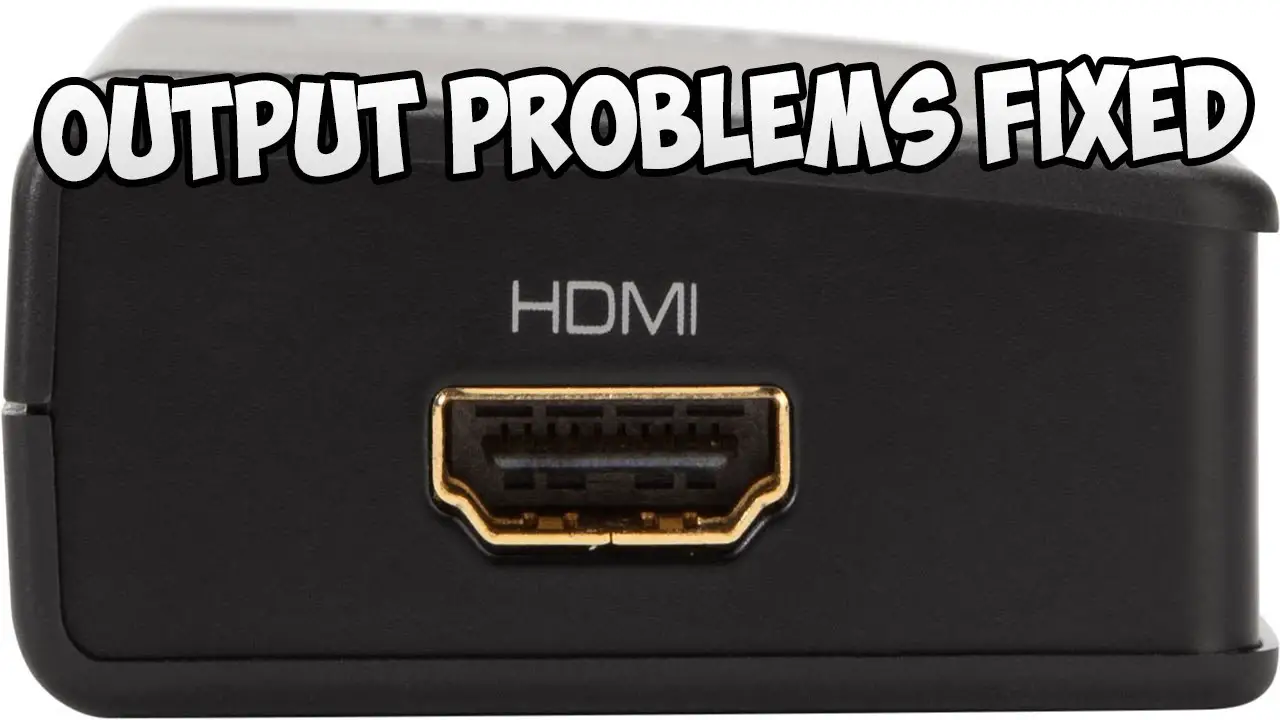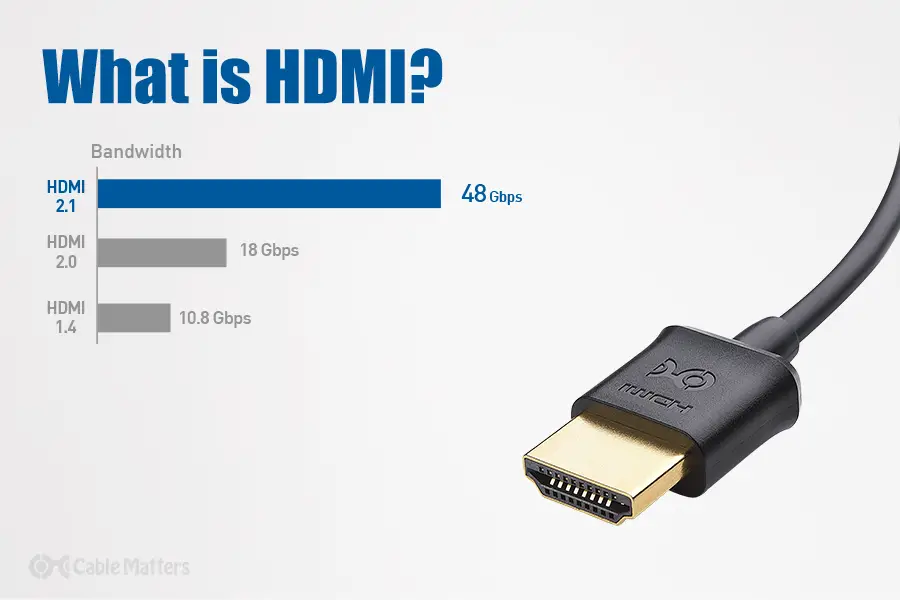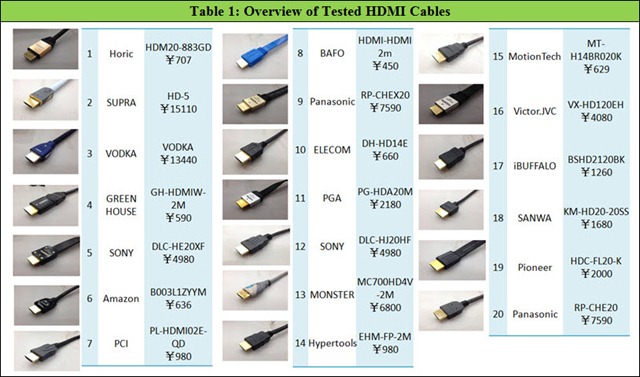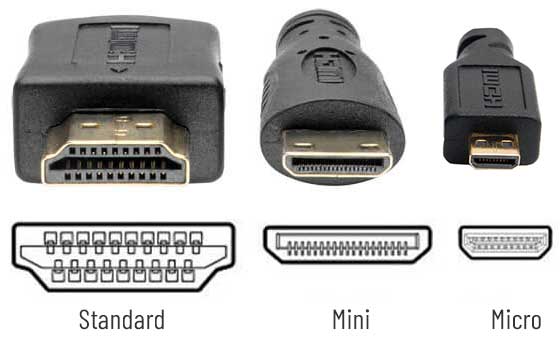How do I use HDMI on my PC?
To connect your laptop to your TV with an HDMI cable: Plug one end of the HDMI cable into the HDMI output on your laptop. Plug the other end of the cable into one of the HDMI inputs on your TV. Using the remote control, select the input that corresponds to where you plugged in the cable (HDMI 1, HDMI …