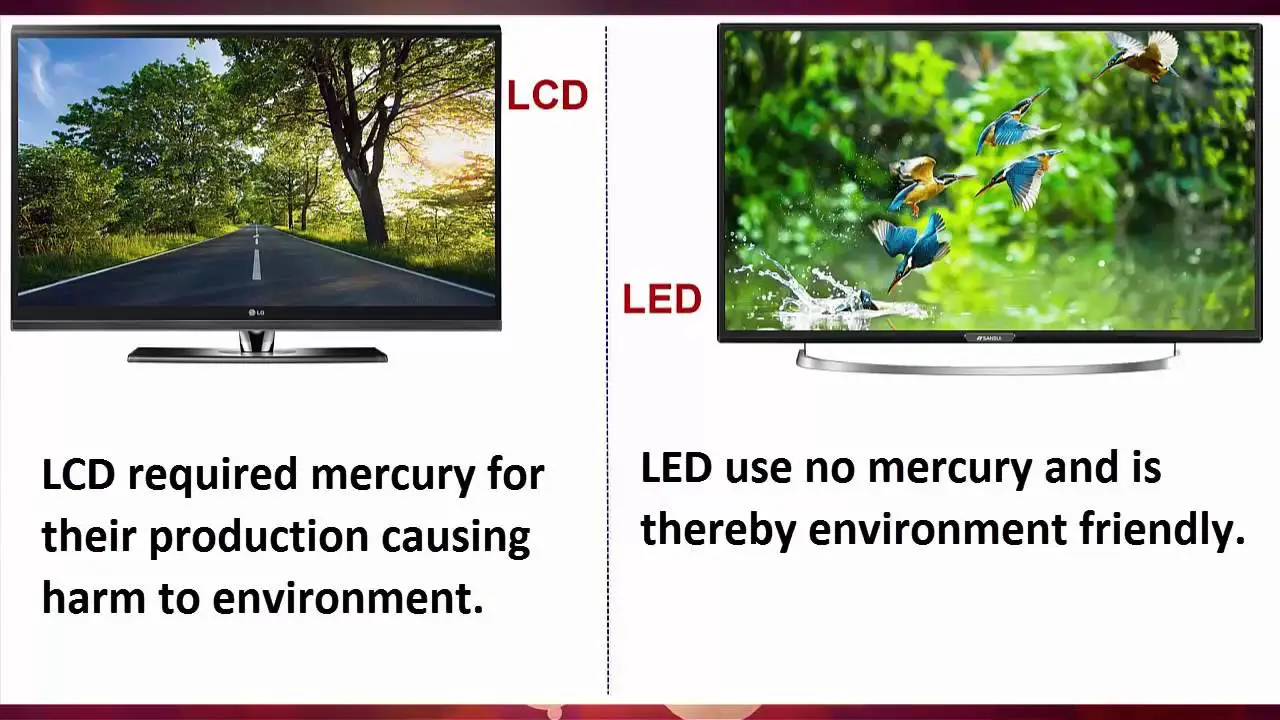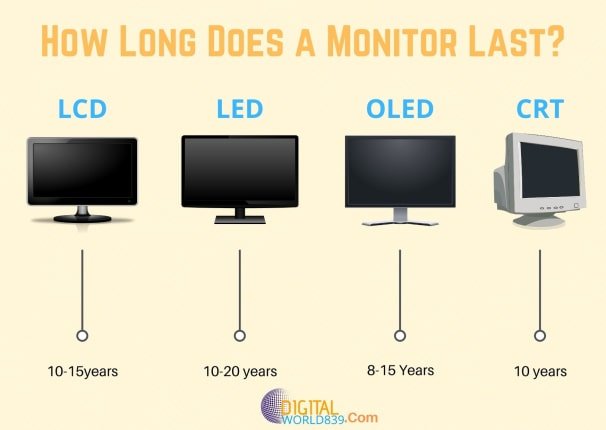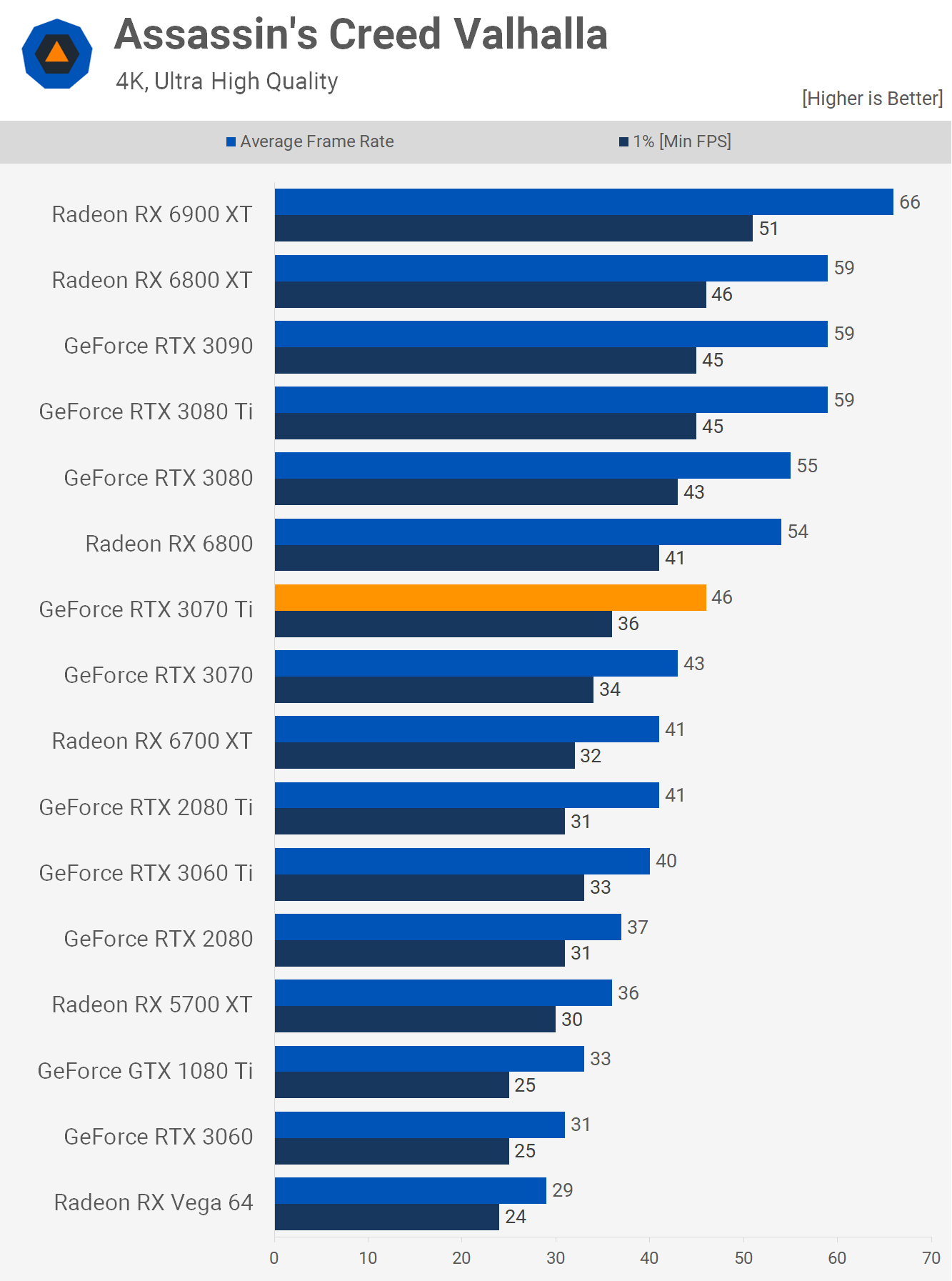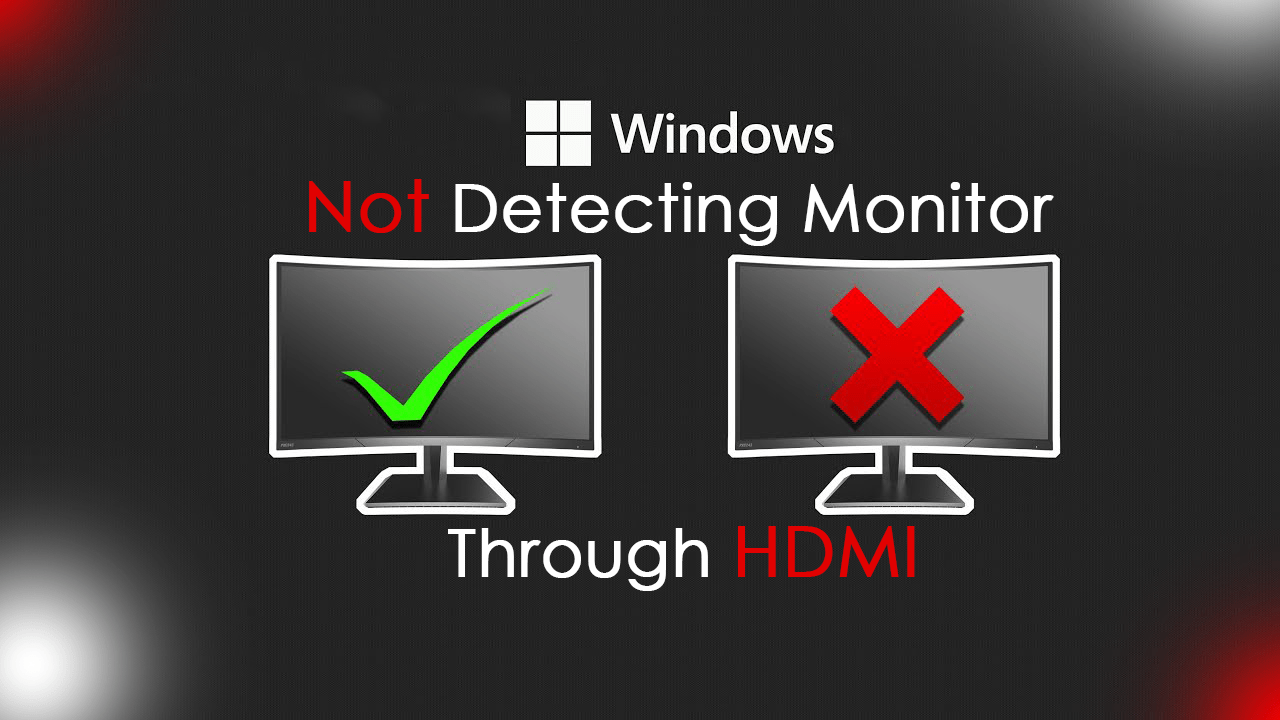Which is more reliable LCD or LED?
Typically, LED displays have a higher up-front cost than LCDs; however, unlike LCDs, LED displays are rugged and durable, even in the most inhospitable environments. Additionally, they can be upgraded and retrofitted relatively easily. For total cost of ownership and longevity, the better option is the LED. Does LCD last longer than LED? LCDs have a lifespan of about 50,000 …