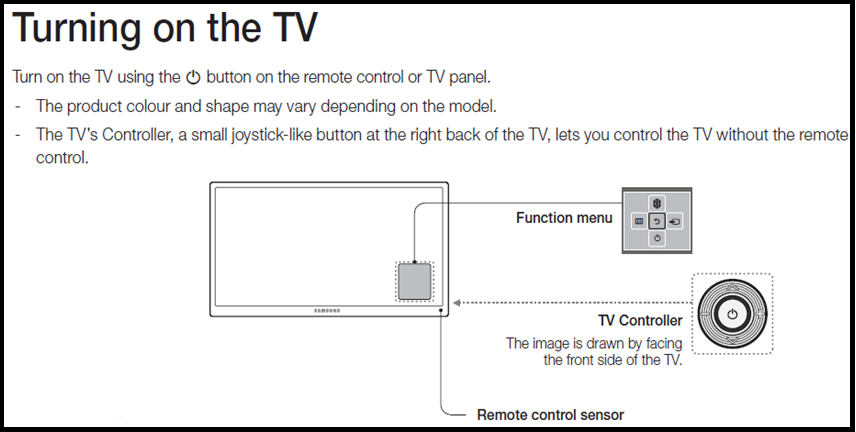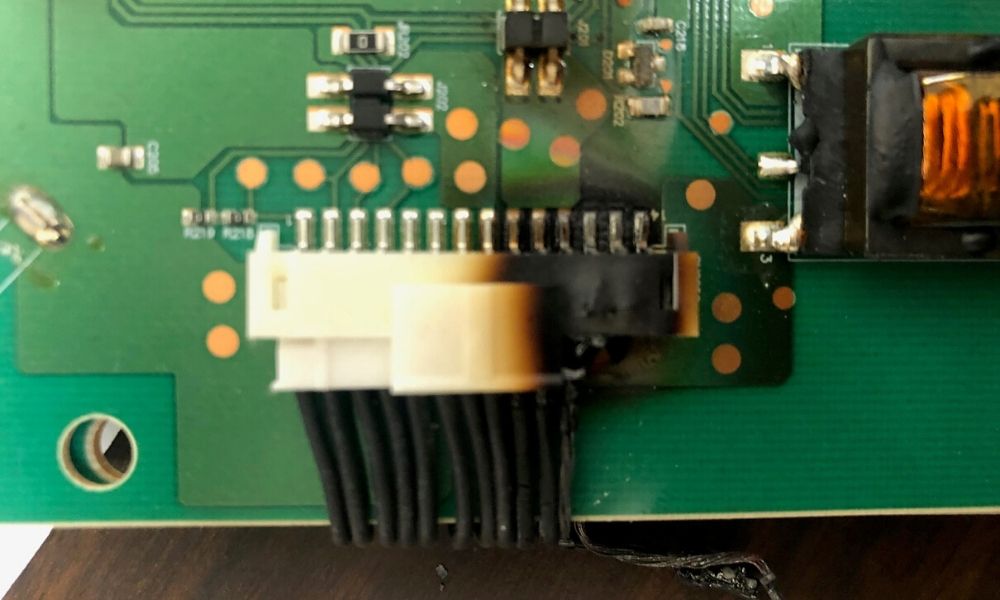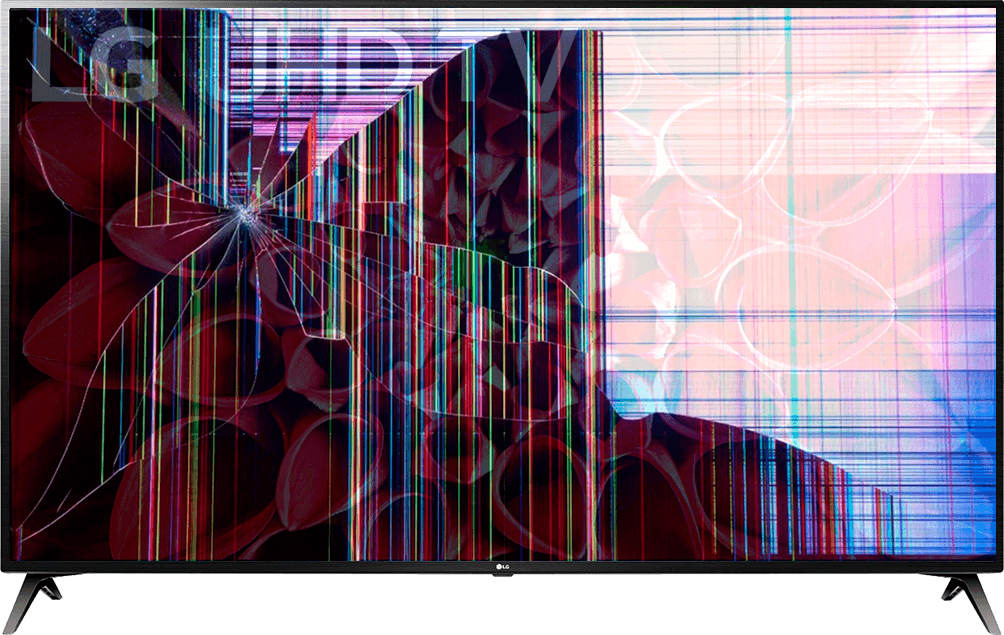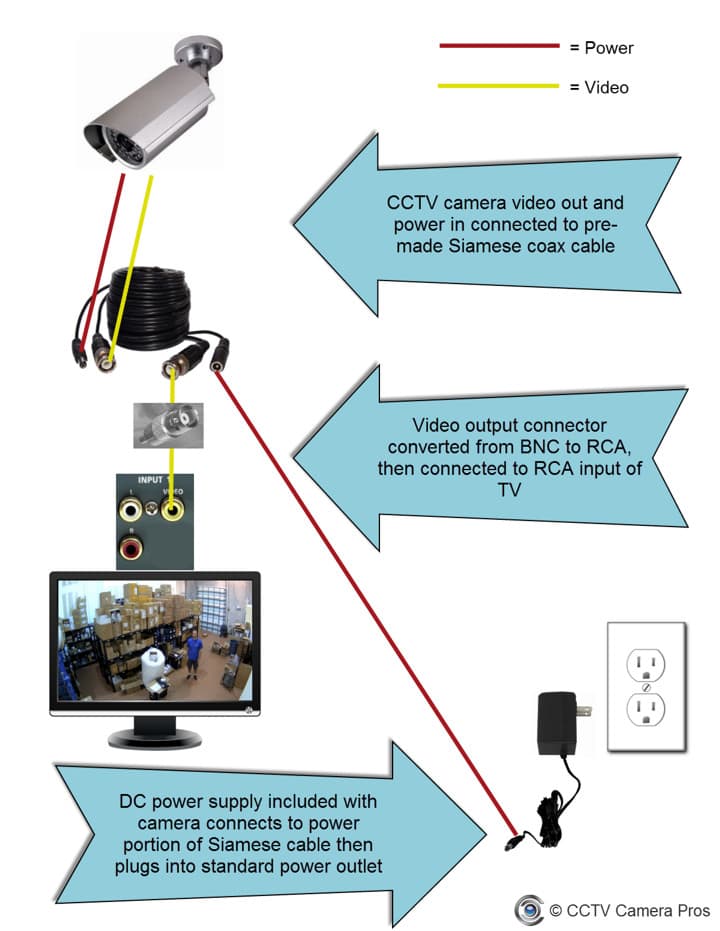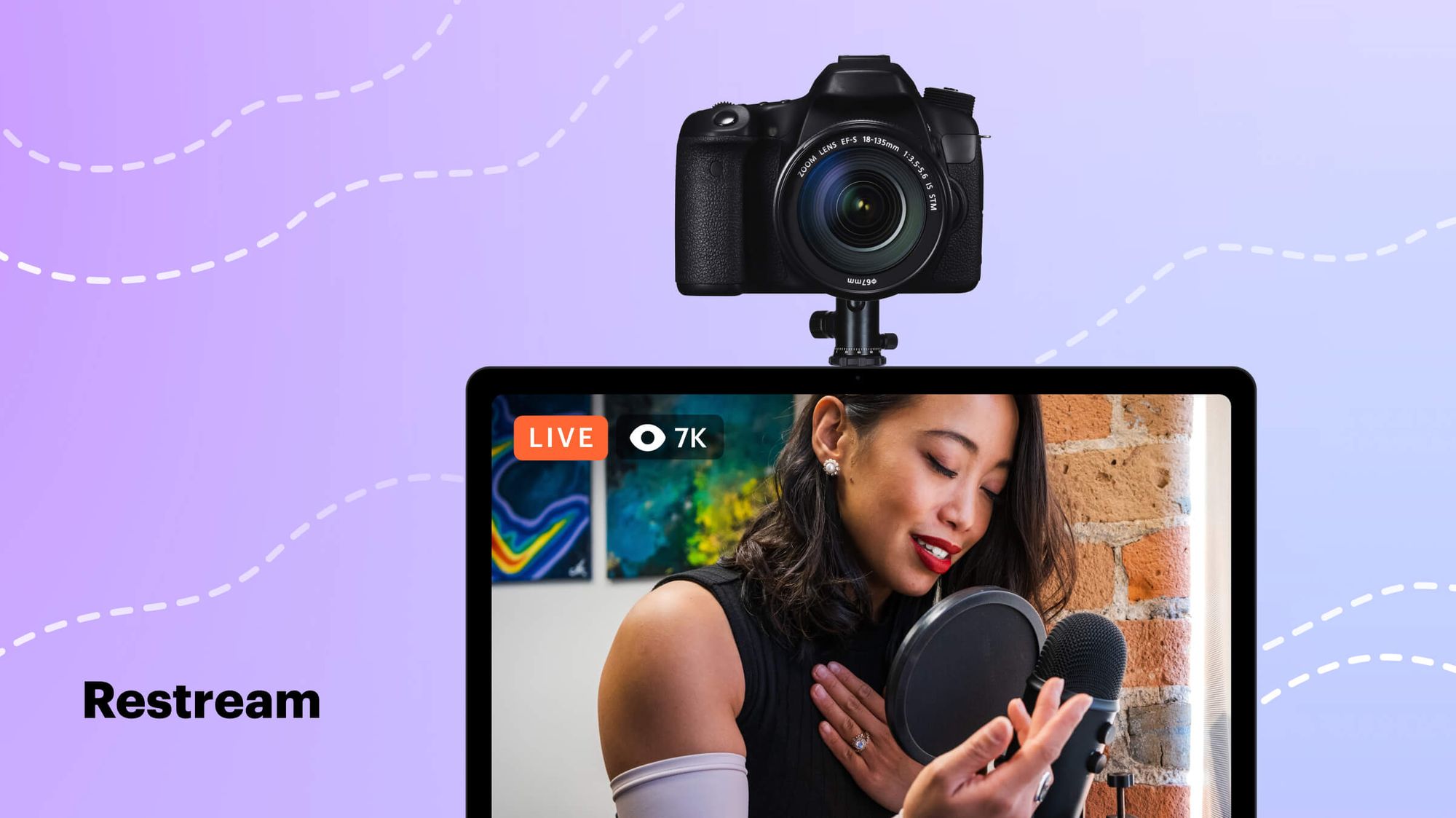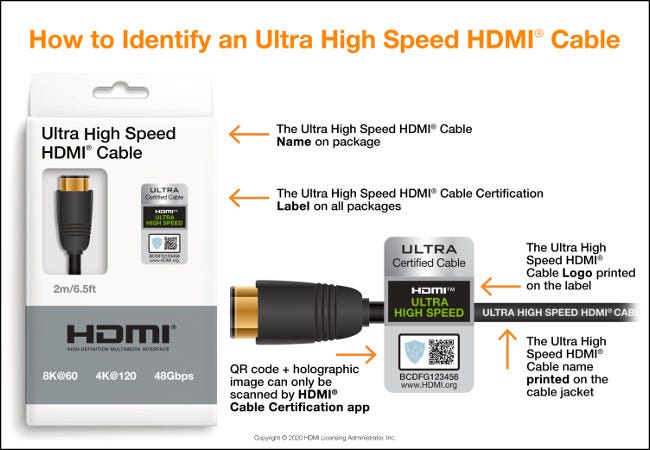How do I get the menu on my Samsung TV without a remote?
Use the SmartThings App to access the menu of a Samsung TV Just walk into theApple store or in the Play Store and download the SmartThings app. It will allow you to use your smartphone as a remote control and access the menu of your Samsung TV. How do I access Samsung menu without remote? You should long-press the center …