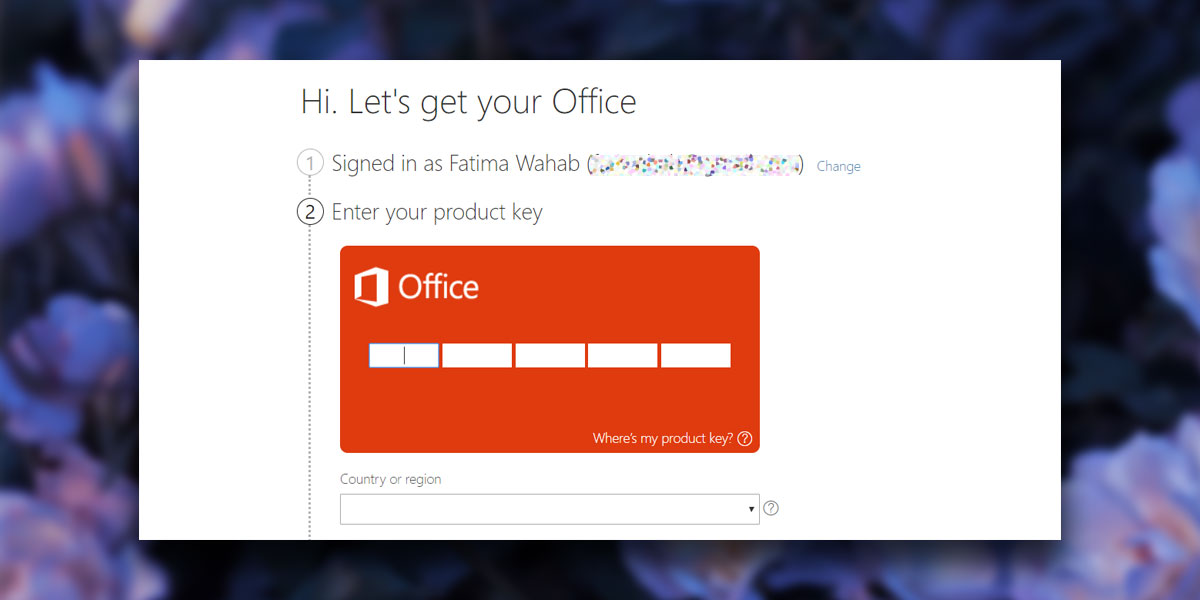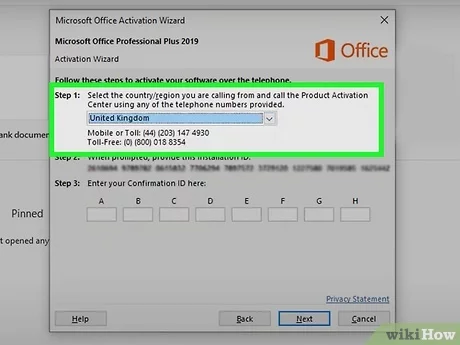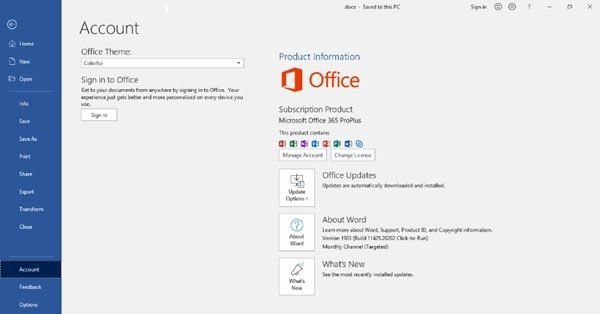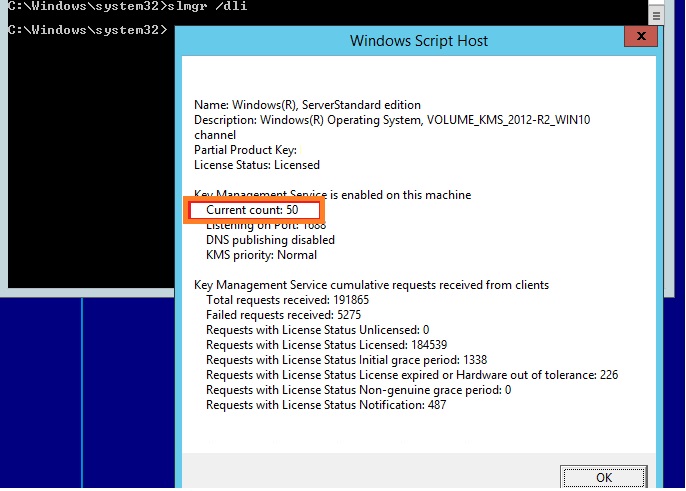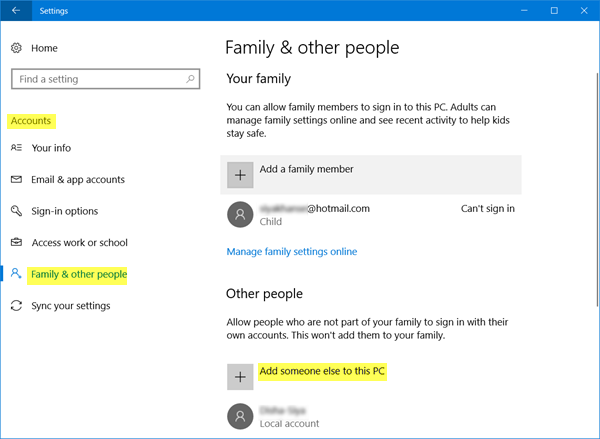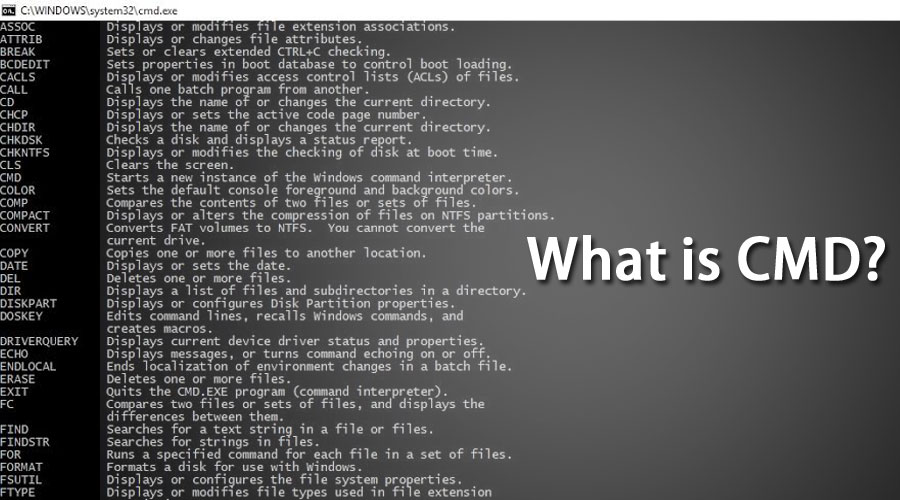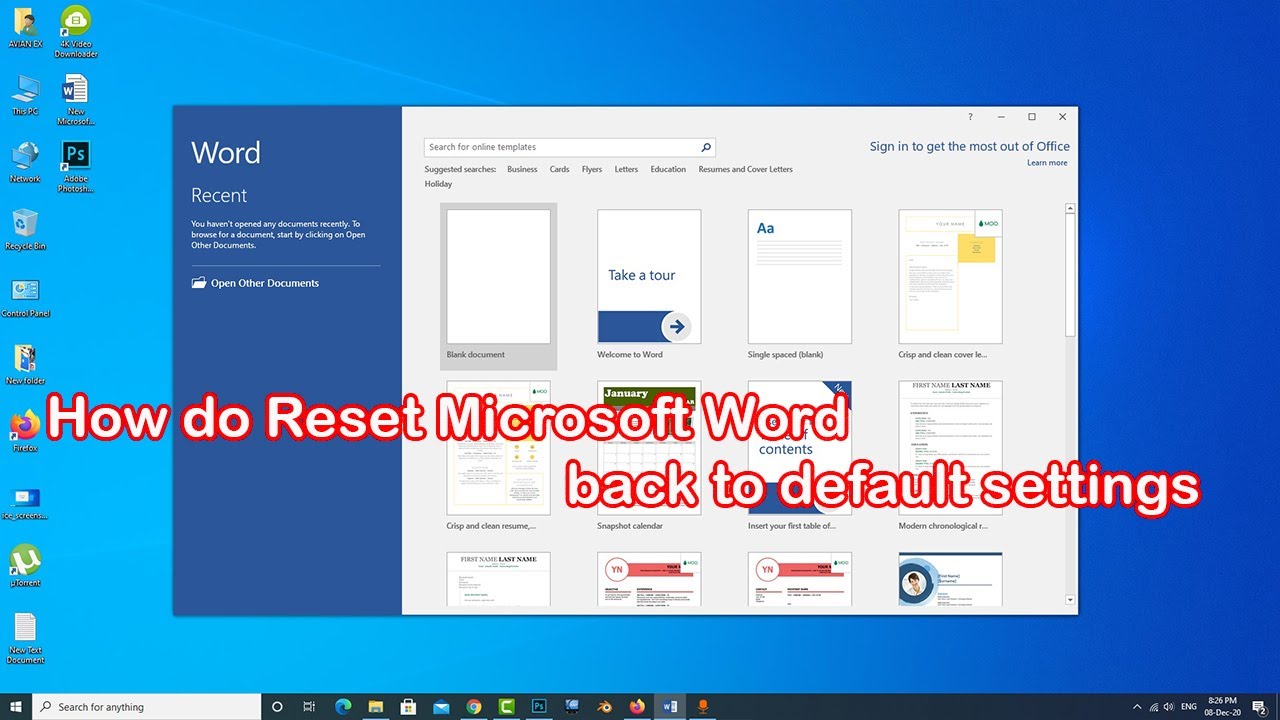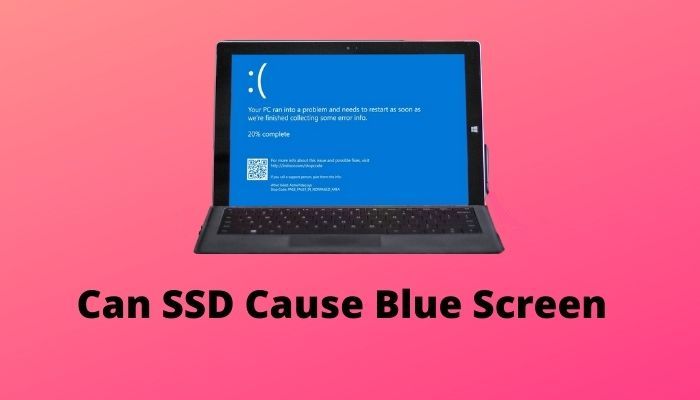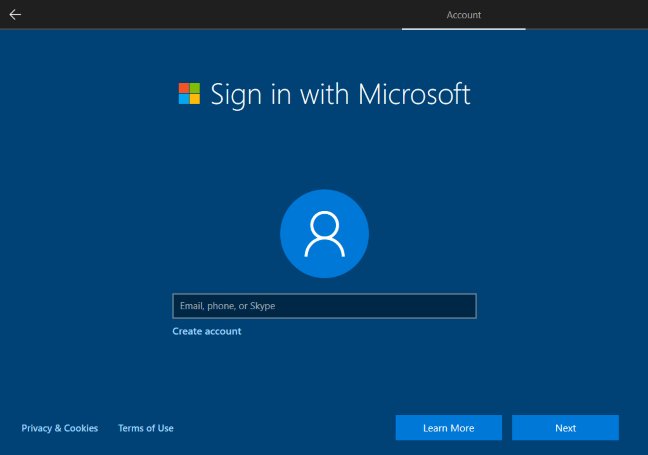How do I check if my Microsoft Office product key is valid?
Step 1: Visit this page of Office. Sign-in with your Microsoft account. Step 3: Type in your 25-character Office product key. If the key is valid, the page allows you to choose your version and edition of Office and offers download links for the setup file. How do you check if a Microsoft Office product key has been used? You …