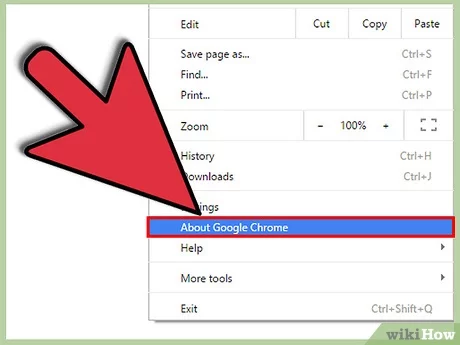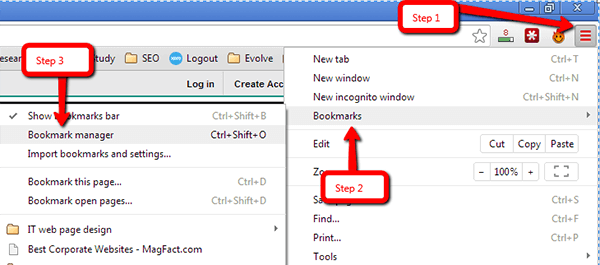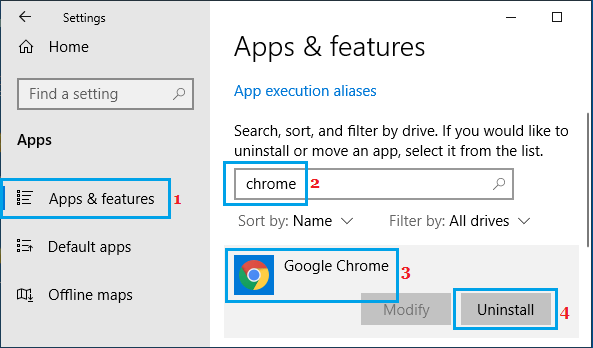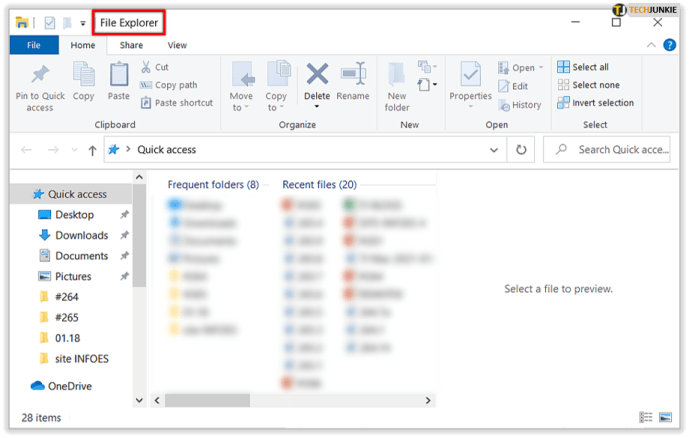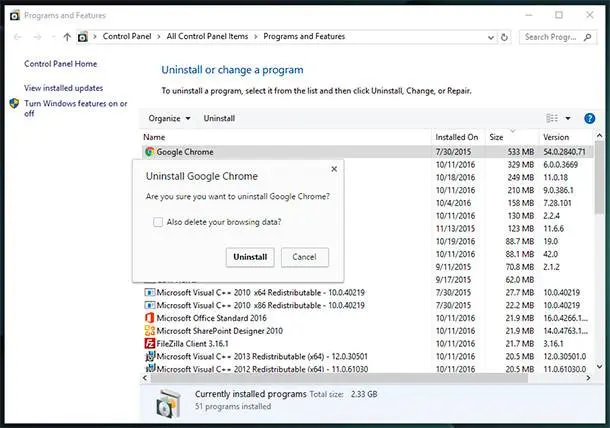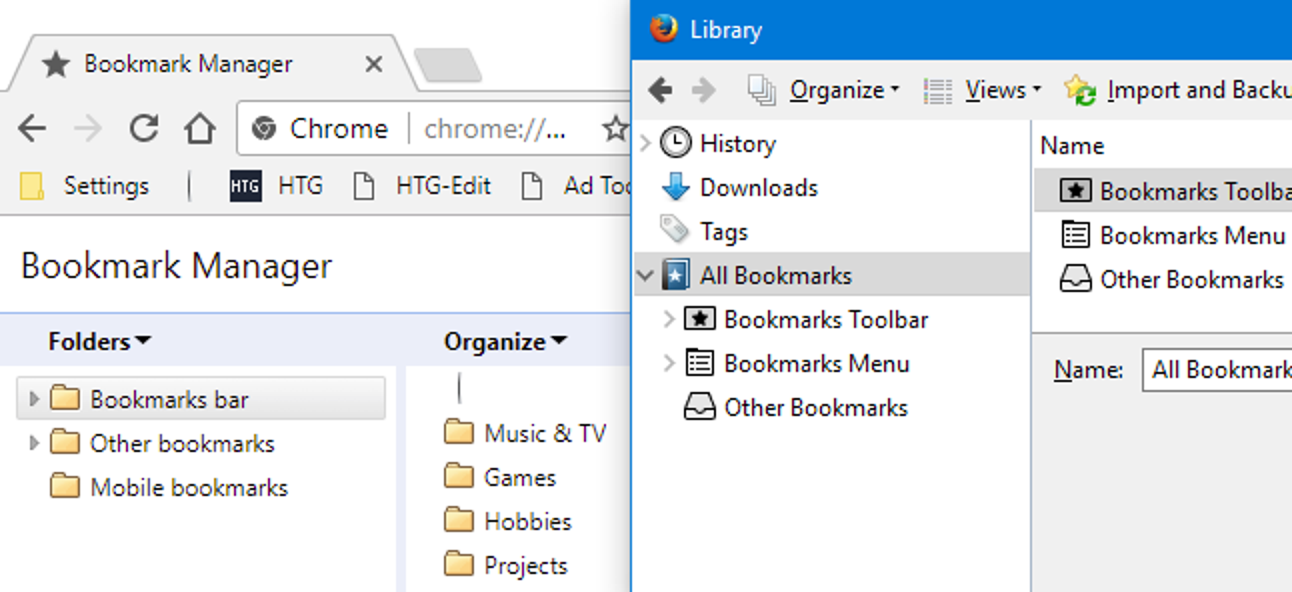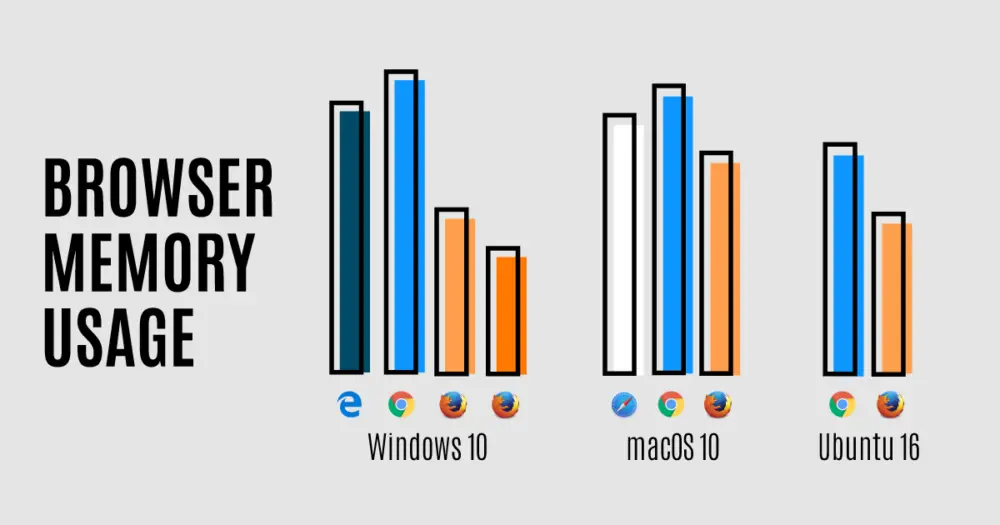What happens when you update your browser?
Keeping your Internet browser updated will allow you to take advantage of the newest browser features and also help protect your system from any recent security breaches. By default, your Internet browser will update automatically; however, you can also check for and install browser updates manually. Is it safe to update your browser? Generally speaking, yes it is safe to …