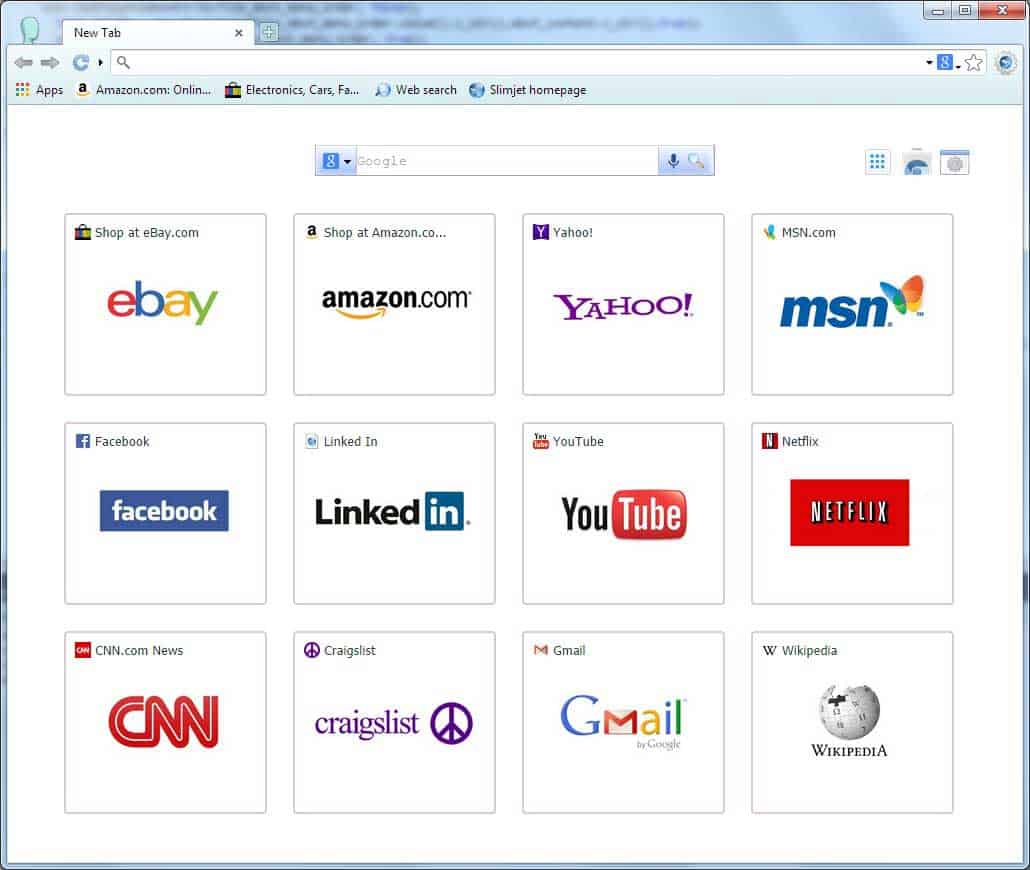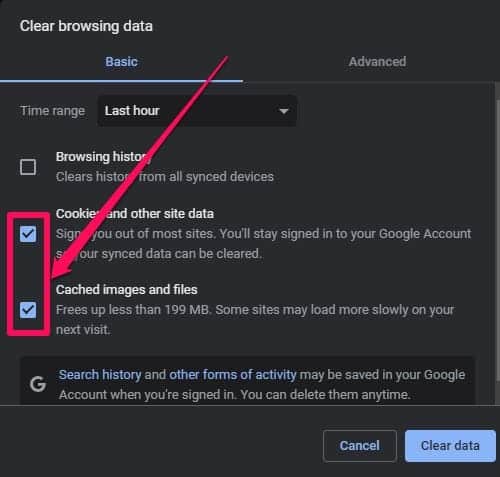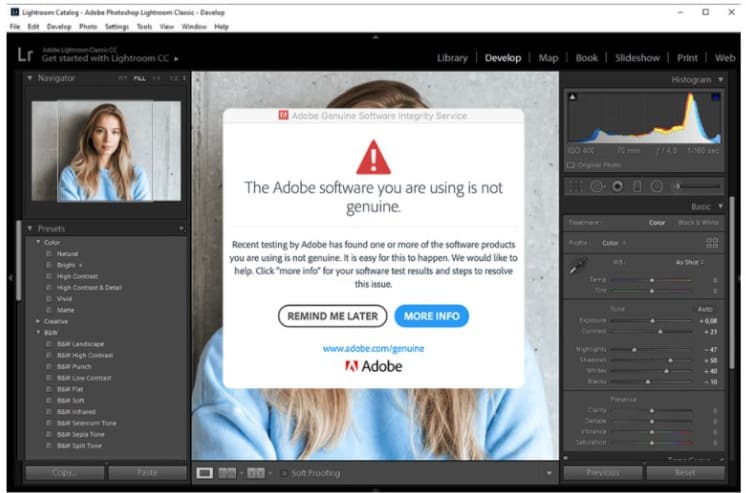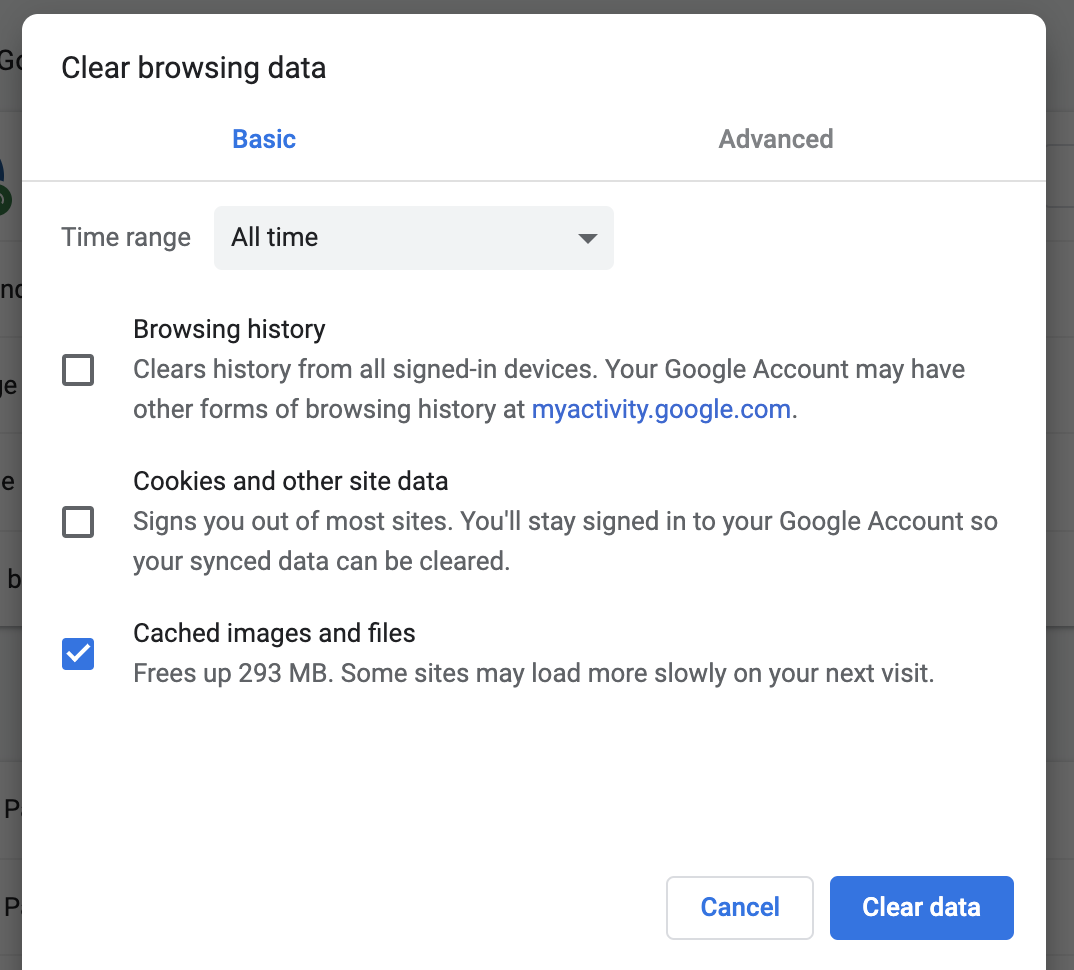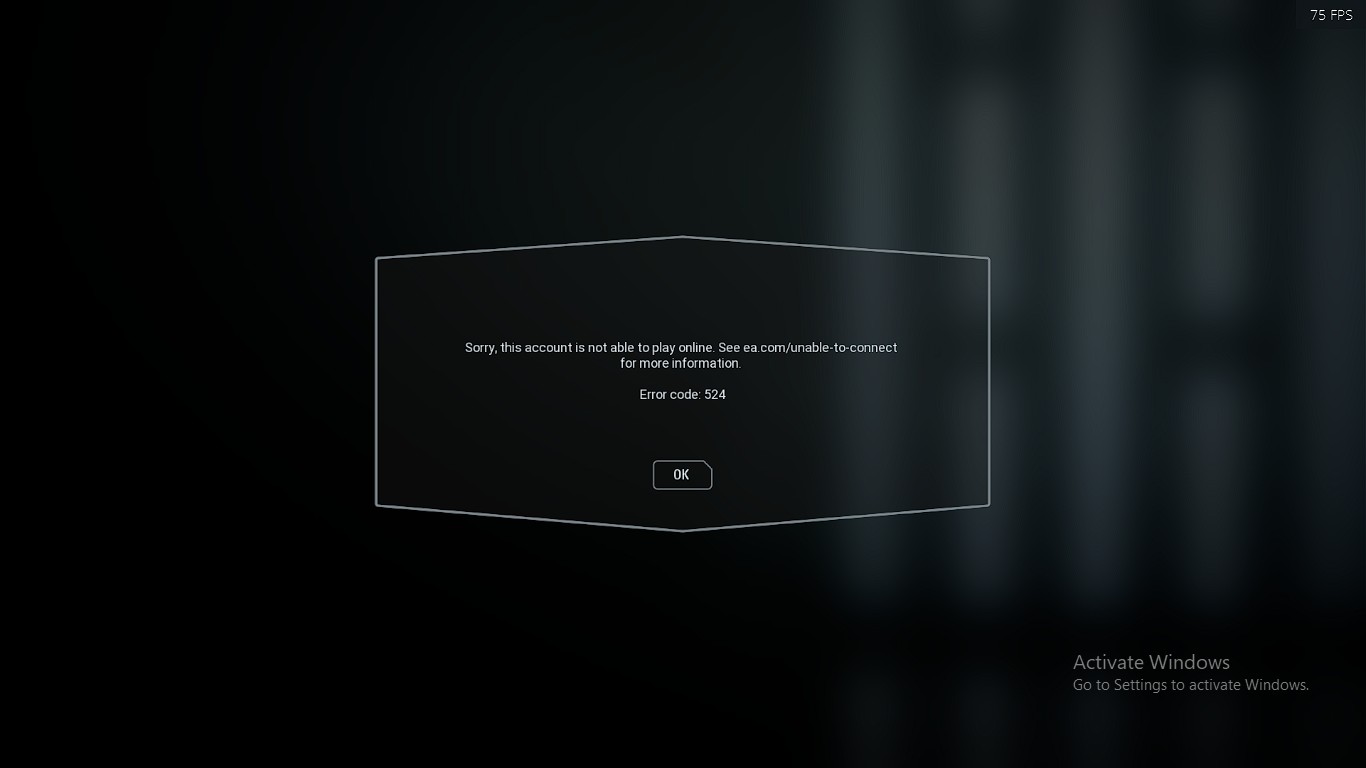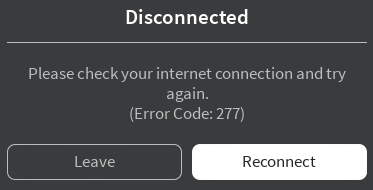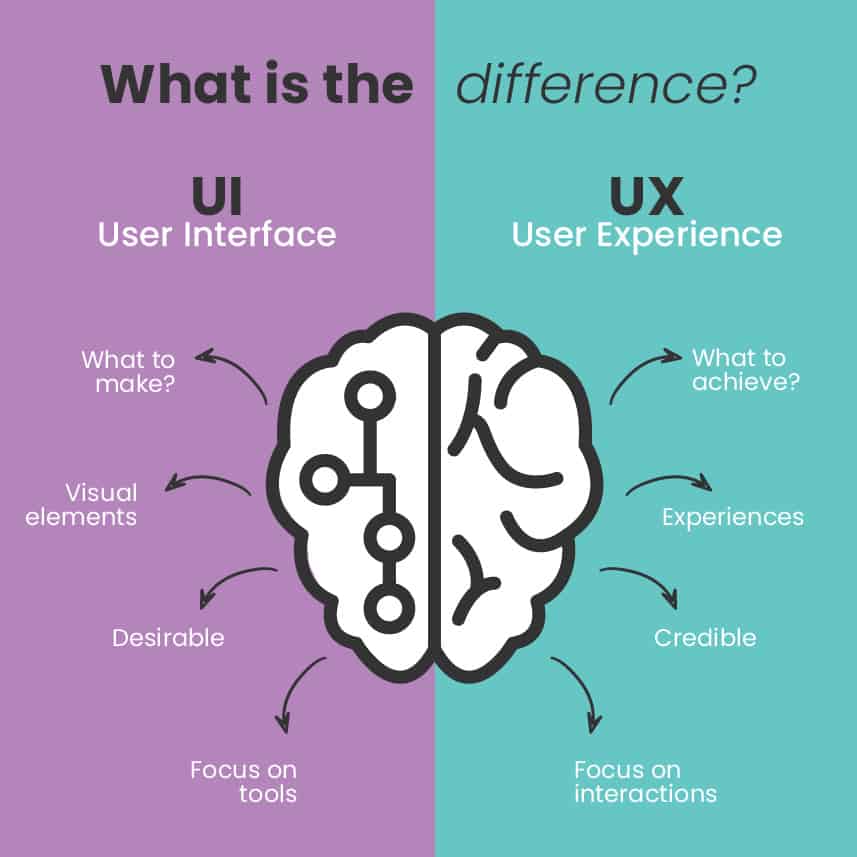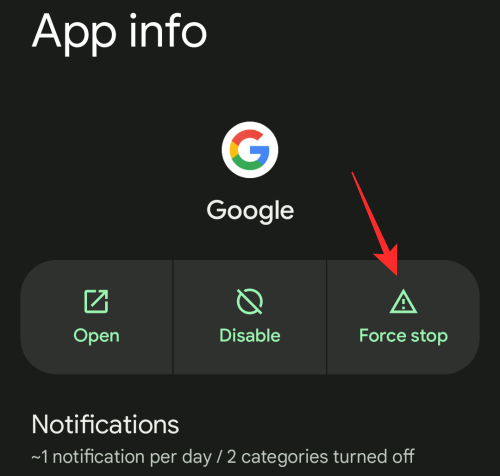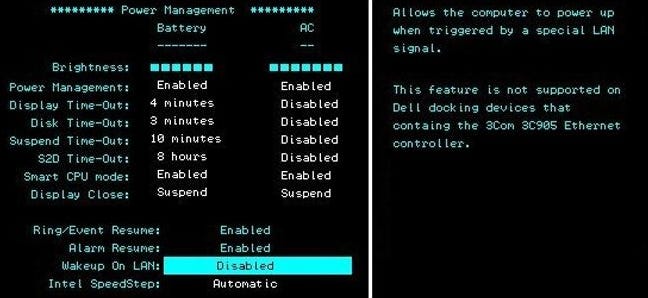What is the best Web browser to use with Windows 7?
Google Chrome is most users’ favorite browser for Windows 7 and other platforms. For starters, Chrome is one of the fastest browsers even though it can hog system resources. It is a straightforward browser with a streamlined and intuitive UI design that supports all the latest HTML5 web technologies. Which is better browser for Windows 7? Firefox is the best …