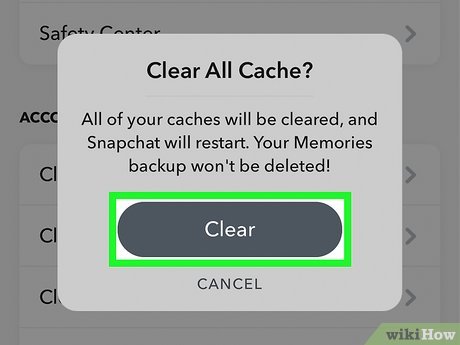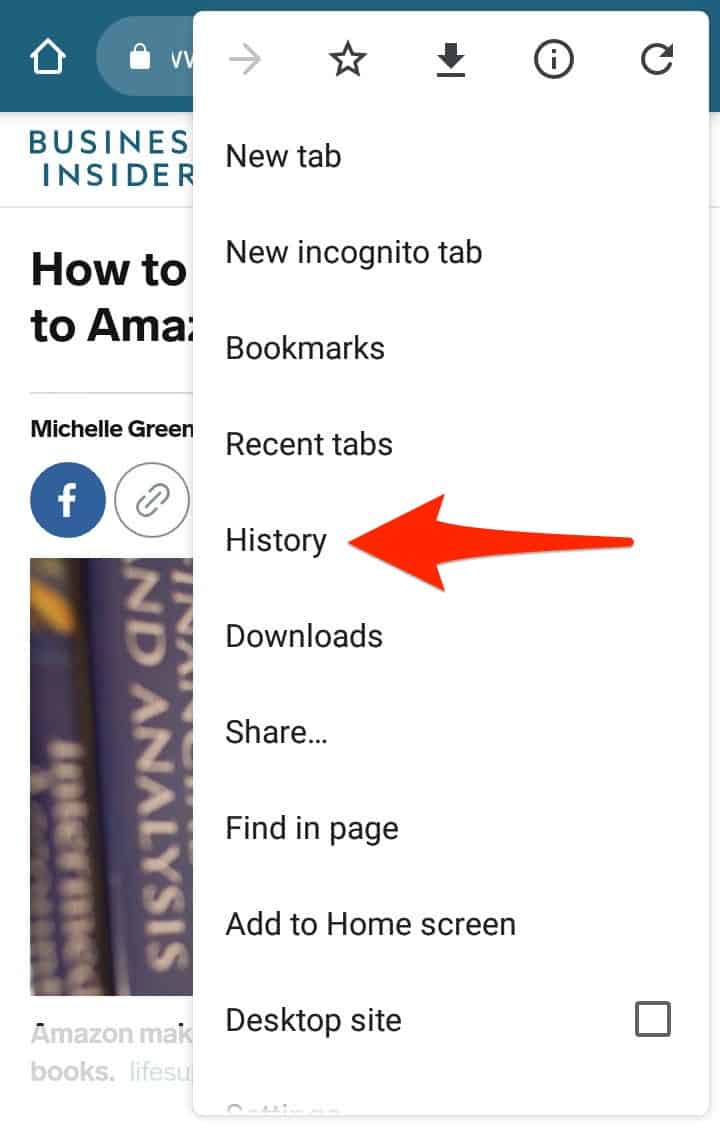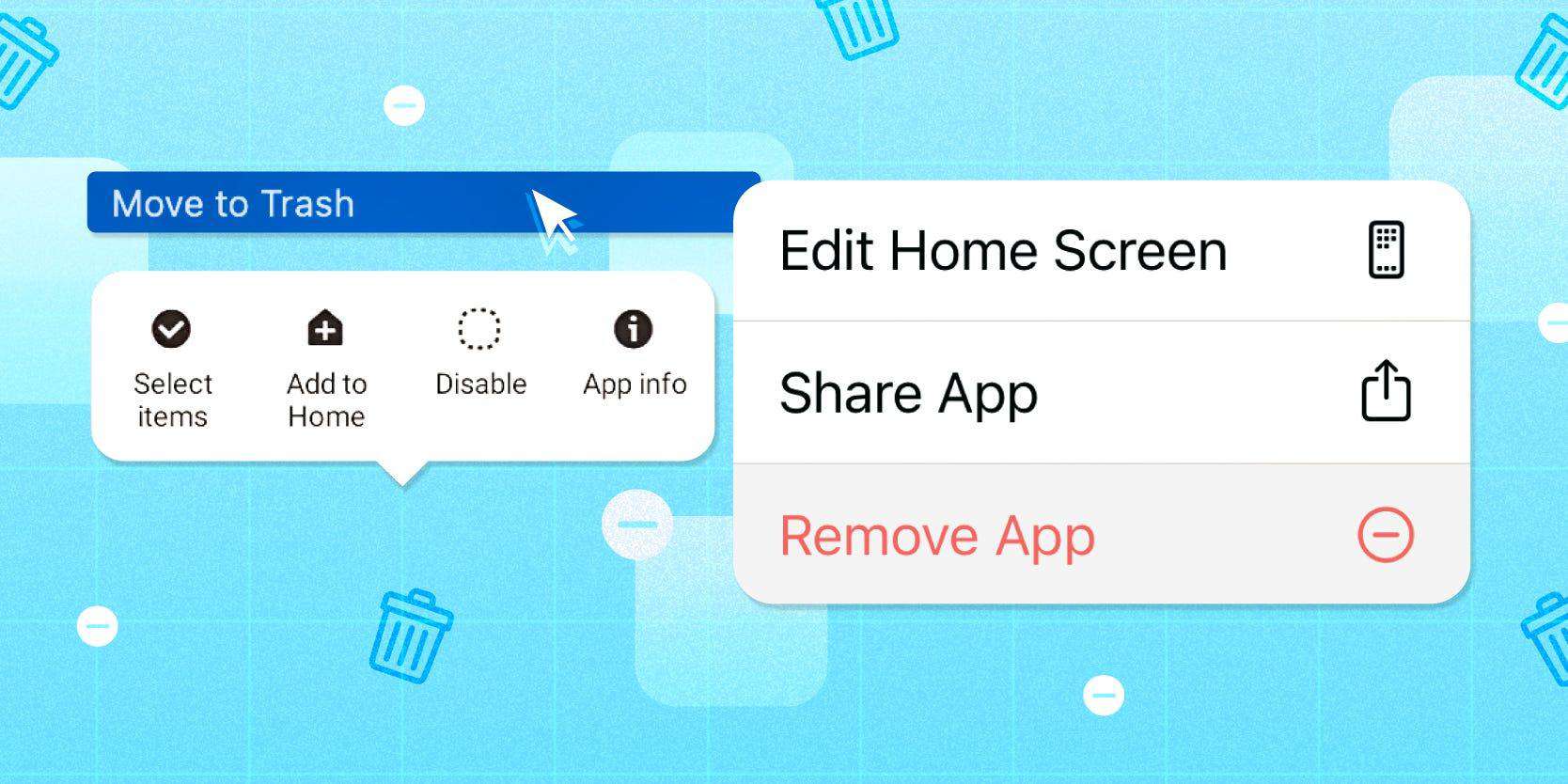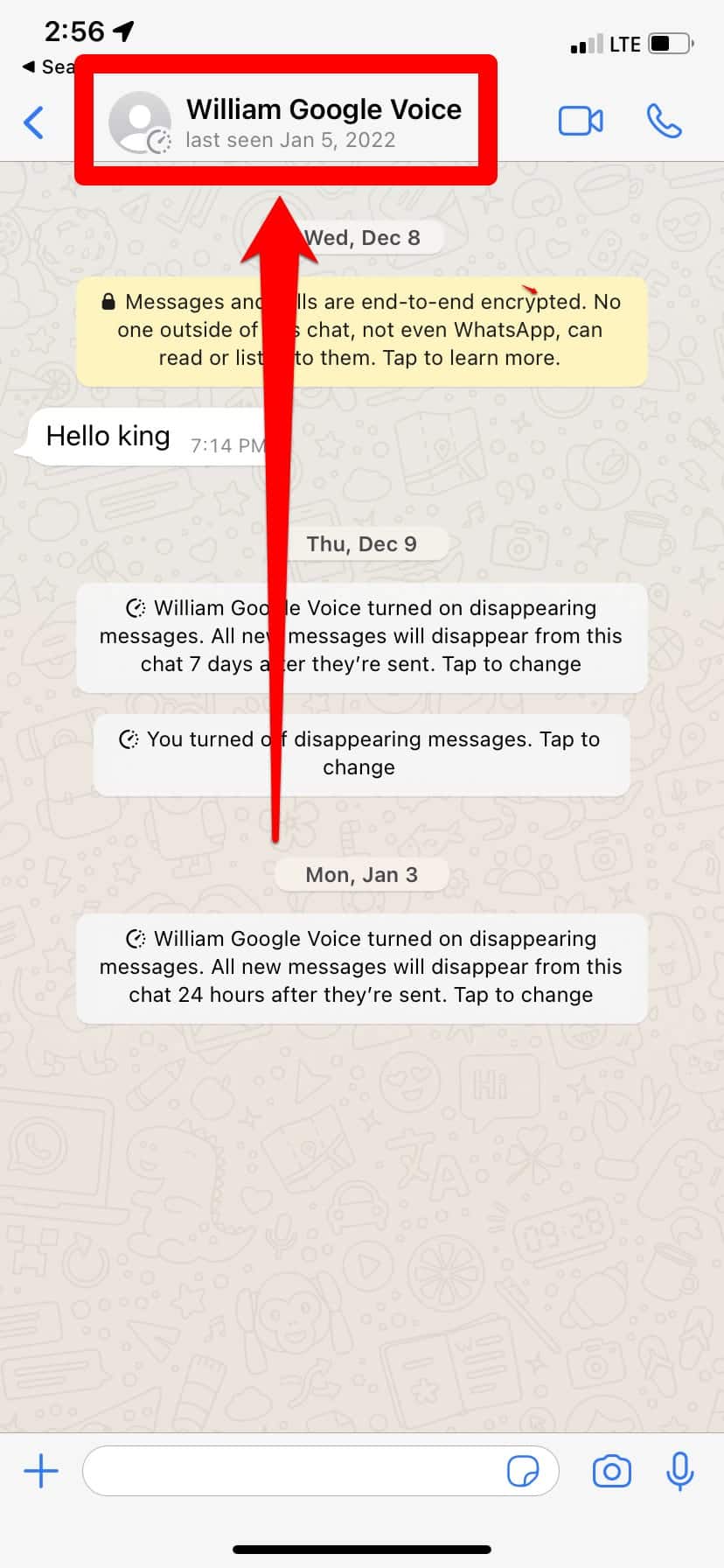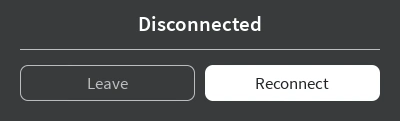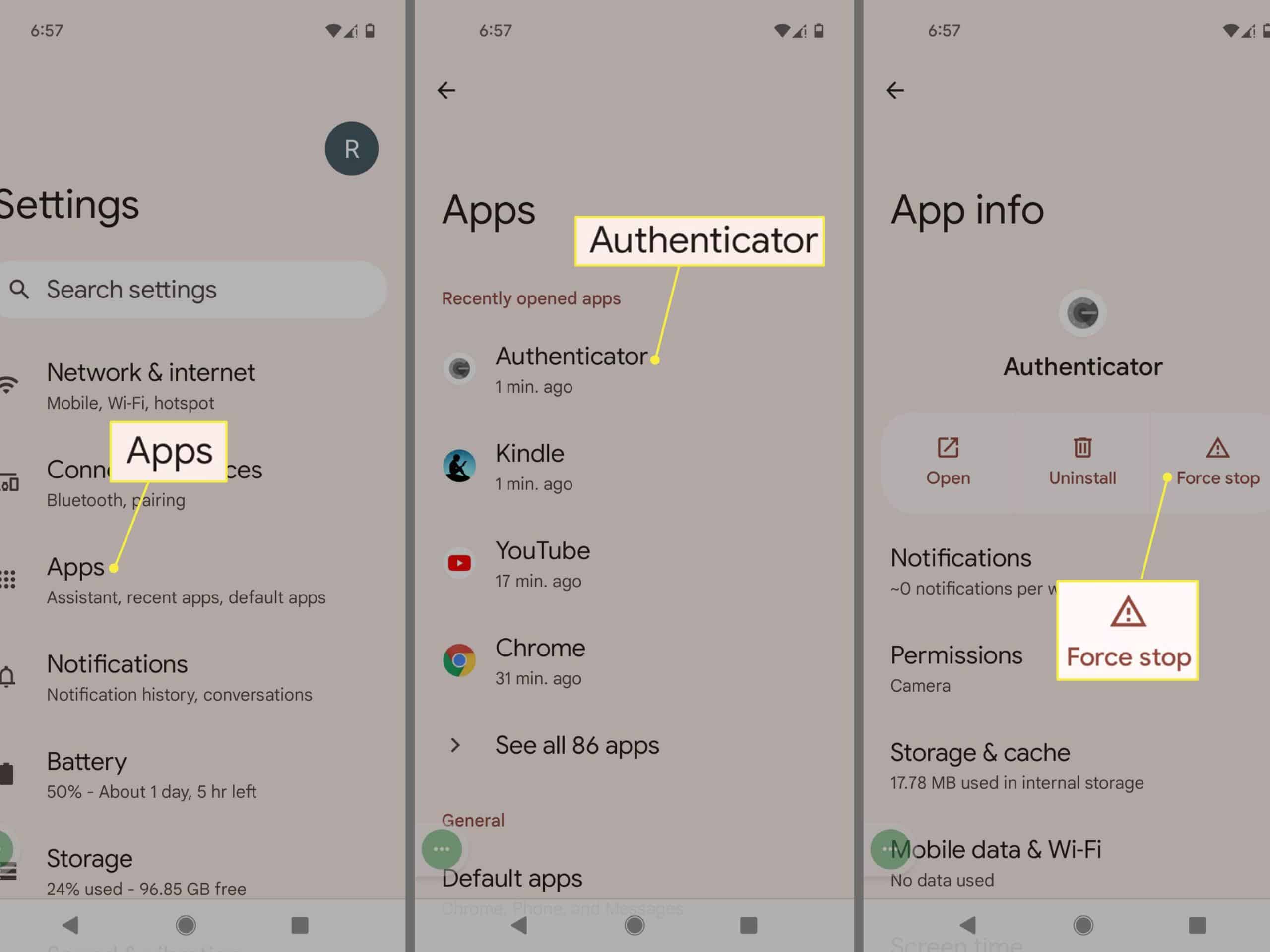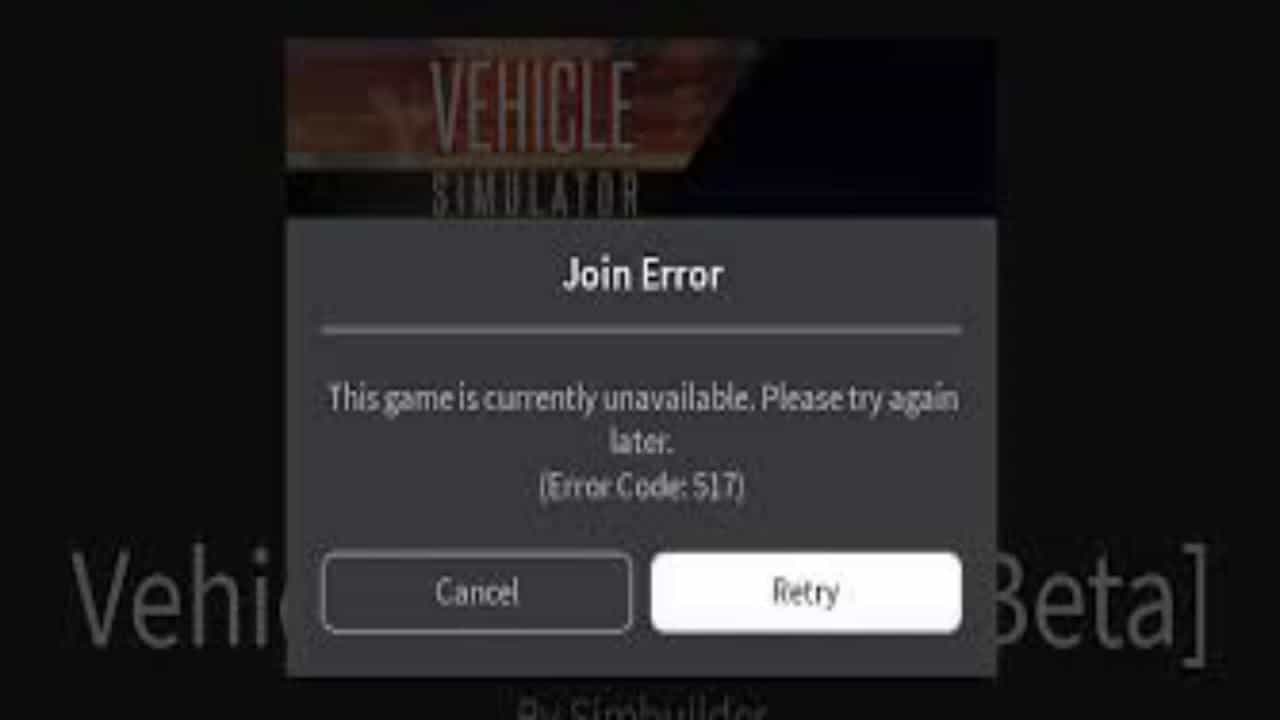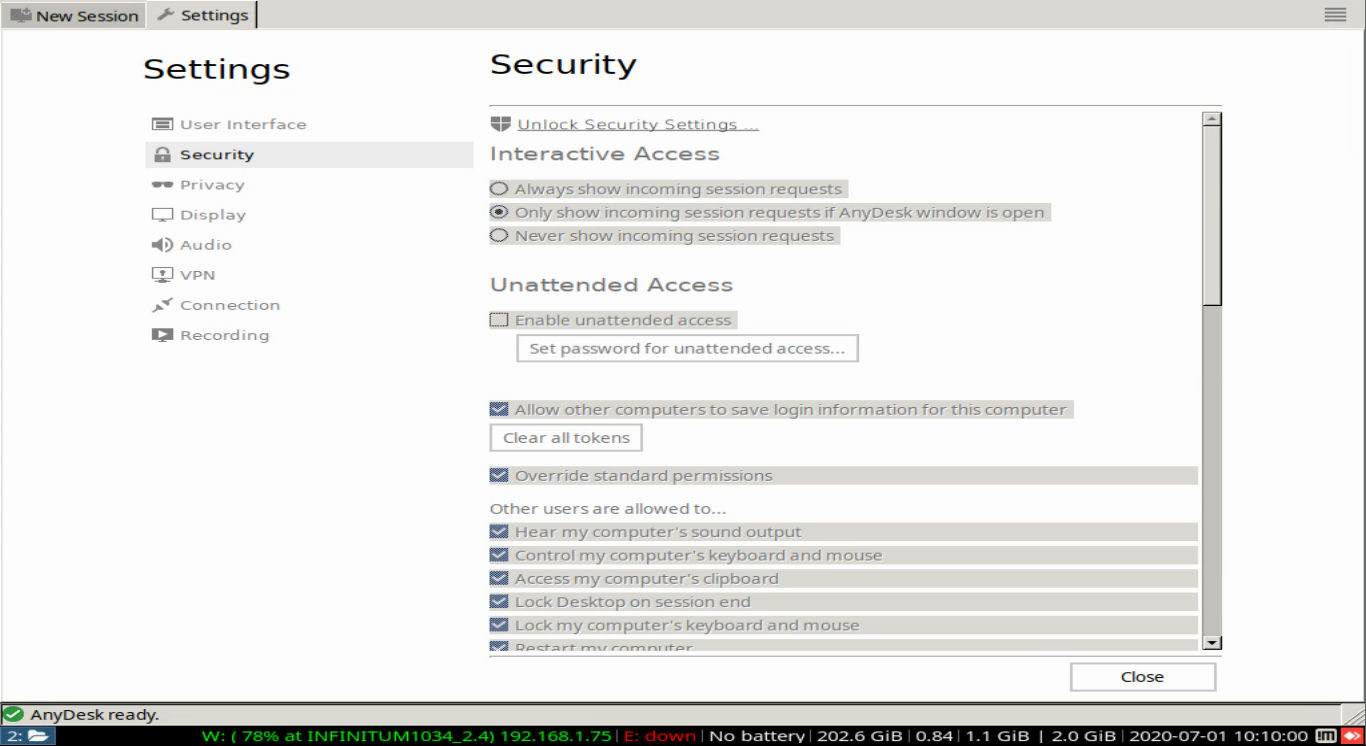What does clearing the cache mean?
What Does it Mean to Clear Cache? Clearing your cache means deleting the information automatically stored to your device when visiting a new site or opening an app. You might do this if you are strapped for space on your device or if you’ve noticed it’s performing slower than usual. Is it OK to clear cached data? Clear out all …